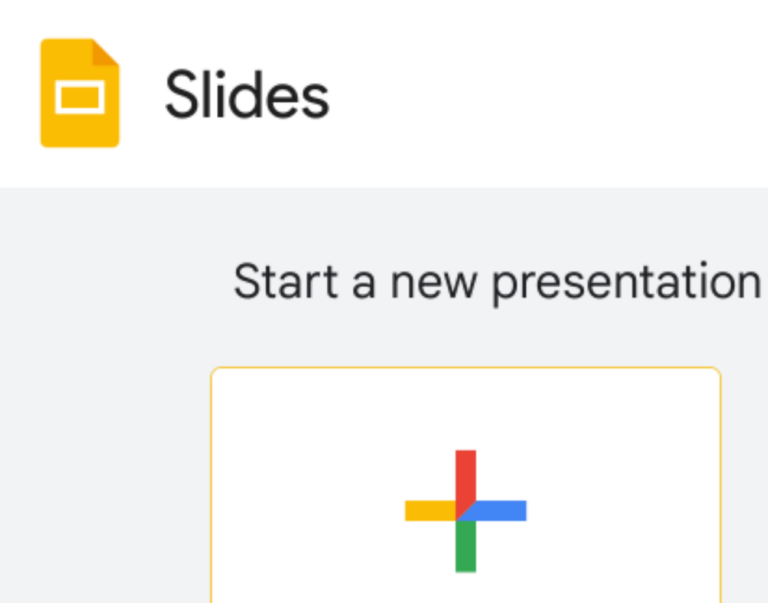How to Download a Local Version of ChatGPT?

Ever since its launch, ChatGPT has taken the world by storm, integrating into almost every service possible. While the tool has been pretty helpful, some companies have outright banned the chatbot’s use due to data privacy concerns. In such cases, perhaps the best solution is to run ChatGPT locally without an internet connection. And this guide will help you with everything you need to know it.
Is it possible to Download a Local Version of ChatGPT?
Unfortunately, the simple answer is no. You can’t download a local version of ChatGPT—at least, not in the way you might be hoping for. The biggest reason why is simply the chatbot’s size. GPT-4, for example, is a massive neural network with hundreds of billions of parameters. Downloading it to your PC would require an extraordinary amount of storage.
Plus, even if you manage to download it, running the service requires immense computational power and data to function. This is why brands like Google and OpenAI are buying nuclear power plants to fuel their AI operations.
Alternatives to ChatGPT
While downloading and running ChatGPT might not be possible, there is a great alternative: ChatRTX. As the name suggests, ChatRTX is an AI chatbot developed by Nvidia. And unlike ChatGPT, it works locally on your PC without an internet connection and can help you with all sorts of tasks.
ChatRTX is free to download. Once installed, you can provide it with training data, including .txt, .pdf, .doc/.docx files, and even YouTube videos. After training, you can ask questions about the dataset and gain valuable insights. This can be especially useful in understanding large research papers and documents.
Install ChatRTX
Before we begin the steps, there are a few requirements you need to keep in mind. ChatRTX requires an Nvidia GeForce RTX 30 Series GPU with at least 8GB of VRAM. Your PC should also have at least 16GB of RAM, the latest Nvidia drivers, and 35GB of storage space.
- Head to Nvidia’s ChatRTX webpage.
- Click on the Download Now button.

- Once downloaded, extract the ZIP folder and launch the setup.exe file.
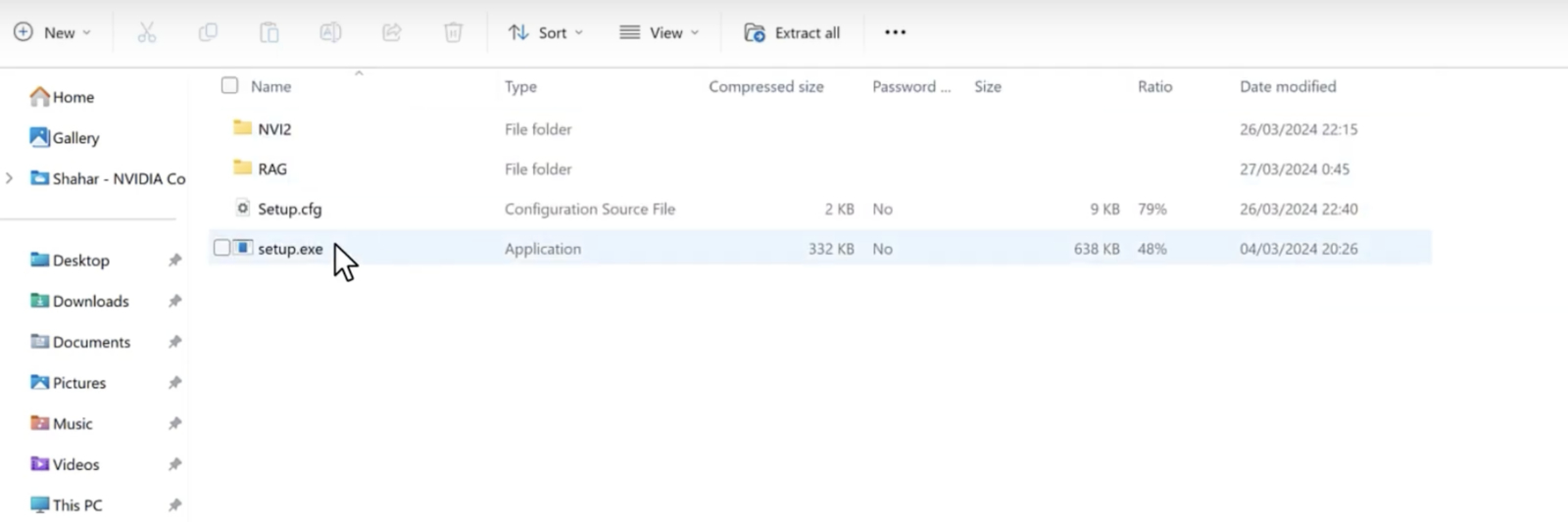
- Follow the on-screen instructions.
That’s it! You can now start using the ChatRTX bot locally on your PC.
Frequently Asked Questions (FAQs)
No, you cannot run ChatGPT on your own computer due to hardware limitations.
Yes, there are several AI chatbots you can run locally on your PC. The best one is Nvidia’s ChatRTX.
As of now, there’s no indication that OpenAI plans to release a downloadable version of ChatGPT.
Conclusion
And there you have it—while you cannot download ChatGPT, ChatRTX is an excellent alternative if you want to run an AI locally on your PC. This chatbot allows you to analyze documents and offer insights based on your dataset, making it an effective tool for various tasks.