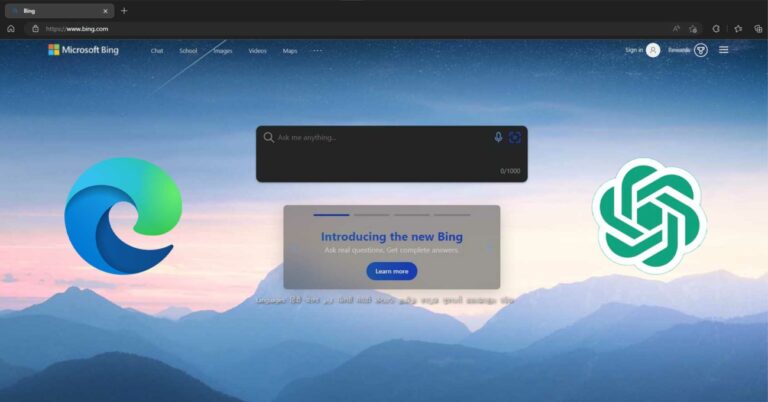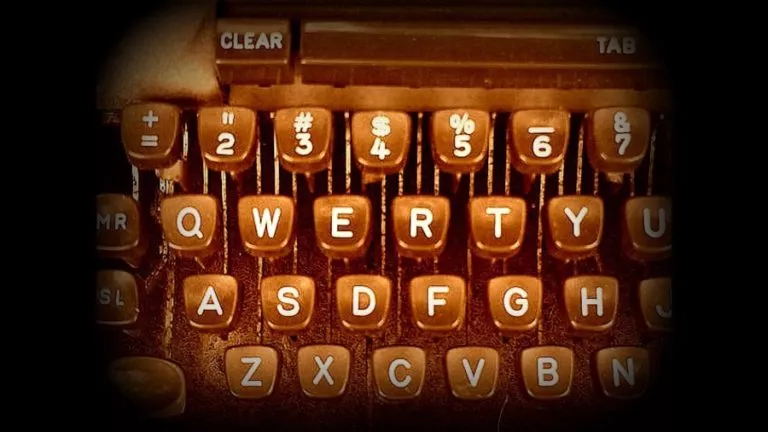Explained: How to Create AI-Generated Videos using Vidnoz AI

It’s no secret that generative AI has taken the world by storm, helping with everything from homework to re-imagining home decor. As a result, there has been significant buzz around AI videos and their potential to revolutionize the video production industry by allowing anyone to turn their ideas into reality without the manual labor of filming and editing.
While OpenAI’s Sora is still under development, you might wonder if there is any tool available today that can help kickstart your content creation journey. This is where Vidnoz AI comes in—a free-to-use AI video generator tool that can help you create videos. Here’s everything you need to know about it.
What is Vidnoz AI?
As mentioned above, Vidnoz AI can help you create videos for platforms such as TikTok, Instagram Reels, and YouTube Shorts.
However, given the many options in the video production genre, you might have some questions about what the AI tool can do. While it includes many features, its primary selling point is allowing you to create free AI videos featuring an avatar.
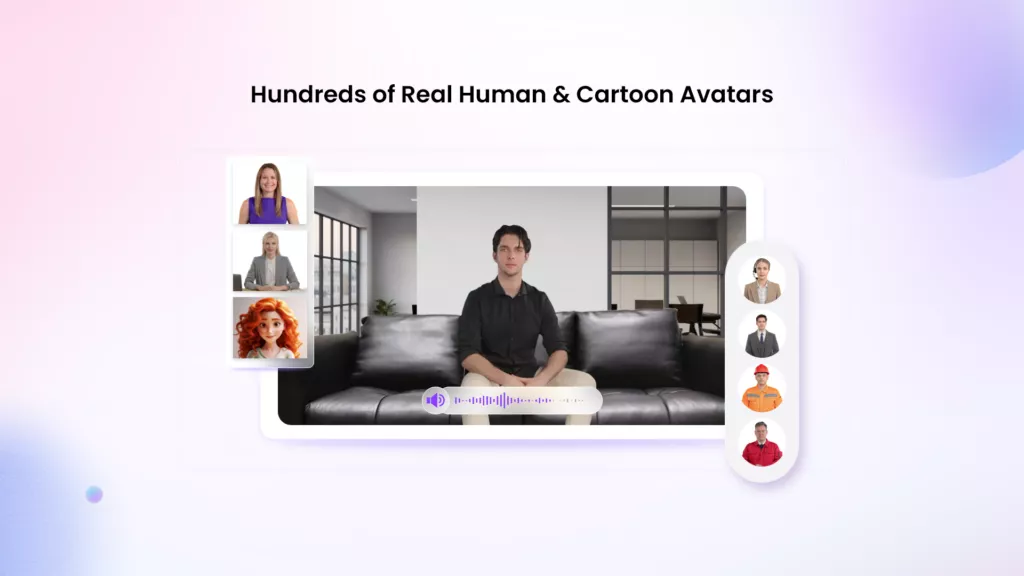
For example, suppose you run a small TikTok channel and need someone to cover news and how-to videos. Instead of hiring someone, you can simply upload your script to Vidnoz AI and select from over 900 available avatars to perform it. Additionally, you can change the AI voice to match your content better.
However, if you don’t like the available avatar choices, you can also upload your photos to create a custom avatar. The process is straightforward, and the program guides you through all the steps.
Once you have created your avatar, you can also clone your voice to make it sound just like you. However, note that voice cloning is part of the paid subscription tier.
Moreover, Vidnoz AI includes templates for different scenarios, such as breaking news, how-to’s, and explainers, allowing users to choose the best one for their content. But that’s not all. Vidnoz AI recently introduced a new conversation feature, where you can input scripts for two different AI avatars to have a conversation. Finally, the fact that users can use this feature for free makes generating videos a breeze.
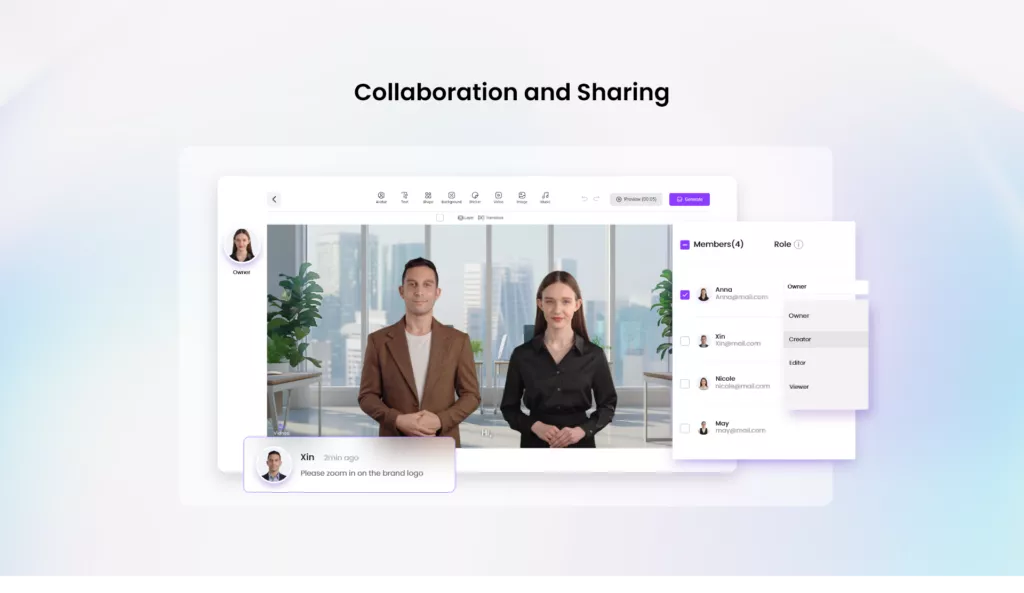
How do you make an AI-generated video?
Now that we have covered the basics, it’s time to create your AI video. First, you’ll need a script, preferably 1-3 minutes long. Once you have your script:
- Go to the Vidnoz AI website.
- Create a new project.
- Choose your desired template.
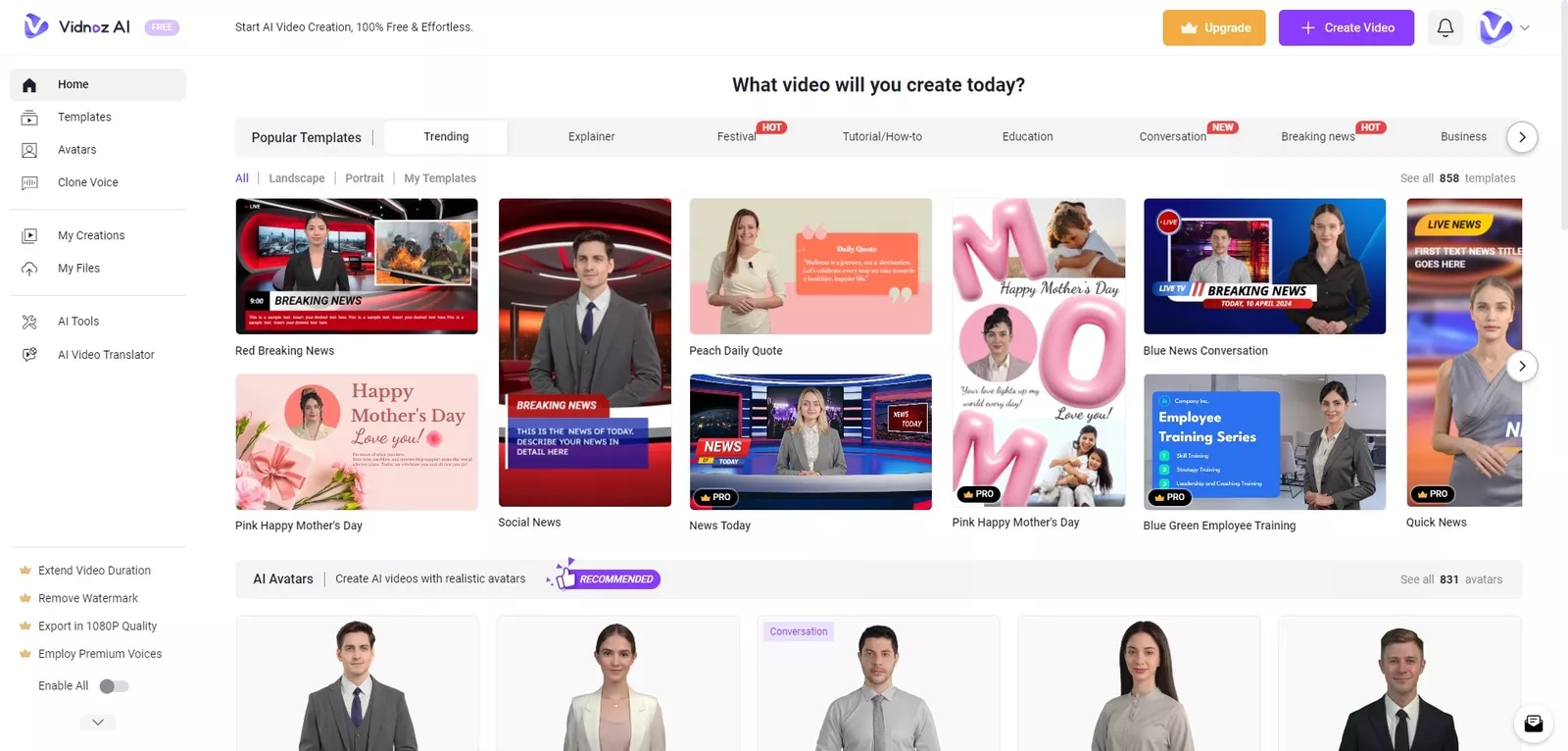
- Click on the “Avatar” button at the top and select your preferred avatar. Alternatively, you can upload your photos to create a personalized avatar.
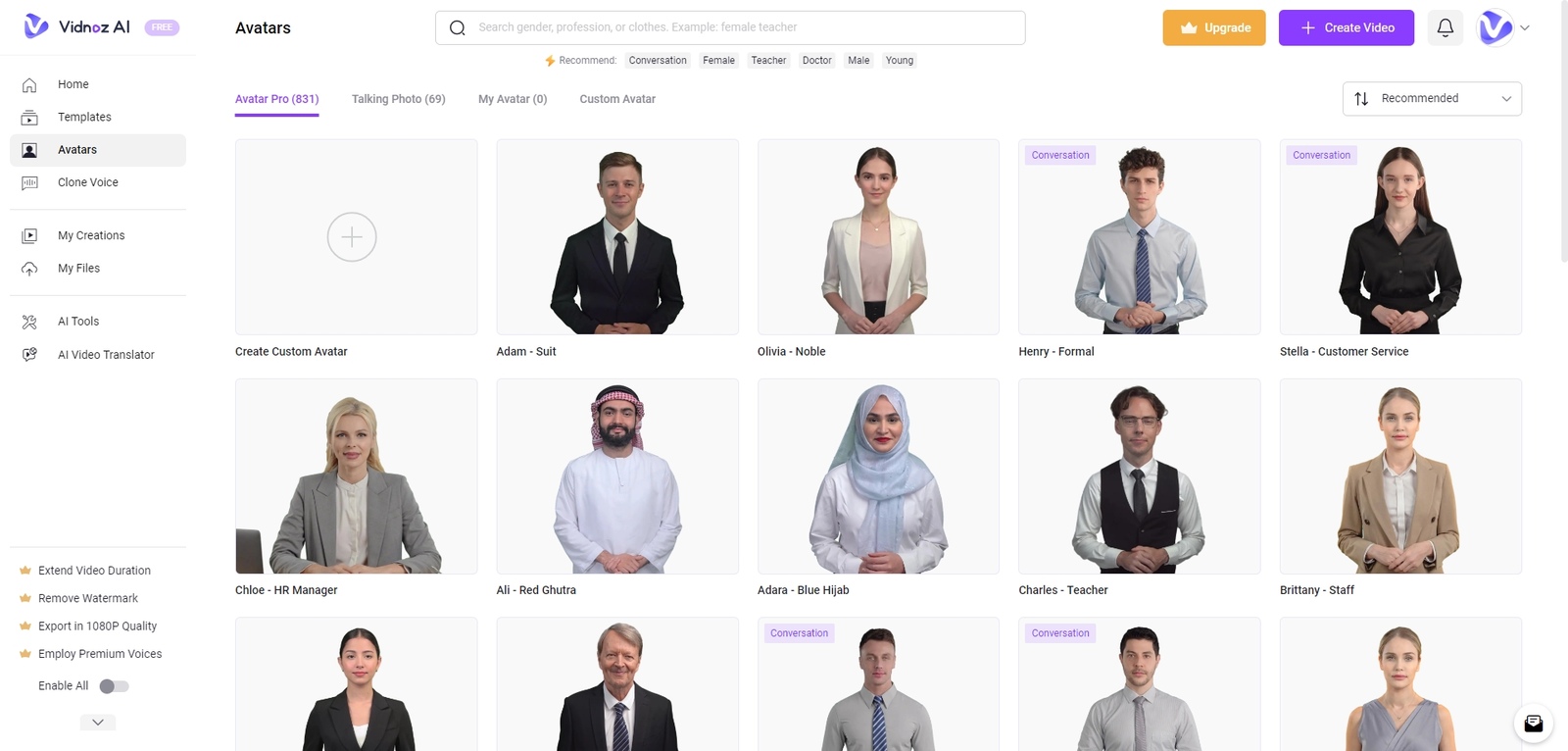
- Enter the script in the “Speech Text” dialog box below.
- Select the desired voice for your avatar. Alternatively, you can upload your voice samples to clone your voice.
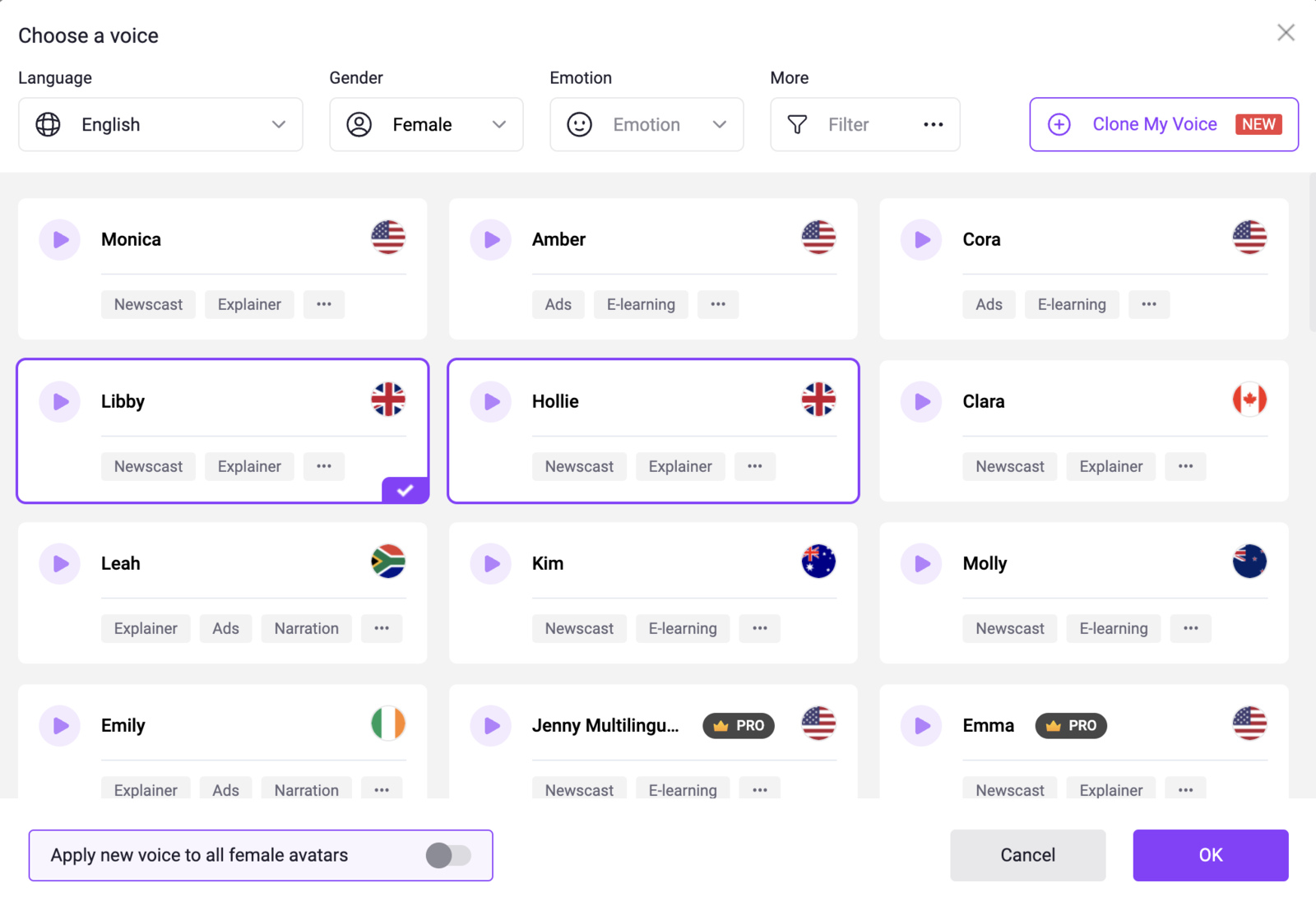
- Adjust the Speed, Pitch, and Volume settings by clicking on the “Options” menu.
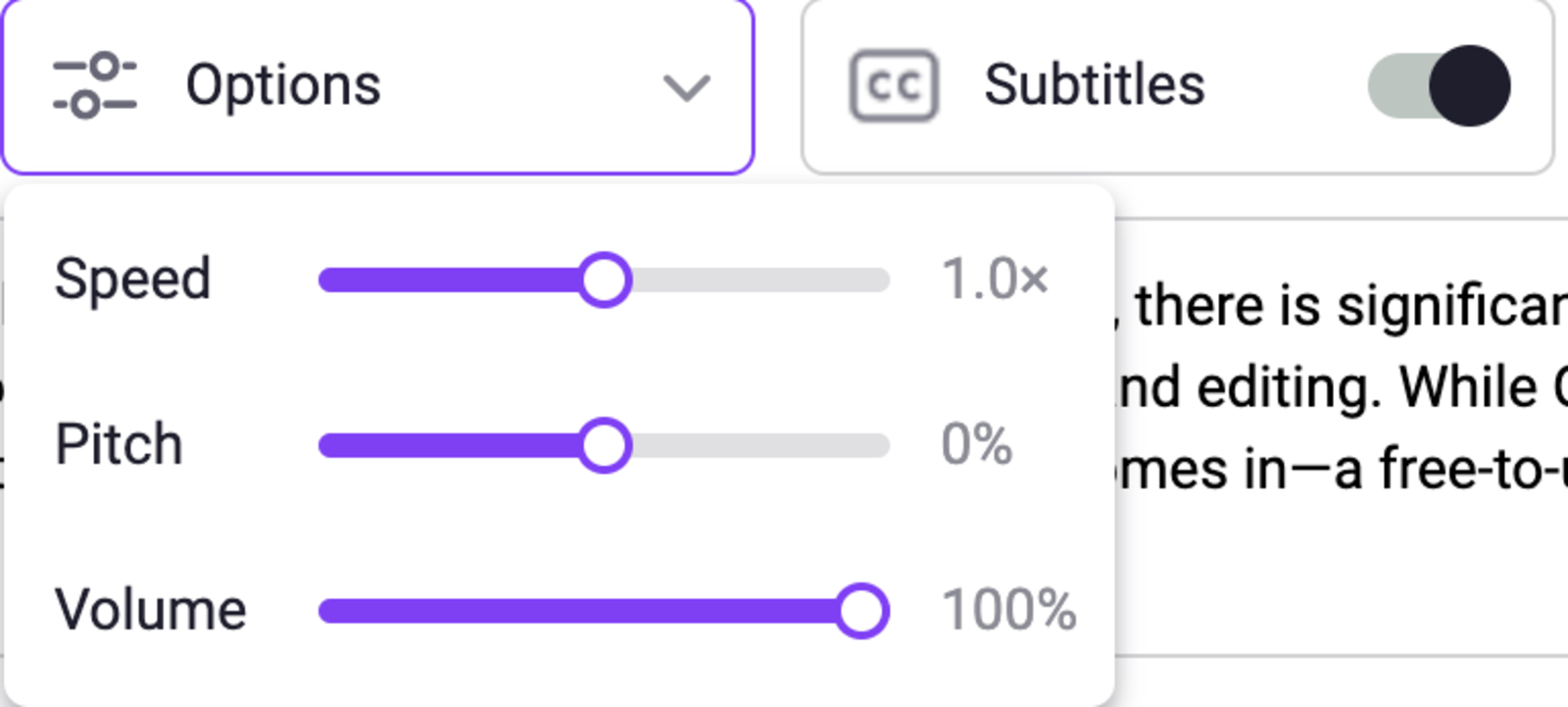
- Edit the on-screen text to your desired output.
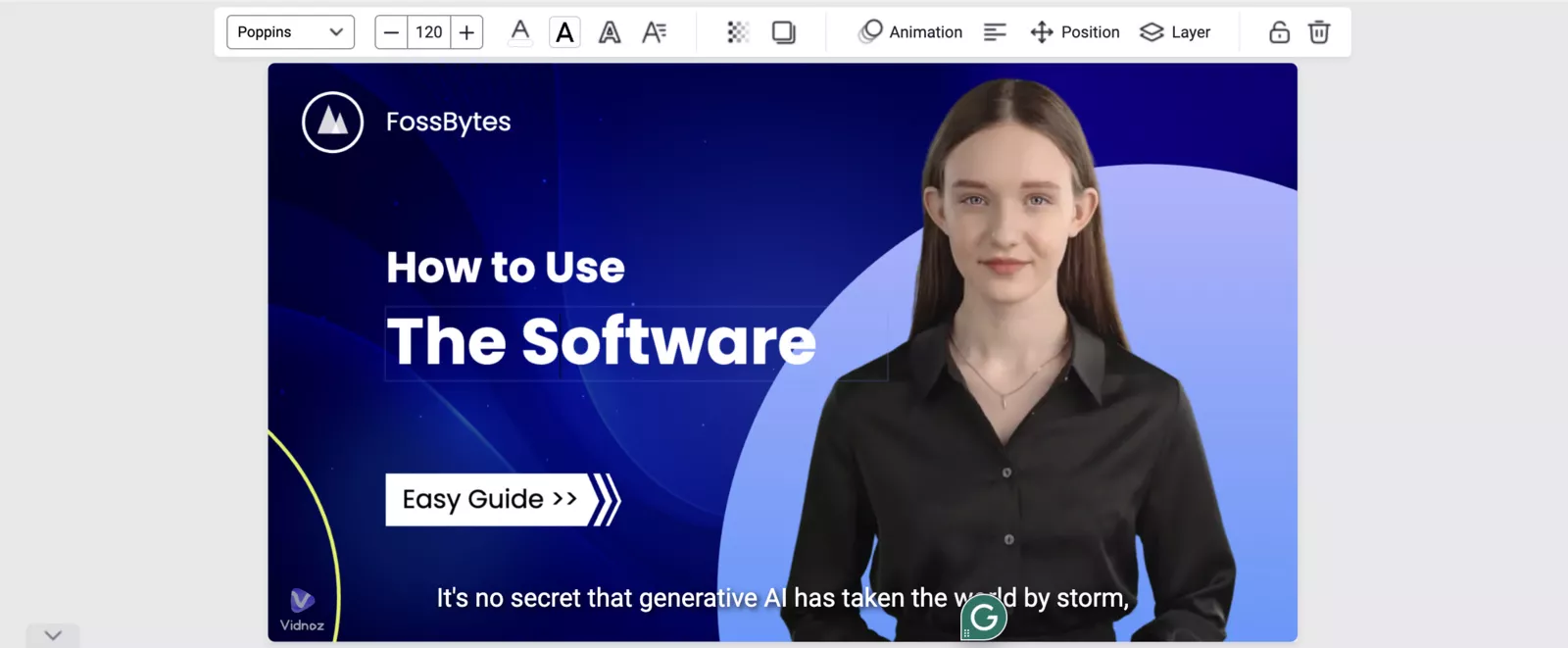
- Preview your video.
- Click “Generate,” and that’s it!
While AI videos are the main selling point, Vidnoz AI offers a whole suite of other features as well.
It includes many video editing tools, allowing users to tailor their AI videos and make finishing touches. Additionally, it also offers 20 more features, enabling users to swap faces in videos and generate music and cartoons.