Here’s How To Check Your Valorant Purchase History

Let’s face it; we’ve all been at the point where there’s a new skin release in Valorant. You like it, you want to buy it, but it’s pricey, and you bolt on it. Then there’s those of us who don’t shy away from adding to their Valorant purchase history and buying each new Valorant skin bundle, out of pure joy for it or just the thought of collecting every skin Valorant has to offer.
However, in the process, many seem to drift away and induce huge amounts into their Valorant purchase history; so much so, it’s difficult to keep track. If you’re a player who likes to collect every skin and other cosmetics in Valorant and wish to find out how much money you’ve spent on Valorant skin bundles, let’s quickly get to how you can check your Valorant purchase history via the
Checking how much you’ve spent on Valorant
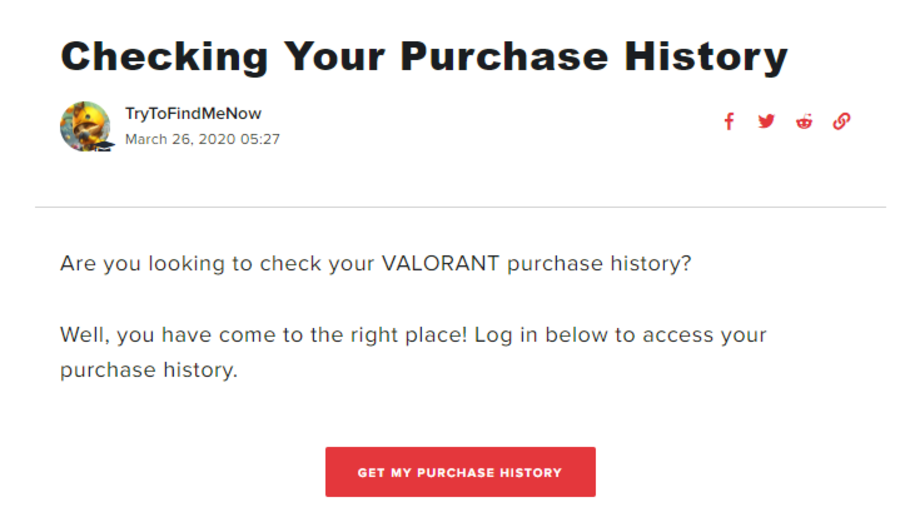
To make things simpler and easier for everyone, Riot has a support page on their website where you can check your Valorant purchase history. You need to follow these steps to find out how much money you’ve spent in Valorant.
- Go to this Valorant support page.
- Log in to your Valorant account.
- Once logged in, click on “Get My Purchase History.”
- Viola, your Valorant purchase history is on your screen with every minute details.
The page will tell you about every purchase you’ve ever made in Valorant and the amount of money spent on each one of them. However, the purchase history won’t tell you about the items purchased.
In addition, the purchase history page will also let you know about the payment methods you’ve used every time you’ve spent money in Valorant. For those who can’t help but spend money on skins in Valorant and seemingly can’t keep track of it, this is your rescue.





