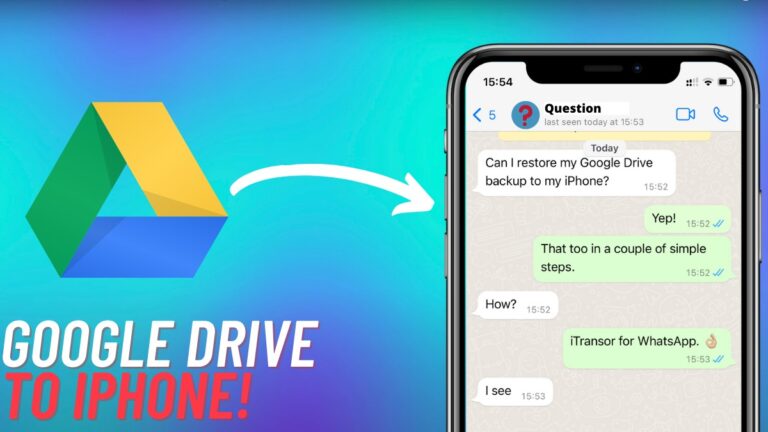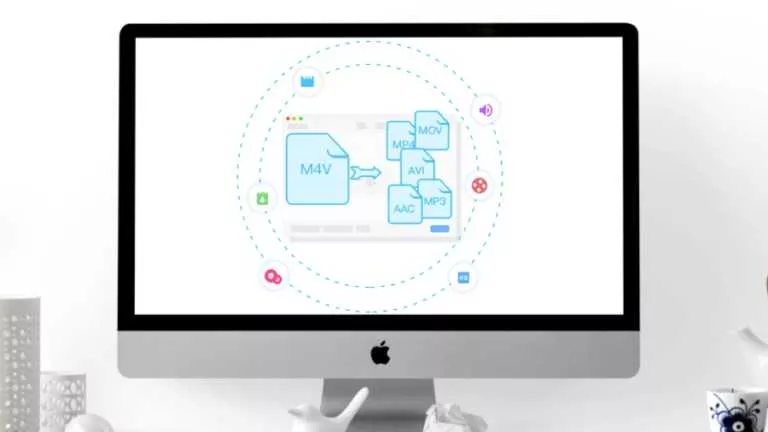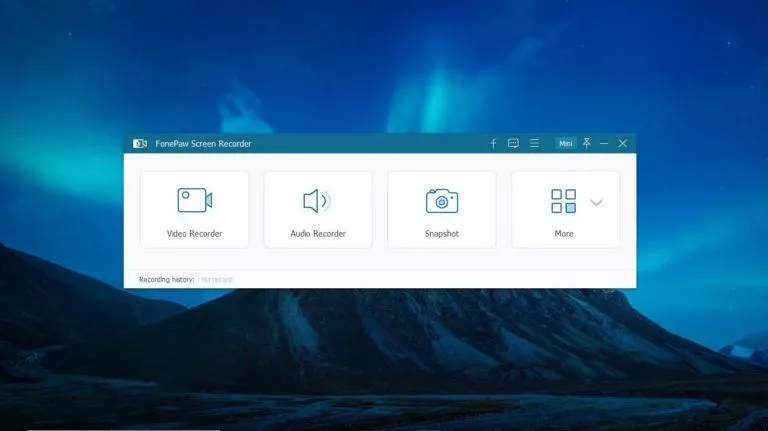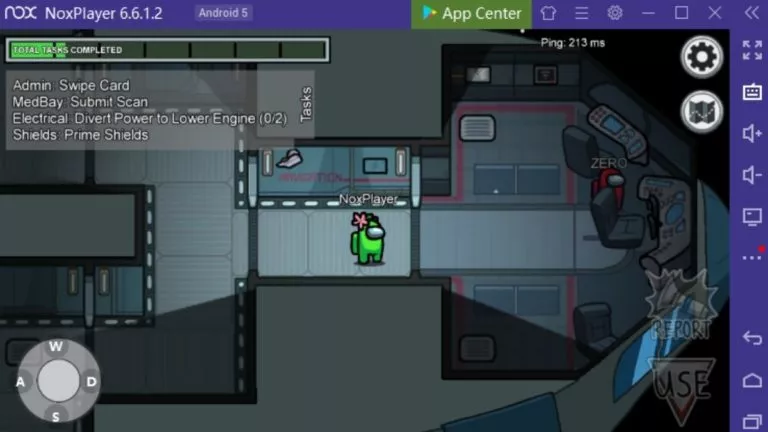How Desktops Provide Enhanced Productivity For Professionals

Indulge me for a moment. Let’s imagine that we’re all in an alternate reality where the desktop computer never existed. All we have in this rewriting of reality are mobile devices. Specifically, smartphones and touchscreen mobile tablets, just as they are now, but the IBM PC never got invented and the laptop didn’t evolve to become the portable progeny of those rectangular processing powerhouses.
If desktop computers had never existed could we survive with just mobile devices?
What kind of world is this alternate reality? Imagine, if you will, that instead of having that handheld smart cell phone as an adjunct to your working day it is, instead, your only computing device. Assuming your eyesight survives the strain of squinting at the crystal clear but still devilishly tiny phone screen text, your ability to raise invoices, process your payroll, edit brochures, massage the sales figures with a cunning spreadsheet – all now take far longer than they should. Far more error-prone typo-laden hours of frustration.
Perhaps a mobile tablet would be the bridge from this imaginary world devoid of desktop convenience. But even if we pick the most up to date, high-end, slickly designed iPad or Android device we are still limited to maybe two apps running simultaneously, at best. So which two do you pick? Email with mobile-quality mailmerge features? Added to that we pick, perhaps, a photo editor where we’re limited to editing one photo at a time and, due to the security concerns of the mobile operating system we can’t copy and paste between the apps but must instead share using ‘the share sheet’. Or save to the image gallery, swipe, launch, select insert, pick from the gallery and pinch to zoom.
If the desktop computer never existed would we still be efficient?
It doesn’t sound like we’d tolerate that for long in business, does it? We’d absolutely have to have an external keyboard so we can type out documents at a cost-effective speed instead of the excruciating peck and finger-tip tap of even the most accomplished typist adroit with mobile touch-sensitive on-screen keyboards.
Screens would be a problem. There are, as I write this, no mobile devices which have a practical second screen capability. So absolutely everything must be shown in one place, elbowing the other apps for screen real estate. Even if you do ‘cast’ your mobile device’s display to an external monitor or the blessings of a large and wide TV you’re still locked into that made-for-mobile first application design: one app is destined to be granted the focus of your visual attention.
Why do people still have desktop computers?
This horror world is, thankfully, not one we inhabit. In our reality IBM did create a desktop PC, aimed at the small business owner. We have been fortunate too that many hardware and software vendors took turns to stand on the shoulders of giants to iteratively and evolutionally, expand IBM’s initial desktop idea into something which is the very core of how a professional and efficient business runs. The mobile device is, for the serious work of getting things done, the supporting act to the main star of the show. It may be the shiny, go everywhere, can’t-do-without-it tool when you’re on the road or in the air, but the office desktop is where the real action takes place.
The desktop computer has evolved from the early days of the hefty steel rectangle cases of the original IBM PC. Its progression has been driven by our demands for more computing power, an impatience for the length of time things took to draw, download or calculate, and a curious need for more screen display real estate to show an increasing level of detail and data.
Are desktop devices more cost-effective than mobiles?
Moore’s Law succeeded in predicting the cost of the desktop would reduce despite the real computing power under, or on, our desks doubling or more every eighteen months. In fact the effects of globalization have meant desktops in real terms are an even more cost-effective powerhouse of pure CPU calculating grunt per dollar.
Ready to learn more about a desktop-first strategy? Join us at the Desktop UX Summit today. Book a free ticket now!
In our current times professionals use desktops for software development, graphic design, the production of marketing materials (and analysing their success, or not, by key metrics), spreadsheets, and a host of other applications which are absolutely hard-wired into the bones and sinews of business. They are key to things like legal compliance, order fulfilment, product manufacturing and logistics as well as almost every other minute detail of how we conduct commerce, measure and adjust, rethink, succeed and fail.
Should I design my app for a desktop or mobile device first?
When sitting down to plan our product we need to consider our target market. If you are intending to produce something which is aiming to be a business-first tool then you absolutely need to consider the reality of what a real business does on a daily basis and consider how your intended application will genuinely meet those needs and how your design choices are likely to play out in those scenarios. We’re not living in that imagined dystopian future where the desktop doesn’t exist or even one where mobile devices are used as the primary business tool for computing.
Do businesses calculate their payroll on an iPhone?
Mobile device vendors spend substantial amounts of money in an attempt to convince you that their newest hardware product is utterly essential to your every moment. Think back to those dreamy advertising ‘sizzle’ videos for the latest mobile phone or tablet; every single one of them is highly polished, impeccably lit and cgi rendered with big-budget professional voice-over tracks designed to trigger the deep-rooted pleasure/reward Hippocampus-linked centers in your brain.
Of those ‘teaser’ videos you can remember you’re going to struggle right now to recall even one of them which emphasized how that new gloriously expensive device would make your business more efficient. There’s a reason for that.
Business can be exhilarating, I promise, but the reality is that the majority of work-related tasks require the consumption, summarization and presentation of data. This requires significant processing power and often large amounts of information being displayed, visually, at the same time. Generally, too, we do these tasks in several applications simultaneously and go further into that multi-processing necessity by having multiple different modes at the same time such as email, electronic messaging and, often, ancillary tasks such as monitoring.
Can we effectively multi-task on a mobile device?
To achieve those same modes of activity on a mobile device; email, electronic messaging and so on, we have to swap context from one full-screen mobile app to another and with that mode flip our concentration flips out the door with it. These multi-tasking done by single-tasking is such a poor paradigm for efficiency and visibility of tasks requiring attention that the device vendors had to come up with a way of warning the user that something important had cropped up on an app other than the one which currently had control of the user’s full screen attention.
That mechanism for interrupting the poor single-tasking focus is called – alerts and notifications. They exist entirely to overcome the fact that running more than one important app at one time on a mobile device is a deeply flawed and inefficient way for us to work.
Is a desktop app really that different from a mobile app?
The many business hats we wear demand we have our email client open, a custom business-tool app front and center of our attention, a web browser with a Google search for the correct spelling and definition of “mellifluous” and a Skype chat containing a sentence with that word in it which provoked us to check that we knew what it meant.
Business apps have different needs to a social media app. The social media app, for example, actively discourages multi-tasking and instead employs subtle psychological trickery to keep you focussed on its content for as long as possible.
What is wrong with a mobile-first strategy?
Even those mobile operating systems which have introduced some limited form of multi-tasking do so in an almost laughably inadequate way. Two apps at the same time, tops. Yet the reality of mobile-first apps is that they are single-mindedly focussed on one thing at one time and only cooperate with other applications in an almost begrudging way via a share sheet, if at all.
Each mobile app takes up the totality of the still very tiny screen real estate and fights for CPU cycles and internet connectivity with all other apps who are also prisoners to the whims of the mobile operating system and hardware… and you’re going to base a business-first strategy on that?
How do I decide whether to design for mobile-first or desktop-first?
If you’re looking to create a business tool – something which does one thing in a well-defined and narrowly-scoped area of need – then a mobile app is a great idea. This is especially true if the application can or should make use of the mobile device’s unique properties then it’s a clear choice. When I say “unique properties” of the mobile device I mean things such as hand-held portability, accurate geolocation – especially when away from the office, camera for photography and scanning, and an accelerometer for speed, height or distance measurements.
Yet, taking those qualities, you’ll note things that do not appear in the list but are essential to business: screen real-estate, particularly multiple screens; raw CPU processing power; consummate multi-tasking of multiple apps particularly with the output of those apps visible to the user either directly or peripherally such as a calendar or taskbar indicator.
Design for business-first means being useful-first not clever-first
Efficiency in business is the lifeblood of success. When you design a business-first app your great design will flounder on the rocks very quickly if it is not providing a clear business benefit rather than a “nice to have” social or personal empowerment such as yet-another-chat app or Instagram clone.
Design to be appropriate to the device – but also tightly trained on what the business is trying to achieve and the reality of the fact the desktop computer is absolutely everywhere at every single company where it is carrying out the work done by real people.
Many designers might confuse themselves and think they are, in fact, in our imaginary world in which the desktop computer does not exist and users really do use their mobile devices for key business activities which are not, in fact, appropriate to the use case.
You are not going to prepare and file your sales tax returns from your mobile cell phone
This desktop computing environment includes using multiple screens to enhance productivity, part of which is for accuracy but also for speed and ease of use. Mobile devices have a place and can enhance the desktop experience but real work is done more productively on desktops. Mobile devices only enhance that business productivity. Plan for that. When you design a business app you should design for desktop first, then – and only then – consider what things a mobile app can add to that design as an enhancement.
What’s the best tool to design for desktop-first and for mobile apps?
With your business-first, desktop-first, mobile as an enhancement, strategy decision made you can turn to the task of turning your ideas into reality as efficiently as possible.
RAD Studio Delphi can target all types of desktop, natively: Windows, macOS and Linux. In business, still, Microsoft Windows is the leader by a massive margin. Apple’s MacBook and iMac devices remain a popular but distant second best, especially in some market sectors.
Linux is an undisputed king of back-end servers where it powers many large datastores and SaaS endpoints.
In business, making sure there is no barrier to “yes” to a sale’s proposal is key to winning and retaining new business. So as an app developer it’s important to choose a development tool which can create applications for all of those possible business desktop and server environments. RAD Studio meets these requirements, creating apps which are ‘close to the metal’ of the target device and are then packaged into native deployment bundles which require no sprawling runtimes, dependencies or bloated scripting frameworks (which are a current trend that is already being seen as a huge mistake of convenience for the developer being placed before satisfaction of the customer).
Designed and written carefully, RAD Studio Delphi programs are massively interoperable between the operating system targets with the ability to make little or no changes to the back end source code for them to work on Windows, macOS or Linux. That very low overhead on back-end code reuse is carried through, with proper forethought, to the mobile device targets.
In addition to the desktops, RAD Studio Delphi can target iPhone and Android – again, natively, close to the hardware as possible for maximum possible speed – so you mobile apps can take full advantage of the phone or tablet’s memory, CPU and screen without having to go through a ‘translation layer’.
Planning for desktop-first allows you to pick and implement the right mobile features
With the excellent code reusability of RAD Studio Delphi you can take those suitable elements of your desktop-first app and implement an appropriate mobile app. Done right, the mobile app will be slick, look like it belongs natively on the mobile device and yet requires very little code to make it work since you are reusing the well-written desktop back-end code – enhancing or building on that to make your mobile app the useful support act for the desktop main event it should be.
Ready to hear more about desktop-first, for free?
To see and hear more from a range of industry leaders and some superb speakers about how adopting a desktop-first strategy addresses productivity enhancements for professionals and businesses you can register for the free Desktop First UX Summit.
To join go to: https://summit.desktopfirst.com