Top 10 iOS 18 Hidden Features To Enable Right Now!
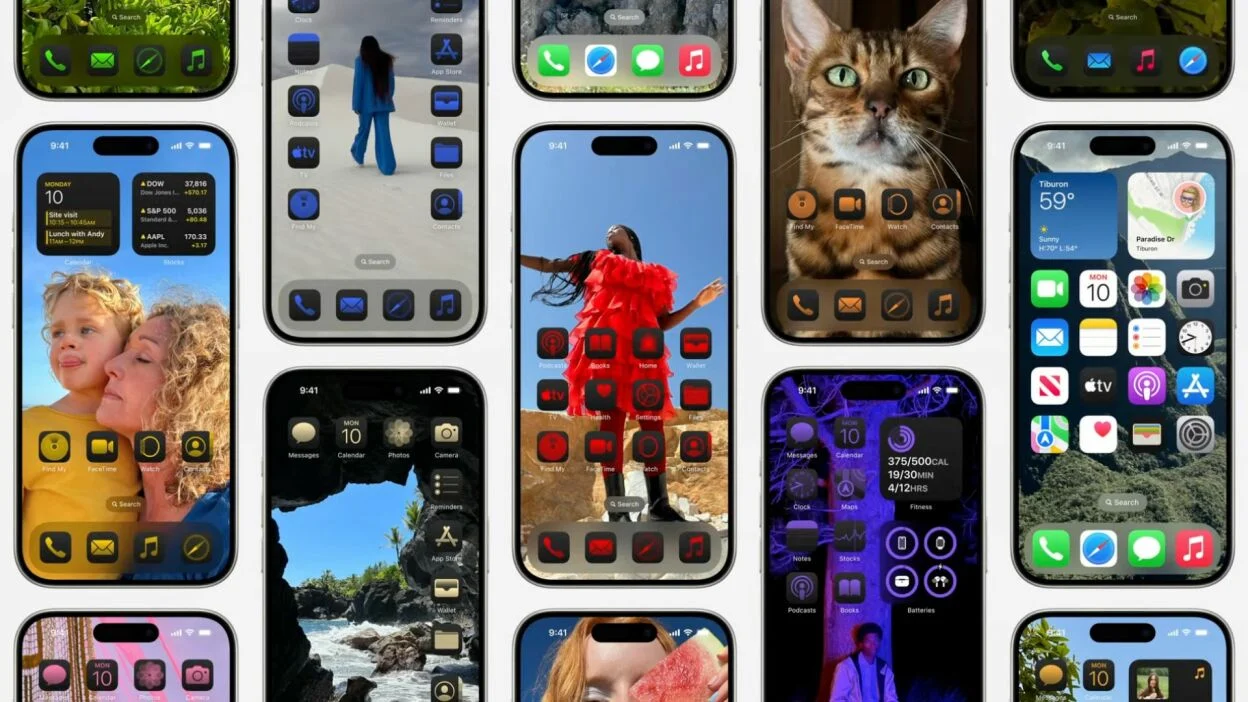
WWDC is over, and the iOS 18 developer beta is now available for users who want to test the new update. Although many believed iOS 18 would be filled primarily with AI features, Apple has announced many new functionalities. While the company discussed most of these additions, beta users are discovering many more in iOS 18. Therefore, let’s check out ten hidden features of iOS 18.
1. T9 Dialer
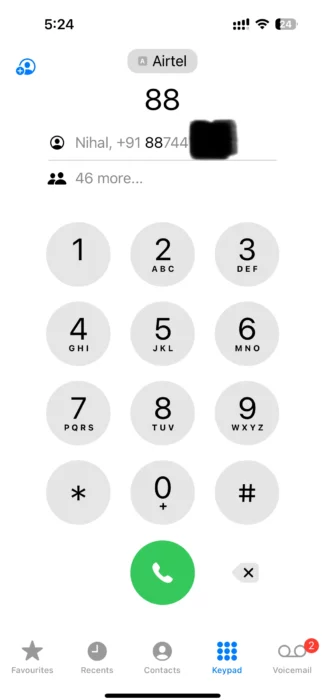
For those who used phones before the smartphone era, T9 dialing needs no introduction. For everyone else, it is a method of typing using the number row, which was the primary way to send text messages before smartphones. While Android has had T9 dialing for a long time, iOS users have lacked this option.
With iOS 18, Apple has finally added the T9 dialer, allowing users to type the names of their contacts using the dialer. For example, if you want to find John’s contact information, you can type 56664466.
2. Share “Sign-in with Apple” credentials
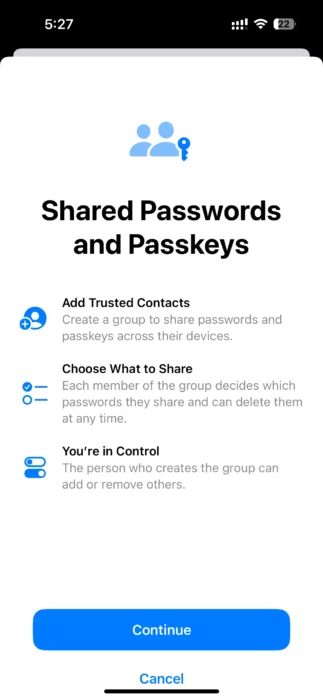
We’ve all been in situations where we want to share specific login credentials with friends and family but can’t because we used our Apple ID to log in. Apple has addressed this issue with iOS 18, allowing users to share their “Sign-in with Apple” credentials. With the new Passwords app, you can share your credentials with another iPhone using the Group Share functionality.
3. Share Wi-Fi Passwords using a QR Code
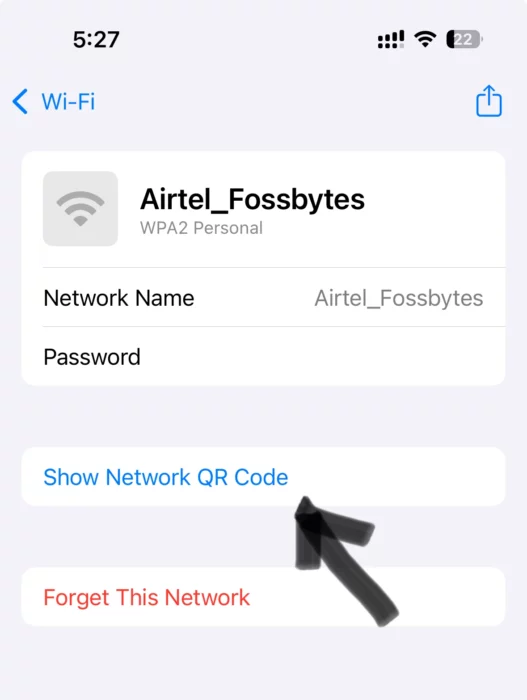
Sharing Wi-Fi passwords on iPhones has been a hassle, requiring users to go through multiple steps. However, with the new Passwords app, you can now generate QR codes for Wi-Fi networks and share them with friends and family. Since the QR codes are saved in the app, you can also access them from various devices.
4. Charge limit options
It’s no secret that batteries deteriorate over time, especially at extreme charge levels (0% and 100%). To mitigate this, Apple previously allowed users to limit the maximum charge of their battery to 80%. With iOS 18, the company has expanded this feature to include more levels. Users can now choose to charge their battery to 80%, 85%, 90%, or 95%.
5. Hide app labels

With iOS 18, Apple has gone all-in on customization, allowing users to change themes, arrange icons freely, and more. Following this trend, users can hide app labels to make their home screen more minimalistic and clean. To do this:
- Long-press on the home screen.
- Click on the edit button located on the left.
- Tap the “Customize” button.
- In the following menu, click on the “Large” button.
6. Power button in the control center
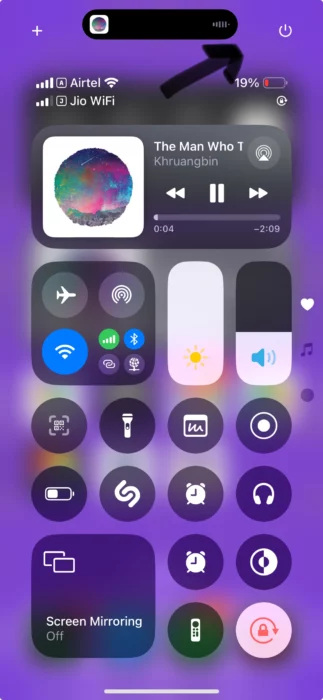
At first glance, the power button in the Control Center might not seem like a significant feature, but it has an important use case. Imagine you own an iPhone and accidentally damage the power button by dropping the phone. Previously, you’d have no choice but to rely on the physical button to switch off the device. Now, the power setting allows users to turn off their phones without needing the physical button.
7. Customize Lock Screen Shortcuts

Traditionally, users only have the flashlight and camera toggles on the lock screen. However, you might want to customize these shortcuts to do something else. With iOS 18, users can choose any shortcut, such as turning on Bluetooth, airplane mode, or activating a specific mode. Additionally, Apple has opened the API for third-party developers, allowing users to open any app they desire from the lock screen directly.
8. Unit Conversions in Calculator
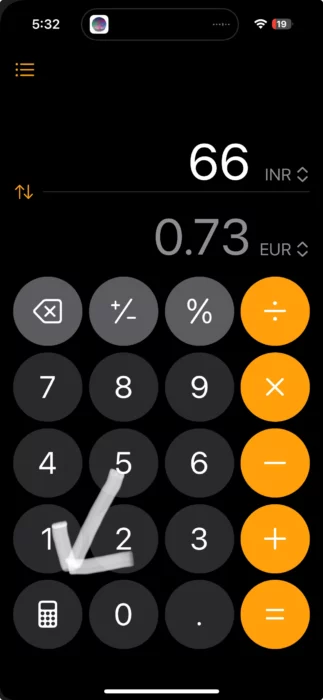
While the announcement about the calculator app coming to iPad has been in the spotlight, Apple has added several new features to the app itself. The calculator app can now perform unit conversions for weight, speed, currency, etc. To do this:
- Open the Calculator app.
- Click on the convert button on the bottom left.
- Select the unit.
9. Reminders in calendar
Another much-requested feature, reminders, has finally been integrated into the calendar app. This lets users keep track of any reminders they create within the calendar app, making scheduling much more manageable. Additionally, users can edit or delete reminders directly from the app.
10. New Attachments in Notes
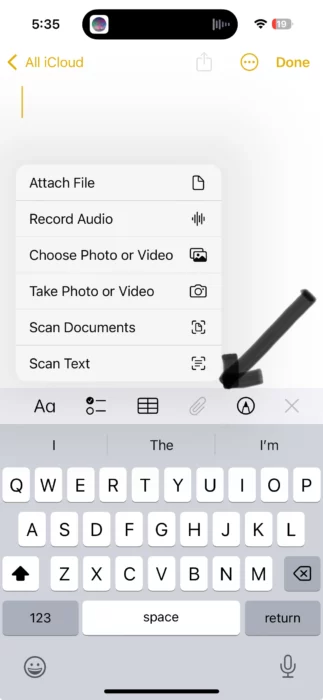
Apple’s Notes app on the iPhone has always been quite basic, allowing users to write and attach images. However, with iOS 18, the Notes app is getting a significant upgrade with a new attachment menu. This enables users to insert photos, videos, files, or even scan text. Moreover, you can also paste an audio file along with the note.






