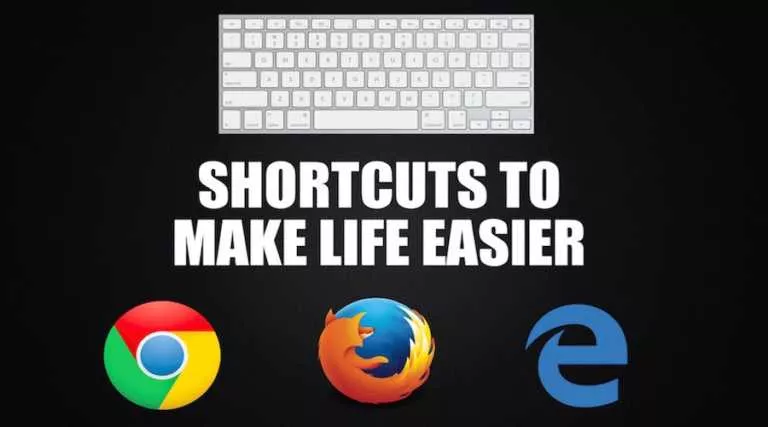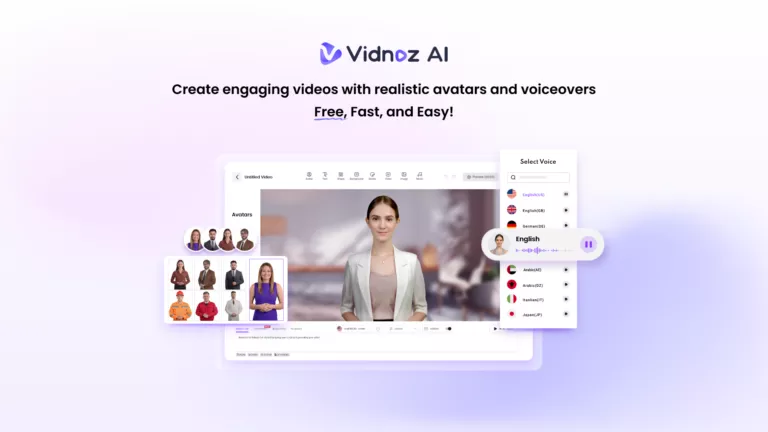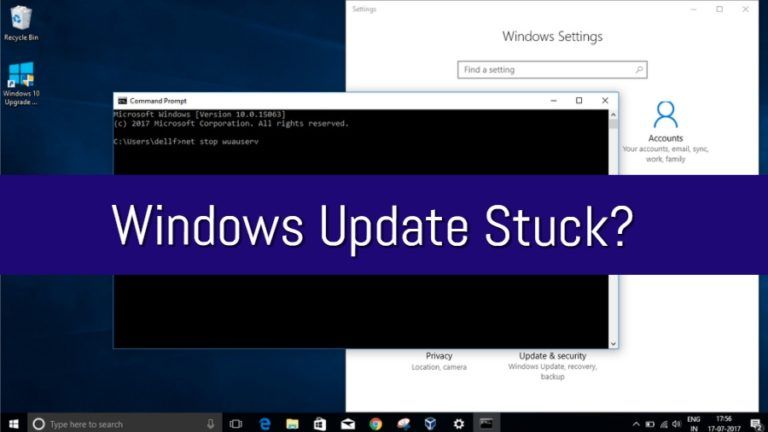Customize Google Chrome: How To Change Background & Enable Dark Mode
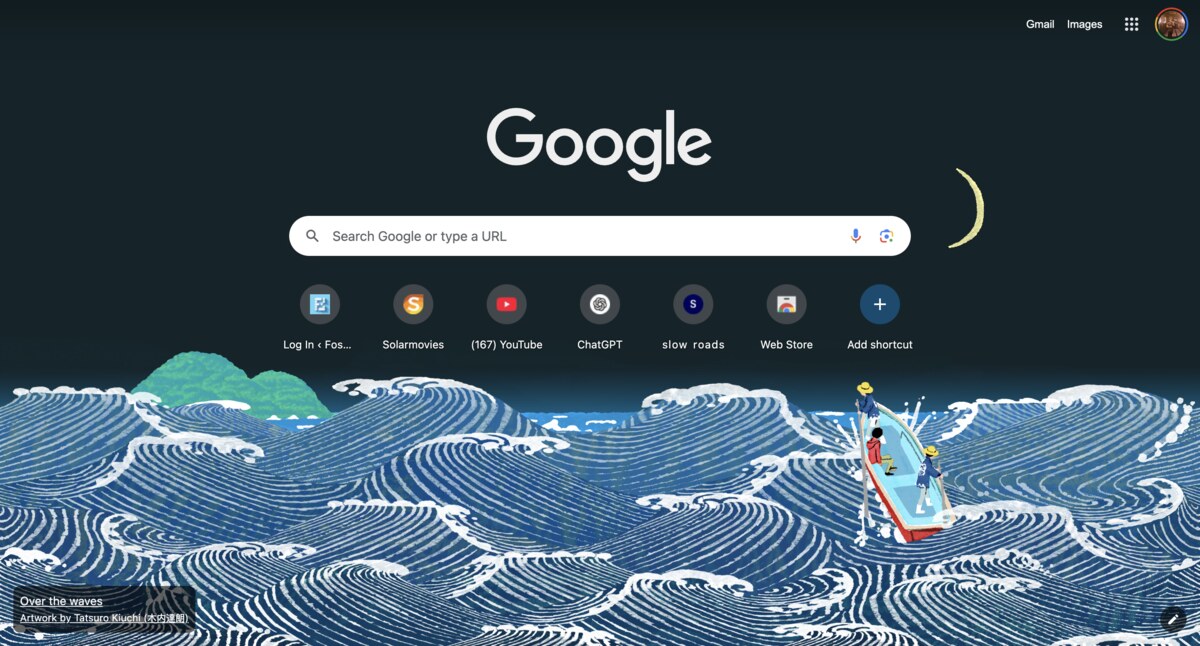
Every day, we open Google to search for something dozens of times, only to be greeted by the same bland gray background. While there is nothing wrong with keeping a minimalistic aesthetic, you can actually customize your Google landing page and add a touch of flavor by changing the background, using dark mode, and installing themes. Here is how:
Enable Dark Mode
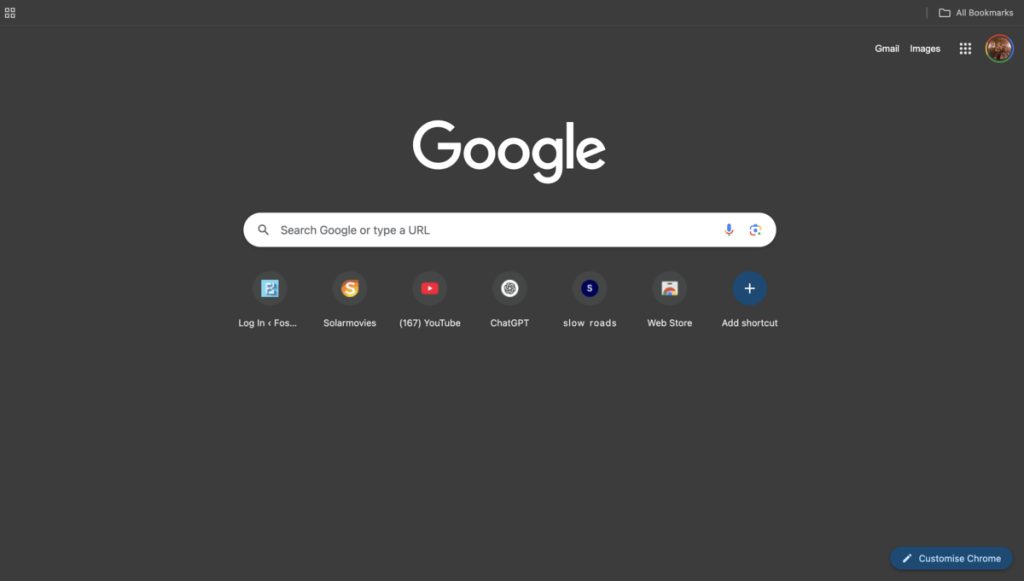
Nobody likes staring at a bright white screen blasting their eyes with blue light. So, the first thing you should do is enable dark mode. Not only does it reduce eye strain, but it also improves your laptop’s battery life, as white pixels consume more power.
To enable dark mode, open the Chrome browser, navigate to Settings > Appearance, and select Dark Mode.
Change Google Background
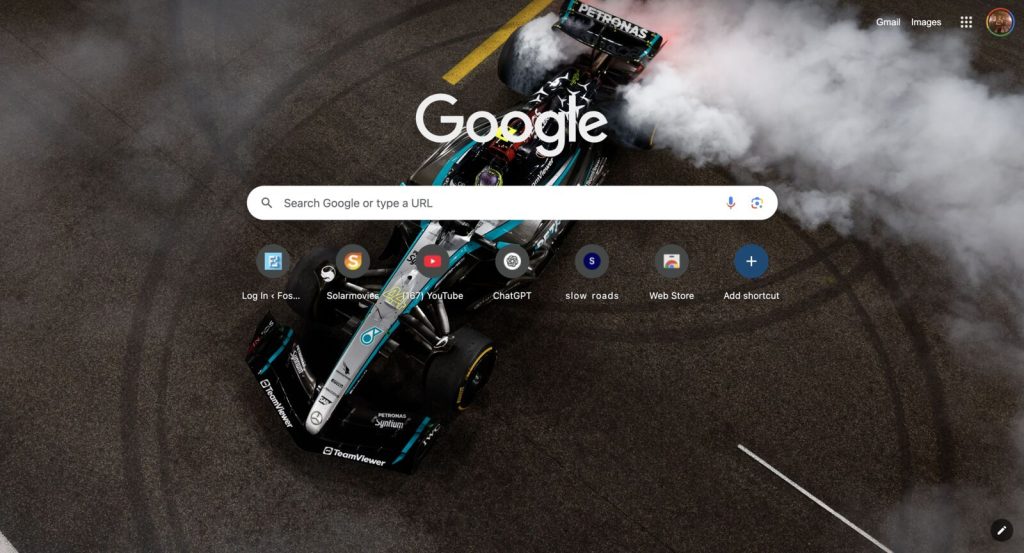
The default Google grey background on Chrome is pretty dull. Fortunately, Google has plenty of customization options for you to choose from.
To do this, open a new tab in Chrome and click the Customize button at the bottom right. This will open a new sidebar with options like Appearance, Toolbar, and Shortcuts. Click the Change Theme button to explore the list of pre-installed options.
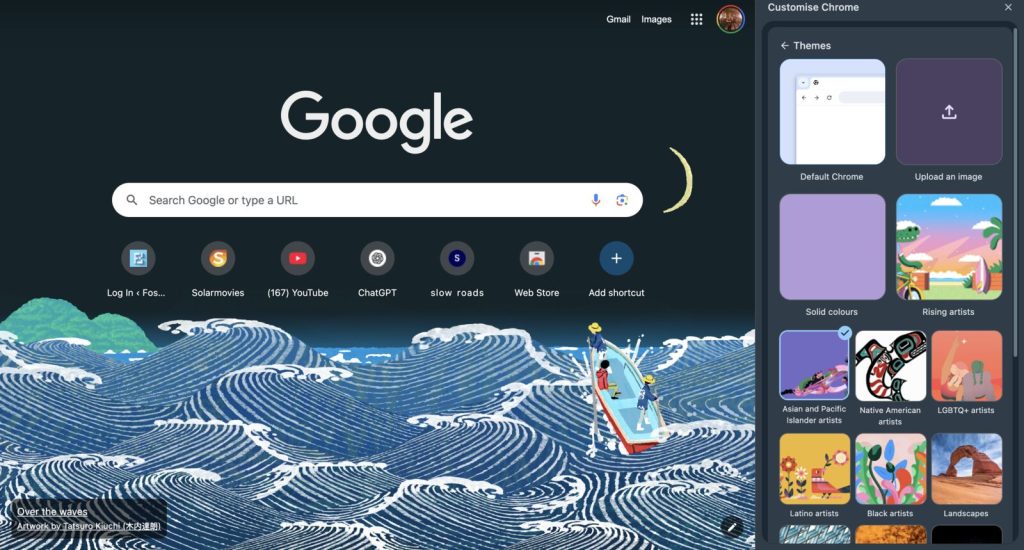
These options are divided into various categories like Earth, Life, and Art. Google also recently introduced themes designed by artists from around the globe categorized by their location.
You can choose one of these themes or create your own by uploading an image and selecting the color options. To see something new every day, turn on the Refresh Daily toggle.
Install New Themes
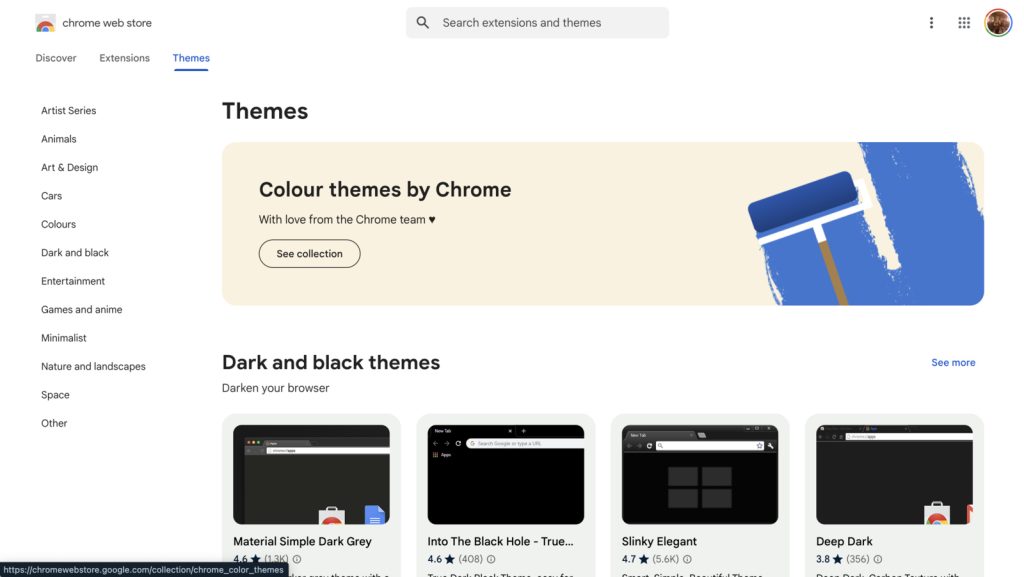
If you didn’t like any of the pre-installed themes, the Chrome Web Store has a thriving community of developers designing and publishing their own themes. While some may have an outdated 2010s tacky aesthetic, there are plenty of sleek, modern themes—especially if you prefer an all-black look.
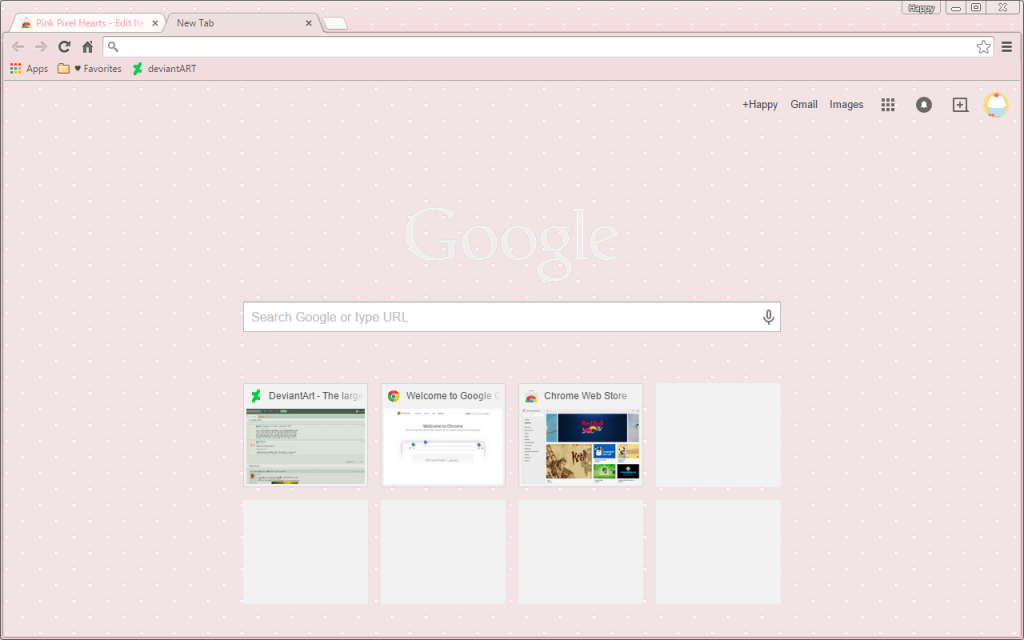
You can install new themes by visiting the Chrome Web Store and navigating to the themes tab. Once chosen, click on the Add to Chrome button. Your desired theme will automatically be applied. However, note that you cannot customize the background of a third-party theme.