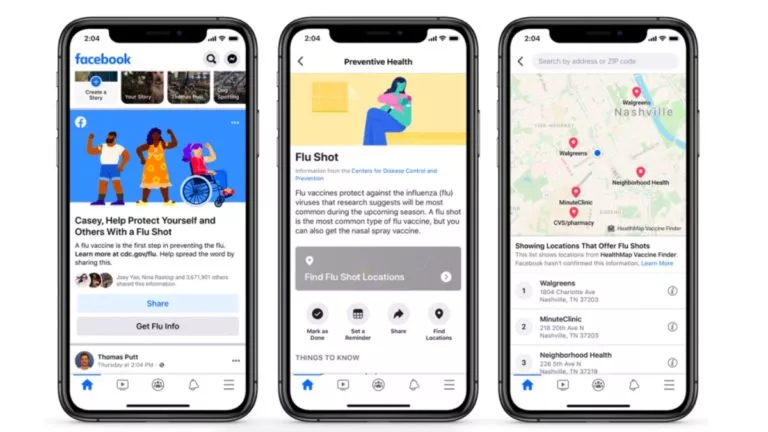The Computer Hardware Chart: Can You Identify Your PC’s Parts?
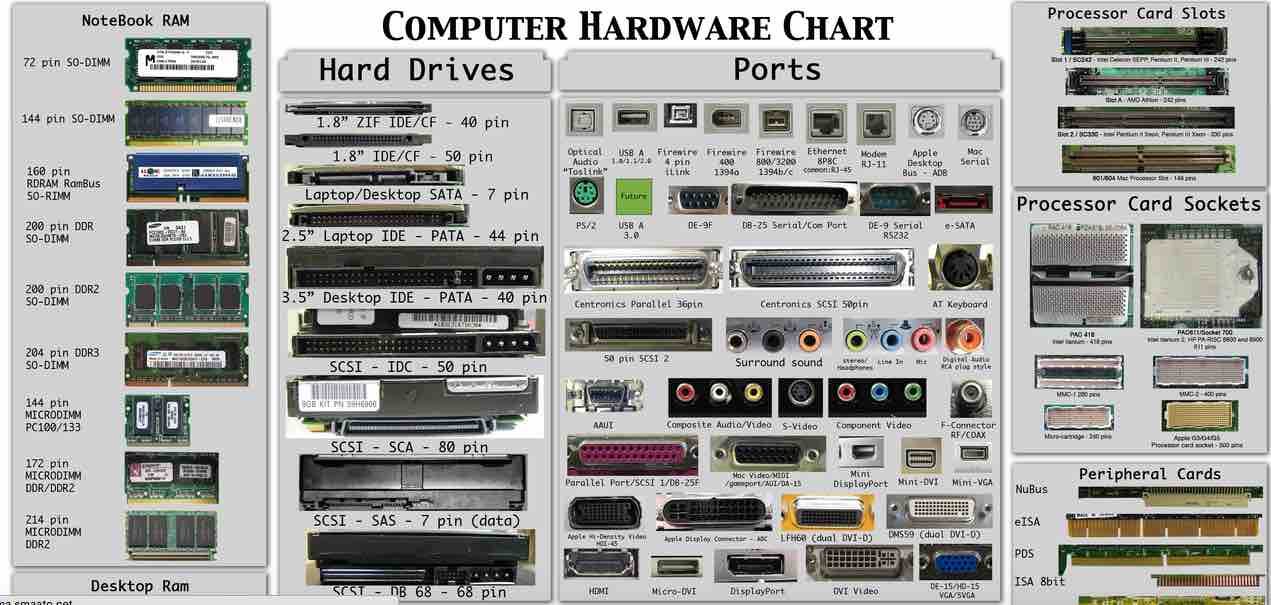
Short Bytes: Ever heard of a computer hardware chart? Ever wondered about the color-coding and pins configuration? Well, our knowledge limits to what we use and not beyond. Here, we bring a computer hardware chart for an in-depth view of what your computer is all about.
I remember a funny incident that happened to me during my networking lab. I always knew network cable and jack by the name of RJ 45 but one day, when my friends began calling a jack, the male adapter, and port, the female adapter, I was surprised and equally amused.Later, when I came to know that straight cable and cross cables have different wire color coded configurations, I was again amused and surprised. So, I decided to open my old CPU box and take a took at all the ports, sockets, and slots.
Indeed, that was an awesome experience. So, today, I share with you a computer hardware chart which should be as interesting as an Indian Jones secret map for computer geeks.
If you have ever wondered about SATA or PATA, or the difference between an RJ-45 and RJ-11 port then this chart is for you (click to enlarge).
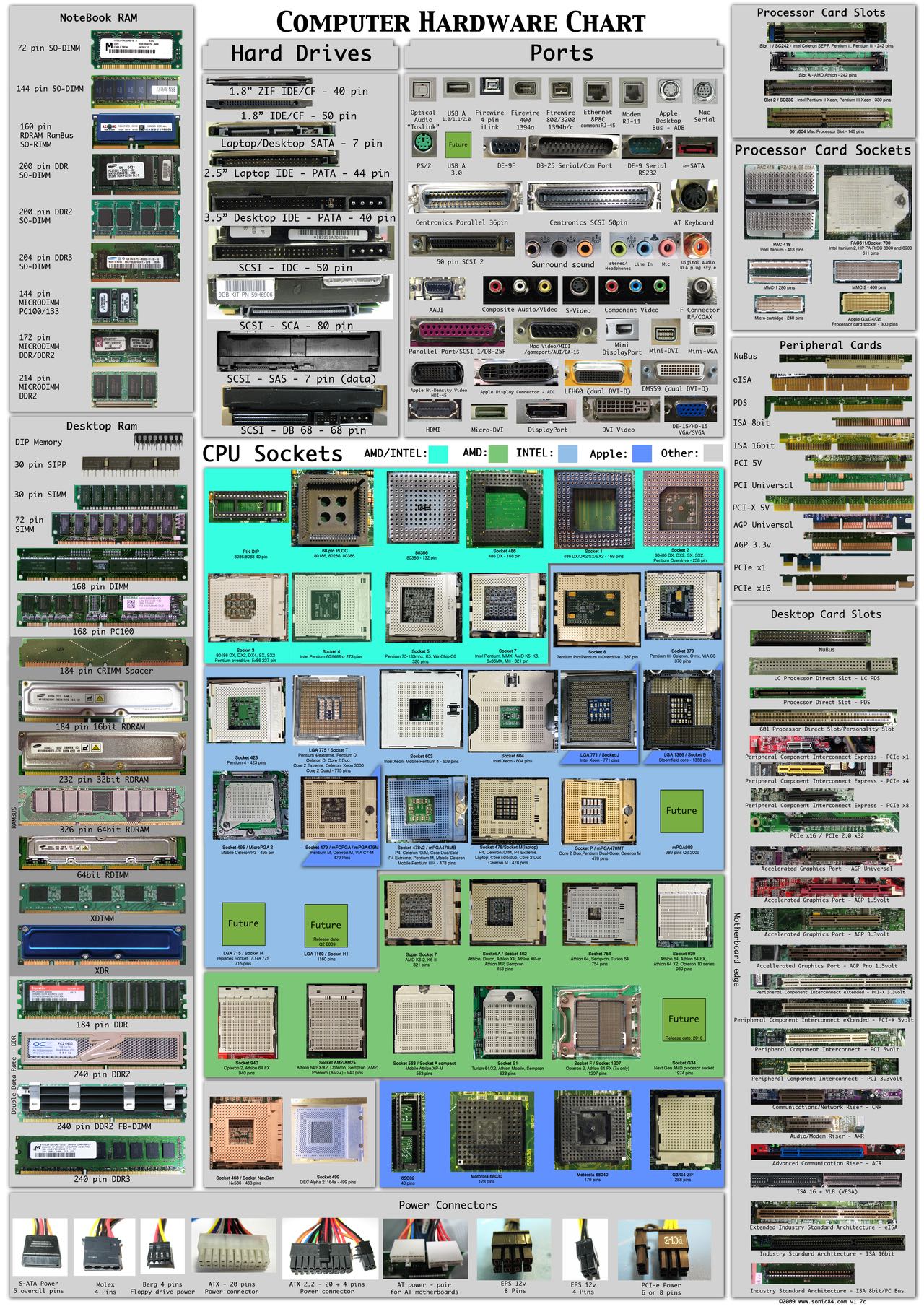
Update: We have come up with a new image which contains the newer technological advents like fiber channel plugs, fiber optic ports, different types of power connectors which are contemporary to today’s computer world and different types of phone plugs as well. Details of all these can be found in the newer image below:
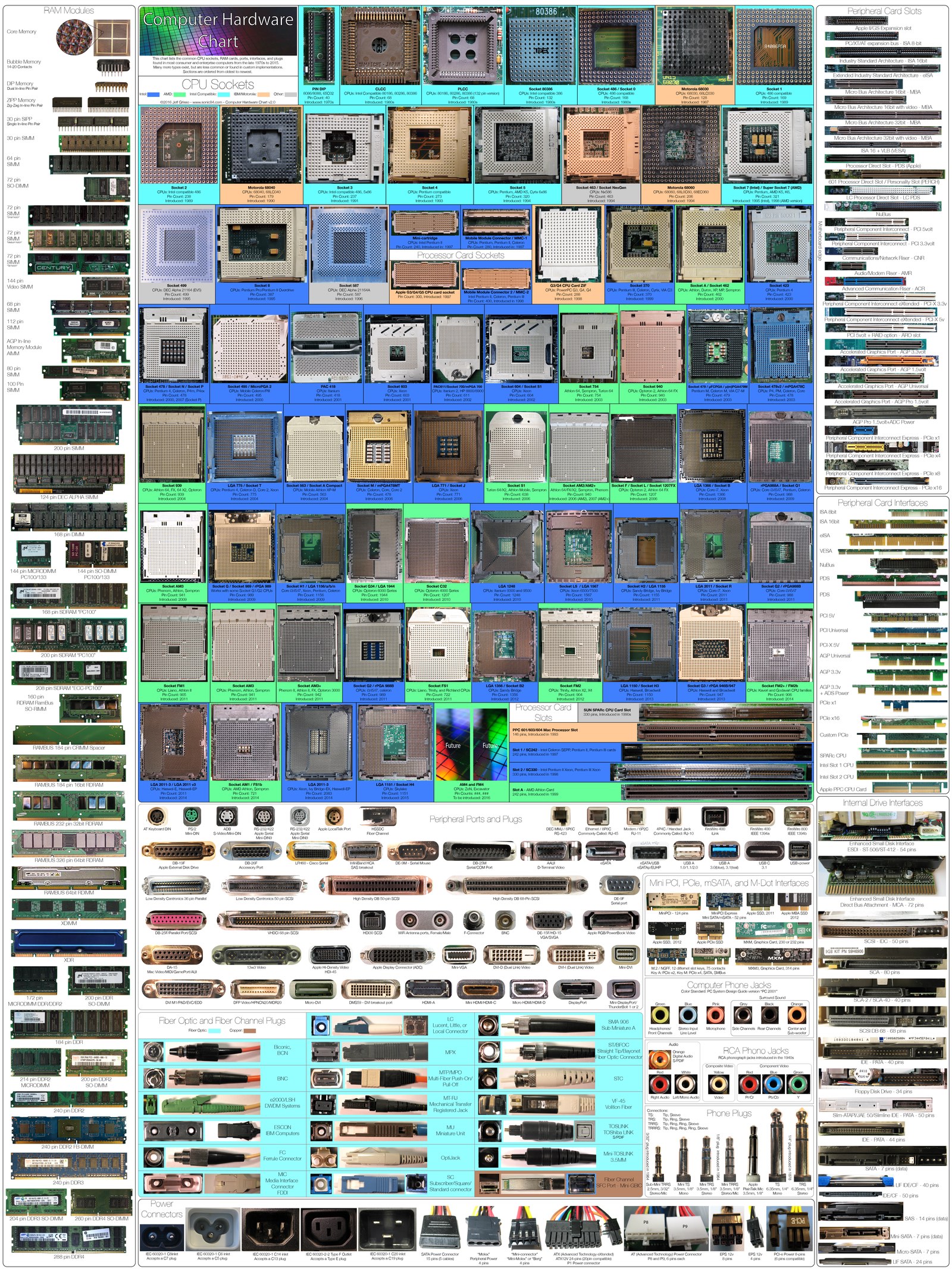
This computer hardware chart contains information about the following. Please click to enlarge!
- RAM
- Hard drive
- Processor card and socket slots
- Different ports
- CPU sockets
- Desktop card slots
- Peripheral cards etc.