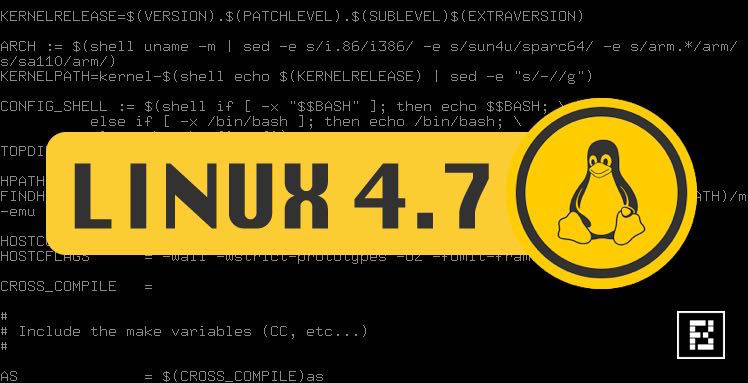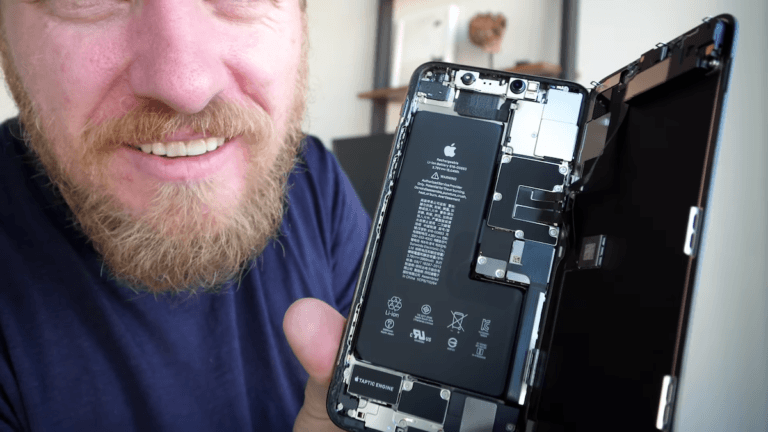PSA: You Must Update Your Chrome App Fast

Google Chrome continues to be the most popular web browser today, and the company also ensures to take instant action in case of a mishap. Without wasting time, Google took suitable measures to prevent a zero-day exploit with the fourth chrome patch for 2022.
On 4 July 2022, the company released the last patch to address the CVE-2022-2294 threat, a security concern found in the Chrome web browser. Google began rolling out the new update (version 103.0.5060.114), and it will be available for all users globally in a few weeks.
The users must ensure that their browser is running the latest update to install this “critical security fix”. Thus, preventing any potential vulnerability.
Fourth Chrome Zero Day of 2022
Though the CVE-2022-2294 vulnerability is presently being exploited, the company is yet to release an official statement about its detection. A quick update was posted on the Google Chrome release blog. Make Use Of was the first to report the new zero-day exploit.
Some malicious parties have already exploited the vulnerability, which was detected after Jan Vojtesek from the Avast Threat Intelligence team conveyed the issue on 1 July.
The threat is linked to a heap overflow flaw inside Chrome’s web real-time communication (Web RTC) component. It provides the browser with real-time communication capabilities. Also called the ‘heap smashing’ or the ‘heap overruns. The vulnerability can lead to dangerous denial-of-service (DoS) attacks.
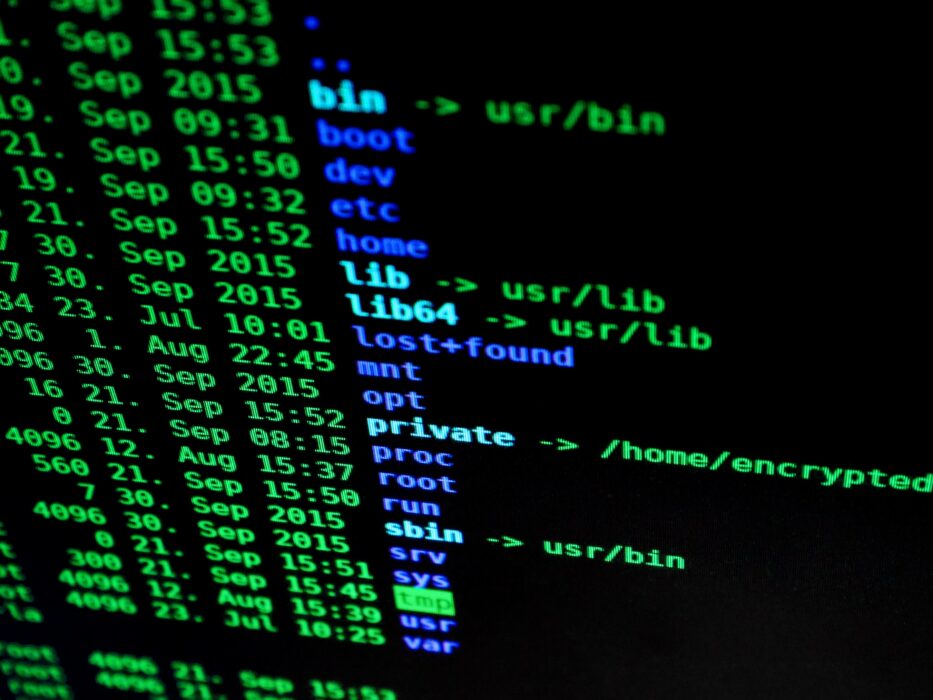
The information is also withheld to prevent cybercriminals from learning about it. Although we know that it is the fourth zero-day vulnerability to be patched in 2022.
- CVE-2022-0609 (February 14th)
- CVE-2022-1096 (March 25th)
- CVE-2022-1364 (April 14th)
Update Google Chrome
Users should prioritize updating their Google Chrome browser to prevent the zero-day exploit. For Windows, Linux, and macOS devices, download the latest version of 103.0.5060.114. For Android devices, users need to update to the 103.0.5060.71 version of the browser.
Although the browser updates automatically, if you have the auto-update feature disabled, check the browser settings to verify the update or manually install the latest Chrome version.