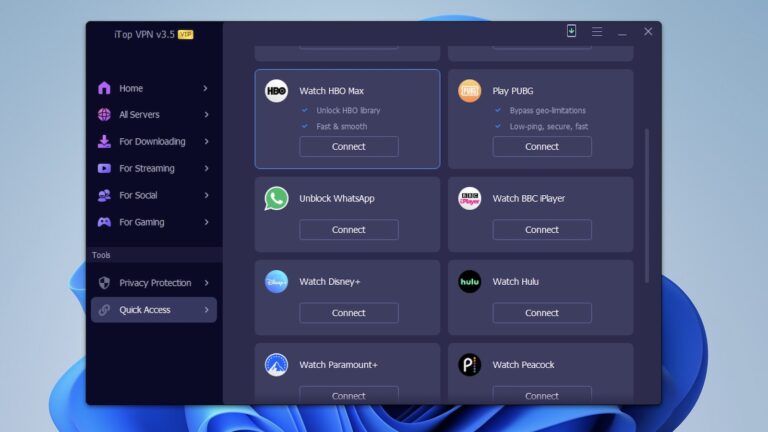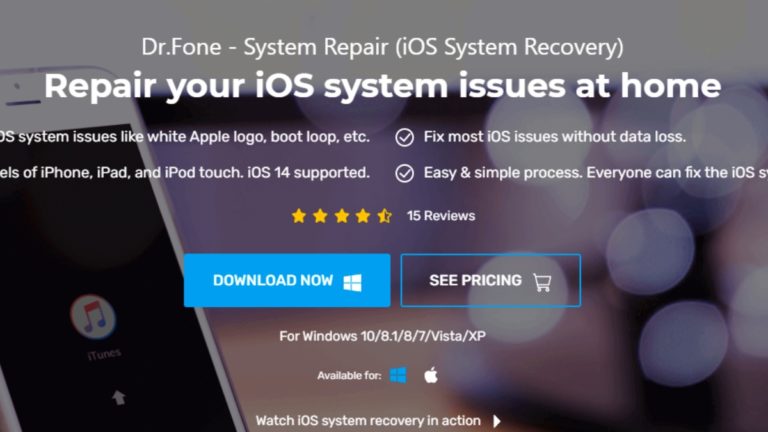Best PDF Editors for Everyone: UPDF 2.0 for Windows, Mac, iOS and Android
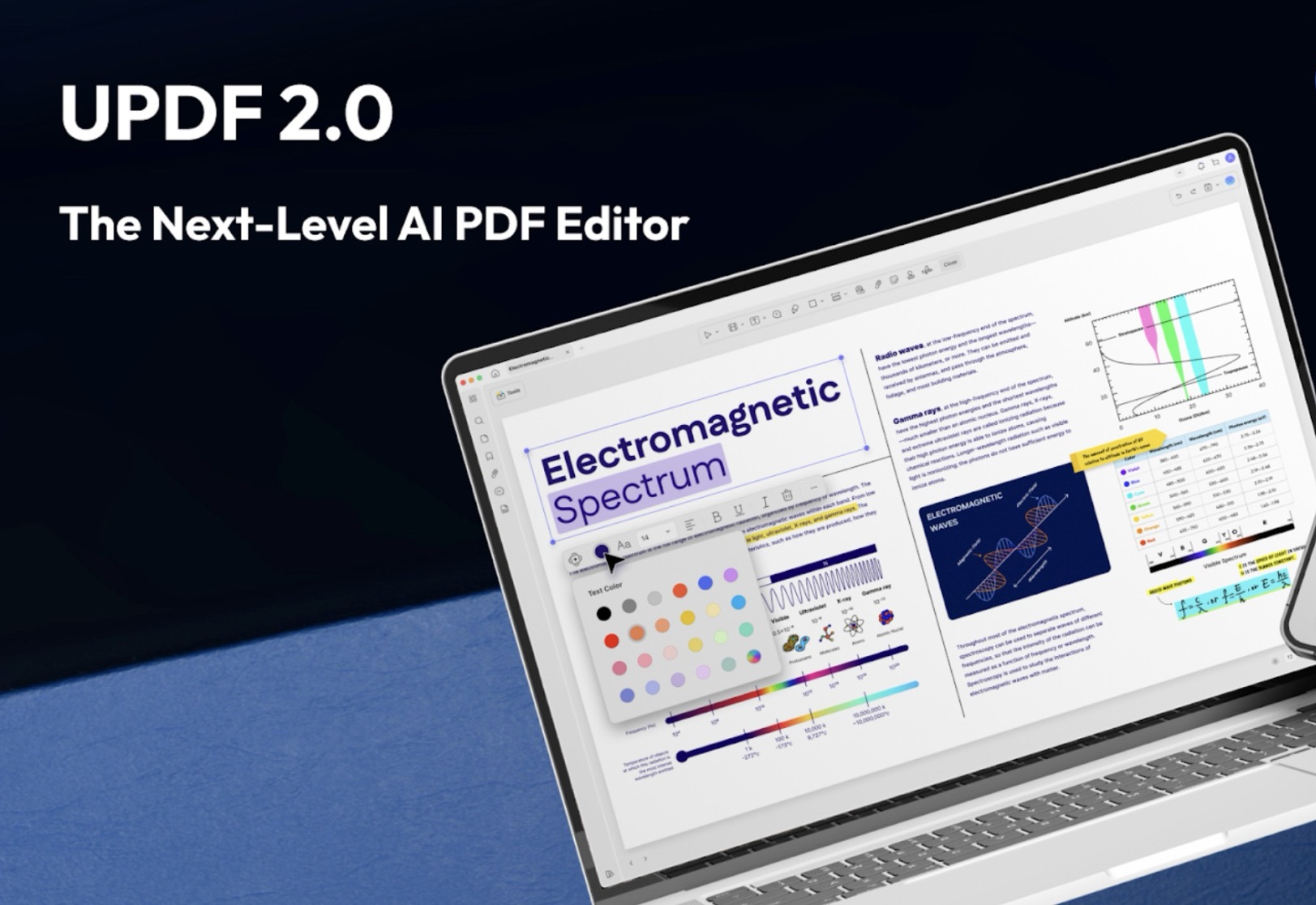
PDF users can face different struggles when it comes to editing, large file sizes, security risks, and inefficient search functions. Other than this, getting subscriptions such as Adobe Acrobat adds to the frustration. All of these problems can lead to a smarter and much more user-friendly solution. There are a lot of different software and tools that you can use to make your PDFs much easier to work on. Among them, UPDF is the best AI PDF editor.
Now, the release of UPDF 2.0 offers a lot more new features. This AI PDF editor is a smarter and much faster method, and it is also a secure method to make sure that you are efficiently managing and editing PDFs.
What is UPDF?
UPDF is an all-in-one PDF editor which is designed to simplify the work flow on a document and make the entire editing process simple. The UPDF 2.0 version helps the users to fix the issues quickly because of the advanced speed. There are a lot of other smarter AI-powered tools that can make the entire process much simpler. Therefore, now don’t miss the limited offer for this new launch and avail yourself of all of these fantastic features.
What are the New Features of UPDF?
Now you might be wondering what is so special about UPDF 2.0? Below, we have mentioned some of the new features that you can avail with this tool. So let’s have a look at it.
Equipped with Speed and Powerful Tools
The UPDF becomes superior than other tools because of the 6 new processing tools which includes batch OCR, compression, adding watermarks, backgrounds, headers & footers, and batch element removal. These tools can help with streamlining the entire process and ensuring that your time can be saved.
Simpler Design
They are now offering a much cleaner interface that makes the process simpler. Here you get the “What You See Is What You Get” design, which is much more efficient for first-time users.
Customized for the Users
UPDF is now offering a tool through which you can customize the screen. You can customize the skin, switch the toolbar, and experience a lot of different templates.
Free Lifetime Updates
All of the paid users can get free lifetime updates. This means that the older UPDF 1.0 version can be updated to UPDF 2.0 without paying extra money.
Key Features of UPDF
UPDF offers a comprehensive set of new and impressive tools such as OCR PDF that will streamline your entire workflow. Below, we have mentioned some of the amazing features of this PDF editor.
Edit PDF
With the help of this AI PDF editor you can easily edit the PDFs. They are not intuitive tools through which you can effortlessly modify the text, images and other content directly in the ODF. Now you don’t have to convert the files into another format and waste your time when it comes to edit PDF.
Read PDF
Enjoy a reading free environment which is designed for efficiency and comfort. The best thing about this is that you can personalize and customize your experience. You can choose a lot of different kinds of themes, colors, and panel tools which will improve the overall experience.
Annotate PDF
Annotating PDF can be quite fun, and with the powerful annotation tools of UPDF, you can improve the entire experience. You can easily draw freehand, use stamps, and a lot of other things to make the whole process fun.
AI-Powered Understanding: Chat, Summarize, Translate, and Visualize
Utilize advanced AI technology to interact directly with your PDF documents. Instantly chat with your files, ask context-aware questions, or generate concise summaries on demand. Effortlessly translate content across languages without compromising the original layout and formatting. Seamlessly transform documents into mind maps to better visualize information and structure your ideas—perfect for work in research, data analysis, and creative projects.
Protect PDF
Privacy is very important. UPDF helps with the protection of sensitive files and also has robust encryption features. It also has a password protection feature that ensures that all the products are protected.
Share PDF
Another feature that stands out is that you can easily collaborate with other people through the built-in sharing option. This means that we can easily batch pdf distribute and effortlessly collaborate with your team.
Sync PDF
It can be hard to sync PDFs across different devices, but now it is not that challenging. You can easily integrate crowd storage and access the files, and even ensure seamless on-the-go integration.
Advantages of UPDF 2.0
Below, we have mentioned some of the major benefits that you can get from this AI PDF editor.
Cross-platform Support: You can use this tool on Windows, Mac, iOS, and even Android.
One Account: You can use one account on four different devices that makes the entire process simpler and convenient.
Lifetime Free Upgrades: One you have paid for the subscription you can get lifetime free upgrades without paying extra penny.
Affordable Pricing: The pricing is quite cheap as compared to other tools present in the market.
Full PDF Editing Features: There are a lot of different tools that makes the editing of PDF much easier.
AI Integration: This PDF editor also has AI integration that will make the work much more easier and effortless.
Secure and Efficient: This tool prioritizes the safety and performance of the PDF.
Frequent Updates: You get a lot of updates every month to ensure that the tool is working smoothly.
Customer Service: They offer amazing customer service with 24/6 support available.
Conclusion
UPDF 2.0 is an amazing AI PDF editor that offers a lot of fantastic tools through which you can streamline your workflow and manage PDFs efficiently. This tool will let you experience powerful PDF editing tools with AI features and cross-platform support at an unbeatable price. Therefore, take advantage of the lifetime upgrades and exclusive features from the limited-time launch offer of UPDF 2.0.