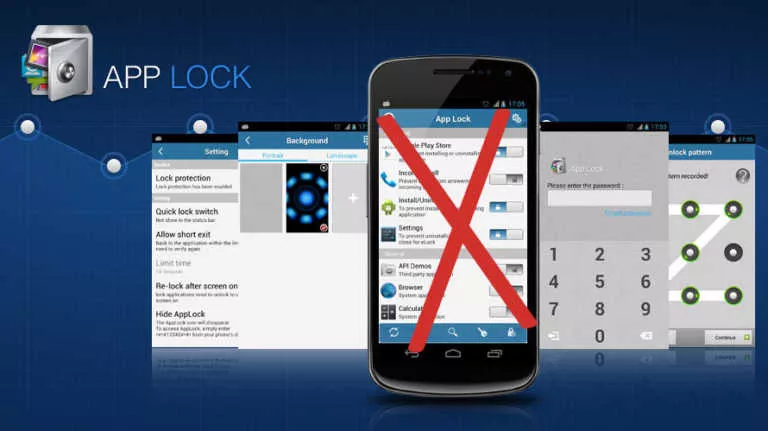20 Best iOS 11 Features That’ll Change Your iPhone And iPad

Short Bytes: At WWDC 2017, Apple unveiled its iOS 11 operating system for iPhones and iPad. Currently in beta, this release has many useful features to make your device more productive. The major iOS 11 features are better multitasking, AR support, screen recording, new Control Center, etc.
Best New features of iOS 11
1. More powerful Multitasking on iPad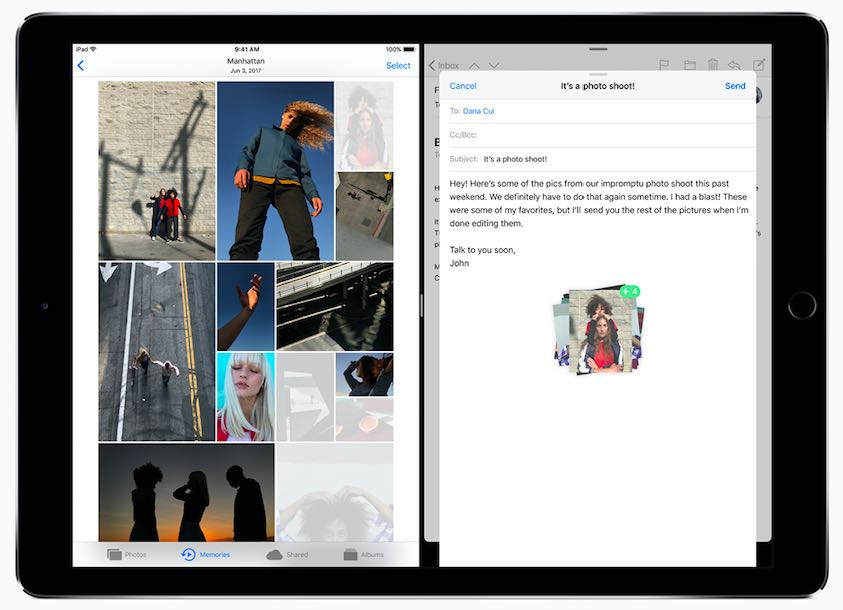
At WWDC 2017, Apple showed how working on iPad will become more fun and productive with the upcoming iOS 11. This update will bring a new customizable dock for quick access to the most-used apps and documents. It’ll also be accompanied by a redesigned app switcher to let you easily jump from one app to another.
2. AR is coming to iPhone and iPad
AR isn’t something that Apple is frequently associated with. But this is going to change. One of the biggest iOS 11 features was Apple’s introduction of a new platform to let devs use the camera, processors, and sensors in iOS devices to create AR experiences.
3. Improvements to Siri
Every iOS update brings improvements to Siri, so, iOS 11 isn’t any exception in this regard. As Cortana and Google Assistant are continuously harnessing machine learning powers and making themselves more intelligent, Apple is doing the same. After iOS 11 update, the Siri voices will be more natural and expressive. A great iOS 11 feature will also come in the form of Siri’s ability to use on-device learning to deliver personal services on the basis of your usage of News, Mail, web browsing, etc.
4. iPhone’s camera will get even better
Apple makes one of the best smartphone cameras, and with iOS 11, it’s going to become even better. After this update, the photography enthusiasts will be able to take Portrait Images with optical image stabilization. New Loop and Bounce effects in Live Photos will let you create continuous video looks.
5. HEIF reduces the photos’ file size
Your iOS devices have limited storage and that becomes a sob story when you’re on a photography spree. To make things slightly better, Apple will include a new technology called High Efficiency Image File Format (HEIF), which is being hailed as one of the best iOS 11 features by photographers. HEIF will reduce the size of every picture you’ll take with your iPhone 7 and iPhone 7 Plus.
6. App Store redesign
I, personally, don’t appreciate the current design of Apple’s App Store and I often struggle to find the required category or app. Hopefully, this frustration will be taken care of with the iOS 11’s App Store redesign.
7. Safer driving with Do Not Disturb
To ensure that a driver’s attention doesn’t get divided, iOS 11 brings along the new Do Not Disturb while driving feature. Thanks to this utility, your iPhone will detect when you’re driving and automatically silence notifications. You’ll also have an option of sending an auto-reply.
8. Apple Pay in Messages and Siri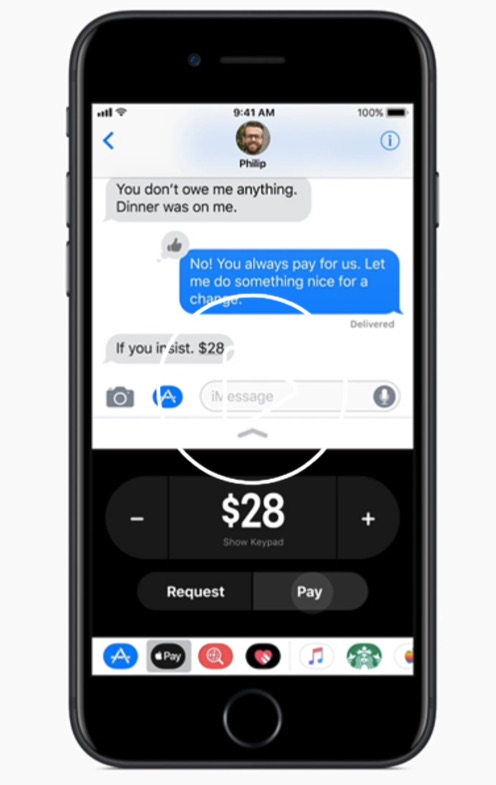
To make paying friends and family easier and secure, the Apple Pay users will get the option to make payments right inside Messages. They can also tell Siri to pay someone. For that, the stored credit/debit cards will be used. The users can use the received money to make purchases in stores or web, or transfer it to the bank accounts.
9. New Control Center
With iOS 11, Apple will streamline Control Center and put all the options on a single screen. This means that you won’t have to switch Control Center screen to adjust Apple Music volume and reduce the screen brightness. Improved vertical sliders for volume and brightness will also be introduced.
10. Screen recording
Apple didn’t mention this feature during WWDC, but the devs playing with their betas have found users will be able to capture the screen, edit it, and share it with another user just like any other video stored on their iPhone. This feature will be triggered via a button in Control Center.
11. Automatic App Offloading
Users stuck with 16GB iPhone will surely find the new option to offload unused apps as one of the best iOS 11 features. This function will let you enable a setting which will delete the app you never use when you’re running low on storage. The related data and documents of the app will be retained and a tap on app’s grayed icon will restore it.
12. Instant Wi-Fi sharing
With iOS 11 running on your devices, you won’t need to tell the complex Wi-Fi network password to your friend manually. Now, you can automatically send the Wi-Fi password in one tap. To do so, one iOS 11 device will need to be already on the Wi-Fi network. When the other device attempting to connect will be close by, the connected device will get a prompt to share access.
13. One-handed keyboard
Just like Google’s Gboard (here are some Gboard tricks for Android users), iOS 11 is also bringing the convenience of one-handed typing to your devices. This will be handy if you’re using larger iPhone Plus models. To activate it, you’ll need to press and hold on the globe or emoji icon.
14. Better Apple Pencil Integration
Apple Pencil is now integrated into iPad in a better way. It comes with inline drawing support and Instant Notes feature which lets you take notes from the Lock Screen.
15. QR Code Scanning
QR code scanning, a feature that has been present on many Android devices for a long time, has been included in iOS 11 update. So, if you’re using an iOS device and you just come across any QR code, you can scan them. These codes are pretty helpful, and they can help you get internet access, launch a particular URL, and share contact details.
Other minor features: Apart from the above mentioned major iOS 11 features, there are a few additional features that you need to know. Let’s take a look at improvement coming to different apps —
16. Apple Music
Now Apple Music subscribers can create a personal profile to let their friends follow them. They can share the playlists and the music they listen to.
17. Apple Maps
Indoor maps for major shopping centers and airports have been added to Apple Maps. To make driving easier, lane guidance has also been added.
18. Apple News
Apple News is getting better with the help of personalized stories and suggestions, stories curated by Apple News Editors in new Spotlight tab, and videos in Today Video.
19. App Store for iMessage
iMessage App Store has a redesigned app drawer. It aims to make access to apps and stickers easier and more fun to conversations.
20. Airplay 2 and Home
This article on iOS 11 features won’t be complete if I skip Home, which now supports more types of accessories like AirPlay 2 speakers. On the other hand, AirPlay 2 itself offers multi-room audio, which allows one to control the speakers using Home app, Siri, or Control Center.
So, are your excited for the upcoming public release of iOS 11? Which are your favorite iOS 11 features? Don’t forget to share your views with us.