11 Best Music Player Apps For Android In 2022

People today mostly use music streaming apps such as Spotify, Apple Music, and YouTube Music to listen to their favorite songs.
This is because these apps encompass features that were earlier exclusive to an Android music player app. Things like offline music playback, allowing users to add and listen to locally stored music, are now available on music streaming services.
However, there are some audiophiles who still prefer to download or buy high-quality music and listen to them on a free music player app for Android. Whether you are an audiophile or a casual listener, this list of the best Android music players will surely enhance your listening experience.
11 Best Android Music Players 2022
- VLC
- Poweramp
- Musicolet
- Pi
- AIMP
- Music Player GO
- MediaMonkey
- Phonograph
- Pulsar
- Omnia
- Ymusic
1. VLC
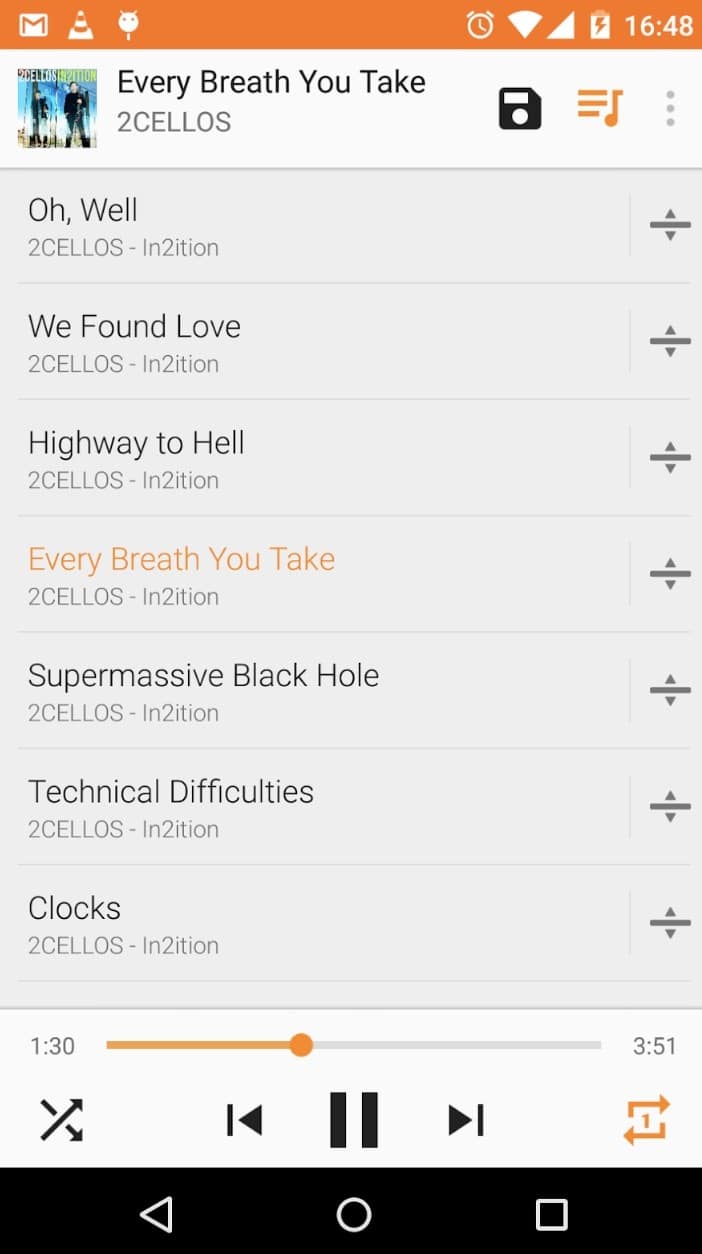
If you’ll read our list of the best media players for Windows, you’ll find the popular and open-source media player VLC ranked on the topic. So, it made perfect sense for me to try out its Android version for playing MP3 and other audio files.
While VLC might not seem like the most attractive-looking option out there, it’s definitely among the best when it comes to performance and compatibility with different file formats. Most of you know VLC as a video and audio player that can play almost anything.
Just like other apps, VLC has a dedicated audio section that scans all the music stored on your phone and sorts all the content in different tabs: Artists, Albums, Tracks, and Genres. Multiple menu/option buttons in different places aren’t very intuitive, but they get the job done. You get features like sleep timer, playback speed adjustment, equalizer, set as ringtone, and other standard features found in an Android mp3 player.
Pros:
- Open source app
- Simple, no-nonsense interface
- Support for lots of file types
Cons:
- Recent versions have had several bugs
- Subtitle download feature doesn’t always work
Price: Free
Google Play Store Rating: 4.1
App Downloads: 100M+
2. Poweramp

Poweramp, as the name suggests, is quite powerful, has a ton of features, and is one of the most popular Android music players.
The Android player allows you to add a custom theme and enables users to change several elements of the UI. Apart from that, there is also a 10 band equalizer with multiple presets. You can also adjust the bass and treble separately.
The best part is the customizable music visualizer which enhances the listening experience. Other than that, Poweramp comes with all the necessary features such as a sleep timer, lyric finder, tag editor, and more.
One might get overwhelmed with the number of settings and features, however, Poweramp is one of the best Mp3 music player apps for android once you get the hang of it. Poweramp offers a 15-day trial after which you can choose to buy it for $4.99.
Pros
- Highly custamizable with support for third party themes
- One of the best equalizers
- Custom music visualizer
Cons:
- App only available for the duration of the 15-day trial period
- Recent updates have been buggy
Price: Free | $5.49
Google Play Store Rating: 4.4
App Downloads: 50M+
3. Musicolet
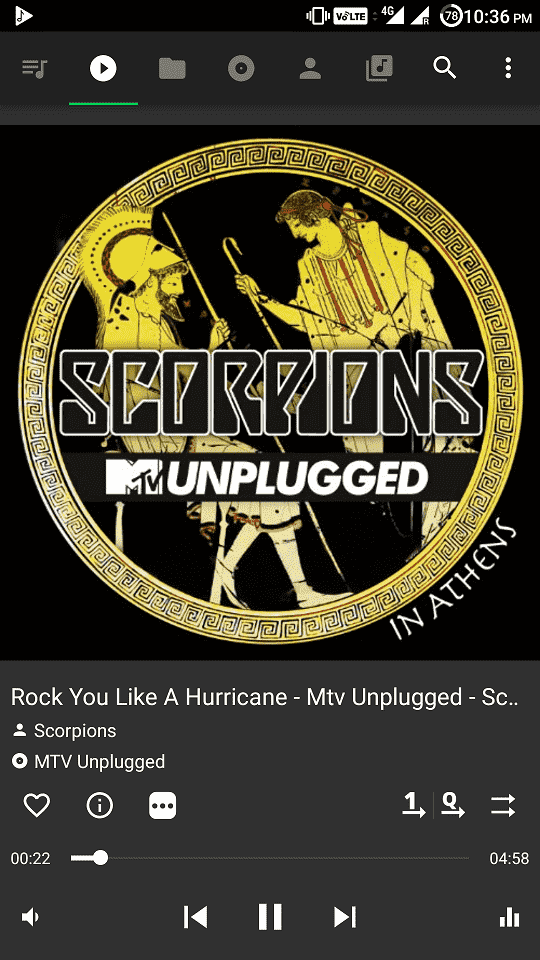
Musicolet is an ad-free, lightweight music player with a lot of features.
It allows you to control your music player using earphone buttons: a single click for pause/play, double click plays the next track, and triple-click takes you to the previous song. Also, you can fast-forward the song with 4 or more repeated clicks.
It claims to be the only music player app for Android that supports multiple playing queues. Musicolet has an intuitive GUI with easy-to-access tabs for folders, albums, artists, and playlists.
Moreover, it has an equalizer, tag editor, sleep timer, widgets, and more. It is one of the best Android music players to use in 2022 in terms of functionality and provides an unparalleled experience.
Pros
- Multi-queue manager and the option to set more than 20 queues.
- Tag editor for editing album-arts of multiple songs at once.
- Advanced music control with earphones
- Support for Android Auto
Cons:
- Might crash while certain battery-saving plans are activated
- Playback issues on some Android 11 smartphones
Price: Free
Google Play Store Rating: 4.5
App Downloads: 5M+
4. Pi
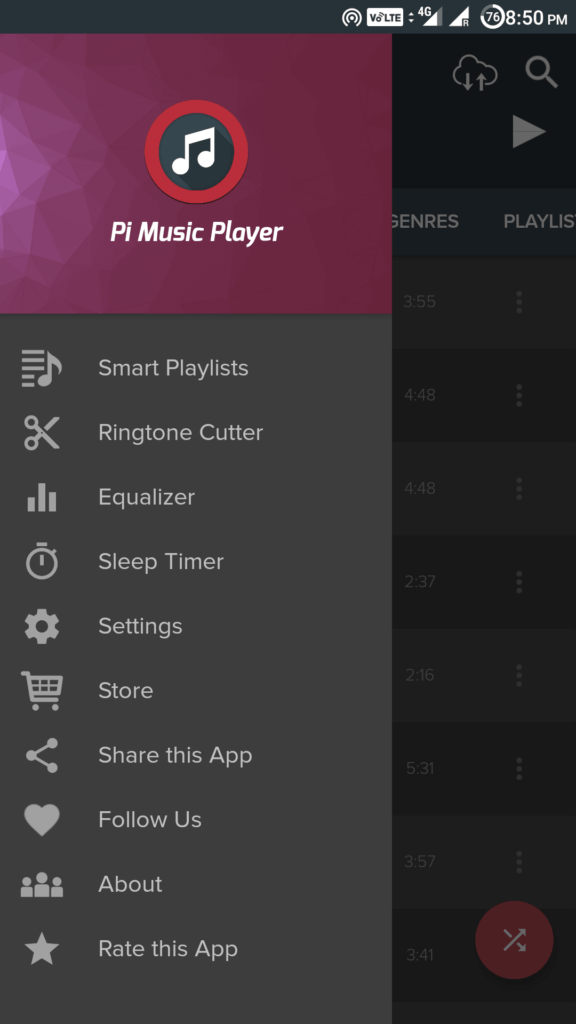
Designed and crafted beautifully, Pi Music Player is loaded with all the necessary features that a user might prefer in an Android music player app.
On startup, you will be asked to select a theme (among its four other different varieties) which you can later change if you wish to. It features an excellent-looking interface that makes everything easy to use. You can play music from any of its various library views (tracks, albums, artists, genres, playlists, folders).
It also comes with Sleep Timer, Widget support, Ringtone Cutter, and lots more. The Pi Music player app is available for free in the Play Store, but it displays ads. You can make additional purchases for an ad-free experience.
Pros:
- 5-band built-in equalizer presets like Bass Boost, 3D Reverb Effects, Virtualizer and more
- Pi Power Share feature to share tracks, albums, genres, and playlists
- Enhanced folder view for managing audio files
- Audiobooks and podcast support
Cons:
- Playback sometimes stops on using certain custom battery profiles
- At times, you can’t change album covers for songs manually
- Some music file types might face trouble being detected by the app
Price: Free | $1.49-$3.99
Google Play Store Rating: 4.7
App Downloads: 50M+
5. AIMP
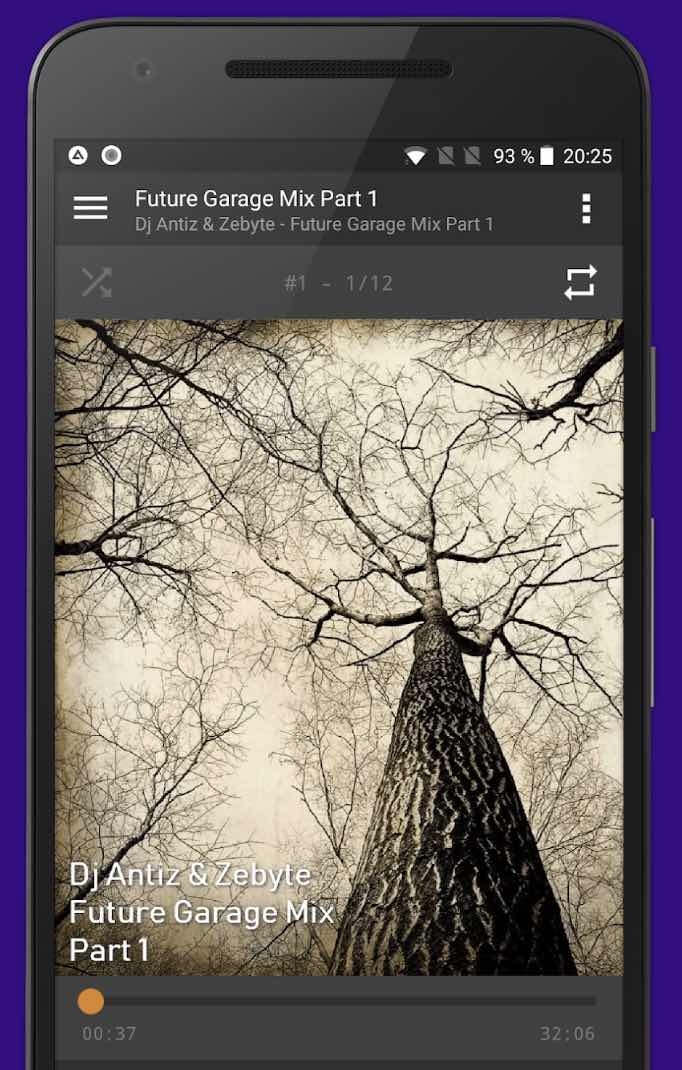
AIMP Music Player for Android is known for its simplicity and provides all the necessary features that you look for in any music player application to play songs on a regular basis. All the important feature buttons like shuffle and repeat are right on the playback screen. You also get features like a sleep timer, playback speed control, speaker control, equalizer, etc.
This Android music player’s settings contain many important and advanced options to get the most out of the player. You can also go to control map control and tweak how you wish to get the most out of it. One of my favorite features is to tap the song name and get the important song details like singer, composer, genre, year, file type, bitrate, and storage location.
Pros:
- Simple-to-use app
- Tons of advanced features for audio enthusiasts
- Supports most file types
Cons:
- Pesky startup notification
- Playback stops randomly sometimes
Price: Free
Google Play Store Rating: 4.0
App Downloads: 10M+
6. Music Player GO
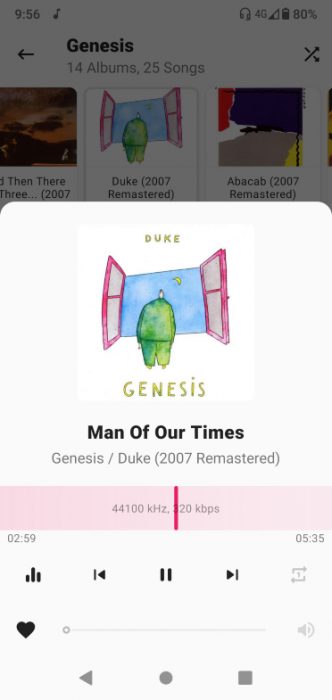
If you are looking for a lightweight, open-source music player for Android, check out Music Player GO. The mp3 player for android is perfect for Android users who have a budget smartphone that can’t afford high maintenance apps.
The Android app features an ad-free, minimalistic, and “unified UI.” It comes with an Equalizer and multiple theme options. You can also set precise volume levels different from the volume setting of the device.
In the app, you can sort the songs by artists, albums, folders, and even hide folders that you don’t want to include in your shuffle. Overall, Music Player GO is one of the best free music players for Android. The app is also available on F-Droid and GitHub.
Pros:
- Frequent updates to the app
- Open-source and ad-free
- Minimalistic UI
Cons:
- Shuffle function doesn’t work as expected at times
Price: Free
Google Play Store Rating: 4.2
App Downloads: 100K+
7. MediaMonkey
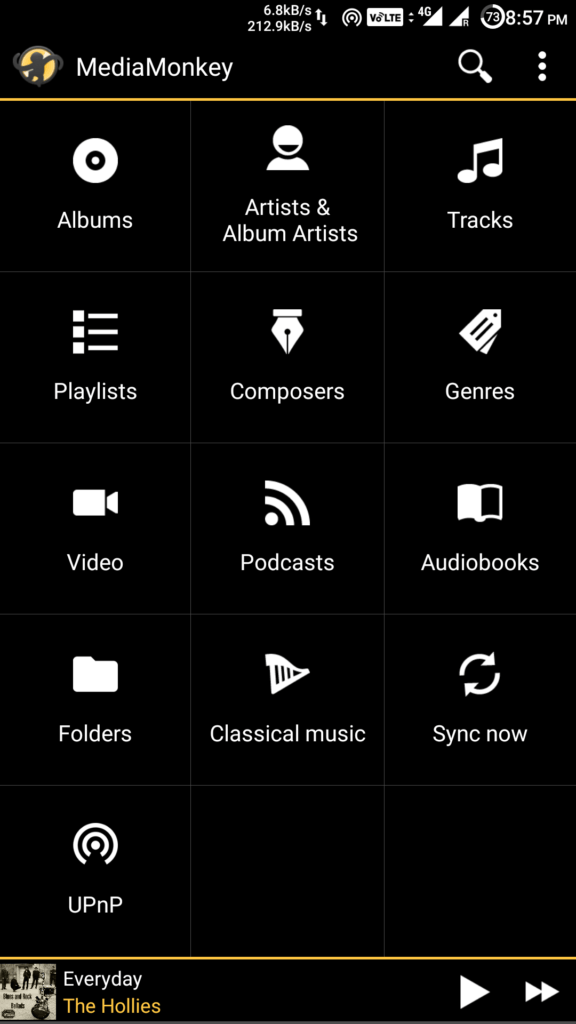
MediaMonkey is a feature-loaded Android music player app. Its library can be browsed according to albums, audiobooks, podcasts, artists, tracks, genres, and even composers. The folder view is available for a trial period of 15 days. Its search algorithm is fast and predictively displays both artists and tracks.
MediaMonkey can download your missing album art and lyrics. You can sync your Android player with MediaMonkey for Windows. You can also view the seek bar of a track in the Notification panel by enabling it in Settings. Additional features include a sleep-timer, tag editor, home-screen widgets, etc. It is one of the best music players for Android that can cater to your needs.
Pros:
- Five-band equalizer with stereo balance
- Support for Android Auto and Chromecast/UPnP/DLNA devices
- Option to bookmark large files like audiobooks and videos
- Compatible with third-party scrobblers including Last.fm and Scrobble Droid
Cons:
- Occasionally saves wrong album art for tracks
- Doesn’t seem to support audiobooks
- Poor performance with Android Auto
- Not updated regularly enough
Price: Free | $1.49-$2.49
Google Play Store Rating: 4.4
App Downloads: 1M+
8. Phonograph
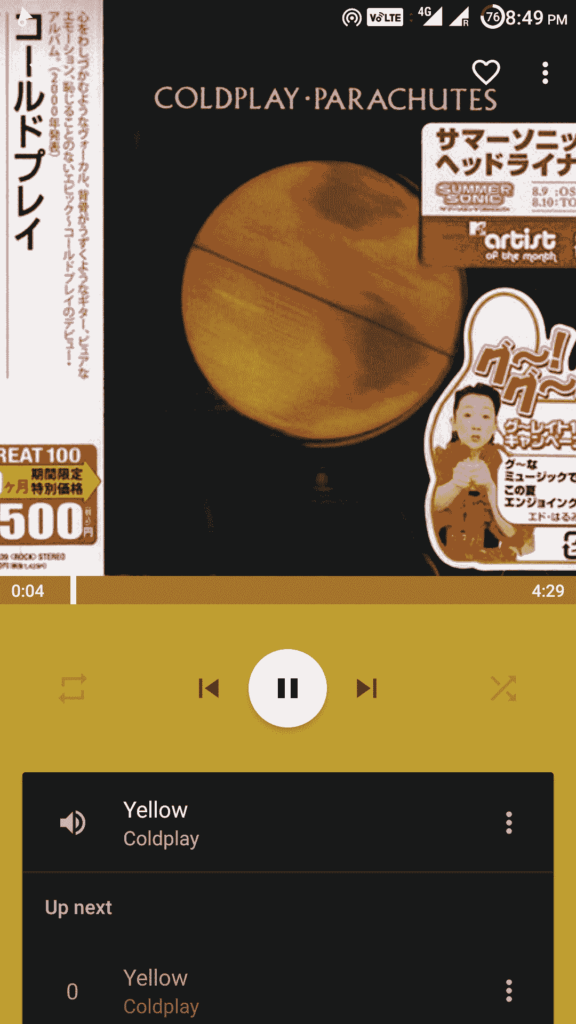
Phonograph is a visually enticing app with a neat material design user interface. The UI changes dynamically to match color according to content on-screen. Its theme engine allows you to customize the player as you want. Not only is this Android music player app neatly designed, but it is also rich in features.
Phonograph automatically downloads missing information about your media. The tag editor in this player allows you to easily edit the tags such as title, artist for single songs, or whole albums.
This app also has other features like lock screen controls, gapless playback, and a sleep timer. The app offers in-app purchases.
Pros:
- Categorization of the library into albums, artists and playlists
- Built-in theme engine for extensive customization
- Last.fm integration to download additional information about tracks
Cons:
- Not frequently updated
- Compatibility issues with certain music formats
- Might not detect SD card storage for some Android 11 users
Price: Free | $3.49
Google Play Store Rating: 3.8
App Downloads: 1M+
9. Pulsar
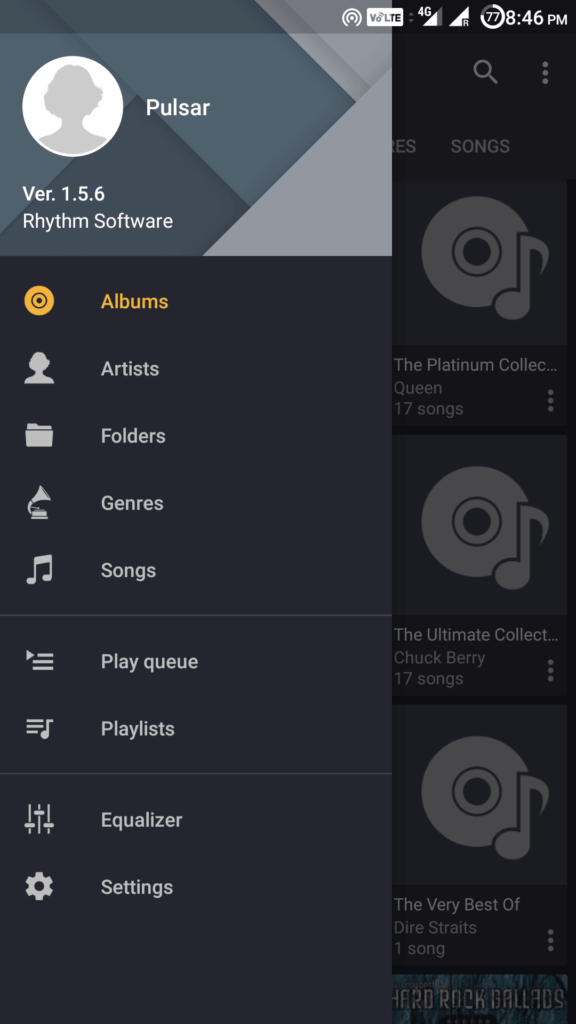
Being completely free and lightweight, Pulsar is one of the most preferred free Android music player apps among many users. It is ad-free and simple yet beautifully designed with a gorgeous user interface and animation. You can even customize the interface with different color themes. Pulsar’s library view can be sorted by album, artist, genre, or folders.
Furthermore, the app offers all the other features like gapless playback, a home-screen widget, a built-in tag editor, a 5-band equalizer (available in the premium version), last.fm scrobbling, and more. Although Pulsar is tiny, it’s one of the best music players for Android you can find.
Pros
- Crossfade support
- Android Auto and Chromecast support
- The option to create smart playlists based on the most played, recently played and newly added songs
- Speedy search across albums, artists, and songs
Cons:
- Not updated regularly
- Playlists don’t get saved at times
Price: Free | $2.99
Google Play Store Rating: 4.6
App Downloads: 5M+
10. Omnia
Omnia is another one of the best free music player apps for Android. The app features a nice material design and doesn’t feature ads.
The app has all the necessary features one would expect from a local music playback app for Android such as lossless audio support, metadata tag editor, gapless playback, lyrics display, and more.
The Android music player also supports Chromecast and Android auto. It also has a 10-band equalizer and reverb settings by Freeverb, however, both are paid features.
Pros:
- Supports multiple file types such as ape, dsd and more.
- Chromecast and Android auto support
Cons:
- Not frequently updated
- Poor support for Android Auto
Price: Free | $3.99
Google Play Store Rating: 4.7
App Downloads: 1M+
11. YMusic
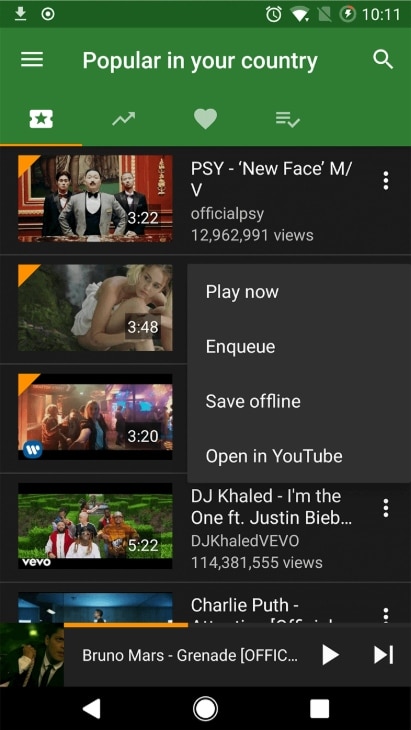
YMusic is primarily a YouTube downloader app but you can also use it as a local music player. For people who download music from YouTube, this is probably the best free music player app for Android.
In the Discover section, you will find a Music tab where you can play audio of YouTube videos. On top of that, you can keep on playing the music in the background which makes it a perfect alternative to YouTube Music.
On the player, you will find a download icon. When you tap on that, you can download the music in M4A and MP3 formats. There is also an option to download music at different bitrates. The app is completely ad-free, however, it is not available on the Google Play Store which is problematic from a privacy standpoint.
Pros:
- Alternative to YouTube Music
- Granting permissions is optional
Cons:
- Not available on Play Store
- Not as many features as other apps
Best Android Music Player For 2022
With plenty of music streaming apps offering offline playback, music player apps might be losing popularity. But, there are still many Android users who prefer to use these apps.
In my opinion, the Pi music player is the best choice due to its diverse array of features and its attractive interface. Its built-in equalizer, Pi Power Share feature, and the ability to play audiobooks and podcasts make a big difference. However, you must take note that choosing the right player depends on your own specific needs such as Chromecast support, synchronization of lyrics, customization facility, lock screen widget, etc.
Did you find this list of the best Android music players to be helpful? Share your suggestions in the comments below.
FAQs
Although picking the best depends on various subjective needs, most Android users seem to agree that Pi music player is the best choice as it averages a 4.7/5 rating after 50M downloads.
When it comes to the overall best music app that is available on multiple platforms, my personal recommendation would be Spotify based on its huge library of popular songs and podcasts.
Also Read: Best And Free Media Players For Windows PC





