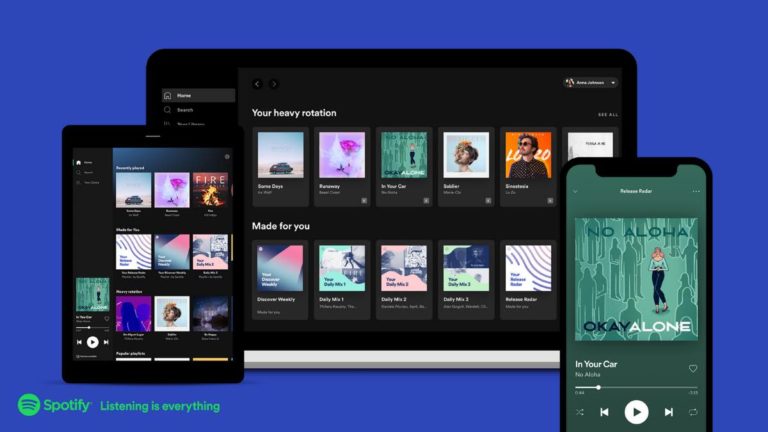10 Best Data Recovery Software To Use In 2021

Loss of important data because of a corrupt hard drive or accidental deletion could lead to financial loss or more importantly loss of important moments that you have preserved on your PC. However, there is a silver lining in the form of data recovery software that could help you in recovering deleted files.
The internet is full of free and paid data recovery tools with several companies offering software for data recovery. However, not all software can recover your data efficiently and in a situation where data recovery is your property, dealing with an inefficient data recovery program could be irritating.
Best Data Recovery Software 2021
While there exist various third-party softwares that can help you recover your data, it’s difficult to pick one. We’re at your rescue. We’ve handpicked the best data recovery software from the choices available out there. Check out the list below.
1. EaseUS Data Recovery
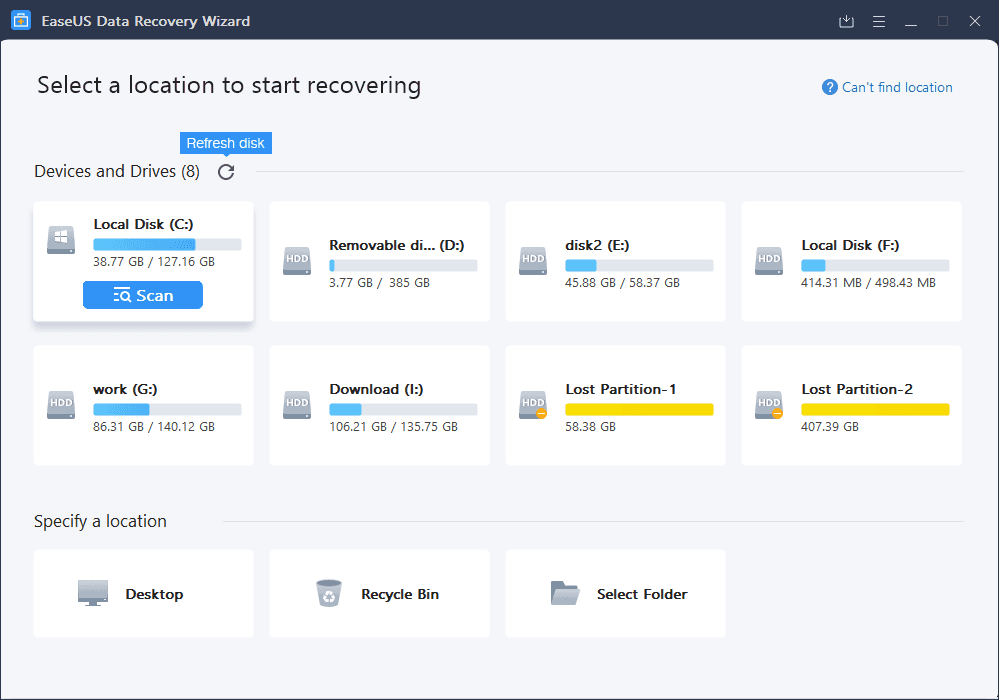
EaseUS data recovery software is one of the most popular software used worldwide for file recovery and hard disk recovery. The software offers solutions for recovering data in case of a hard drive failure, system crash, virus attack and more. You can recover different file types like photos, documents, videos, audio files, zip files, programs and more
Another reason why EaseUS Data recovery software is popular is its extremely easy process to recover data. You can easily fetch your lost data using the software even if you are a noob in technology. Choose the location of data loss, scan the area with a click and recover the required data from the list.
One of the downsides of EaseUS data recovery software is that you cannot recover your data from a reformatted drive.
Pros:
- Support for recovering data in several loss case scenarios.
- User-friendly data recovery process
- Option to preview data before recovery
- Multiple filters to narrow down the search
Cons:
- Could not recover data older than a few weeks
- Previews available only for files under 100MB
Supported Platforms
Windows 10/11 and macOS.
Pricing
EaseUS Data Recovery Wizard Pro has its pricing structure as follows:
- 1-month subscription – $69.95
- 1-year subscription – $99.95
- Lifetime upgrades – $149.95
There is also a free version available. The free data undelete software from EaseUS allows you to recover data up to 2GB. If your data exceeds more than 2GB, you need to purchase the paid version.
2. Recuva
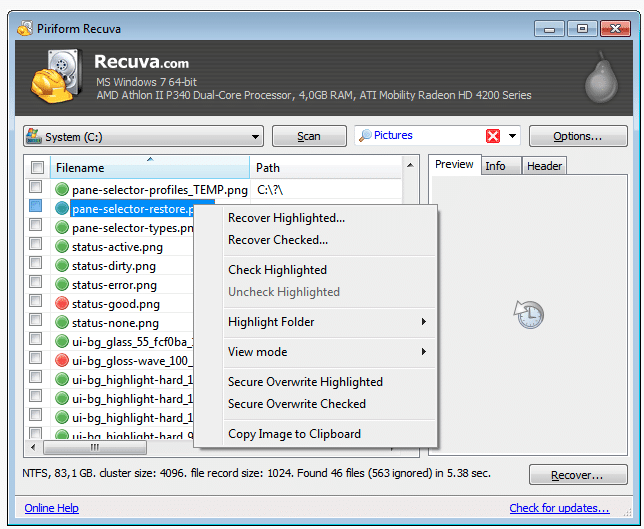
Recuva is one of the top data recovery software to recover lost data and undelete files. You can recover lost files from memory cards, external hard drives, USB drives, and internal hard drive. Recuva also offers you an option to recover files from damaged or formatted drives. This is one of the software in this list that allows you to recover data from a formatted drive. There is also a deep scan mode that searches extensively for lost data thus increasing the chances to recover them.
There is also a feature to recover unsaved word documents which, in my opinion, an excellent feature for a data recovery software. It’s kind of ironic but Recuva also allows you to permanently delete files with no traces left. Recuva is one of the cheapest file restore software in this list.
One of the reasons why we’ve featured Recuva at #5 in our list of best data recovery software is the fact that there is no macOS version of the software.
Pros:
- Data recovery available from formatted drives
- Restore unsaved Word documents
- Deep scan feature
- Feature to permanents delete files
Cons:
- Can’t recover large number of files
- Slower recovery speed
Supported Platforms
Windows 11, 10, 8,1, 7, and XP.
Pricing
- $19.95 for a 1-year subscription
A free version of the software is also available with limited functionalities.
3. Disk Drill Pro
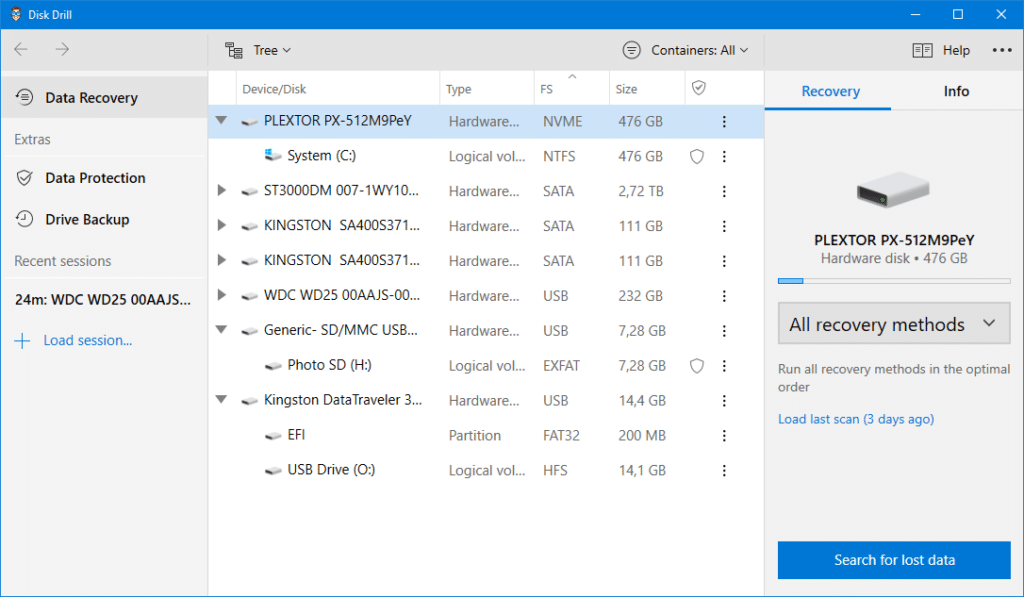
Disk Drill Pro is an advanced data recovery software offering a couple of easy data recovery options. Data can be recovered from hard drives (external as well as internal), music players, memory cards, and USB drives. The software supports different file systems like FAT32, NTFS, HFS+, and EXT.
What makes Disk Drill Pro a worthy data recovery software is its quick scan function that discovers recently deleted items automatically. The deep scan feature of this file recovery software can help you recover data that was deleted a while ago.
Moreover, there is an additional feature where you can pause, resume and stop scanning. The feature is useful in cases where you have already found the file you want you do not wish to wait for the scanning process to get completed.
However, Disk Drill Pro has a slow scanning process which can be frustrating at times.
Pros:
- More than 350 file types supported
- Full partition recovery supported
- Disk Drill’s recovery vault protects against future data loss
- Deep scan feature for recovering data deleted long ago
- Advanced filtering options in data recovery
Cons:
- Slow recovery process
- No smartphone support
Supported Platforms
Windows 7 SP1 and above / Mac OS X 10.8.5 and above
Pricing
The pricing of Disk Drill Pro is as follows:
- $89 for premium version plus an additional $29 for lifetime upgrade
A free version is also available which offers data recovery up to 500MB.
Moreover, you can also check out our detailed guide on how to repair a corrupt hard drive and fix your storage problem here!
4. Stellar Data Recovery
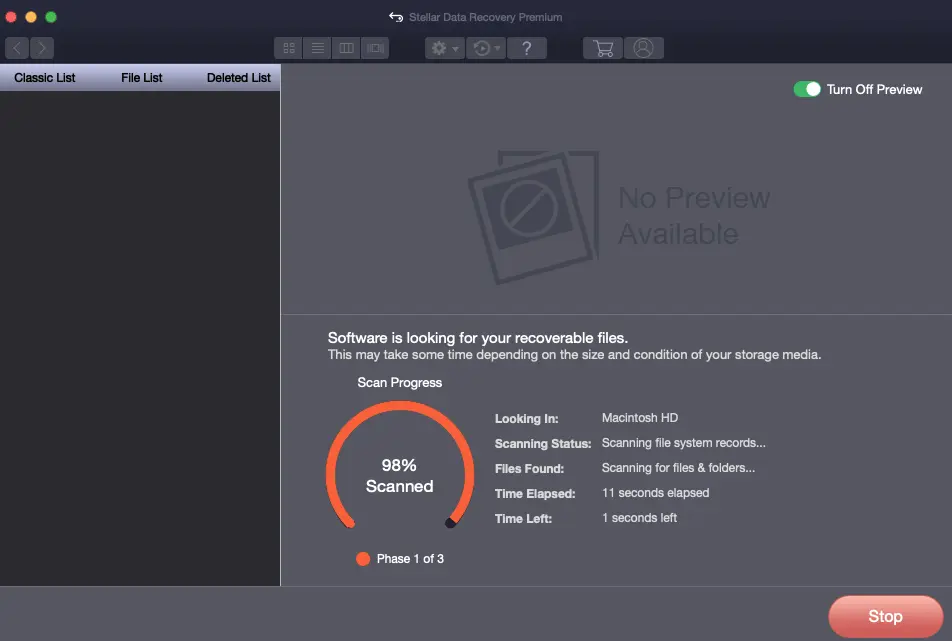
Stellar Data Recovery is one of the most popular data restore software that you can use for file recovery, hard disk recovery and more. Like other recovery software, you can recover data from corrupt hard drive, lost partitions and accidental file deletion. The software claims that it can recover data from FAT, NTFS, and ex-FAT file system formats.
Stellar Data Recovery tool can be highly useful when you know the location in which you lost the data. You can scan that particular drive and retrieve your data. Original file names and tree structure of folders remain intact when you recover your lost data. There is also an option to choose a file type while recovering data. For example, you can choose to recover deleted images from a pen drive after you’ve accidentally deleted them.
Stellar Data Recovery software doesn’t have a particularly attractive user-interface. Someone who isn’t versed much in file systems and data recovery could get confused. Also, you cannot pause the scanning process once it has started.
Pros:
- Deep Scan feature
- Feature to recover a particular file type from a particular location
- The option to preview files before recovery
- You can recover deleted emails from an OST file
Cons:
- Slow scan speeds
- Expensive than other available options
Supported Platforms
Windows 7 SP1 and above / Mac OS X 10.8 and above
Pricing
Pricing of Stellar Data Recovery Software is as follows:
- Stellar Data Recovery Professional – $79.99 for a 1-year license, $99.99 for a lifetime license. (No option to recover video files)
- Stellar Data Recovery Premium – $99 for a 1-year license, $149 for a lifetime license (no RAID recovery options)
- Stellar Data Recovery Technician – $199 for a 1-year license
No free version of this file recovery software is available.
5. Wondershare RecoverIt Ultimate
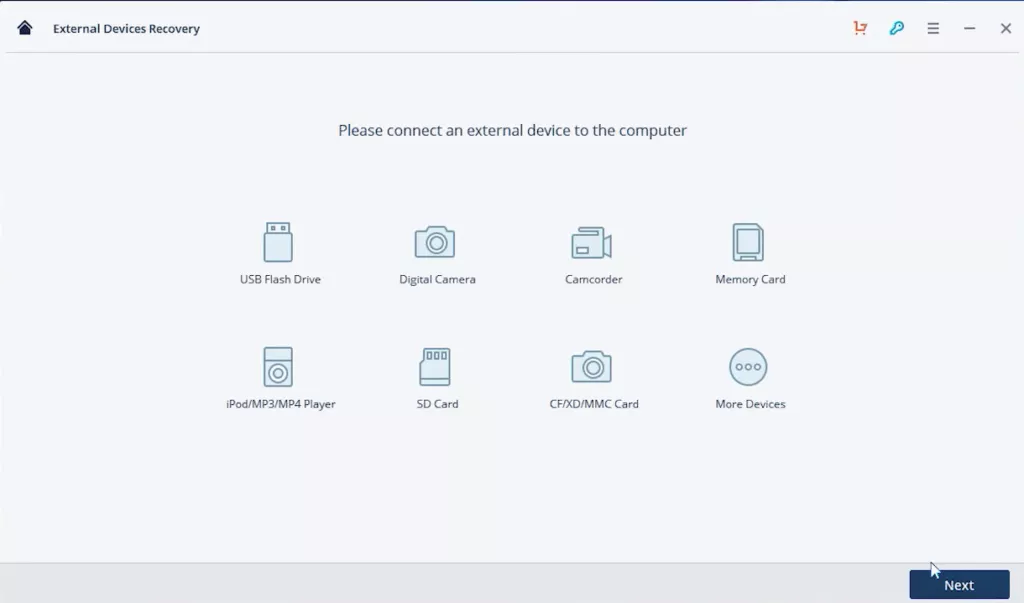
RecoverIt by Wondershare boasts one of the highest data recovery success rate in the industry for retrieving data in all loss scenarios. The software can recover data from formatted partitions, volumes, hard-drives, memory cards, USB drives, and external drives. Supported file system formats include FAT, NTFS, HFS, HFSX, HFS+, Ext2, and Ext3.
In three easy steps, you can recover your deleted data. Multiple file types like Doc, DOCX, JPG, PNG, AVI, MP4, 3GP, MP3, WAV, PST, ZIP, RAR, and several other file formats can be recovered.
Wondershare RecoverIt Ultimate lacks many features that are available in other file recovery software on this list. If you simply want to recover data after you’ve emptied your Recycle Bin, this is the go to software. Meanwhile, you can learn about the difference between doc and docx file here!
Pros:
- Preview before recovery
- Easy recovery process
- Fast recovery speed
Cons:
- Can only recover a limited amount of data
- Doesn’t support previews for all file formats
Supported Platforms
Windows 7 SP1 and above / Mac OS X 10.9 and above
Pricing
You can purchase Wondershare Recoverit data recovery software for:
- Wondershare Recoverit Ultimate – 1-month subscription for $95.95, 1-year subscription for $99.95, and lifetime license for $139.95
There is no free version.
6. Active File Recovery
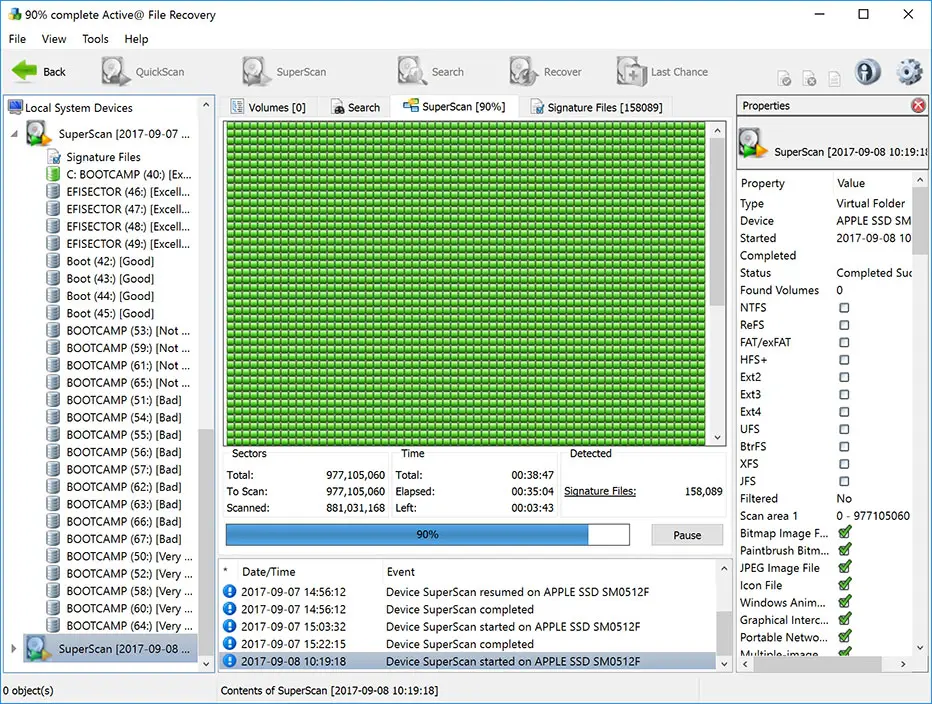
When it comes to budget-friendly data recovery software, Active File Recovery is at your rescue. You can recover files after emptying Recycle Bin, files lost due to disk formatting or when a partition or volume is deleted. One of the most interesting features of the data recovery software is if your computer isn’t booting up, you can still use the software to restore deleted files. I couldn’t test it but their official website mentions that you can perform a scan even if your computer doesn’t start.
The software offers two scanning options — Quickscan and Superscan. Superscan takes a longer time as it scans your PC deeply.
In my usage, some files did not appear intact which could be a problem if you don’t remember the name of the file you’re looking forward to recovering.
Pros:
- Recover files even if your PC isn’t booting up
- Affordable data recovery software
- Quick scanning process
Cons:
- Complex user-interface
- Glitches while recovering data
Supported Platforms
Windows 7 SP1 and above
Pricing
- Standard – $29.95/year
- Professional – $44.95/year
- Ultimate – $69.95/year
Also Read: How To Fix A Corrupted SD Card Or Pen Drive Using Simple Steps?
7. Any Data Recovery
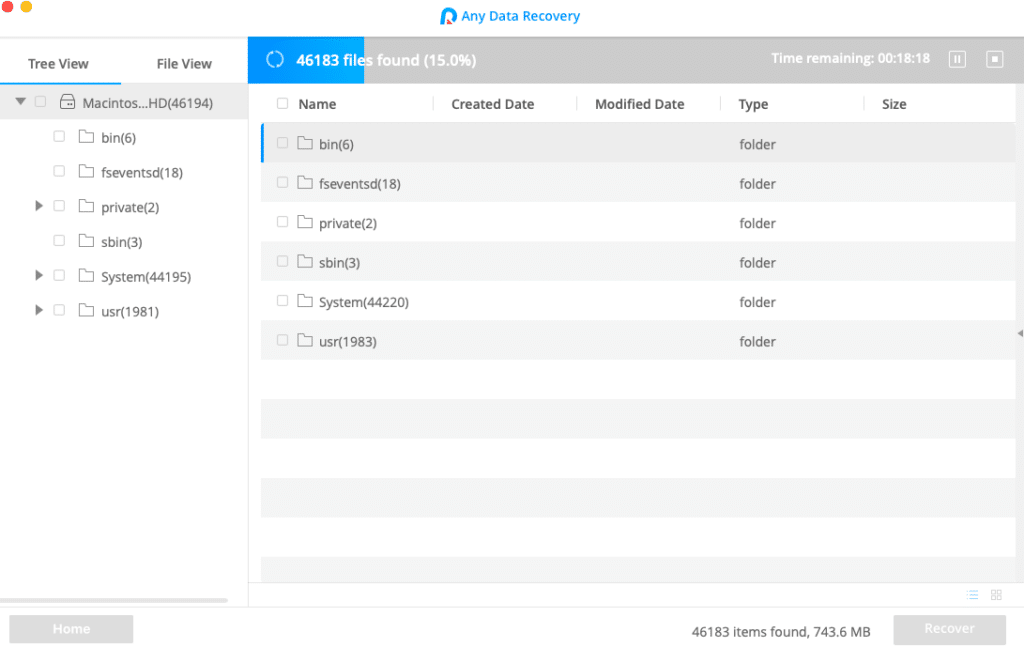
On #7 in our list of best data recovery software is Any Data Recovery which promises data recovery from any type of storage device having file system formats like NTFS, FAT32, FAT16, HFS+, AFPS and more. You can recover more than 550 file formats including videos, music, images, documents, emails, and archives.
Any Data Recovery has a very neat interface and you can recover lost data in just three easy steps. The option to preview files before recovery is also one feature of Any Data Recovery that I like.
However, this data recovery software lacks some features like an option to recover data from reformatted drives that are available in other software that we’ve included in this list.
Pros:
- Easy recovery process
- Clean interface
- Preview files before recovery
Cons:
- Slow scan speed
- No smartphone support
Supported Platforms
Windows 7 SP1 and above / Mac OS X 10.9 and above
Pricing
- 1-month license for 1 Mac device costs $55.95
- 1-year license for 1 Mac device costs $59.95
- Lifetime license for 1 Mac device costs $69.95
- 1-year license for unlimited Mac devices costs $599.00
8. R-Studio
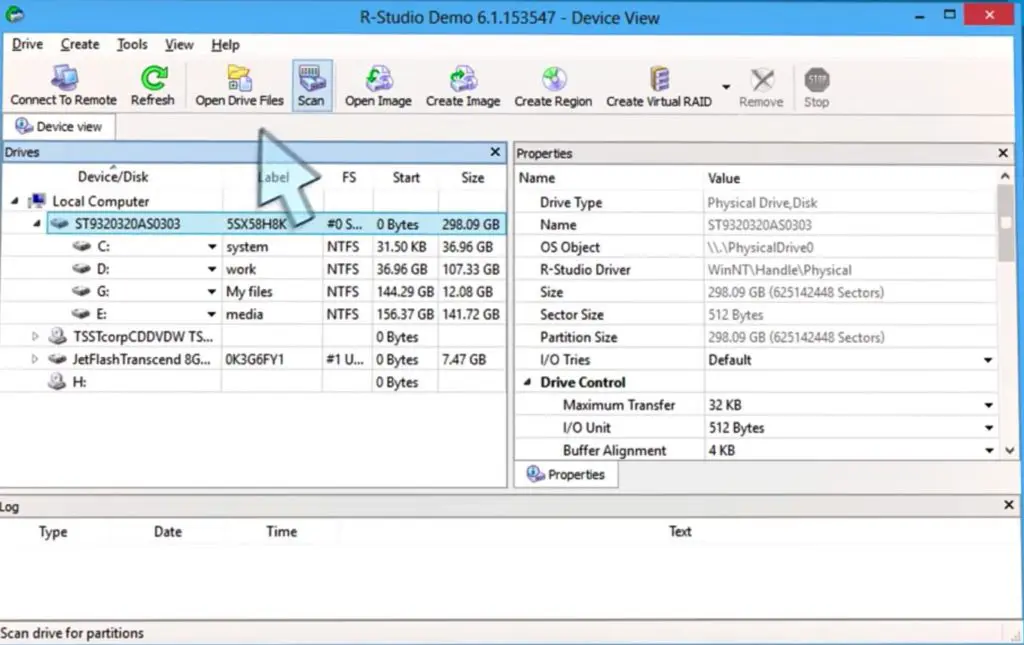
R-Studio is a data recovery software meant for enterprises and technicians owing to its advanced recovery features. It is a powerful tool to recover deleted files from NTFS, NTFS5, ReFS, FAT12/16/32, exFAT, HFS/HFS+ and APFS (Macintosh), Little and Big Endian variants of UFS1/UFS2 (FreeBSD/OpenBSD/NetBSD/Solaris) and Ext2/Ext3/Ext4 FS (Linux) partitions.
Raw file recovery feature is also available for recovering deleted files that are heavily damaged or belong to unknown file systems. You can recover data even if the partitions are formatted, damaged or deleted.
Some users might find the interface a bit too much owing to the presence of several options.
Pros:
- Advanced data recovery algorithm
- Support for almost all file systems
- Raw file recovery feature for recovering heavily damaged files
Cons:
- Complex user interface, unsuitable for regular users
- Doesn’t display progress while recovering data
Supported Platforms
Windows XP and above / Mac OS X 10.5 and above / Any Linux distro with Linux kernel 2.6 and above capable of installing .rpm or .deb packages.
Pricing
- $79.99 for macOS version
- $49.99 for Windows version
- $79.99 for Linux version
9. TestDisk
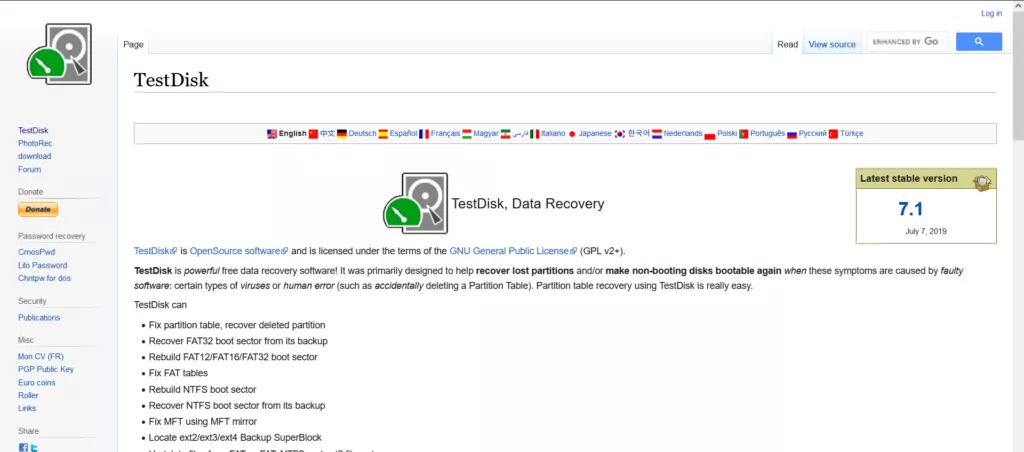
TestDisk is an open-sourced application that you can use to recover files. The software’s user interface might look old, but does the job just fine. It supports various file formats, data formats, and operating systems. You can rely on it if you want to recover some files.
Pros:
- Supports various filesystems and file formats
- Free and open-sourced
- Supports various platforms
Cons:
- Complex user-interface
- Slow recovery and scan speed
Supported Platforms
Windows 7 SP1 and above / Recent macOS versions / Linux distros with Linux kernel 2.6 and above
Pricing
The pricing is as follows:
- Free
10. PhotoRec

The PhotoRec app is yet another free and open-sourced data recovery software. PhotoRec has powerful file recovery capabilities and support for a wide range of platforms. You can trust the app to recover your deleted photos.
Pros:
- Offers support for various file formats
- Supports major operating systems
- Supports various filesystems
Cons:
- Slow Scan speed
- Slow recovery speed
Supported Platforms
Windows 7 SP1 and above / Any recent macOS version / Linux distros with Linux kernel 2.6 and above
Pricing
Here’s the pricing:
- Free
Conclusion
Recovering deleted files is a fairly easy process if you have an efficient data restore tool by your side. All the software that we’ve enlisted above can be used to restore deleted files with much ease. Each software has its own perks and you choose the best data recovery software as per your requirement.
We recommend using Recuva or EaseUS Data Recovery for the best experience. These apps offer the best value for your efforts, and have the highest chances of recovering your lost data.
FAQs
You can use Recuva or EaseUS data recovery for the best data recovery experience.
While these softwares are designed for data recovery, no software can guarantee 100% data recovery.