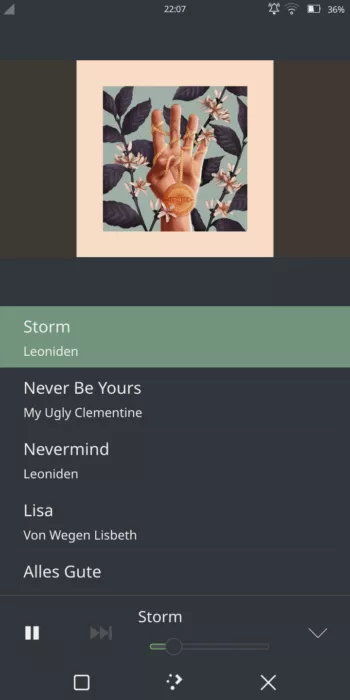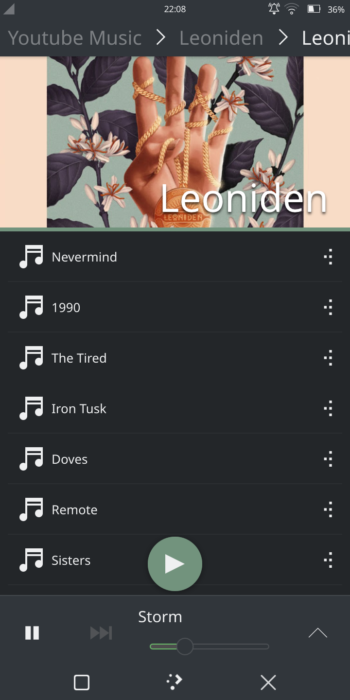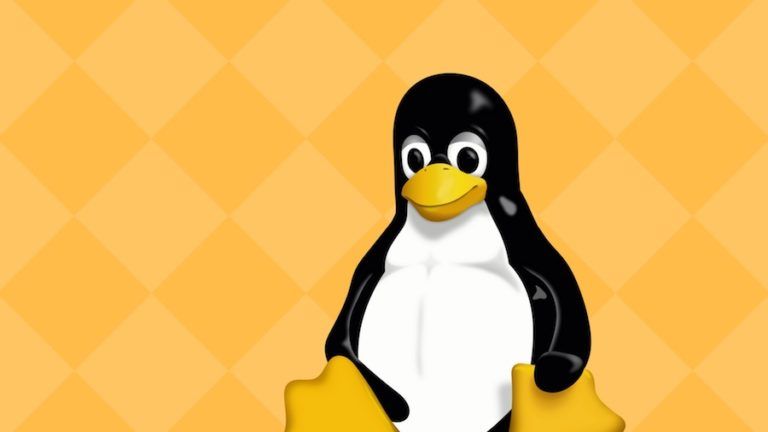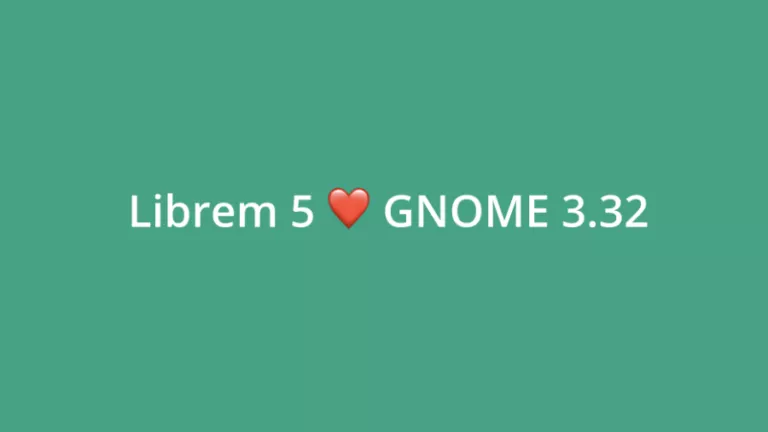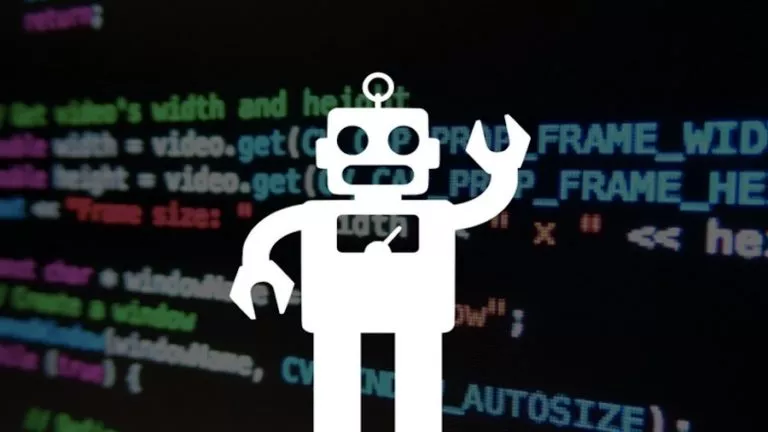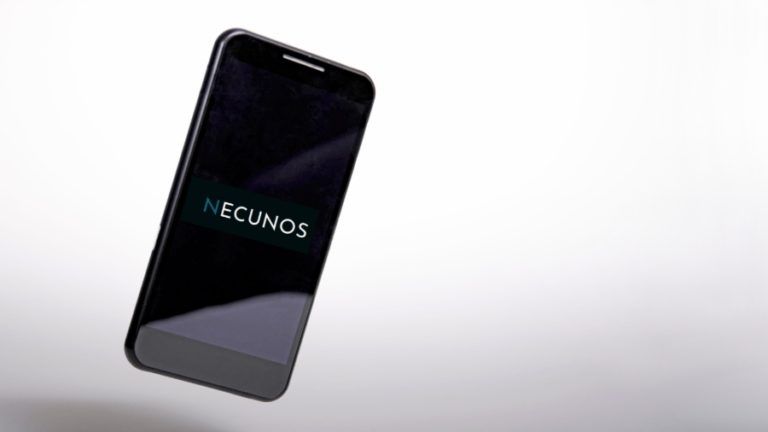AudioTube: A YouTube Music Client For Linux-based Operating Systems
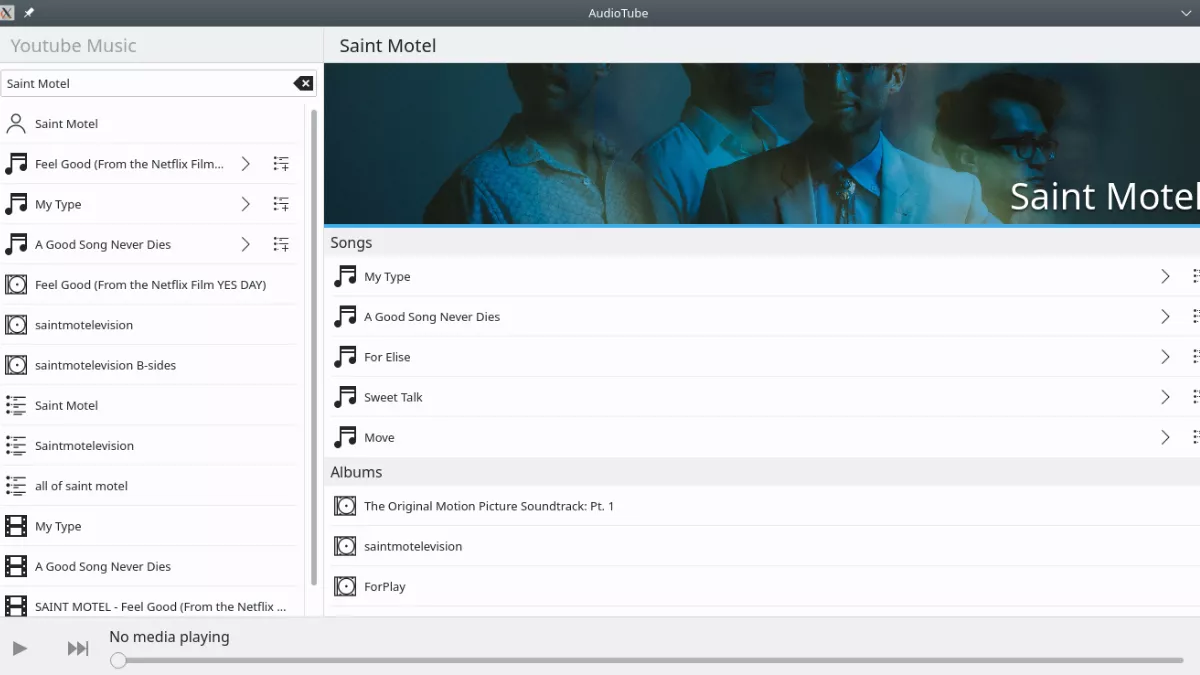
Recently, we discussed YTFZF utility that lets you watch and download YouTube videos in your Linux terminal.
However, if you want to listen to music using the ‘YouTube Music’ streaming service, then this brand new Linux native client application named AudioTube might be the perfect fit for you.
AudioTube: A Linux Client For YouTube Music
AudioTube is a client application for YouTube Music for Linux platform developed by KDE Developer Jonah Brüchert.
As Jonah says, he has used KDE’s Kirigami UI framework to build the interface of this app. Hence, AudioTube is available for both Linux desktops and mobile devices like PinePhone.
Since you can also use YouTube Music directly in your browser, it mainly fits for those who prefer a native app over an extra browser tab.
Currently, AudioTube lets you perform the following actions in the app:
- Search YouTube Music
- List albums and artists
- Play automatically generated playlists and albums
- Put your own playlist together
Under the hood, it uses two popular libraries: ytmusicapi for interaction with YouTube Music API and youtube-dl for finding the streaming URLs.
Also, it is important to mention that the app is still in an early stage of development. Hence, you may encounter some bugs or irregularities in the app.
How To Install AudioTube KDE App?
Before installing AudioTube, you first must need to have the following four dependencies installed in your system.
- Qt
- Kirigami
- youtube-dl
- ytmusicapi
If you’re using KDE-based Linux distribution, Qt and Kirigami would already be present. The only thing you need to install is the other two python packages using pip, if they are not already there in your distros.
You can follow the instructions to compile and build the app in the video below by KDE Contributor Niccolò Venerandi.
$ git clone https://invent.kde.org/jbbgameich/audiotube
$ cd audiotube
$ sudo python3 pip install youtube_dl ytmusicapi
$ mkdir build && cd build
$ cmake ..
$ make
$ sudo make installFor non-KDE distros, you need to make sure that you’ve successfully installed all the required dependencies for AudioTube.