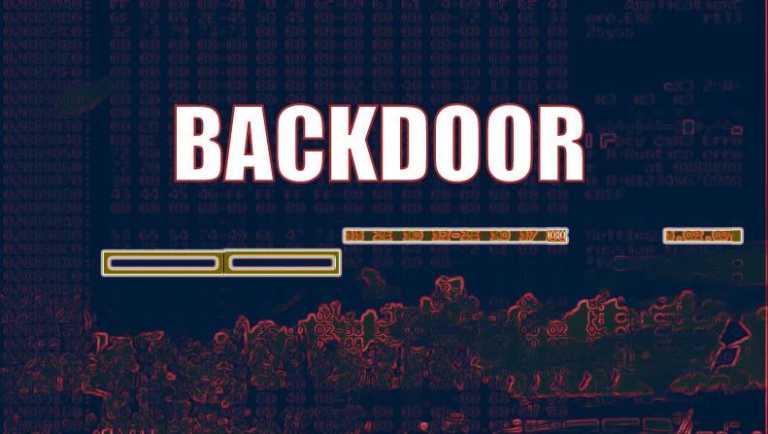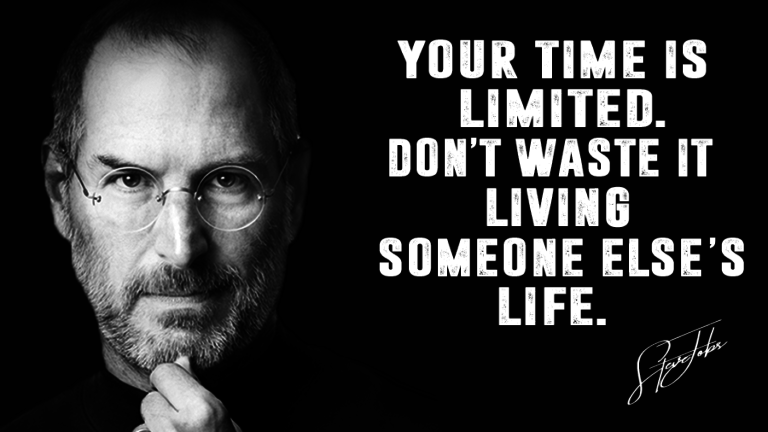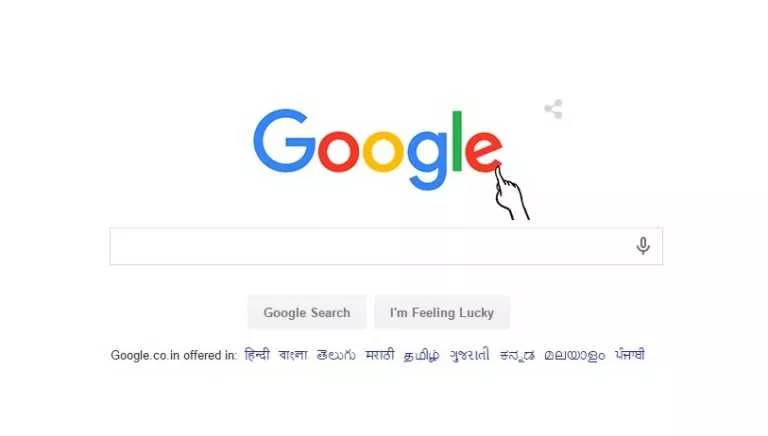Android Messages For Web Is Officially Released: Now Send Messages From Your Desktop
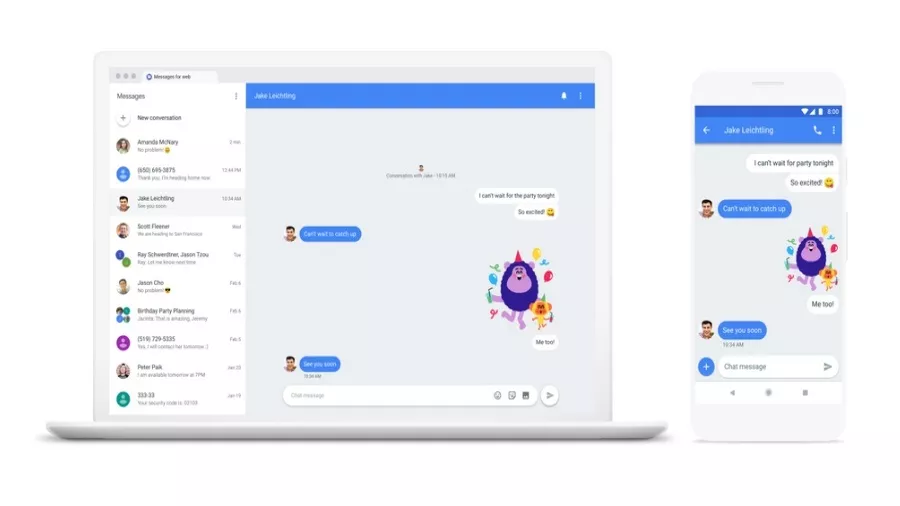
After months of rumors, Google has finally announced web support for Android Messages application, enabling Android users to send and receive SMS and Rich Communication Services (RCS) messages from their desktop.
Developed on the lines of Google Allo, the web version of Android Messages will feature emojis, stickers, and images to provide a rich experience to users. The feature will start rolling out from today onwards.
How To Access Android Messages on Web?
To send and receive messages from your desktop or laptop, you need to visit Android Messages website. On the landing page, you will see a QR code which can be scanned by clicking on the new “Messages for Web” menu on your Android phone. The menu will be available by clicking on the hamburger icon in the messages app.
Along with the Android Messages web client, Google also announced several other improvements in their messaging app, including smart reply feature, GIF search facility, facility to copy OTP with just a tap and a preview of links in conversations.
The push towards messages on web platform is to compete with Whatsapp Web, Facebook Messenger, and Apple’s iMessage. Moreover, Google Allo failed to make a bigger impact and this strategy is aimed at reviving their position in the field of messaging.
Do you think it is a helpful feature? Tell us in the comments section.
Also Read: BitTorrent Acquired By Tron Cryptocurrency Founder For $140 Million: Report