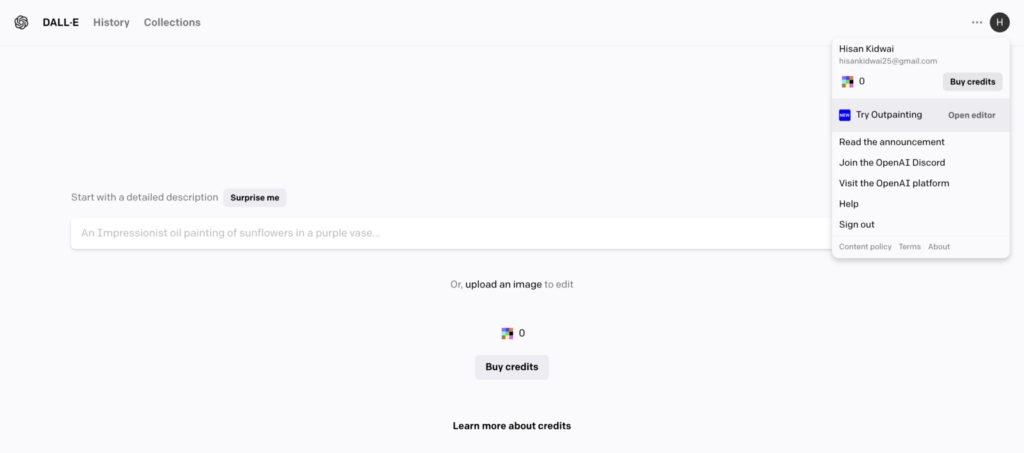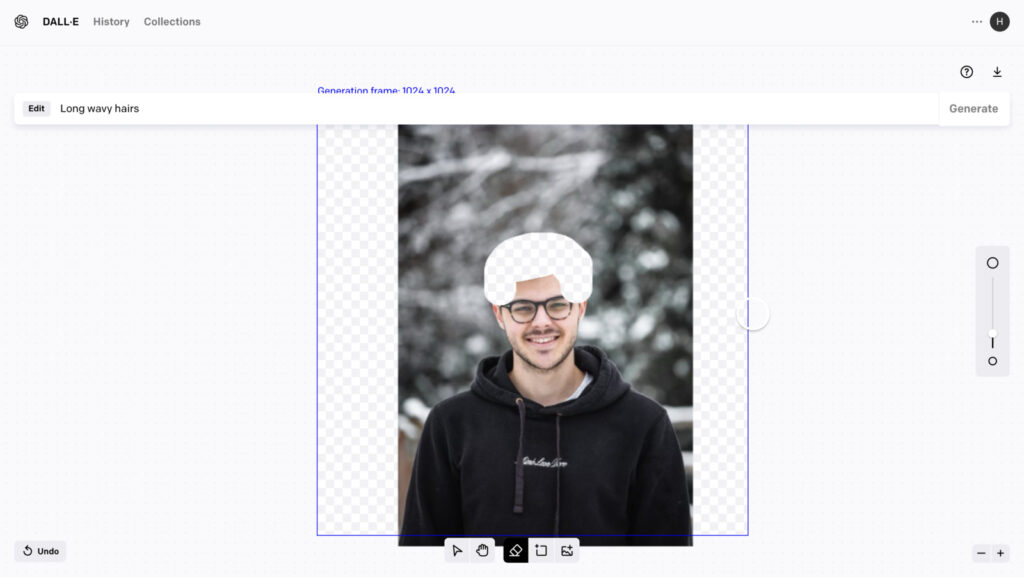4 AI Websites/Apps You Can Use To Change Your Hairstyle

Ever since its introduction in 2022, generative AI has taken the world by storm, offering users and professionals a way to convey their ideas in a meaningful way. But there are some other creative ways to use AI as well. Let’s assume you are on your way to get a fresh haircut but aren’t sure of what style to get. Given the fact that a haircut will stay with you for months, the choice becomes even more important. This is exactly where generative AI comes in, as it allows you to try on different hairstyles before getting a cut.
1. FaceApp
FaceApp started as a quirky photo editing tool. However, with the integration of AI, it has transformed into a full-fledged editor capable of changing several details about a face, including the hairstyle. And while most hairstyle options are behind a paywall, users can choose between the long and short styles, giving a rough idea. To do this:
- Download FaceApp from the Play Store or Apple App Store.
- Open the app and choose your desired photo.
- Navigate to the hairstyle section and select your preferred style.



2. AI hairstyles
As the name suggests, AI Hairstyles is a dedicated website for users to apply their preferred hairstyles to a photo. However, it is important to note that this is a paid service. Once done:
- Open the website and select your desired photo.
- Specify parameters and desired hairstyles.
- Click Next to generate the results.
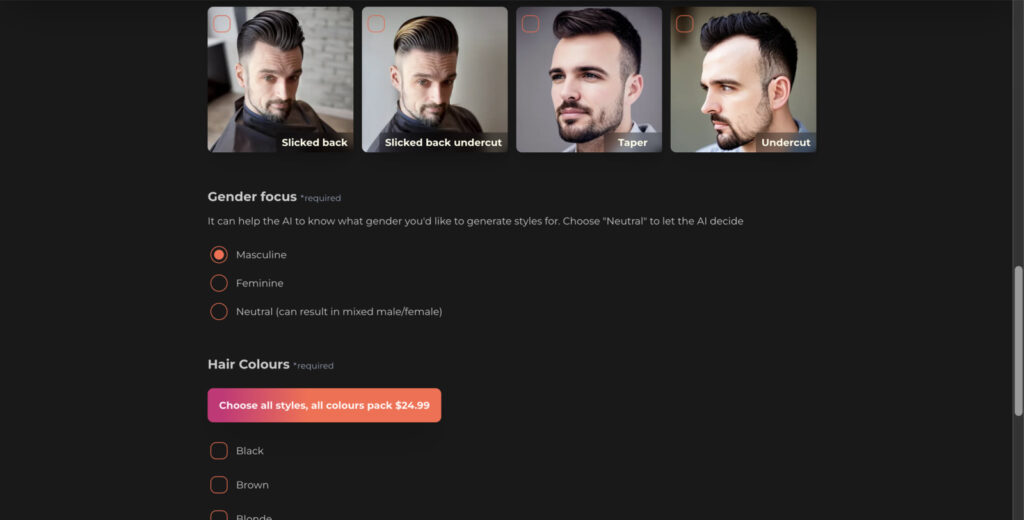
3. Adobe Generative Fill
While most Adobe apps come with a subscription fee, the company’s FireFly generative AI model is currently free for users to explore and experiment with their hairstyles. To do this:
- Visit the Adobe Firefly website.
- Click on Generative Fill.
- Select your desired image and highlight the hair.
- In the prompt box below, type the hairstyle you want.
- Click Generate.

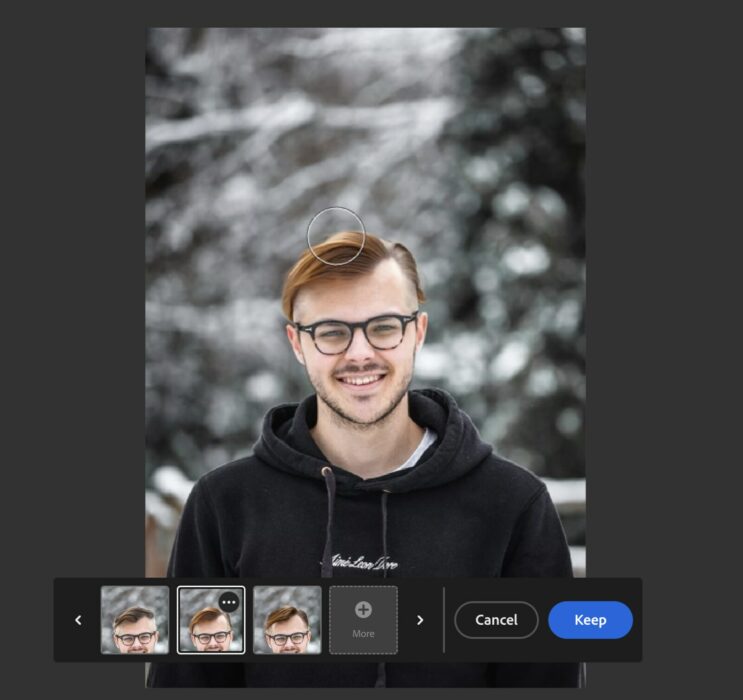
4. DALL-E
Similar to Adobe, OpenAI offers its text-to-image generative AI model called DALL-E. However, before delving into the steps, it is important to note that although DALL-E offers 15 credits every month, this option is only applicable to users who signed up for the service before April 2023. Therefore, if you’re a new user, you’ll need to purchase credits. One acquired:
- Visit the DALL-E website.
- Click on the three-dot menu and select Open Editor.
- Choose your desired image.
- Click on the Eraser icon and highlight the hair.
- In the prompt box above, describe the hairstyle you want.
- Click Generate.