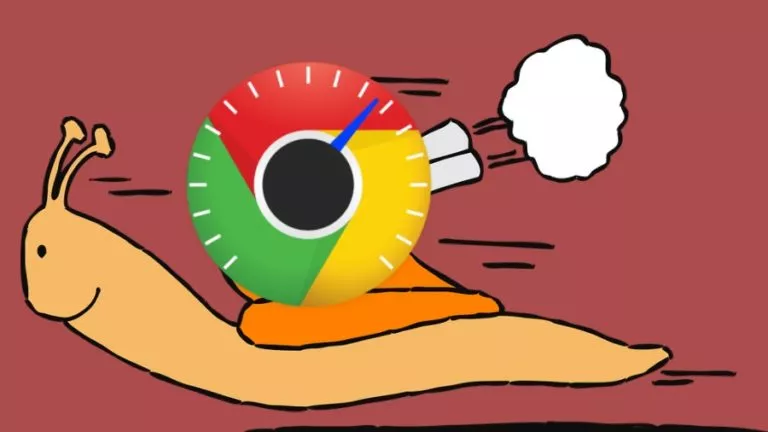iOS 17.3 Update: Every New Feature Explained

After a few months of beta testing, Apple has finally introduced the iOS 17.3 update to the general public. With it, the company has introduced several new features, such as stolen device protection, collaborative playlists, and much more. Here is everything you need to know about them.
1. Stolen device protection
Having your phone stolen is an incredibly frustrating experience, thanks in part to the amount of personal data and financial information we store on these devices. And while many of us use strong passcodes to mitigate the risk of unauthorized access, malicious actors have developed new techniques, such as spying on individuals until they unlock their phones with their passcodes and then stealing them.
This is where stolen device protection comes in, as it mandates Face ID or Touch ID authentication for specific actions. These actions include iCloud Keychain passwords, applying for an Apple Card, performing a factory reset, using saved payment methods in Safari, or disabling Lost Mode. Additionally, sensitive actions like changing the Apple ID password will now involve a one-hour security delay when not at a recognized location. To enable this feature:
- Open the Settings app and navigate to the Face ID & Passcode section.
- Scroll down to locate the Stolen Device Protection feature and toggle it on.
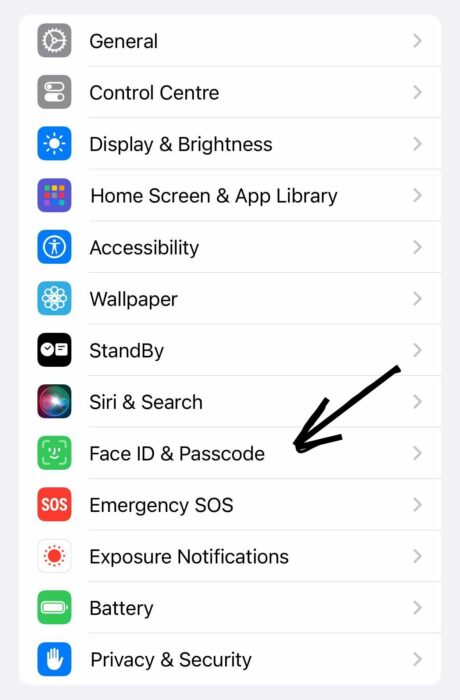
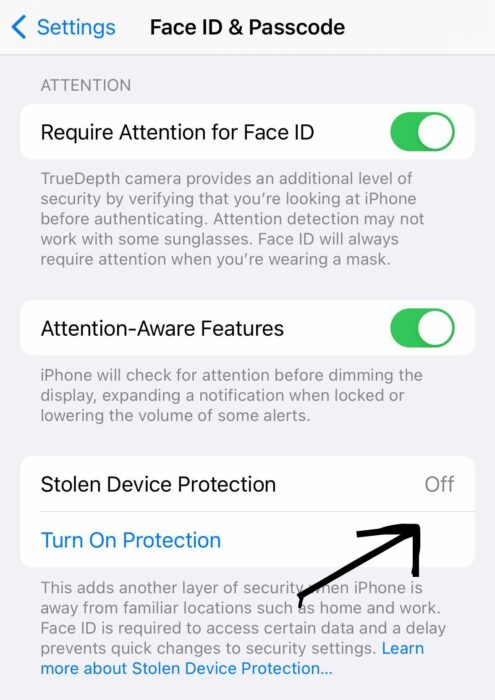
2. Collaborative music playlists and reactions
Creating a playlist together with your loved ones is one of the best things to do. With iOS 17.3, Apple is making this process easier by allowing users to invite anyone to contribute to and enjoy playlists. Additionally, users can express their feelings about a song by adding emojis to a playlist as well. To invite someone:
- Open or create a new playlist.
- Tap on the person icon and enable ‘Approve Collaborators.’
- Generate a link and invite collaborators.
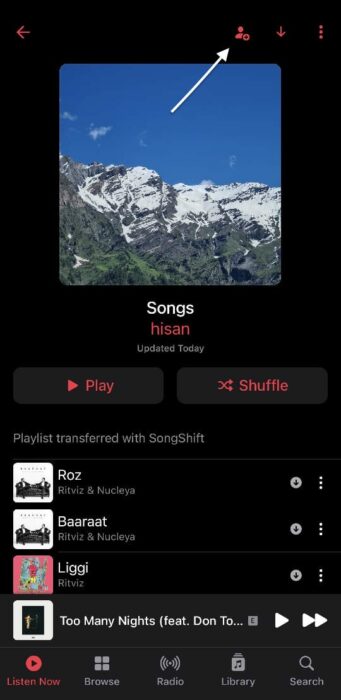
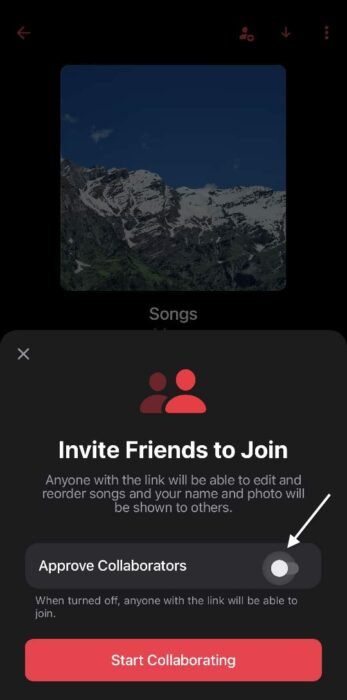
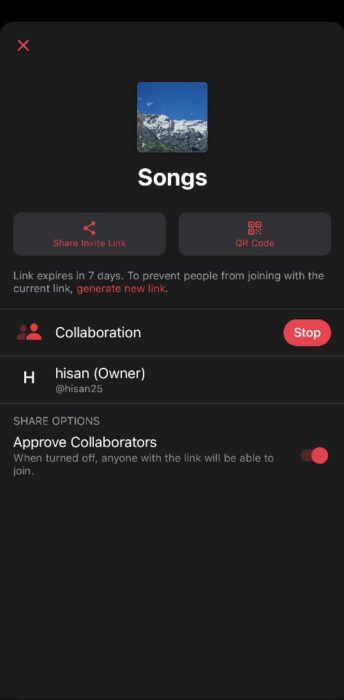
3. Airplay 2
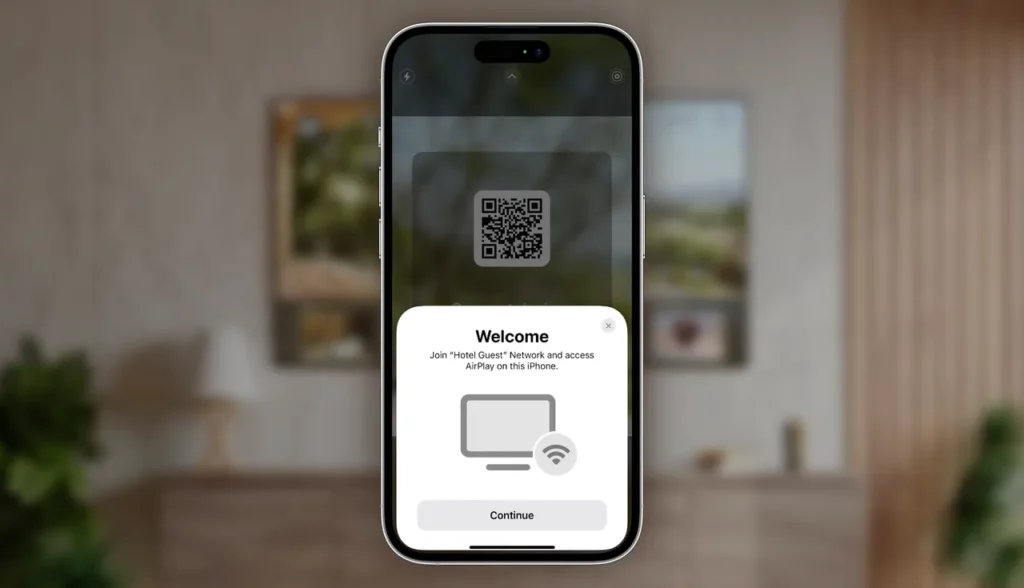
It’s no secret that every time you check into a hotel room, logging into your streaming accounts on the hotel TV can be a tedious task. This is where AirPlay 2 comes in, enabling users to stream content directly from their Apple devices to AirPlay-compatible hotel TVs, eliminating the need to log in with credentials. However, it’s important to note that this feature is currently available at select hotels only.
4. Other Additional Features
To streamline the user experience, the AppleCare and Warranty section now displays comprehensive coverage information for all devices associated with the user’s Apple ID. Additionally, in response to the growing issue of false crash detection activations, the company has fine-tuned the feature on the iPhone 14 and 15 series, reducing the likelihood of any false alarms.
Finally, for users missing the iTunes Store wishlists, iOS 17.3 has introduced a new “Go to Wish List” feature. This allows them to retrieve their carefully curated TV shows and movie watchlists.