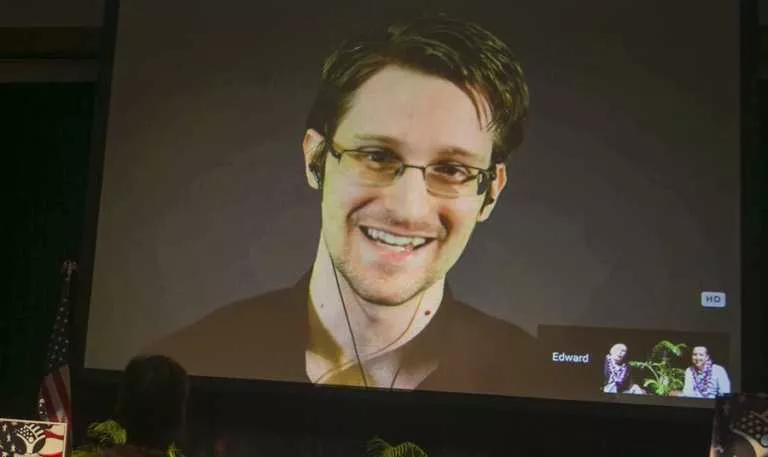System76 Galago Pro Review with Pop!_OS — Is Pop!_OS Just Another Distribuntu?

System76 has been shipping computers with Ubuntu pre-installed since 2005. They have a longstanding relationship with the open source community and have made a solid reputation with their variety of solutions. So, why is it, after twelve years of Ubuntu, that System76 has decided to develop their own distribution of Linux? Is Pop!_OS just another Ubuntu spin? System76 lent us one of their Galago Pro units and System76’s own Carl Richell, CEO, answered just those questions.
System76 Galago Pro Review
This is not intended to be a formal review with benchmarks and niche CPU statistics, CPU benchmarks are available a la carte from a variety of websites. But, rather, this review is intended to be an outline of what you’re buying into when you purchase a computer with vendor developed software, akin to Apple and macOS in concept, but open source.
The Galago Pro starts at $959USD and allows for a variety of configurations to suit your needs, including storage, RAM, CPU, and network adapter upgrades. The notable features available on every unit are the 3200×1800 HiDPI display, Thunderbolt, and 2xUSB 3.1 A + 1xUSB 3.1 C connectors.
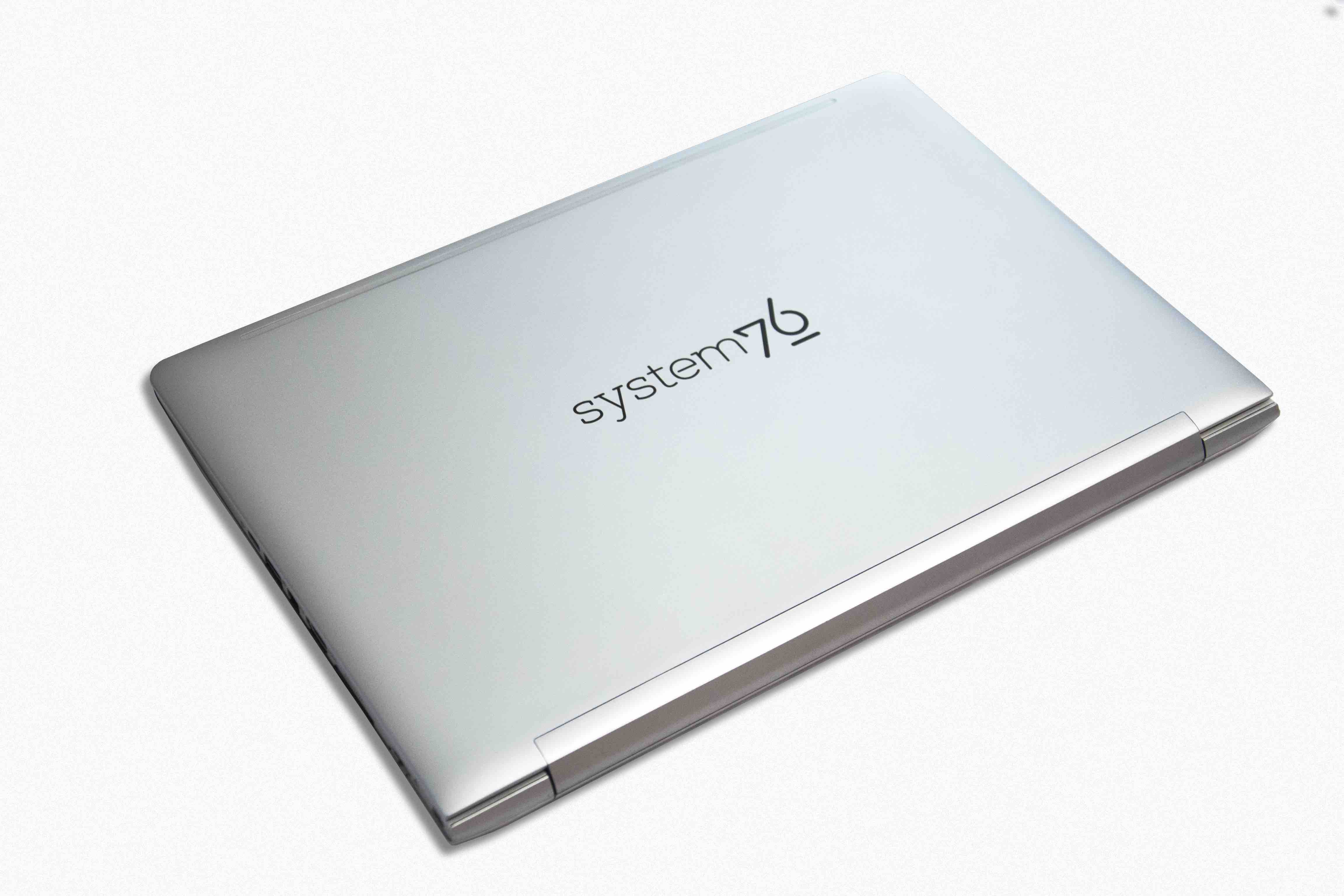
Right out of the gate, the Galago Pro offers cutting-edge connectivity and a high-resolution display, exactly what we like to see on a high-end notebook/mobile workstation. Comparably, a MacBook Air will cost about the same and have similar specifications, minus the incredible connectivity and stunning display. Mind you, the Galago Pro is substantially thicker than the MacBook Air, but it does allow for aftermarket upgrades to the storage, RAM, and CPU, unlike the Apple counterpart (yes, I know OWC has storage upgrade options, but they’re still proprietary).


Sure, there are other options for a Core-i5, 8GB RAM, but you’ll be hard-pressed to find them with the same connectivity and display features. That makes the Galago Pro an excellent option. The added benefit of it being designed to work flawlessly with Linux will surely appeal to FossBytes readers, as well.
Linux, in general, has improved by leaps and bounds since I started using it. I remember having difficulty with the wireless card driver (back when the b43 cards required a fwcutter hack to get operational) on my Dell Inspiron laptop. It certainly was a nightmare for a Linux newcomer. Nowadays, you can expect the Linux kernel to have just about any driver you need, save for the bleeding edge hardware and some odd bits. Sure, there are still quirks and glitches, but you can trust that just about any installation will be operational enough to hash out any of the problems. Despite this, it’s incredibly valuable, especially for those that cannot afford any downtime, to know that their system’s components were handpicked and tested to ensure compatibility with Linux. And that’s just awesome.

On top of selecting Linux supported hardware for their products, System76 is going the extra mile (to say the least) and developing a new distribution of Linux. Pop!_OS is Ubuntu-based, which isn’t unexpected given System76’s history with the iconic Linux distribution. But, there are so many distribuntus out there that you just have to wonder, is there anything about System76’s efforts that set Pop!_OS apart from the rest? The answer, as I’ve interpreted from System76’s CEO, Carl Richell, own words, is a little yes and a little no.

Maybe you shouldn’t take my word for it directly, here’s what Carl had to say on the matter in response to a few questions.
Q&A with System76’s CEO, Carl Richell
What were the motivations and goals for System76 to create their own Linux distribution instead of continuing to ship Ubuntu?
Were there any particular challenges in spearheading a new distribution?
Were any other distributions considered as a base for the system?
System76 Galago Pro Review continues from here…
Regardless of how you might interpret Richell’s words, it’s abundantly clear that System76 is passionate about both their products and the open source community and this passion immediately reflects in Pop!_OS. When I first booted Pop!_OS I was greeted by a very nice GTK theme.
But what really drew me in was the stunning iconography, which was particularly surprising. Despite Linux being synonymous with customization and there being too many icon sets to count, many of them, while attractive in their own right, fail to embody what we expect in a professional or commercial product. That’s not to say that their artwork itself is unprofessional, but many are intended to be playful or are created with a particular style in mind that is not typical of professional environments. System76 has created a stunning set of icons that don’t undermine the power of Linux and will hopefully attract professionals from all fields to try out Linux as a part of their productivity suite.
The final release of Pop!_OS has been released, and since I encountered no bugs while playing with the alpha, I’d be hard-pressed to believe there are any show-stoppers in the final release, so I highly recommend you give it a try and show your non-Linux using friends how cost-free doesn’t necessarily mean aesthetic-free.
Find the high-resolution Golago Pro pictures here on Google Drive.
Did you find this System76 Golago Pro review interesting? Don’t forget to share your views with us.