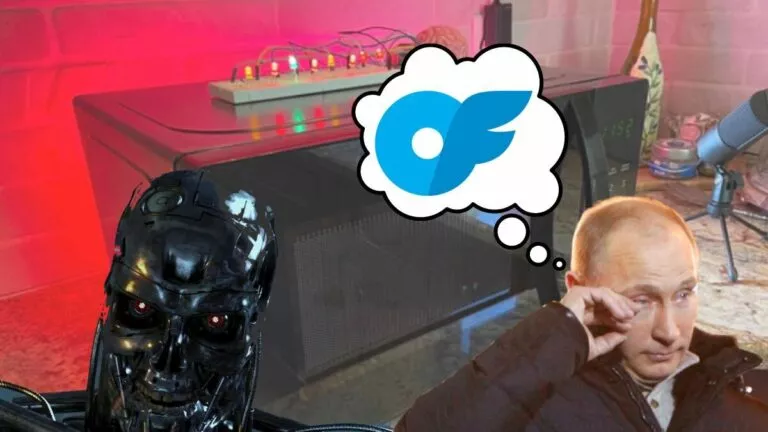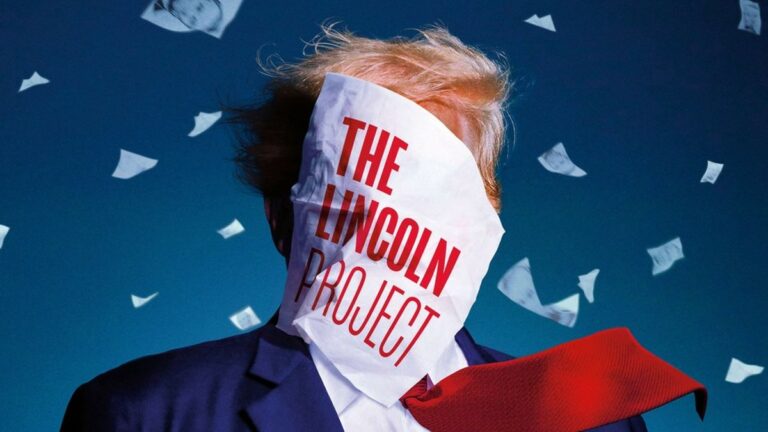Microsoft Is Giving Away Millions Of E-Books For Free, Download Them Right Now
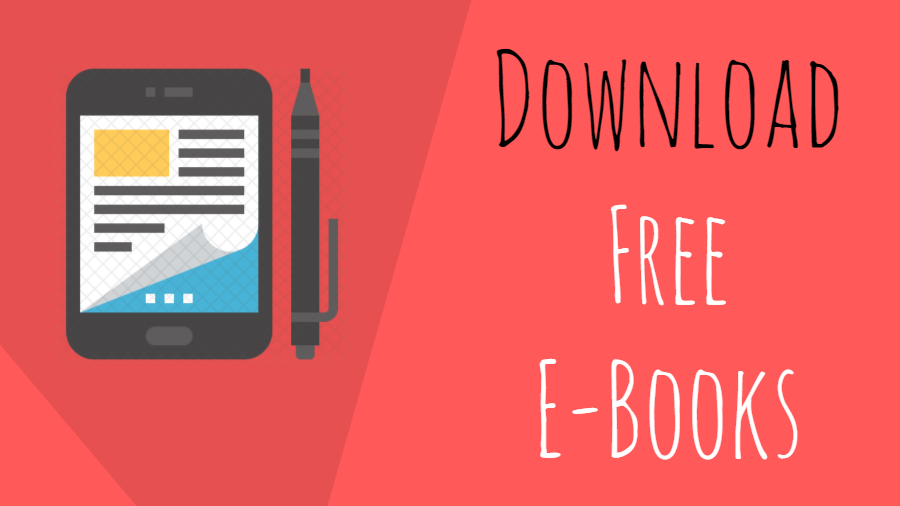
Ligman says it has been several years since he started giving e-books for free and the response has been quite good. This year’s giveaway includes more e-books, and he has also streamlined the list to make it easier for the users to find relevant ones and their download links.
Fossbytes Offer: Master Arduino Using This Arduino E-Book Bundle
There are approximately 300 titles which are meant for various Microsoft products and services including:
- E-Books For Windows 10, Windows Server
- E-Books For PowerShell
- E-Books For Azure
- E-Books For Cloud
- E-Books For Microsoft Office 2013, 2016, and 365
- E-Books For Power BI
- E-Books For Microsoft SharePoint
- E-Books For SQL Server
- E-Books For Microsoft System Center
How to download the free Microsoft e-books?
There are two ways to download the free e-books available as a part of the giveaway. They can be downloaded individually in PDF, EPUB, and MOBI formats. So, scroll through the list and download the ones you like in the format that suits you best.
If you want to download all of them at once, there is no direct option given on the website. “Since the eBooks and resources themselves have been put together and are distributed by some incredible authors and publishers, ultimately, they have the rights to update, distribute, and manage their IP as they see fit,” Ligman says.
As a workaround, Ligman has made available at list of the e-books he has shared as a part of the giveaway. It’s in the form of a text file which you can find after scrolling down, under the subheading HOW TO DOWNLOAD ALL E-BOOKS. Right-click the icon and click “Save Target As” to get the text file.
You can use a download manager or a browser extension to download all the files at once. Also, there is a Windows PowerShell script which allows you to download all the e-books at once.
Check out Microsoft’s Free E-Book Giveaway.
Got something to add? Drop your thoughts and feedback.
Also Read: Reddit’s Hidden Easter Egg: ‘/r/technolog’ Subreddit Can Make You Feel Dizzy, Open At Your Own Risk