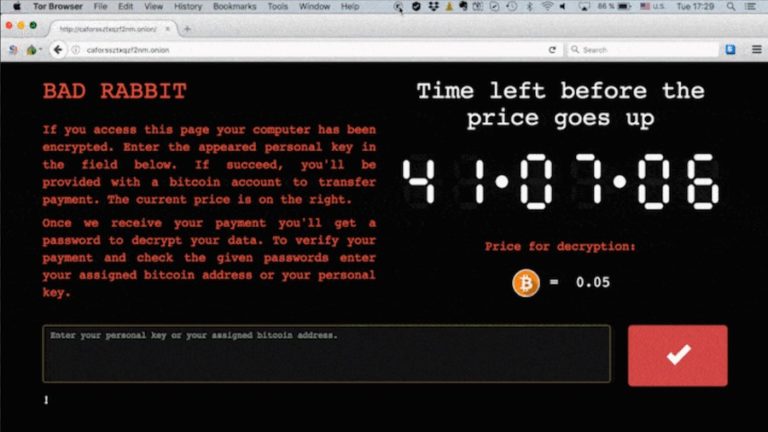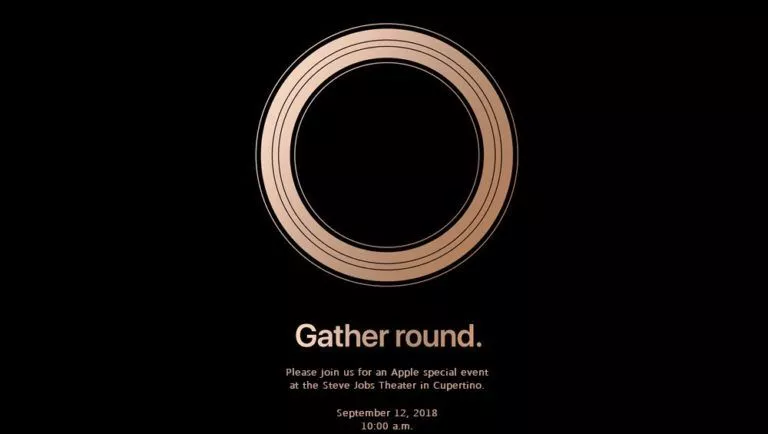Microsoft’s Accidental Update Crashes Phones And Computers, Here’s What You Should Do Right Away

The said internal update, released for Windows Insiders, is known to contain bugs and broken things that might cause people’s computer to experience crashes and run into a boot loop. In the case of mobile devices, the update might end up bricking them.
Also Read: Rise of ARM: First Windows 10 PC Running Snapdragon 835 Chip Demonstrated By Microsoft And Qualcomm
Other than Slow, Fast, and Release Preview rings, the internal build, which wasn’t meant to be released, is also known to have reached the Windows 10 devices of some regular users who don’t have any connection with the Insider Program.
Dona Sarkar, head of the Windows Insider program, sincerely confirmed the unwanted release of BUILD 16212 in a tweet and urged users to refrain from updating their PCs and phones.
#WindowsInsiders: pls do not install any builds being offered til you hear from us with a blog post. If you have installed, reset with WDRT.
— Dona Sarkar (@donasarkar) June 1, 2017
Later, Sakar detailed the issue in a blog post. “This happened because an inadvertent deployment to the engineering system that controls which builds/which rings to push out to insiders,” she wrote.
According to Sarkar, Microsoft has fixed their mistakes and their analysis “shows only a small portion of folks got these builds.”
How to prevent your computer from updating?
We are aware of Windows 10’s stubbornness while downloading updates. So, it’s advised to put your device on flight mode to prevent the automatic download until Microsoft pulls off Build 16212 from their servers.
If your device has downloaded the update but it is yet to be installed, you can change the active hours to delay the update.
What if your PC is already updated?
As known to most Insiders, Windows Data Recovery Tool can be used to get out of this mess. Also, users can roll-back to previous Insider builds via Settings > Update & Security > Recovery. There is a 10-day window to make the roll back, and it won’t work if you have deleted Windows installation files using the Disk Cleanup tool.
Alternatively, you can wait until Microsoft releases another build which won’t be happening for any of the rings in this week.
“We apologize for this inconvenience and thank you for being a Windows Insider! We will keep you updated on when we plan to release new builds to you next week. We will not be releasing new builds to any of the rings this week,” Sarkar wrote.
Please read the blog post for instructions regarding mobile devices.
Got something to add? Drop your thoughts and feedback.
Also Read: Switch To Bing Search, Because Microsoft Is “Paying You To Use It”