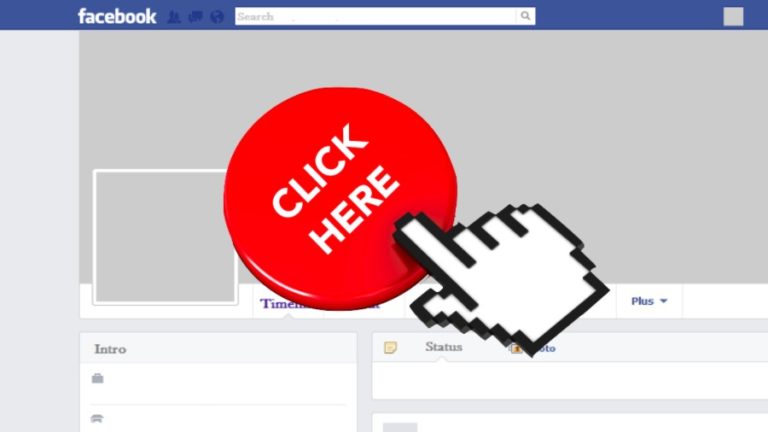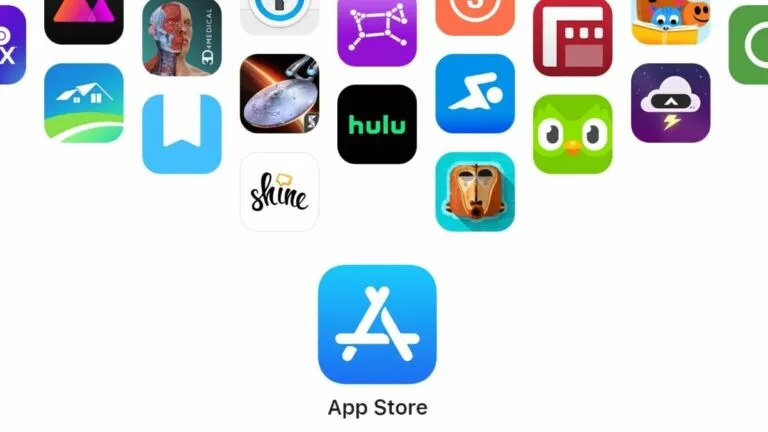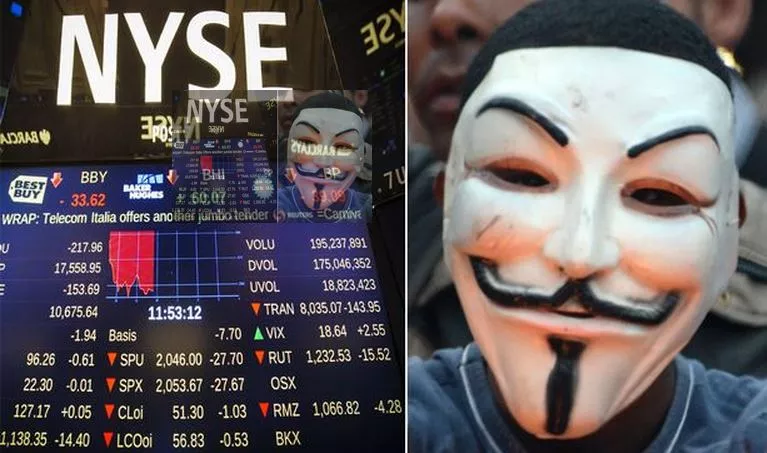Microsoft Brings Linux-based Docker Containers To Windows 10
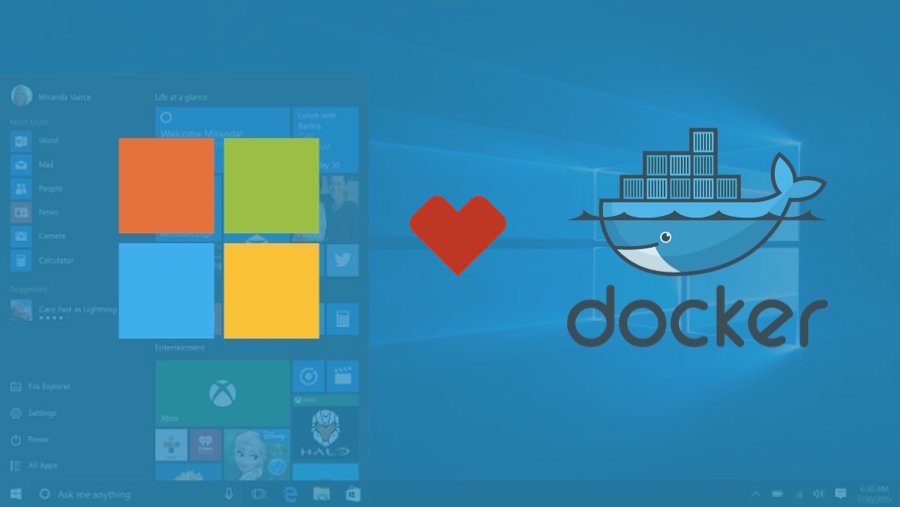
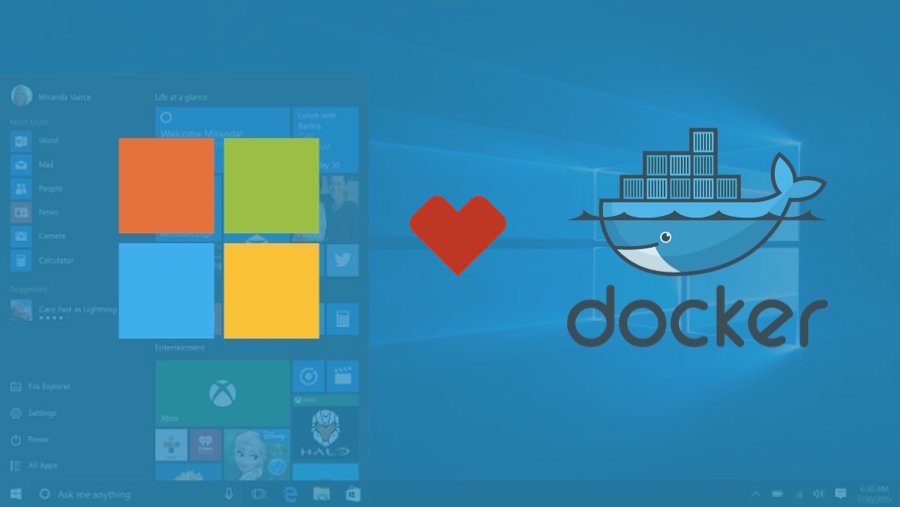 Short Bytes: The latest Windows 10 Insider Build has brought Hyper-V container support to Windows. This will allow a user to run Linux-based Docker containers natively on Windows 10 operating system. Microsoft has also shared a quick-start guide to help you deploy your first container.
Short Bytes: The latest Windows 10 Insider Build has brought Hyper-V container support to Windows. This will allow a user to run Linux-based Docker containers natively on Windows 10 operating system. Microsoft has also shared a quick-start guide to help you deploy your first container.
The same Windows 10 Build 14361 brought another big change in the form of support for Hyper-V containers. These new builds are first made available to the Fast Ring of Microsoft’s Windows Insider programme.
As a result of the newly rolled out Hyper-V support, users can now use Linux-based Docker containers natively on the latest iteration of Windows OS.
This functionality has been added with the help of Windows Server 2016 Technical Preview 5 Nano Server. Redmond has also geared up and improved the DockerFile syntax with a fresh Docker engine for Windows.
For those who don’t know, Windows Containers allow a user to take the advantage of OS-level virtualization, allowing the installation and running of multiple isolated programs on a single system.
The working of Hyper-V containers could be understood by considering a small virtual machine encapsulating a container.
If you want to get started with Docker container on Windows 10, you need to enable the preloaded Hyper-V feature on Windows 10. This could be done by running few simple commands in PowerShell with elevated permissions.
The further steps involve installing Docker, installing the base container images, and deploying your first container. These steps have been discussed by Microsoft in detail on its developer page.
New Docker betas for Azure, Mac, and Windows 10
In another related news, Microsoft has also launched new Docker betas for Mac and Windows 10. For more, you can read the announcement on Docker blog.
Did you find this article helpful? Don’t forget to drop your feedback in the comments section below.