HP OmniBook X Review: It’s Perfect, Until it’s Not

When Apple introduced its “M” series MacBooks, they took the world by storm with never-seen-before performance and efficiency levels. This instantly made the MacBook the de facto option for someone who wanted a laptop with all-day battery life without compromising on performance. However, this domination might be coming to an end, as the first Snapdragon X Elite Windows laptops have just hit the market, and I had the opportunity to test the HP OmniBook X.
Now, after using the OmniBook X as my primary device for over a week, a couple of questions remain: Has HP put out a solid competitor to the MacBook Air M3? And how does it fare in terms of compatibility with Windows apps? Let’s get into my review of the HP OmniBook X to find out.
HP OmniBook X Review
Summary
The HP OmniBook X is a fantastic laptop. Its ARM chip gives it a crazy 14-hour battery life and solid performance for all needs. Although app support is currently limited, it’s an excellent choice if your work primarily takes place in the browser.
HP OmniBook X Review: Design & Hardware

The first thing I noticed about the HP Omnibook X was its understated design. It follows the company’s Dragonfly laptop aesthetic, which I love. Weighing 1.34 kg, the OmniBook X isn’t the lightest laptop in its category, but it’s far from feeling cumbersome.
The OmniBook X’s design feels premium, with an aluminum chassis that gives it a solid, high-quality feel. The edges are rounded, so they don’t dig into the palm when typing. Plus, it is incredibly portable, and the slim profile makes it easy to slip into a bag, which is great if you’re a student, traveler, or someone who likes working in cafés.
The HP OmniBook X also has a decent selection of ports. On the left, you’ll find a USB-C 40Gbps port, which supports USB Power Delivery and DisplayPort 1.4, and another USB-C 10Gbps port.


Considering the thin chassis, you might think HP would skip the traditional USB-A port—but that’s not the case. The laptop includes a 5Gbps USB-A port hidden within the hinge on the right side, along with a headphone jack. This is a big win over the MacBook, mainly because many accessories still rely on the USB-A format.
Keyboard & Trackpad Experience
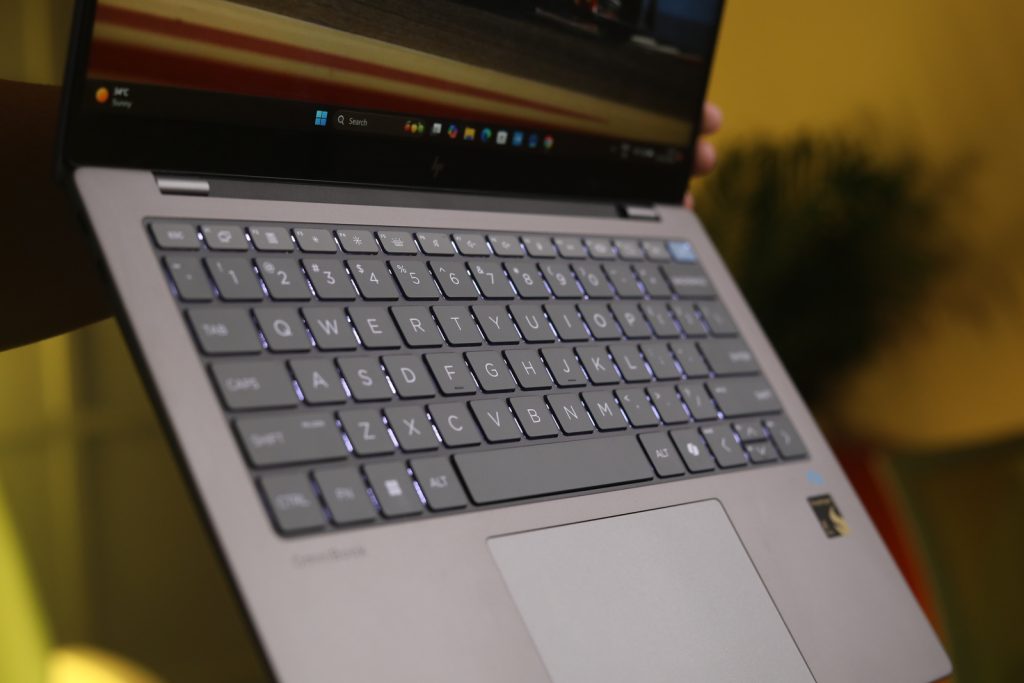
Coming from a MacBook, my keyboard standards aren’t that high, and the OmniBook X easily surpassed them. Despite being thin, there is a decent amount of travel, and the keys themselves feel snappy with a good click. Two backlight modes also make using the laptop in dark environments easy.
While the typing experience is great, I’m not a fan of HP replacing the right CTRL key with a Copilot key. I frequently use the right CTRL and backspace keys to delete text quickly, but now, I accidentally trigger Copilot. Also, the fact that I couldn’t reconfigure the key using Power Tools made using the keyboard on the OmniBook X a bit annoying.
The physical trackpad, on the other hand, worked flawlessly. It’s responsive, spacious, and offers a satisfying click. For everyday use—browsing the web, writing emails, or doing basic productivity tasks—it’s perfectly sufficient.
HP OmniBook X Review: Display

The HP OmniBook X houses a 14-inch 16:10 2240 x 1400 touchscreen IPS display, and it looks gorgeous. While it doesn’t have the deep blacks of an OLED panel, the glossy screen delivers vibrant colors and sharp visuals, making it great for watching videos and movies. I also tested the display’s color accuracy, and it reproduced 80.2% of the DCI-P3 color spectrum, which is excellent for anyone planning to do color grading work.
I’ve used this laptop both indoors and outdoors, and while the brightness isn’t the best—maxing out at 300 nits—it shouldn’t be an issue if you mainly work indoors or in artificially lit rooms. The display is protected by Gorilla Glass, which is a plus for those prone to dropping their devices.
As for the touchscreen, I never saw the appeal coming from a MacBook. However, after a few days with the OmniBook X, I think all laptops should have one. It simplifies navigation and opens up new possibilities. The best example I found was when I stood with the laptop in one hand and didn’t have to rely on the trackpad, which was cramped up next to my chest.
HP OmniBook X Review: Performance

Let’s talk performance; after all, this will be the biggest deal maker. But before diving in, the OmniBook X houses the latest Qualcomm Snapdragon X Elite X1E80100 chip, with 12 cores running at a maximum of 3.4 GHz. It also includes an Adreno GPU, and my unit came with 16GB of LPDDR5X RAM and a 1TB PCIe NVMe M.2 SSD.
With the specs out of the way, I was curious about how the OmniBook X would handle real-world tasks, and I have to say, it performed amazingly. The Snapdragon chip breezed through multitasking. Whether I was editing Word documents with 20 Chrome tabs open in the background or streaming music altogether, the laptop showed no signs of stuttering.
One thing that surprised me was how responsive the laptop felt compared to other Windows devices. Often, Windows laptops took a moment to load things, but the OmniBook X was the first one I had used that loaded apps as quickly as a MacBook, making the overall experience much more enjoyable.
Now, to test the OmniBook X’s maximum performance, I also ran a series of benchmarks. In Geekbench 6, the OmniBook X scored 2441 in the single-core test and 14,264 in the multi-core test. In the Cinebench 2024 benchmark, it scored 106 for single-core and 810 for multi-core. These scores put it in direct competition with Apple’s M3 and M2 Max chips, which deliver similar results.
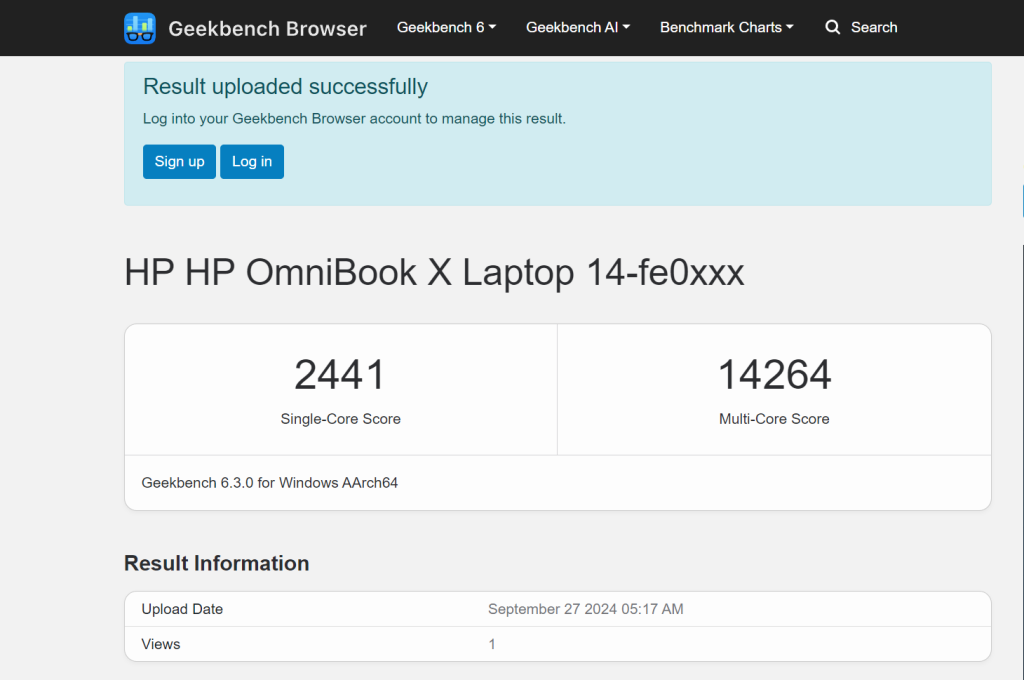
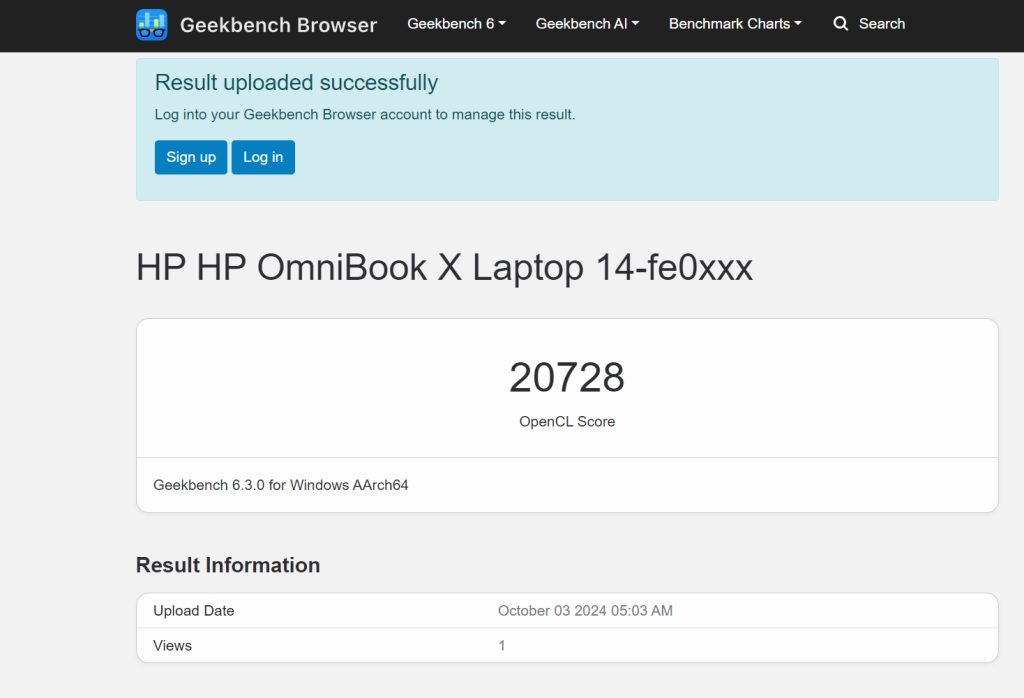
However, the Snapdragon X Elite chips fall slightly behind the GPU department. This is because, in Geekbench 6’s GPU benchmark, the OmniBook X scored 20728. Finally, in 3DMark’s Fire Strike test, the laptop hit 5,370.
Productivity & Game Support

While the X Elite chip’s benchmark performance is amazing, the million-dollar question on everyone’s mind is: Can the HP OmniBook X run all Windows apps? Well, the answer is a bit complicated. Like Apple’s ARM chips, app support on the OmniBook X can be divided into three categories. First, apps optimized for ARM processors, like Chrome, work flawlessly.
The second category includes apps that aren’t natively supported by ARM chips but use a translation layer to run. In the last category, we have apps that simply will not work on the OmniBook X due to driver support issues, incompatible software, or other reasons. Unfortunately, many popular games that use anti-cheat software—like PUBG, COD, or Fortnite—fall into this last category.
That said, a few games (listed below) worked well on the OmniBook X. For example, I got a solid 150FPS while playing Rocket League on high settings. So, if developers can address compatibility issues, then I can see Snapdragon laptops becoming great options for casual gaming.
| Good Performance | Okayish Performance | Unplayable |
|---|---|---|
| Rocket League | DOTA 2 | F1 2024 |
| Overwatch 2 | Counters Strike 2 | PUBG |
| Hitman | Shadow of the Tomb Raider | COD Warzone |
| RS6 Seige | Fortnite |
Regarding productivity, Adobe claims its Creative Suite supports ARM chips, but this support is limited to Lightroom, Photoshop, and the 2023 version of Adobe Premiere Pro. So, if you want to edit videos, you’ll need to convert your projects to the 2023 format, which is a big headache.
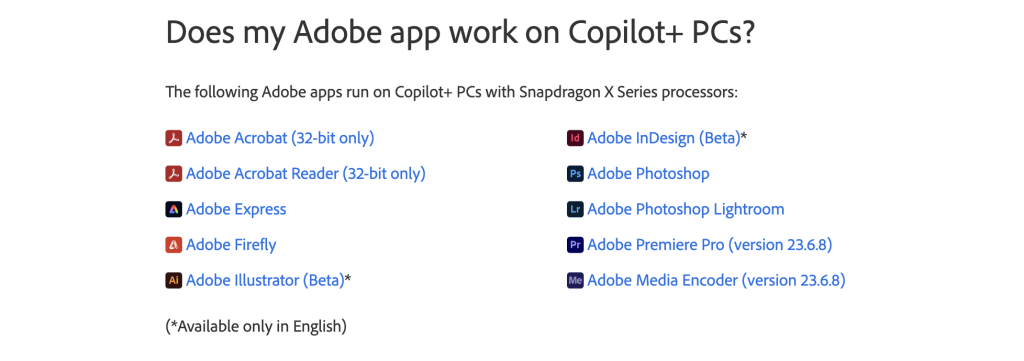
All in all, if you are considering buying a Snapdragon laptop and working on apps other than the browser, I strongly recommend checking whether the apps you use have ARM versions. If not, it may be worth waiting until better compatibility is available, as there is no workaround for this limitation.
HP OmniBook X Review: Battery Life & Charging

One of the biggest selling points for ARM laptops is their battery life, and the HP OmniBook X doesn’t disappoint. While the laptop didn’t quite reach the advertised 26 hours, it did beat my MacBook Air M1, and I got a staggering 16 hours of battery life! This included tasks like watching movies, browsing on Chrome, and editing Word documents—making the OmniBook X the longest-lasting Windows laptop I’ve used. Also, it is important to mention that, unlike Windows, ARM-powered laptops don’t lose any performance when not plugged in.
When it came time to charge, the included 65W USB-C power brick took the laptop from 20% to 80% in just over an hour. However, charging speeds slow down if you’re actively using the laptop, and the underside of the device gets a bit warm during charging.
HP OmniBook X Review: Webcam & Speakers

I don’t usually mention webcam quality in my Windows laptop reviews because, quite frankly, most are terrible. However, the HP OmniBook X changes that—it has the best webcam I’ve ever seen on a laptop, thanks to Qualcomm’s image processing algorithms. The video quality is detailed, the colors are vibrant, and it handles high dynamic range situations impressively well.
Unfortunately, the speakers on the HP OmniBook X are a bit of a letdown. They’re positioned on the bottom, which limits sound output when the laptop is placed on soft surfaces like a couch. While the audio quality improves significantly when the laptop is on a hard surface, I still wish HP had opted for front-firing speakers.
Should you buy the HP OmniBook X?

Starting at Rs. 139,999, the HP OmniBook X marks a significant step toward the future of Windows laptops, and HP—along with Qualcomm—has built an incredible machine. The laptop is blazingly fast, apps load without stuttering, battery life lasts 2-3 days, and the webcam quality is actually good. None of us imagined these features would ever come on a Windows machine, but they are here. And I believe Windows finally has an answer to MacBooks.
However, as much as I like the OmniBook X, if you decide to buy the laptop now, you’d be an early adopter. And it has some consequences. Developers like Adobe have yet to release ARM-optimized versions of key apps. Since there are no easy workarounds, you could run into compatibility issues. On the other hand, if most of your work happens on the web, the HP OmniBook X is definitely worth considering. Check out the HP OmniBook X on Amazon, Flipkart, and HP’s website.






