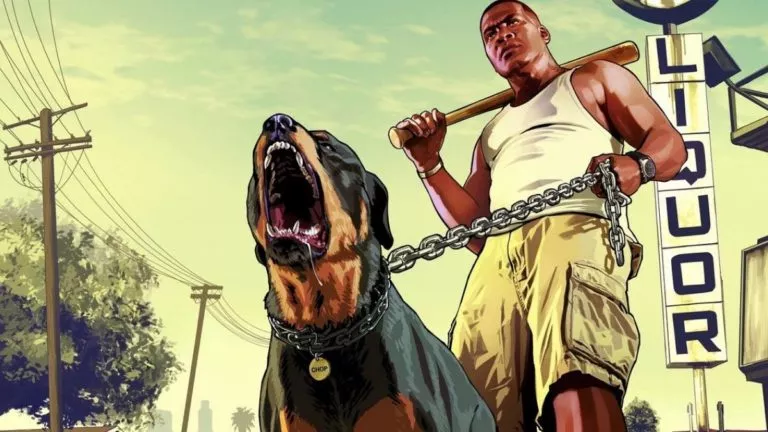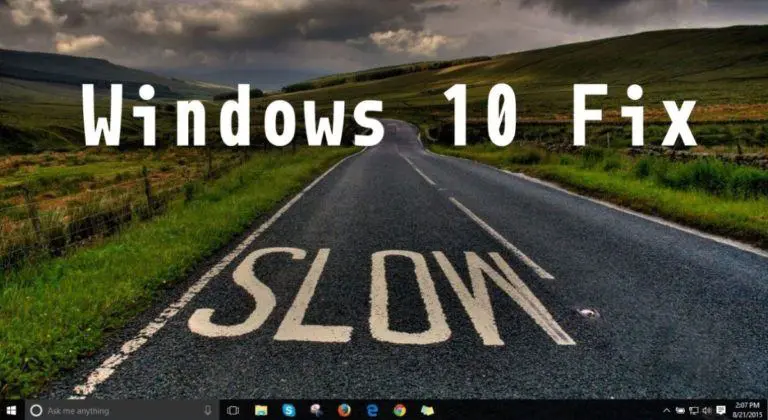How to Turn Off Activity Status on Instagram (2025)

Instagram allows users to share photos and videos and connect with others through messages and comments. However, the app also tells your followers when you’re using the app. Therefore, if you want to use Instagram a bit more privately, this guide will help you with the steps to turn off your activity status on Instagram so you can enjoy a more private experience.
What is Activity Status on Instagram?
Activity Status on Instagram lets people you follow or message see if you’re currently using Instagram or when you were last active. This status appears as a green dot or a timestamp next to your profile. You can turn off your activity status to maintain privacy and prevent others from seeing you when you’re online.
Steps to Turn Off Activity Status on Instagram
When you turn off your activity status on Instagram, people you follow or message won’t be able to see when you were last active or online. This helps you maintain privacy while using the app.
However, keep in mind that once you turn off your activity status, you also won’t be able to see the activity status of others. This means you won’t know when someone last went online or if they are currently active. Below are the steps to do so:
- Open Your Instagram Profile: Open Instagram and tap the small profile icon located in the bottom right corner to go to your profile page.
- Access the Settings Menu: Tap on three horizontal lines to open a menu, then choose “Settings and rivacy” from the list of options.
- Go to Settings: Inside the Settings menu, scroll down and tap on the option labeled “Messages and story replies ” to adjust your privacy controls.
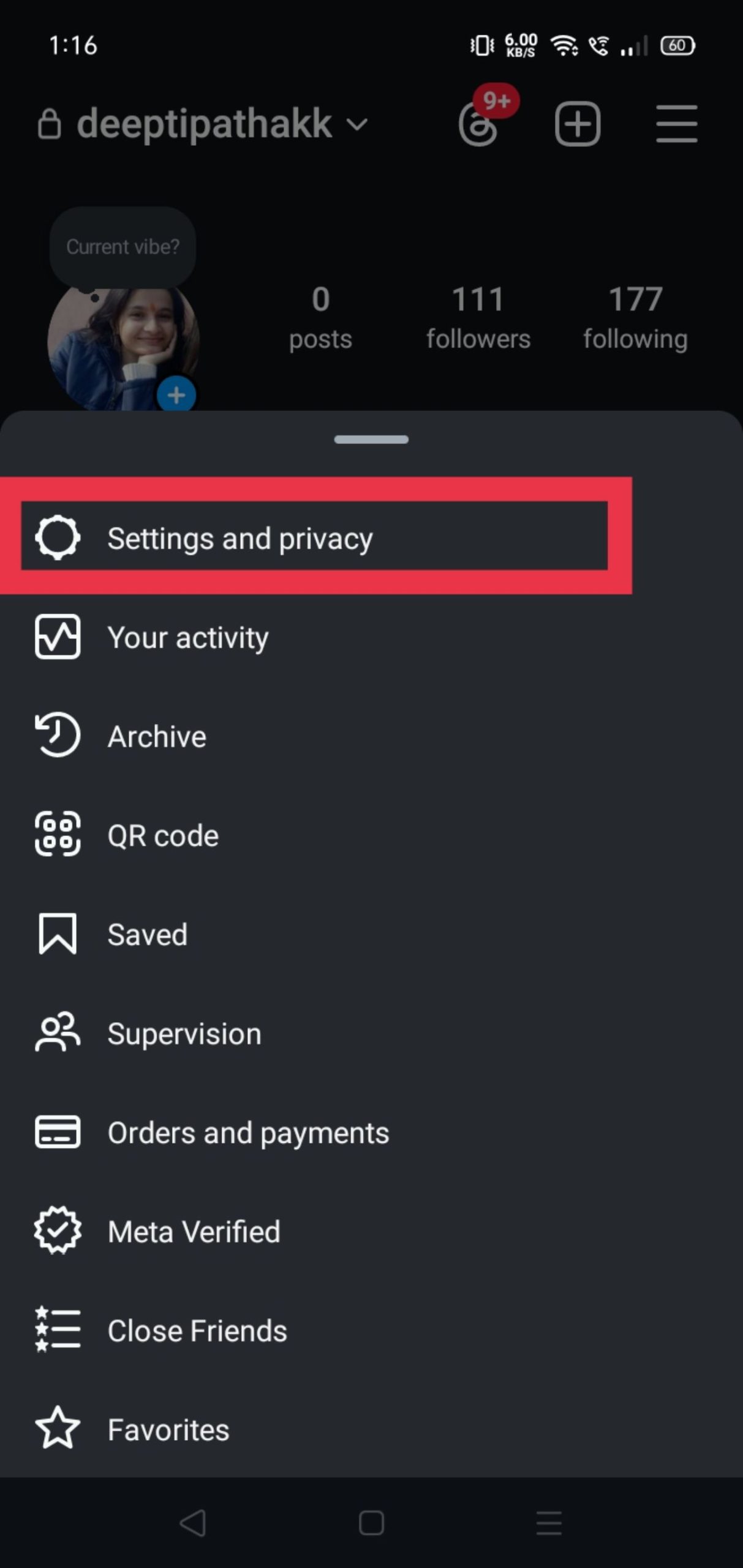
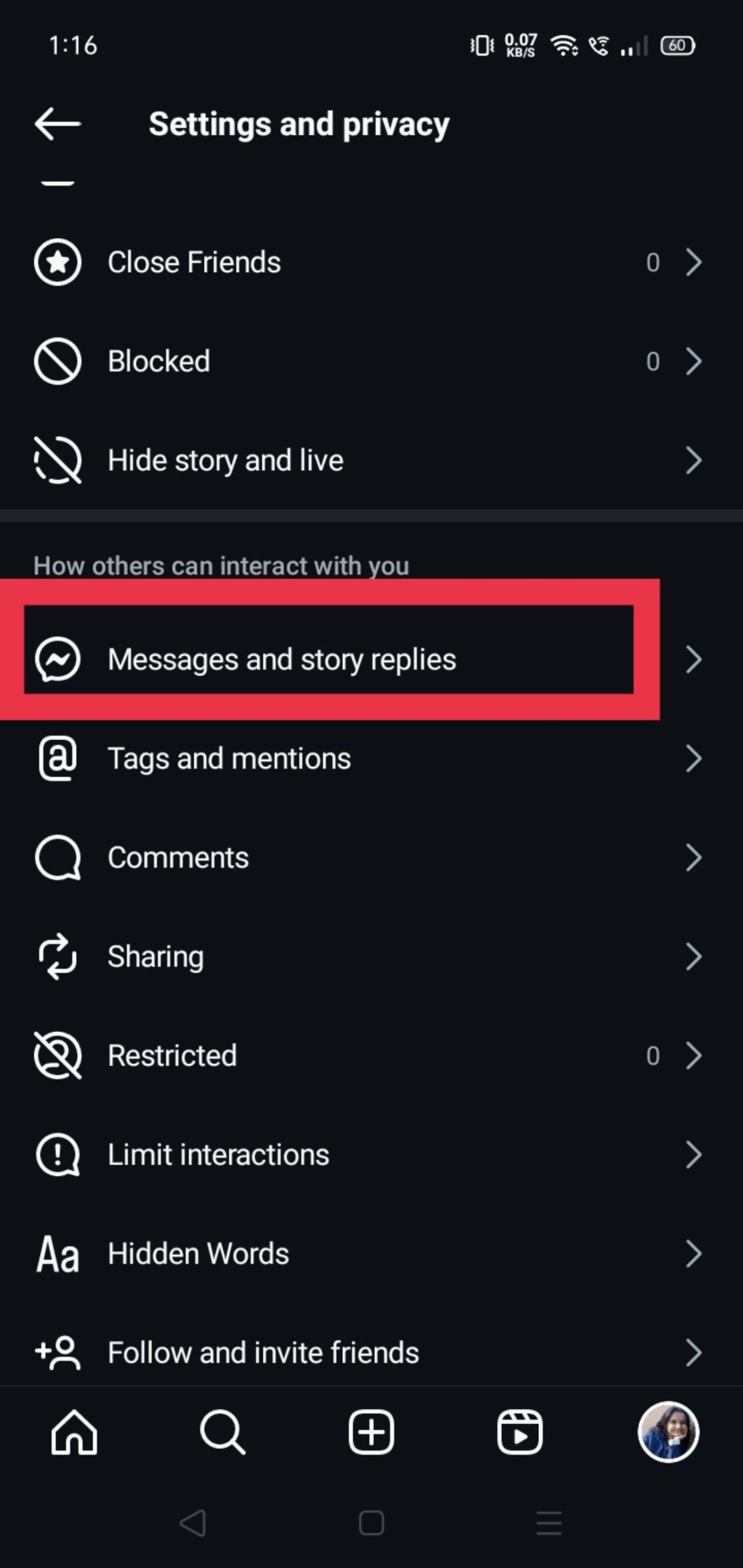
- Select Activity Status: Tap “Show Activity Status” to manage its setting.
- Turn Off Activity Status: To turn it off, slide the switch to the left. It will turn grey, indicating that the status is off.
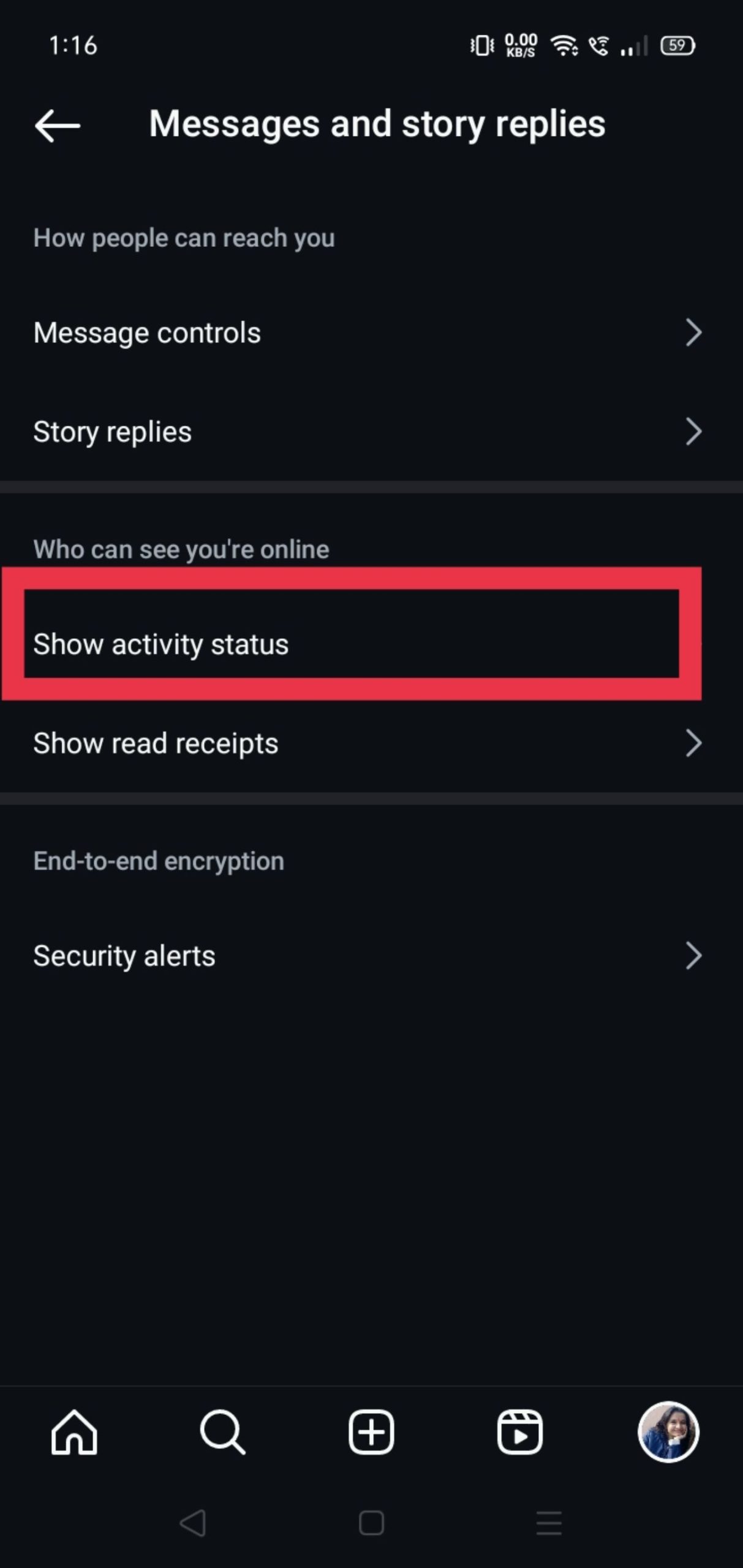
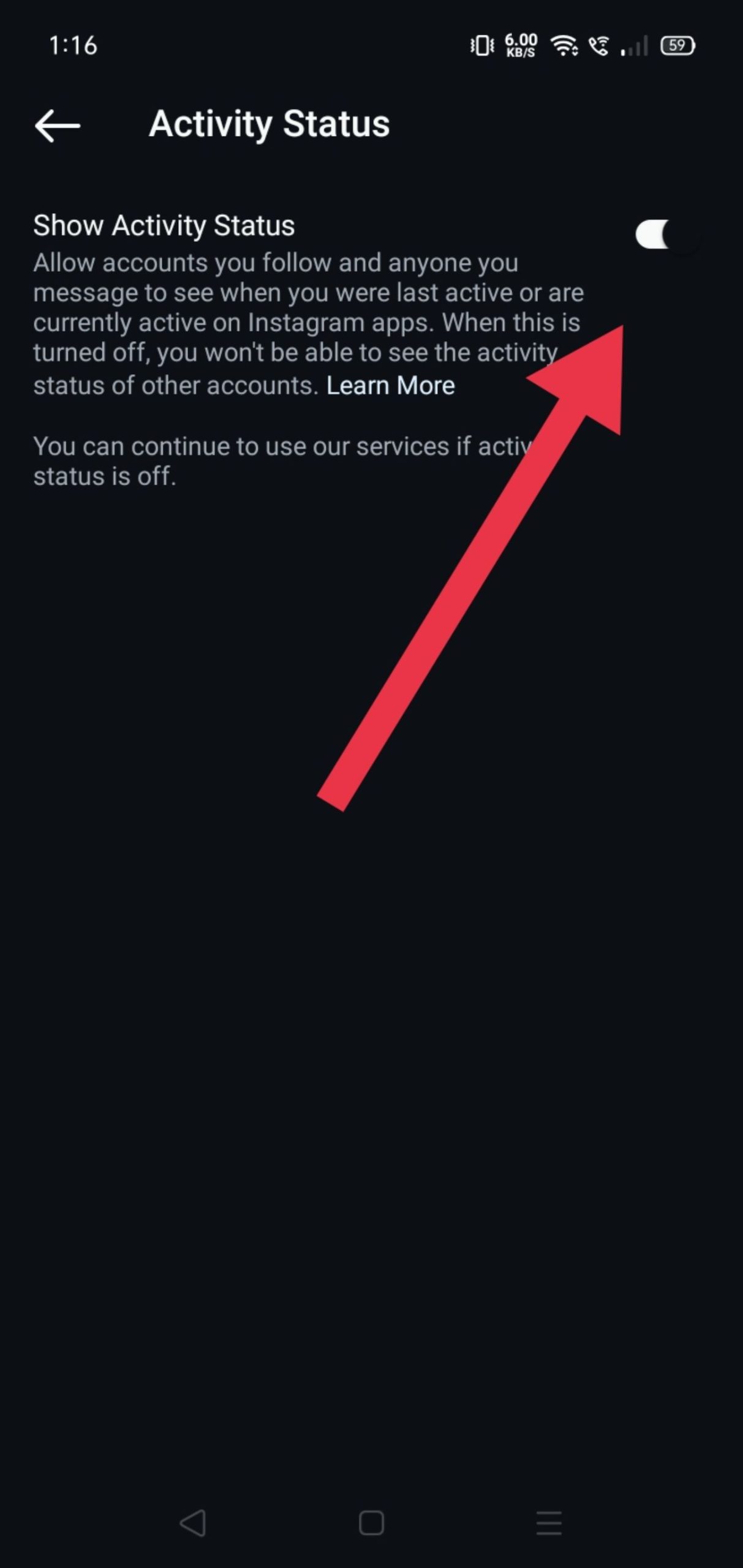
Reasons to Turn Off Activity Status
Turning off your activity status on Instagram can give you more control over your privacy. It lets you use the app without others knowing when you’re online or active, which can help you feel less pressure to reply to messages immediately. You may also want to avoid unwanted attention or questions about your availability. For those who value a bit more personal space while browsing, turning off the activity status is a useful option.