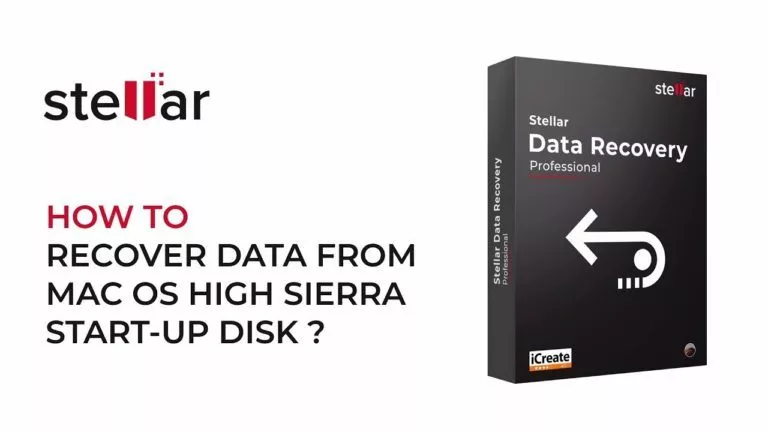Redmi Pad Pro 5G Review: The Best Tablet for Students

When most of us think about a tablet, we almost always associate the form factor with Apple’s iPad. The company essentially has a monopoly in the space, offering great specs and battery life, all while keeping things relatively affordable. However, over the past year, the base iPad has increased in price, leaving the biggest tablet market—the 20K-30K segment—in the dust. So, when Xiaomi reached out to test their new Redmi Pad Pro 5G, which features a 12.1-inch 120Hz display, and the Snapdragon 7s Gen 2 for just ₹21,999, I was pretty excited. Could this be the iPad replacement we’ve all been waiting for? After testing the device for a week, here is my full review of the Redmi Pad Pro 5G and whether it is worth your money.
Redmi Pad Pro 5G Review
Summary
The Redmi Pad Pro 5G is a great budget tablet with capable performance, a great display, and awesome speakers. Paired with the keyboard and stylus, it becomes an excellent choice for students and creative professionals.
Redmi Pad Pro 5G Review: Design & Display

The unboxing experience of the Redmi Pad Pro 5G is exactly what you might expect. The box contains the device, a 33W fast charger, a USB Type-A to Type-C cable, and some manuals.
Anyone picking up the Redmi Pad Pro for the first time would instantly assume it is a premium device, considering the tablet is made of unibody aluminum. The matte finish on the back also helps prevent smudges and fingerprints, keeping the device looking clean at all times. The back also houses an 8MP camera (more on that later) and a flash module, both of which sit in separate cutouts resembling the Asus Zenfone series.

Flipping the device over reveals the best feature of the Redmi Pad Pro 5G: the display. The device boasts a 12.1-inch 2560 x 1600 LCD 120Hz display with a PPI of 286. This sharpness, Dolby Atmos support, and variable refresh rate make the Redmi Pad one of the best content-consumption devices on the market.
In terms of brightness, we measured around 500 nits of peak brightness in regular mode and 600 nits in direct sunlight. This also makes the Redmi Pad one of the very few tablets where you can actually work outside.
As mentioned above, the display quality is exceptional for the price, and the 120Hz refresh rate makes every swipe, tap, and application opening smooth as butter. Despite being an LCD, the contrast levels are impressive, with deep blacks and rich colors.
Accessories
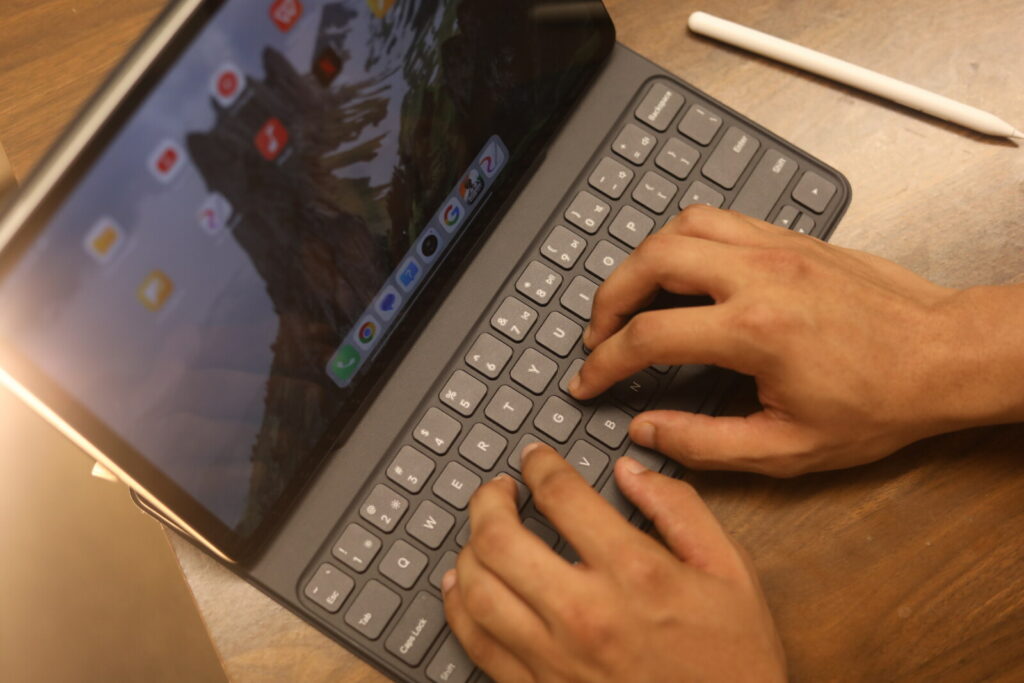
As with any tablet, the Redmi Pad Pro 5G offers several different accessories, which are sold separately. I tested both the keyboard case and the stylus. The keyboard case looks similar to Apple’s implementation. However, instead of using magnets to hold the tablet in place, it uses a case mechanism, which can be a bit of a hassle if you frequently remove your tablet from the cover.
Aside from that, the keyboard, which connects via Bluetooth, has a great feel and a good amount of travel and tactile feedback. However, it is important to note that the keyboard does not have a backlight.
The Redmi Stylus has 4,096 levels of pressure sensitivity, making it a capable tool for drawing or illustrating. While I am no artist, my brief testing showed the tracking was precise, with good palm detection.
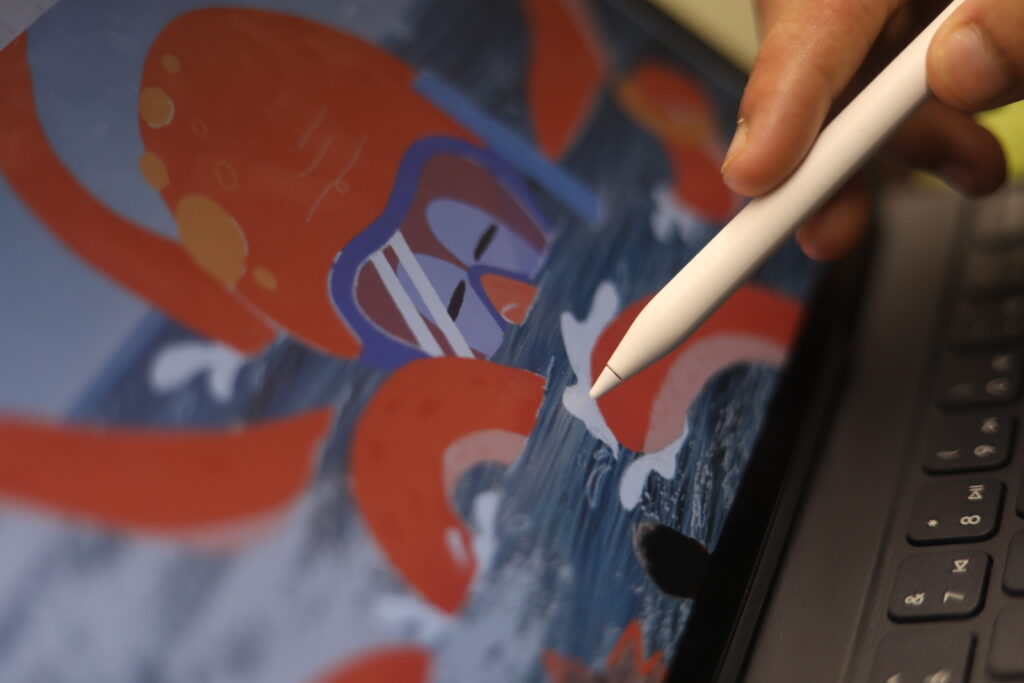
Redmi Pad Pro 5G Review: Performance

Starting with the basics, the Redmi Pad Pro 5G houses the midrange Qualcomm Snapdragon 7s Gen 2 chip, featuring four Cortex-A78 cores running at 2.4GHz and four Cortex-A55 cores running at 1.95GHz, along with the Adreno 710 GPU. In addition, the device comes with up to 8GB of LPDDR4X RAM and 256GB of UFS 2.2 storage, which users can expand with an SD card.
The Redmi Pad Pro 5G breezes through the UI, with the processor being more than capable of handling everyday tasks. Despite pushing the limits with multiple apps running in the background, I couldn’t get the tablet to lag or stutter.
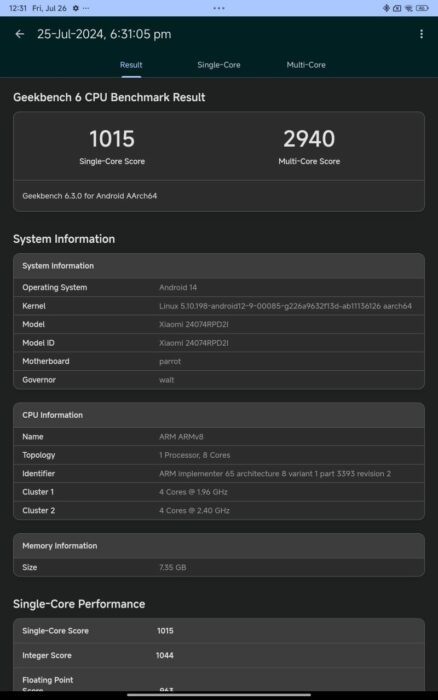

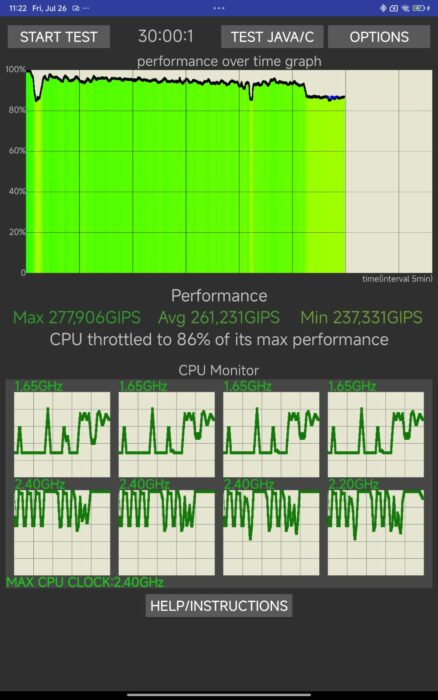
Regarding synthetic benchmarks, the tablet performed on par with, if not better than, other smartphones with the same chipset. In Geekbench’s single-core and multi-core tests, the Redmi Pad scored 1015 and 2940, respectively. In the AnTuTu benchmark, the device scored 580381. Finally, to test out thermal performance, I ran the infamous 30-thread, 30-minute throttle test, where the device throttled to 86% of its peak performance, indicating that Redmi has ample cooling systems in place.
This thermal management pays off in gaming. The experience was smooth on high settings for both BGMI and CODM, with the device maintaining a solid 60FPS.
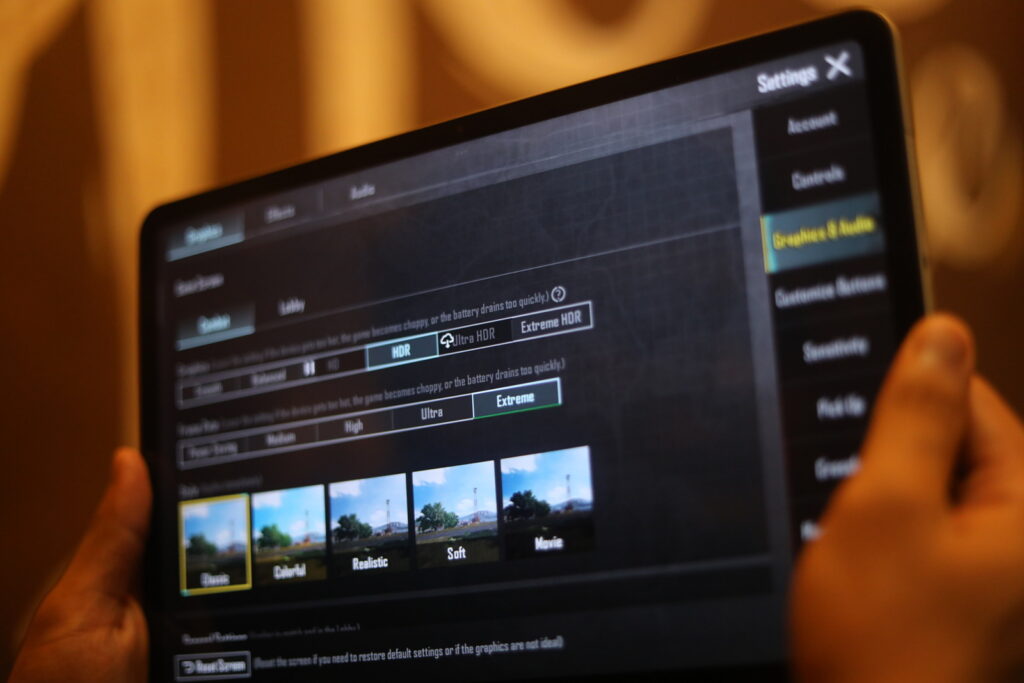
Battery Life
Considering the 10,000mAh battery and the mid-range chipset, I expected a lot from the battery department, and the Redmi Pad Pro 5G didn’t disappoint. It lasted more than a day in my usage. To put things into perspective, you can easily get around 14-15 hours of screen time when watching YouTube videos. However, if you are a pro user, you can expect a solid 10 hours of battery life. The device also comes with a 33W fast charger in the box, which can recharge in around 2-3 hours.
Redmi Pad Pro 5G Review: Software

On a tablet, it is safe to say that the software makes or breaks the experience. This is why Apple has dominated this space for so long. Coming from an iPad, my expectations weren’t high since Android has always had trouble scaling to a bigger screen. Thankfully, I was proven wrong in this department. Running on the new HyperOS, Xiaomi has done a lot of work to improve the software experience, with split menus in all of the first-party applications and a variety of split-screen features.
When using an app, you can click on the three dots at the top, which contain a few different modes. To begin with, you can configure the current app to occupy the left or right-hand side of the screen. Additionally, you can choose to open the app in a small window and close it as well. Furthermore, when two apps are open, you can swipe up from the left side to close the app located on that side and vice versa.
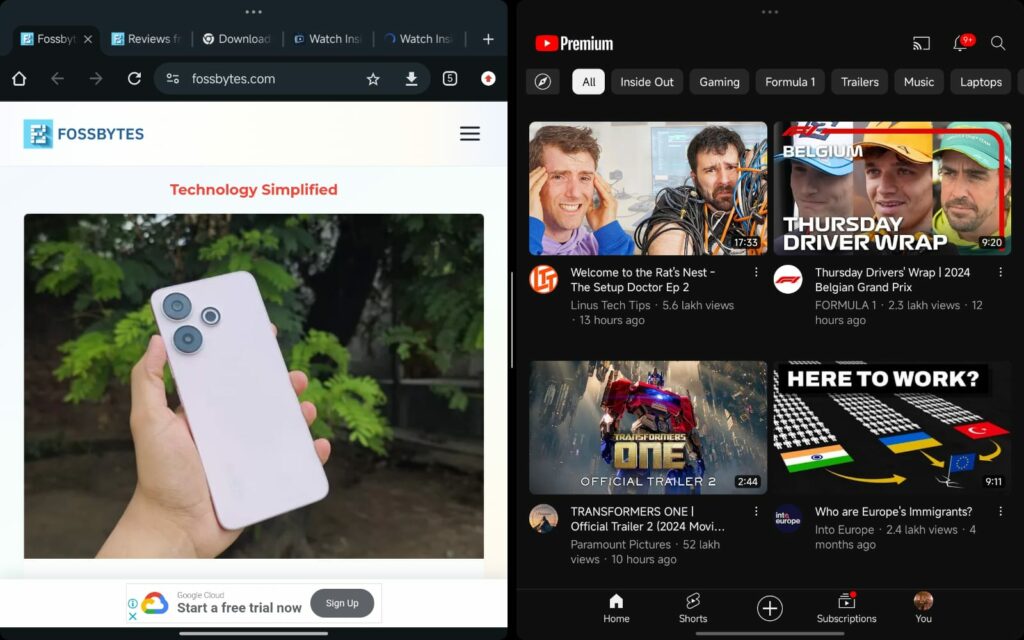
However, the Interconnectivity features take the experience of using Pad Pro 5G to the next level. Similar to Windows, you can mirror and use your Xiaomi phone’s display on the Redmi Pad. I tried this feature with my Xiaomi 14, and it displays your phone’s screen on one side of your tablet screen. From here, you can use the displayed window to control your phone, scroll through apps, or even drag and drop files. Additionally, items copied to the clipboard and notifications are synced between the two devices.

Redmi Pad Pro 5G Review: Speakers & Cameras
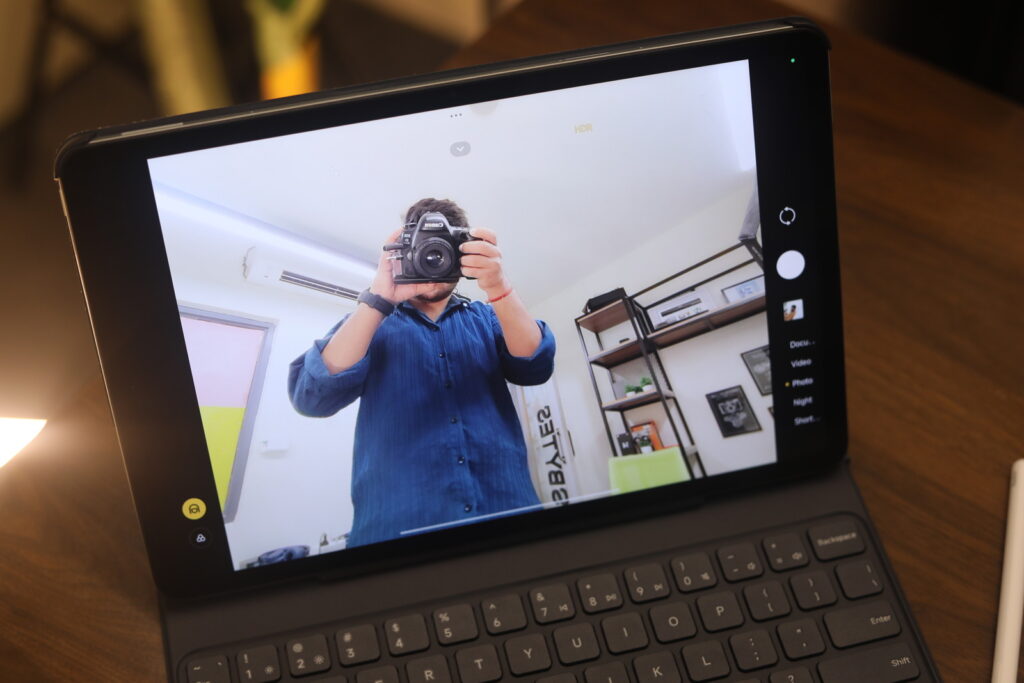
Speakers are an important aspect of the experience. The Redmi Pad Pro 5G has four speakers, and they sound amazing. With good highs and lows, clear vocals, and solid bass, the device is one of the best for watching movies.
The Redmi Pad Pro 5G houses two 8MP cameras, one on the front and one on the back. As you may have guessed, they aren’t much to praise. The front camera in the middle looks fine for video calls with good details, but that’s pretty much it. I still don’t appeal to having a camera on the back of a tablet since it is not a feature you will likely use often.
Should you buy the Redmi Pad Pro 5G?

Starting at Rs 21,999, the Redmi Pad Pro 5G is one of if not the best tablets available in this segment. Its capable performance, great display, and awesome speakers make it an excellent choice for students and creative professionals. Moreover, with the different accessories available, I’d highly recommend the Redmi Pad Pro 5G.