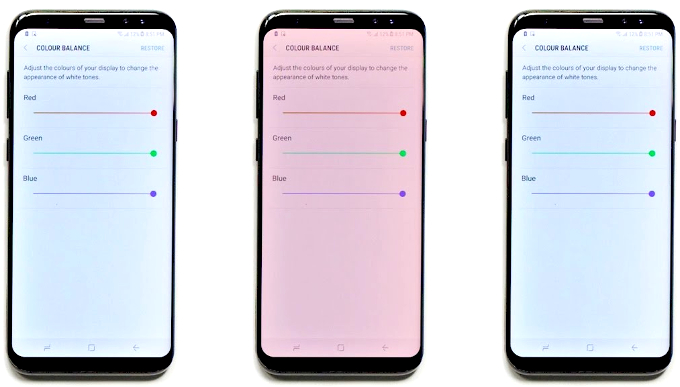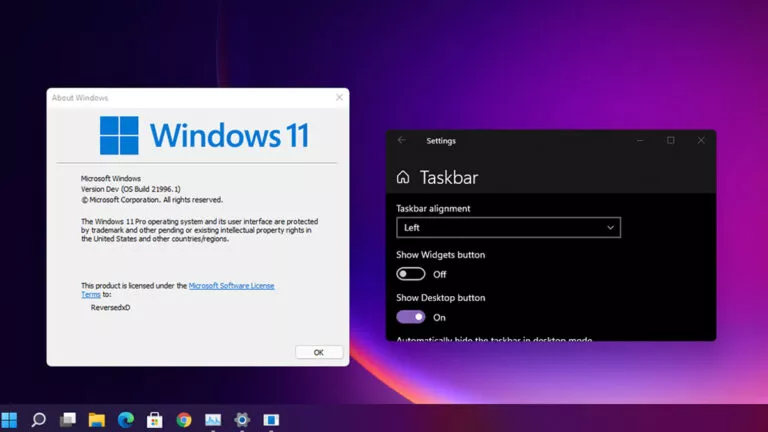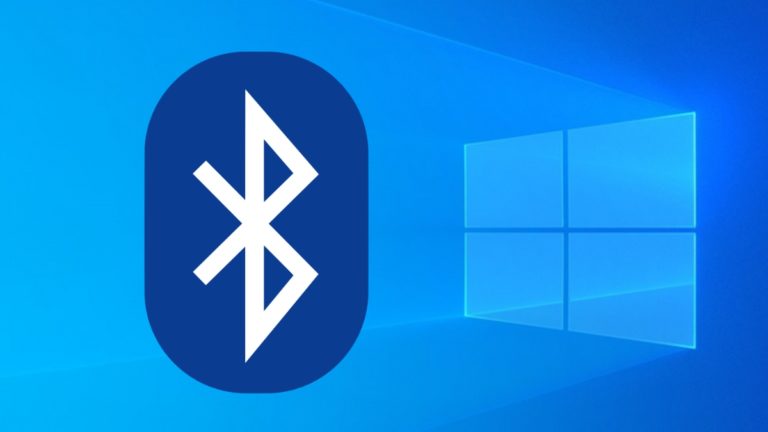How To Install And Play The GTA Trilogy On Netflix?
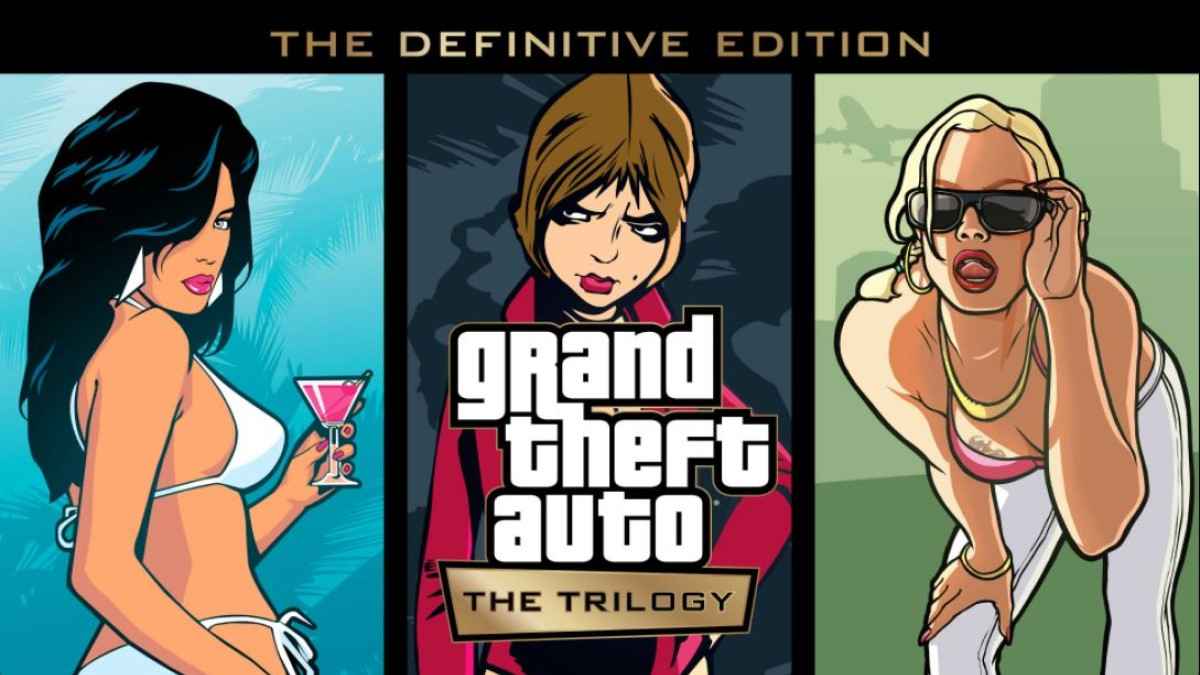
Amidst a slowdown in the streaming industry due to economic challenges and show cancellations, Netflix has started trying new ways to keep its existing subscribers, including games. And although most of these games have been basic, the company has recently made a deal with Rockstar Games to bring GTA: Vice City, GTA III, and GTA: San Andreas to the platform. Here’s what you need to know about this addition.
How to Install and Play the Games?
To play the GTA Trilogy, users need an active Netflix subscription and the Netflix App installed on their mobile device. Furthermore, your iOS device should run version 15 or later, or if it’s an Android device, it should operate on version 8.0 or higher. Once the requirements are met:
- Open the Netflix app.
- Navigate to the Mobile Games section and select the desired game for installation.
Alternatively, you can also install these games directly from the Play Store or the Apple App Store:
- Open the Play Store/App Store on your device.
- Search for the game title along with “Netflix” (e.g., ‘GTA: San Andreas Netflix’).
- Look through game titles and proceed with the installation.
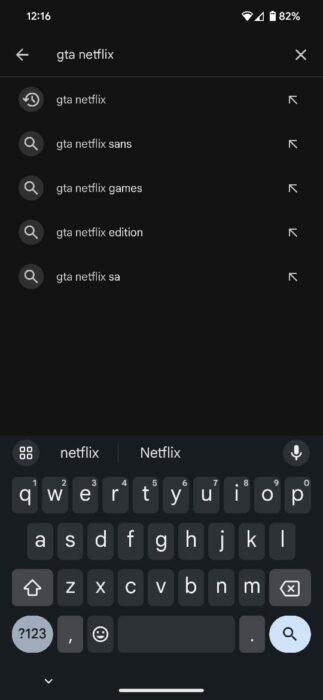
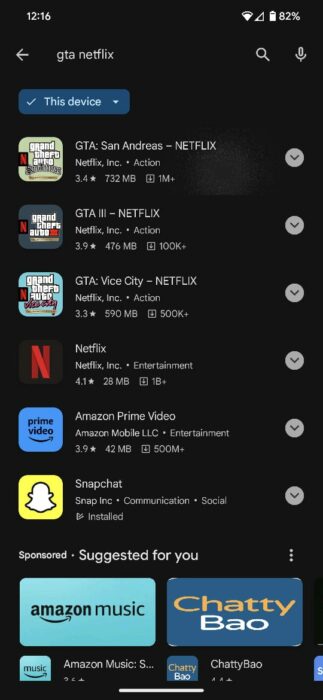
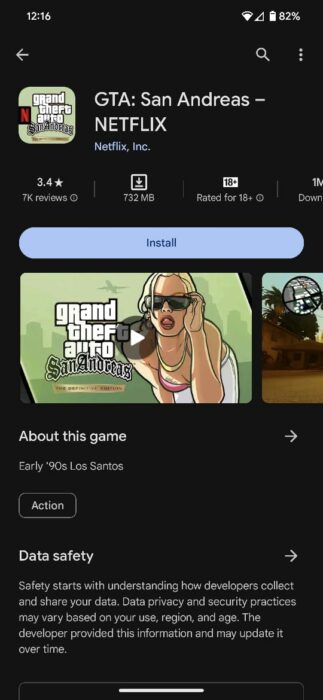
However, it’s important to note that after downloading, the games will require additional installation, potentially taking up to 6GB. Therefore, make sure you have sufficient storage space available beforehand.
Which devices can run the games?
Currently, Netflix games are accessible for download solely on mobile devices and tablets. However, the company has announced plans to expand this service to include TVs, PCs, and Macs, with beta tests already underway in various regions like the UK and Canada.
Moreover, users in these regions can access the games via their smart TV sticks, including Amazon Fire TV, Nvidia Shield TV, and Roku. Although gaming on TVs requires a controller, iPhone users can download the “Netflix Game Controller” app from the App Store to use their phones as gamepads.