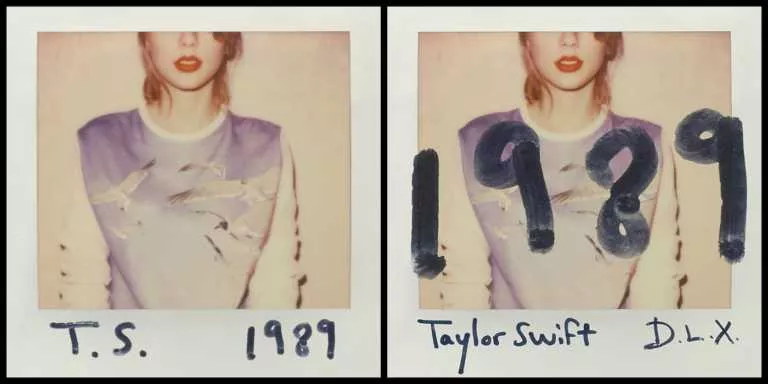Here’s How To Clear Netflix Viewing History

By now, most of us have gotten used to sharing our Netflix accounts with our friends or family. It has become the norm to save money and get the job done. But when sharing a Netflix account, you might be a bit cautious about what you watch.
While you can always create different profiles, people who have access to your account can still check your viewing history. If you are wondering how to check your Netflix viewing history, feel free to give our guide a read.
But what if you want to delete your Netflix viewing history? Fortunately, there is a way for you to do that. First, let’s talk about it on your desktop.
How To Clear Netflix Viewing History On Desktop?
This is a pretty easy process, and all you need to do is follow the below-mentioned steps to vanish your Netflix viewing history.
1. Log in to Netflix on your desktop
2. Head over to your profile icon in the right corner and select “account.”
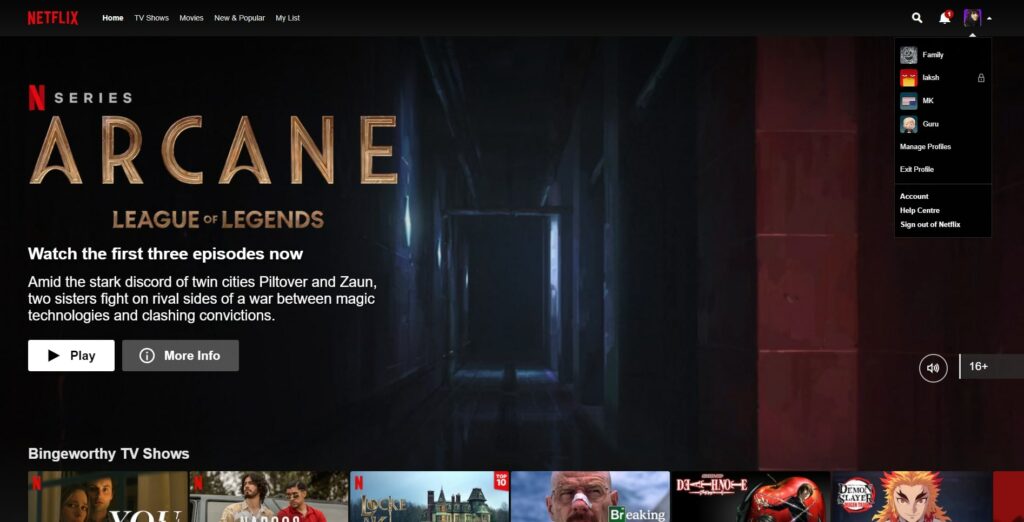
3. Now click on the “viewing activity” option
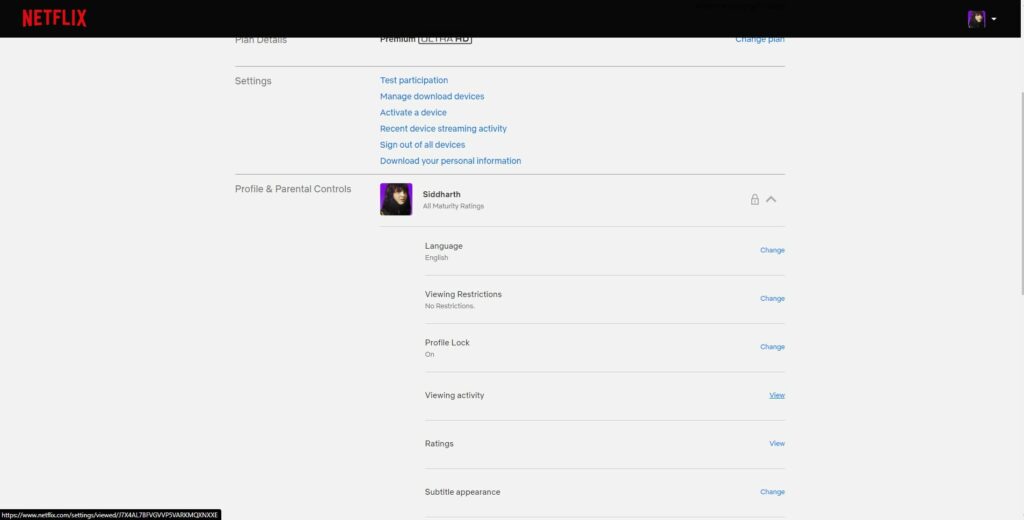
4. You can now take a look at your entire watch history on Netflix

5. Scroll down to the bottom and click on the “hide all” option
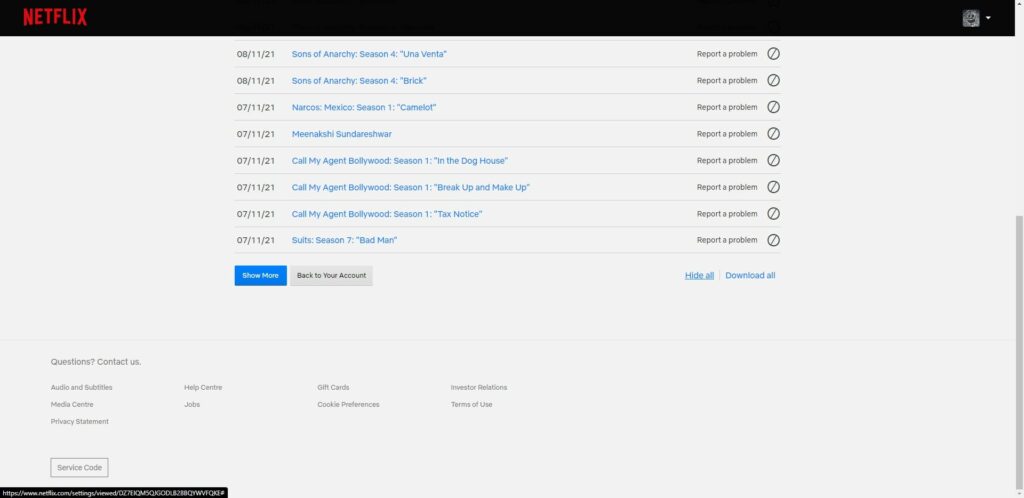
That’s it, and your viewing history is now deleted. If you have multiple profiles on Netflix, then all you need to do is follow the steps mentioned above for each profile. Enjoy your secret streaming!
How To Clear Netflix Viewing History On My Mobile?
If you are on the phone, most of the process remains the same. Head over to your Netflix app and then head to accounts. However, to access the next page, you will need to log in to a browser and “request desktop site.” Following that, follow the last two steps mentioned under the previous subheading.
That’s pretty much it for this article. We hope you can now stream your favorite movies/shows on Netflix without any worries, even if you share your account with multiple people.