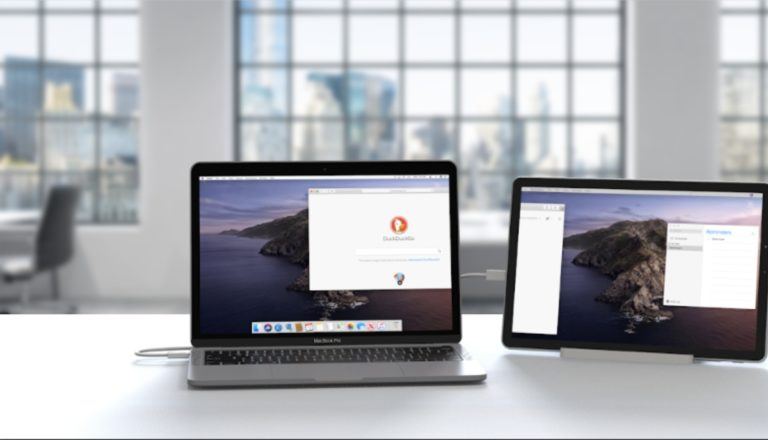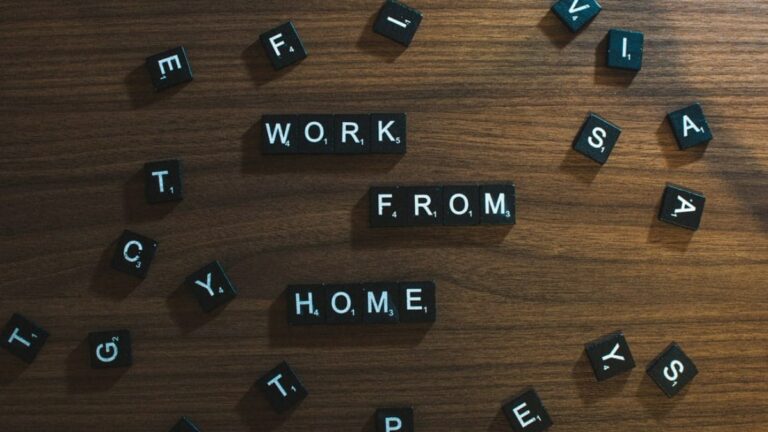Facebook Cloud Gaming: Here’s How To Play FB Cloud Games On iOS
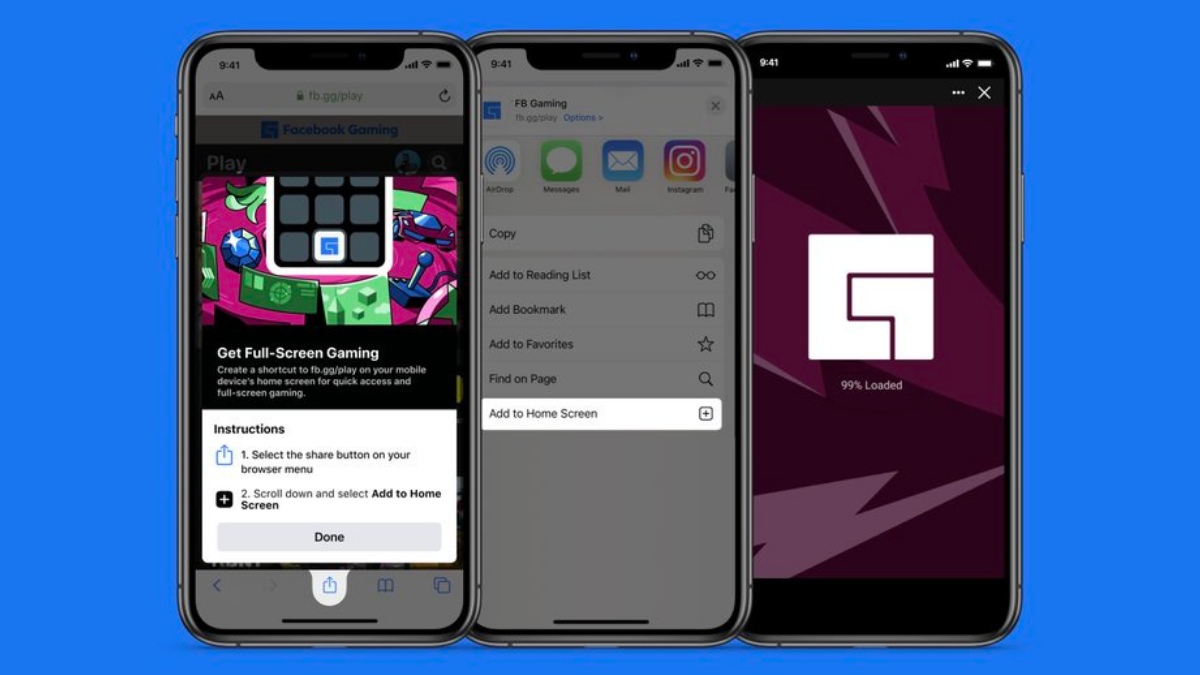
From this day onwards, Facebook is starting its cloud gaming services on iPad and iPhones. Users would be able to enjoy simple web-based games like Pokémon Tower Battle and Solitare, among other games. Moreover, FB cloud gaming will enable users to access the games via a web app, which could be added to their home screens like a native app.
However, the FB cloud gaming on iPads and iPhones is currently limited to the United States and parts of Canada and Mexico. Meanwhile, the web app is available worldwide but is only restricted to basic HTML5 games.
How to play FB cloud games via Safari
Browsing and playing games on FB cloud gaming on iOS devices are really quite simple. Users would simply need to go to the webpage – fb.gg/play on Safari; of course, after logging into their Facebook accounts. From there, users can browse and choose to play any game from a wide variety of library.
While FB cloud gaming is particularly new to the cloud gaming scene, competing will rival Amazon, Microsoft, and Google. Facebook is offering one thing that its competitors are not, free games. Everybody likes free stuff; however, in its cloud gaming, Facebook is yet offering basic web-based games. While Facebook cloud gaming is just getting started, it is yet to be seen how the silicon valley giant shapes up its cloud gaming platform in the coming years with its partnership with Ubisoft.
In addition, Facebook had to take the web app route owing to Apple’s strict control over the app store, as Apple doesn’t allow third-party developers like Microsoft and Epic Games to using purchase mechanisms that aren’t owned by Apple.