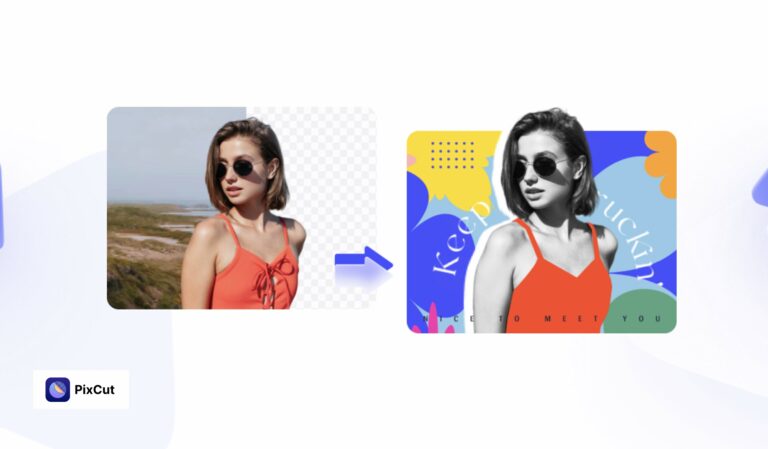EaseUS Todo PCTrans: Simple And Easy To Use Data Migration Software

The most troubling task when switching to a new computer or laptop is indeed data transfer. Hence, data and file migration software can be a lifesaver tool in such a situation as it will save both your time as well as effort.
Today, we have come up with such an impressive file migration software, EaseUS Todo PCTrans.
EaseUS Todo PCTrans: Data Migration Software
EaseUS Todo PCTrans is a PC data migration software that can easily and safely transfer data from one computer to another. It’s one of the fastest tools on the market that can transfer most of your files.

It’s a smart tool for transferring large files that consume most of the disk space without worrying about data loss. This PC file transfer software supports most of the common applications like MS Office (Word, Excel, Outlook, etc.), Photoshop, Adobe software, AutoCAD, Dropbox.
PCTrans also has the capability to extract data and files from dead or non-bootable computers. Also, you don’t need to re-install the programs on your new computer. You’ll automatically find your computer loaded and completely ready to use.
In short, using this software you can seamlessly transfer photos, music, videos, applications, and programs from one computer to another.
Anyway, let’s explore this software a bit more and discuss its salient features.
EaseUS Todo PCTrans (File Migration Software): Features
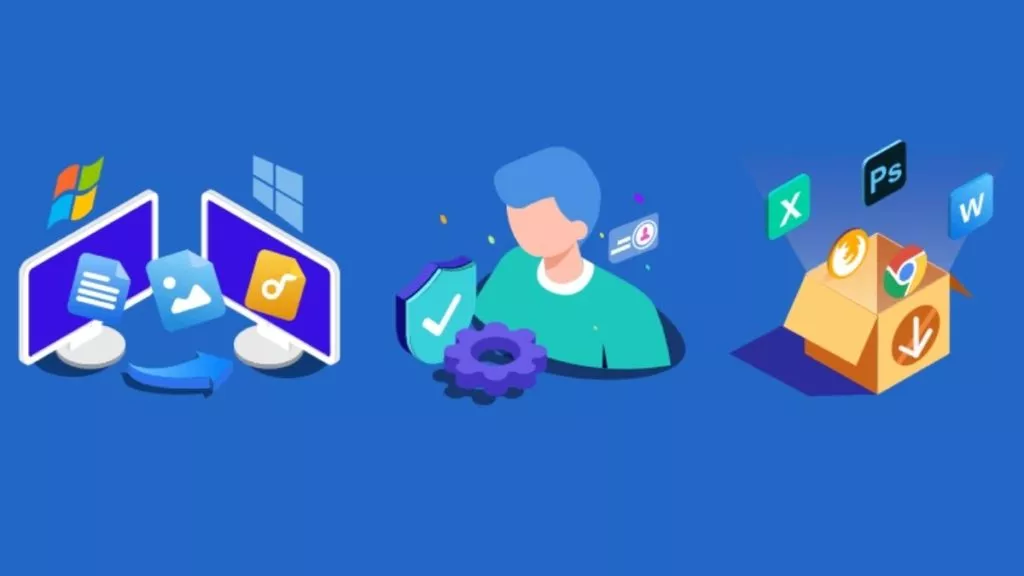
Before we begin, let’s tell you that there are three versions of the software:
- EaseUS Todo PCTrans Free
- EaseUS Todo PCTrans Pro
- EaseUS Todo PCTrans Technician
Some of the following features might not be available in the free version. However, you can get all these features for the rest of the variants. For that reason, we’ll also compare the features you get with each version in the end.
Automatic Data Transfer
EaseUS Todo PCTrans automatically transfers data from one computer to another. All you need to do is install the software on two computers, after that they’ll be connected quickly.
Now you can manage all your data in a quick way.
No Need To Reinstall Programs
Irrespective of our computer usage, we all have numerous applications on our PCs. And we all are petty much aware of how long it takes to reinstall applications.
Well, only the thought of reinstalling these applications is enough to make us panic. However, EaseUS Todo PCTrans allows you to transfer files and applications without the need to install them again on your new PC.
You will find these applications ready to use when you open your new device. Thus, it’ll save your time and improve efficiency.
Data Rescue-Recover From Dead Computer
Nowadays, we have cloud storage to back up our data. However, what if you have not stored your data on the cloud and your computer stops working? That’s where Todo PCTrans comes into play.
In case there’s a hardware failure or your computer fails to start, you don’t need to worry as EaseUS Todo PCTrans can retrieve your data with some quick steps. It can rescue-recover data even from a dead or non-bootable computer.
Quick And Efficient
EaseUS Todo PCTrans is not only safe but it’s also one of the fastest file transferring software. It’s real quick and thus provides an efficient way of transporting data.
Simple And Convenient
You don’t have to be an expert or a computer geek to operate this software. It’s simple, safe, and easy to use, and made for all types of users.
You simply have to follow the instructions and guidelines provided for moving data. After that, all you need is just a couple of clicks.
Technical Support
The company provides free technical support 24*7. You can access a professional technician anytime who will remotely assist you with data migration and all related queries.
How To Transfer Data? Different Modes Of Data Migration Using Software
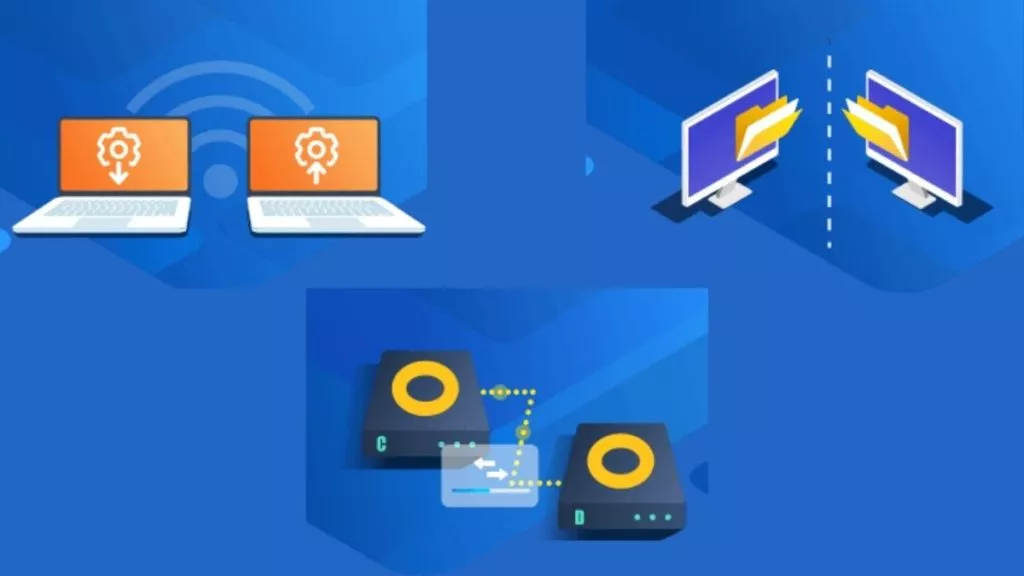
Transfer Via PC To PC
To use this method, you first need to install the software on both of your PCs. After that, open EaseUS Todo PC Trans on both devices and select the ‘PC to PC’ option.
It will automatically start transferring files, applications, and user accounts from one PC to another. However, you cannot use this method in the free version of the software. You have to buy the EaseUS Todo PC Pro version to take benefit of this feature.
Transfer Via Network
Connect two PCs with the same LAN (Local Area Network). Now go to your account settings and transfer data through the Network.
Transfer Locally
You can migrate your local applications to another disk to save disk space. This way you can transfer locally using the software.
Transfer Via Image Files
You need to create images of the files, programs, applications, and accounts. After that, you can automatically transport your data from the source PC to the target PC.
EaseUS Todo PCTrans (Data Migration Software): Price
As you know there are different packages, hence, the price varies for each one of them.
‘EaseUS Todo PCTrans Free’ is of course free of cost and you don’t have to pay for it. However, there are limited features in the free version of the software.
On the other hand, the price of EaseUS Todo PCTrans Pro is $49.95. There’s also a Technician version that works for multiple PCs, however,it’s much expensive and will cost you $399.
Now, it’s time to compare all these versions on the basis of features.
EaseUS Todo PCTrans Free Vs Pro Vs Technician: Features

| EaseUS Todo PCTrans Free | EaseUS Todo PCTrans Pro | EaseUS Todo PCTrans Technician |
| Transfer 500MB data | Transfer unlimited data/programs | Transfer unlimited data/programs |
| Transfer 2 programs | Transfer user’s account | Transfer user’s and domain account |
| Transfer data from one PC to another | one license for 2 PCs | one license for multiple PCs |
| Transfer data between local disks | Transfer programs from one PC to another | Transfer programs from one PC to another |
| free technical support | Transfer programs between local disks | Transfer programs between local disks |
| Scan and export program keys | Scan and export program keys | |
| Data rescue-recover form dead computer | Data rescue-recover form dead computer | |
| Free technical support | Provides services to multiple clients in one company | |
| free technical support |
Since we have highlighted all the benefits of the software now you can easily choose the best package for yourself.