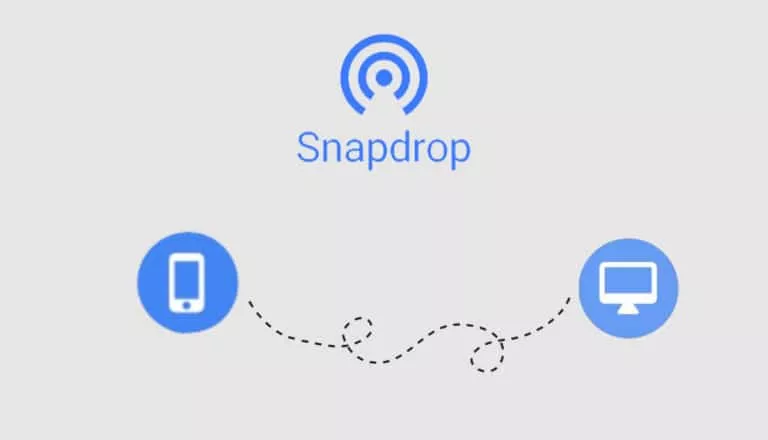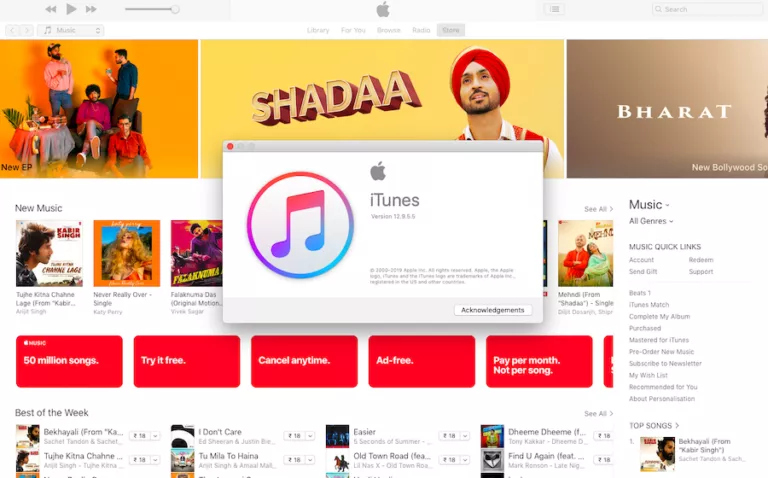4 Ways To Get Water Out Of Charging Port on Android & iPhone

Water is the worst enemy of any electronic device, as it conducts electricity and damages the internal components. While most modern smartphones are water resistant and contain measures to keep liquids out, your charging port is exposed to the elements. If water gets inside, your phone will refuse to charge. Here are four easy ways to remove water from the charging port on your device.
Things To Consider
Even if water has only gone to the charging port, power off your phone entirely. This is because there is a chance that water has gone inside the main circuit board, and if the phone is turned on, it can short-circuit the electronics.
Additionally, if you dropped your phone into water, also remove the SIM tray and memory card to help them dry faster.
1. Remove Water Using a Towel

If there is visible water on the phone, use a lint-free towel to gently wipe away the excess. Be careful not to move water towards one of the ports or the joint where the screen and the frame meet.
2. Tap Your Phone

Since a towel wouldn’t be able to clear excess water from the charging port, try tapping the phone against your hand to free the stuck water. Make sure not to use excessive force. Do it for a few minutes until the charging port is clear.
3. Dry Your Phone Naturally

Evaporation is your best friend when it comes to water. Keep your phone with the charging port down in a well-lit and dry room for a few hours. Turn on the fan or the air conditioner if possible. And ensure the room isn’t too humid and that no direct sunlight hits the phone.
Apple says to dry the phone for at least five hours before turning it back on. You can check whether the charging port is dry by plugging it in and verifying if the device charges. If there is no liquid detected warning, then you’re good to go.
4. Use a Hair Dryer

If the liquid detected warning doesn’t go away even after a few hours, you can use a hairdryer to speed up the evaporation process. Make sure the dryer is set to the cool setting, and then position it so that the air is directed towards the charging port from a few inches away.
If your hair dryer does not have a cool setting, you can use compressed air or place a silica gel packet next to the charging port instead. Do not use hot air on your phone.
Things To Avoid When Drying
While we’ve all heard about using rice to dry things faster, this strategy does not apply to phones. That’s because drying with rice takes a lot of time, and the rice dust can get inside critical components, such as speakers and microphones, thereby damaging them even further.
As mentioned, don’t put your phone in direct sunlight to speed up the drying process. Sunlight can significantly heat up the phone and potentially damage its internal components. We also do not recommend inserting any objects inside the charging port.