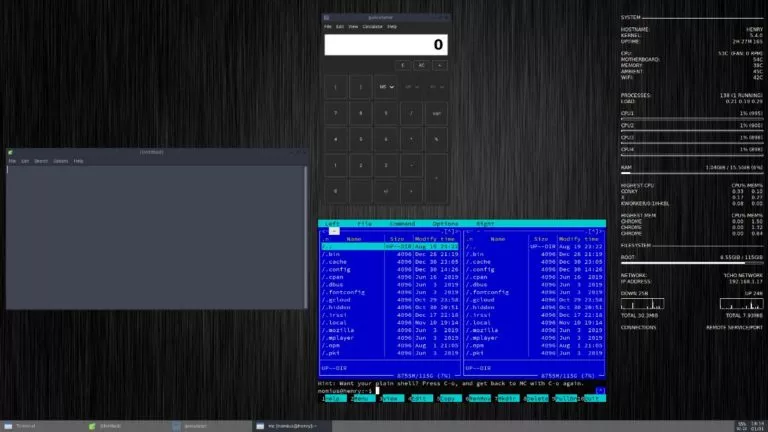Zero Terminal: A Tiny Linux PC That You Can Build Using Raspberry Pi And Smartphone Keyboard

Short Bytes: The DIY tech inventor NODE has created a handheld all-in-one computer that runs Linux. It’s made using the new Raspberry Pi Zero W, some 3D printed parts, and an iPhone 5 slider keyboard. He has also posted the details of the project on his website to help you make your own computer.
In the past, we’ve covered an interesting DIY project of YouTuber NODE and showed you how to make your own USB dongle computer using Raspberry Pi Zero. Recently, The Raspberry Pi Foundation announced the release of Raspberry Pi Zero W and it looks like NODE was quick to create a new portable computer using the same.Called the Zero Terminal, it’s an all-in-one handheld computer, which features a 3.5-inch screen, offers a remarkable portability and functionality.
Recommended: More exciting Raspberry Pi DIYs Only For You
Compared to the past Handheld Linux Terminal projects, the latest version has few more features like built-in Wi-Fi and Bluetooth, HDMI out, and 50% larger battery capacity. Here are the complete specifications of Zero Terminal:
- 1GHz 32-bit single-core ARM-compatible Broadcom
- BCM2835 CPU
- 512MB RAM
- Mini HDMI Out
- 1x USB Port
- Micro USB Charging
- Micro SD Slot
- 3.5″ Screen (480×320)
- Full-QWERTY Keyboard
- Wi-Fi
- Bluetooth
- 1500mAh Battery
https://youtu.be/YWlZ3B_hq_g
Apart from the Raspberry Pi Zero, enthusiastic DIYer has used an iPhone 5 sliding keyboard case and some 3D printing parts for the same. By using the sliding keyboard, one doesn’t need to build your own hinges/sliders. This also provides a great finished product.
Apart from the Pi Zero W, Zero Terminal computer also encapsulates Adafruit PiTFT Plus and Adafruit Powerboost 1000c charge controller.
Zero Terminal is still a work in progress. NODE plans to release the files for the 3D printed parts soon. You can find instructions on how to create your own Linux-powered Zero Terminal here.
Did you find this DIY interesting? Share your own projects and views with us.
Also Read: Latest Linux Distribution Releases (The Always Up-to-date List)