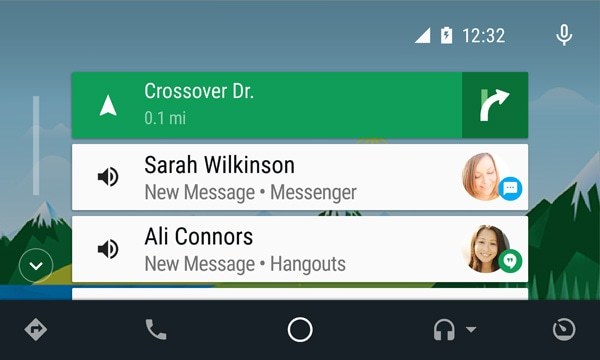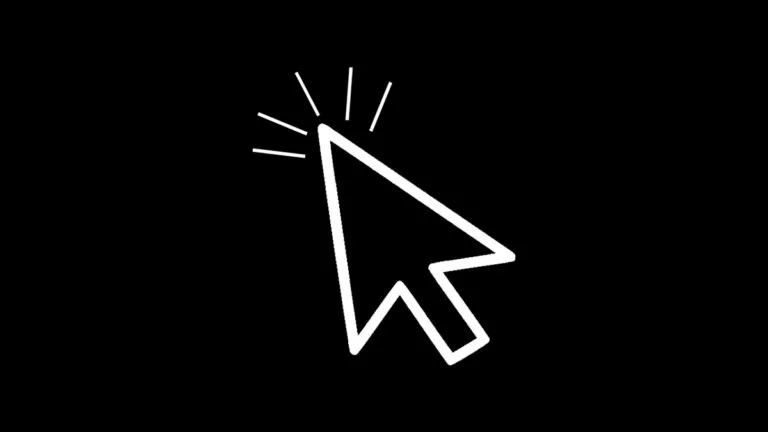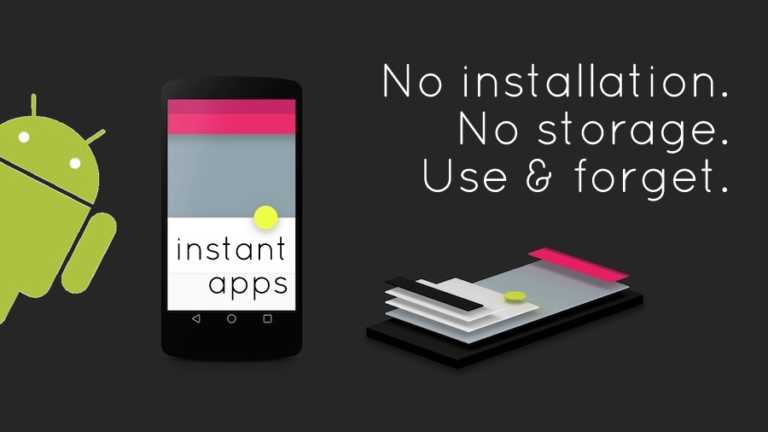What Is Android Auto? How It Is Different From Google Maps?
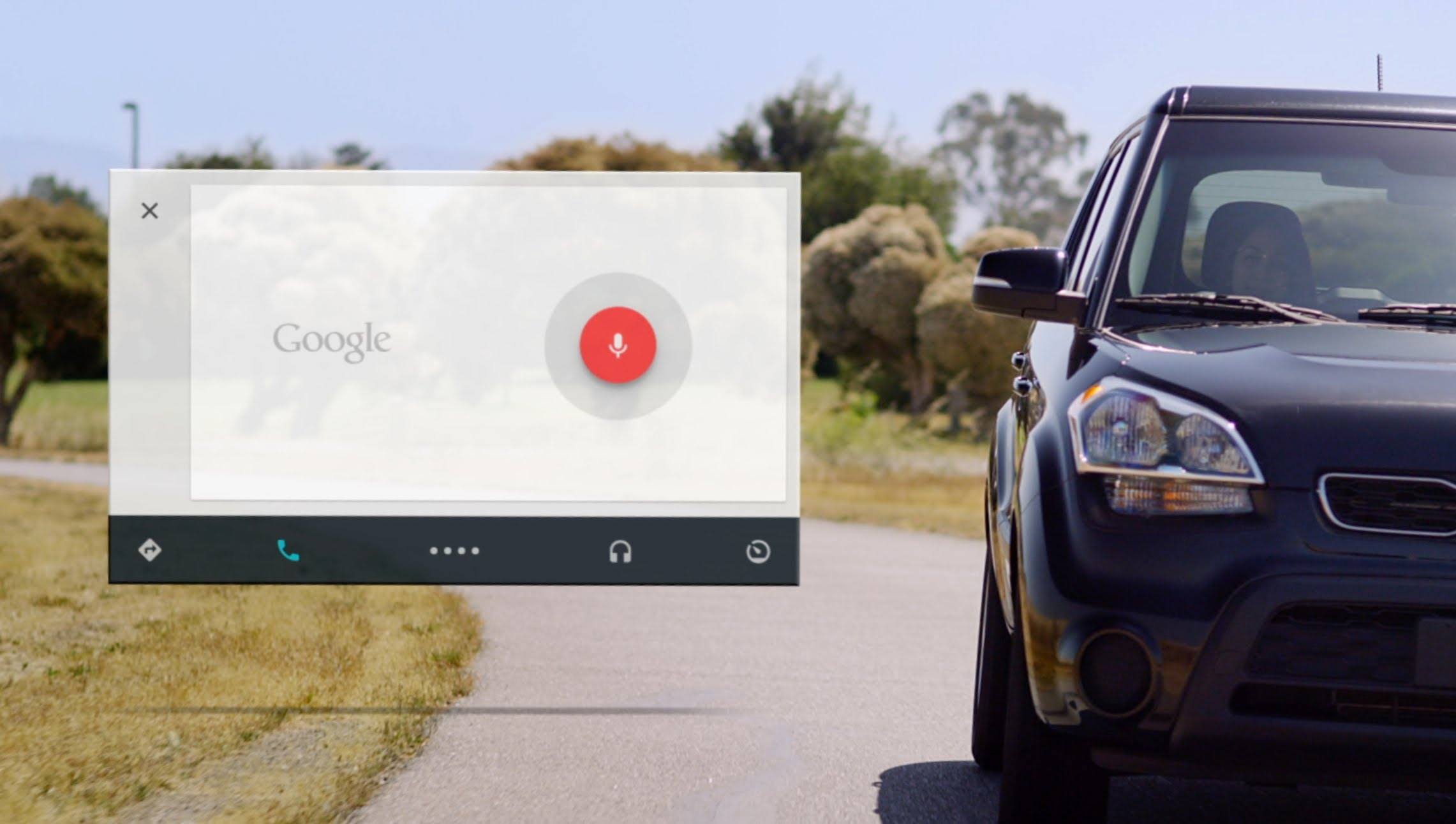
From thrilling road trips to picking up groceries from the nearby store, we use GPS navigation all the time. A navigation system acts as a light in a dark tunnel (it literally lights up!), helping us avoid traffic, travel safely, and optimize our route to reach the destination on time.
However, interference from non-intuitive navigation systems has also contributed to a significant percentage of car accidents. According to the National Highway Traffic Safety Administration (NHTSA), driver distraction plays a role in around 25 to 30 percent of all road accidents in the U.S.
But Google wants to change that with Android Auto. The navigation system, initially launched as in-dash navigation in 2015, aims for a driver-friendly interface without distractions that aren’t essential while driving. Presently, the Android Auto app can be downloaded from here.
Apple released a similar GPS system known as Apple CarPlay in 2014, but sadly it continued the Apple Maps legacy of notorious glitches. With the upcoming overhauling of Apple Maps, we can expect improvements to CarPlay as well.
What is Android Auto?
Android Auto is like a simplified version of your Android phone, carefully customized for driving or riding, whichever you prefer. Think of it as a Google Now placed with an easy-to-use interface. Big icons, large text, and notification cards are a few Android Auto attributes. Of course, it has only a few functions otherwise what’s the point if you get distracted.
Here are few features of Android Auto
Voice Automated Navigation:
The same Google assistant is now your GPS assistant. You just have to tap on the mic icon to get started, or you can simply say “Okay Google.” Similar to Google assistant on the phone, you can ask questions, play music, ask for directions, etc.
Composition and layout:
The minimalistic design makes it easy to navigate through the available options. The spacious layout makes each icon distinct.
Card Based Menu:
Notifications and updates arrive in the form of flash cards which can be swiped away easily. It even articulates text from messaging apps.
Retains battery:
Android Auto app uses only a minimal amount of battery. The reason being a light interface and low RAM usage.
How does Android Auto work?
The Android Auto app can cast a lightweight UI on the compatible in-dash GPS system via USB, following which your phone screen goes black.
You can also use a car mount if the buying a compatible stereo feels heavy on the pocket. The Android Auto app offers precisely the same experience as an in-dash GPS navigation system.
The major stuff that you can do with Android Auto includes: Playing Music, Reading and replying to messages, Navigation, and Calling. Moreover — all these features can be employed via hands-free voice commands.
Does my smartphone support Android Auto?
If you have a smartphone running Android 5.0 and above, it’s already in the list of Android Auto compatible devices. All you need to do is plug it into your car via USB.
For the users of iOS devices, the answer is no. But they’ve CarPlay at hand (pun intended). Also, there could also be chances that your car supports both Android Auto and CarPlay.
Android Auto Wireless
If your car’s system is compatible with Android Auto Wireless, you can use Android Auto without any wires via Bluetooth.
What cars support Android Auto?
The list of Android Auto compatible cars is quite extensive with nearly 400 car models from different brands. You can check out the official list here.
However, if you feel indecisive about buying a new car (of course!), you can instead go for aftermarket hardware from brands like JBL, Pioneer, JVC, etc.
What apps for Android Auto can I use?
There are tons of Android Auto apps that you can use while driving with the help of Google Assistant. The list of compatible ones ranges from instant messaging apps like WhatsApp, Telegram, WeChat, Skype, etc., and entertainment apps like Spotify, Amazon Music, Deezer, Pandora, etc.
You can find and download Android Auto apps directly on Google Play. In your Android Auto app, swipe from the left edge of screen and tap of Apps for Android Auto.
Android Auto APK – Where to get it?
The official place to get an Android app has always been Google Play. You can download Android Auto app from there. But if you want the Android Auto APK, you can get it from various websites like APK Mirror.
Where Google Maps sidelines?
While Android Auto turns an Android phone into a car-friendly device, Google Maps, on the other hand, still deals with sluggish performance and other apps distractions.
A significant drawback with Google Maps is that it behaves like a mere application rather than a full-fledged GPS system. The over app notifications, accidental switchovers, and many other reasons make Google maps incompatible while driving.
With the alternative in hand, Google Maps might only be useful while walking or cycling since other app involvements are not really a concern at that time.
Google Maps is with us for more than 10 years. And it still has the most significant market share among its competitors. But Android Auto feels like a beginning of a new navigation app from the scratch.
Also Read: What Are Plus Codes In Google Maps? How To Use Them And Make Your Life Easier