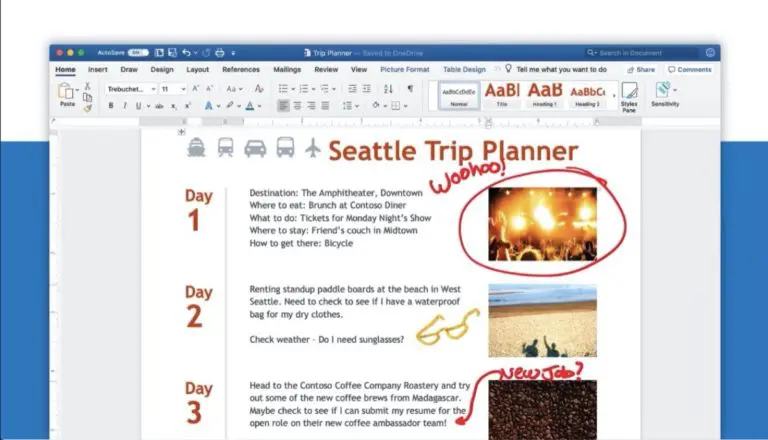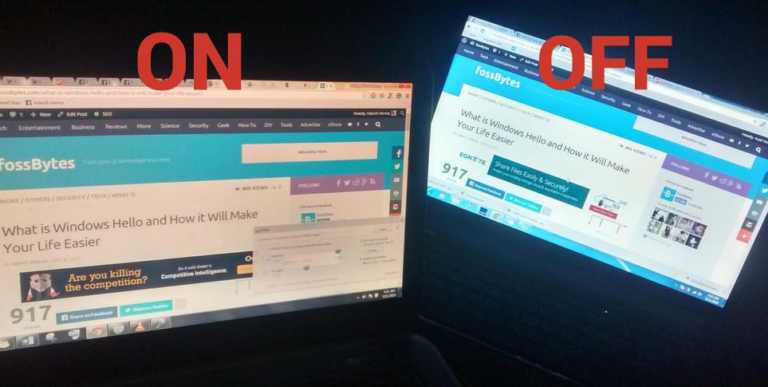Where Is The Delete Key On A Chromebook? Does It Exist?
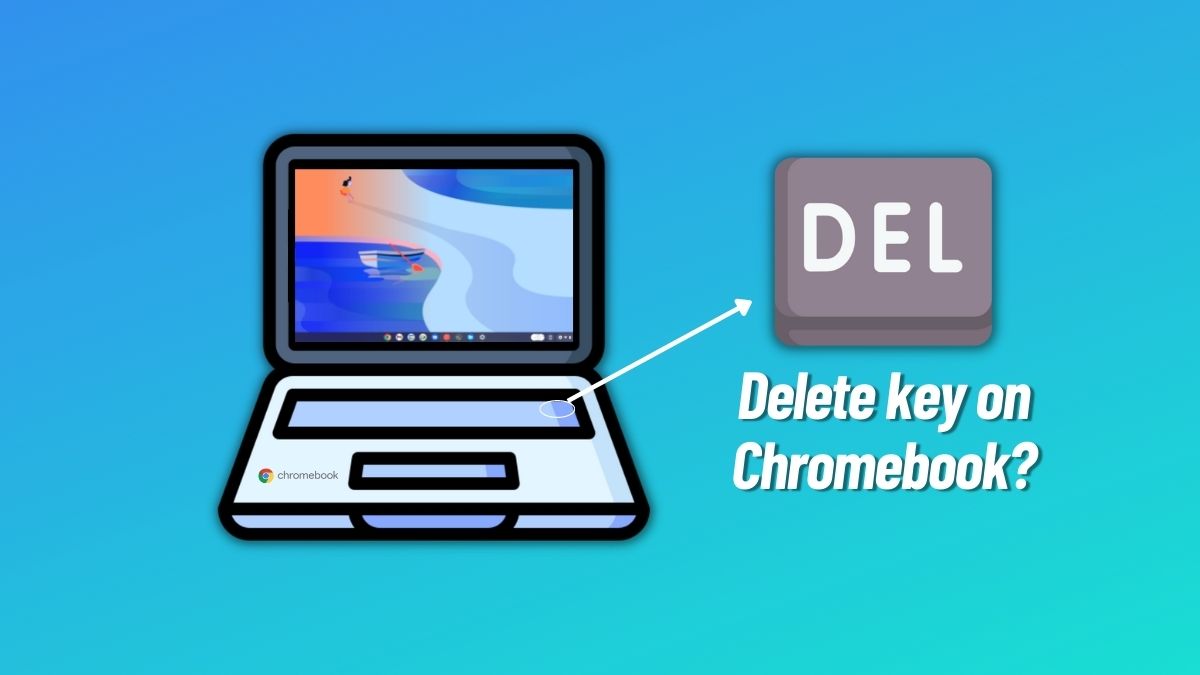
Chrome OS has a similar workflow as Windows, but there are certain areas in Chrome OS where a user who’s familiar with Windows may have issues. One of the issues you may face is finding the delete key on Chromebook.
Do Chromebooks even have a delete key? In this article, let’s look at where is the delete key on a Chromebook. Apart from that, let’s also look at some other keys from a Windows machine that are absent on Chromebooks.
Where is the delete key on Chromebook?
Here’s what you need to do to use the key on Chromebook.
1. To test the key, click on an empty text area and type a few words.
2. Then press the key combination Alt+backspace and try deleting the text. Doing so should delete the text on the right side of your blinking cursor.
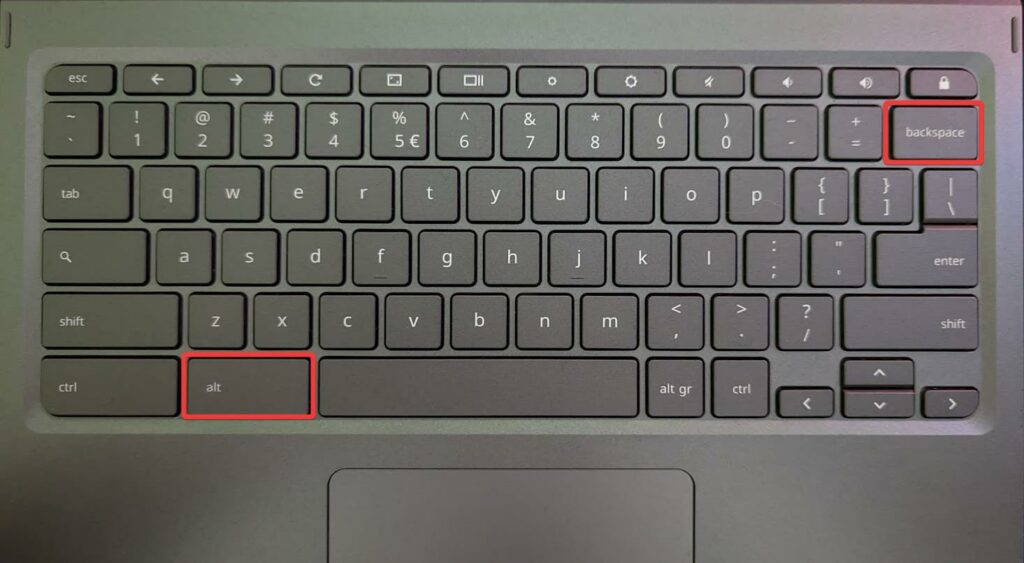
Similarly, Chromebooks also lack page up and page down keys. But you can press Alt+Up to scroll the page up and Alt+Down to scroll down. You can use Ctrl+backspace to delete the previous word.
These were some of the Windows OS keys alternatives that you can use on Chromebook. If you’re wondering how to take a screenshot on Chromebook, we have a comprehensive article explaining the same so, make sure to check it out.
Do you think Chromebooks should have a dedicated delete key? Let us know your thoughts about the keys in the comments section below.