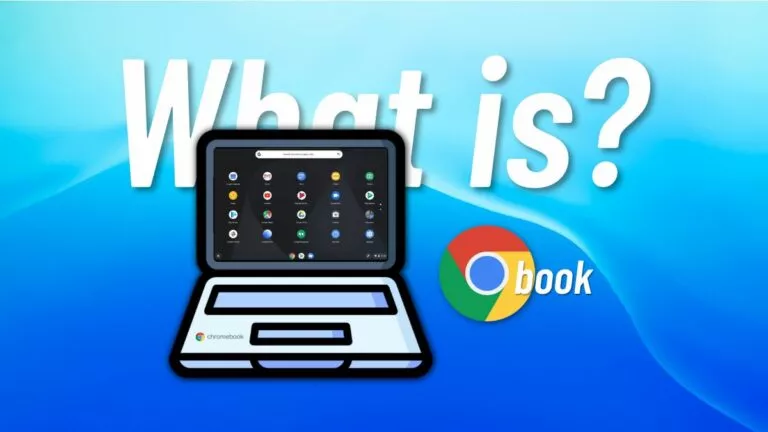What Is Android Safe Browsing feature? How Does It Work?

It’s no surprise that threat actors have ramped up their efforts to scam people out of their hard-earned money and gain unauthorized access. Unfortunately, even after multiple warnings from governments and other bodies, millions of people fall into the trap. Now, to address this issue, Google is rolling out a new feature called Android Safe Browsing. Here is everything you need to know about it.
What is Android Safe Browsing?
As the name suggests, Android Safe Browsing issues an alert if a user clicks on a link within a trusted news app, third-party website, email, or even a text message that directs them to a known phishing site, empowering them to make informed decisions. Additionally, the feature includes a “Use live threat protection” option, which, when activated, promises more accurate threat detection.
According to Mishaal Rahman, the feature operates by cross-referencing apps and websites against Google Play Services’ catalog of known threats using the SafetyNet Safe Browsing API. Moreover, users don’t need to download any additional software or components to access this feature since it is included in updates via the Google Play Store. This could make it a significant deterrent against attacks and phishing attempts.
How to access the feature?
It is important to note that while only certain Pixel and Samsung devices currently have access to the Android Safe Browsing feature, Google has promised to expand it to all supported Android devices in near future. However, for users who have already received the update:
- Open the Settings app.
- Navigate to the Security & privacy section.
- Open the More Security & privacy option.
- Then click on Android Safe Browsing.
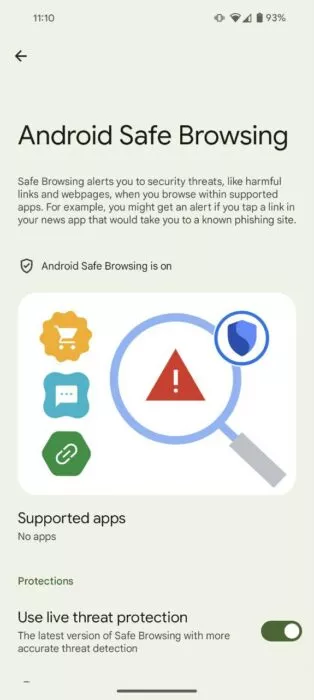
How to stay protected from phishing scams?
While it is impossible to factor in all the tactics bad actors use to persuade people, there are a few common factors that these actors employ. These include claiming to have a problem with your account or payment information, confirming an order you never placed, and offering freebies and coupons.