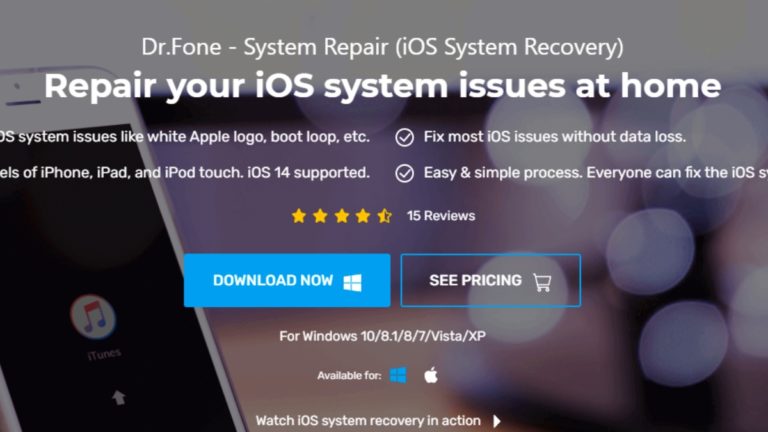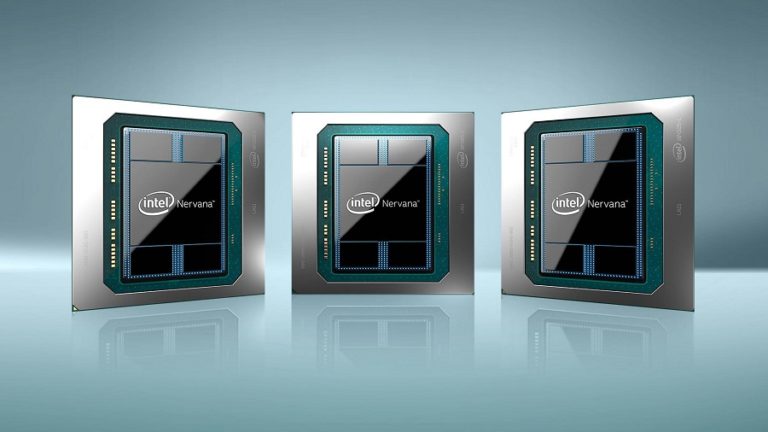VMEG AI: Transforming Your Business with AI-Powered Video Translation

“Did you know that over 72% of consumers are more likely to buy a product if information is available in their native language?” — a figure reported by Common Sense Advisory, emphasizing the power of localization. According to the Cisco report, video accounts for over 82% of global internet traffic, so businesses can’t afford to ignore language barriers.
AI video translators are emerging, breaking the limitations of manual dubbing and subtitling. Among the new players, VMEG AI is making waves by simplifying multilingual video creation for businesses, content creators, and educators. This article examines why AI video translation is important, what VMEG AI has to offer, and how to get started—without resorting to unnecessary jargon or sales talk.
Why AI Video Translation Matters for Businesses
Video content is the king of digital marketing. A report by Forbes states that from TikTok ads to corporate explainer videos, video is expected to make up more than 85% of U.S. internet traffic by 2025. So, getting videos ready for different parts of the world is still a bit of a challenge. The usual ways of translating and dubbing videos cost a lot, take ages, and aren’t always easy to scale up when you need more languages.
But now, AI tools can help you easily complete video translation:
- With an AI video translator, you can finish it in just a few hours. It’s like having a super-speedy assistant!
- Companies can cut their localization costs by a whopping 50–80% compared to the old-school studio dubbing. That’s a huge deal!
- AI can get your content out in multiple languages all at once.
What Is VMEG AI?
VMEG AI is a comprehensive AI-powered video localization platform that offers automatic dubbing, multi-language subtitle translation, voice cloning across global languages, and post-processed lip-sync — all within a user-friendly browser interface.
It is a next-generation video translation and dubbing platform designed for speed, scalability, and accuracy. Most subtitle tools just slap some text on your video. But VMEG does way more than that. It translates, dubs, and syncs the voices, so your video feels like it was made just for each market.
And unlike those super-complex tools that big companies use, VMEG is super easy. You don’t need to install any heavy software. It works right in your browser. It’s perfect for startups, small businesses, and even solo creators who want top-notch results without spending a fortune.
Key Features of VMEG AI
Voice Cloning & Multi-Speaker Dubbing
Want to keep your original voice in different languages? VMEG AI can copy the way you sound, so your voice stays authentic no matter the translation. It’s like having a digital twin that speaks multiple languages!
Lip-Sync Technology
Bad timing in dubbed videos can be distracting. VMEG AI makes sure the words match the speaker’s mouth movements perfectly, so everything looks natural.
170+ Languages with Regional Variants
It’s not just about translating into different languages—it’s about getting the details right. VMEG AI covers everything from standard English to regional versions like UK vs. US English, and even dialects like Latin American vs. European Spanish.
Edit as Needed
Sometimes machines need a little help. VMEG AI gives you AI-generated translations that you can tweak by hand before finalizing, so nothing gets lost in translation.
Browser-Based Workflow
No need to download or install anything software and use it on different devices.
How to Use VMEG AI to Translate Your Video Easily
VMEG AI is designed to be as simple as uploading a video and choosing a language. Just follow the detailed steps below to translate your video into other languages:
Step 1. Sign Up for Free
Go to the VMEG AI official website and create a free account. The onboarding process is quick.
Step 2. Upload Your Video
You can upload your video to VMEG AI. It supports the formats of MP4, MOV, MKV, M4V, or WEBM.
Step 3. Choose Your Target Language
Select your target languages. You can also use VMEG’s voice bank or clone your own.
Step 4. Preview Lip-Sync & Adjust
Before exporting, VMEG provides a preview mode where you can check timing, adjust translations, and ensure speaker alignment.
Step 5. Export Your Localized Video
Once satisfied, export your localized video.
Conclusion
Doing voice-overs and adding subtitles used to be a real hassle — slow, expensive, and a pain to scale. But now, with tools like VMEG AI, businesses, teachers, and content creators can whip up multilingual videos quickly and easily. It’s fast, hassle-free, and gets the job done well.