How To Check Your macOS Version & Update Mac?
And why is it important to do this?

And why is it important to do this?
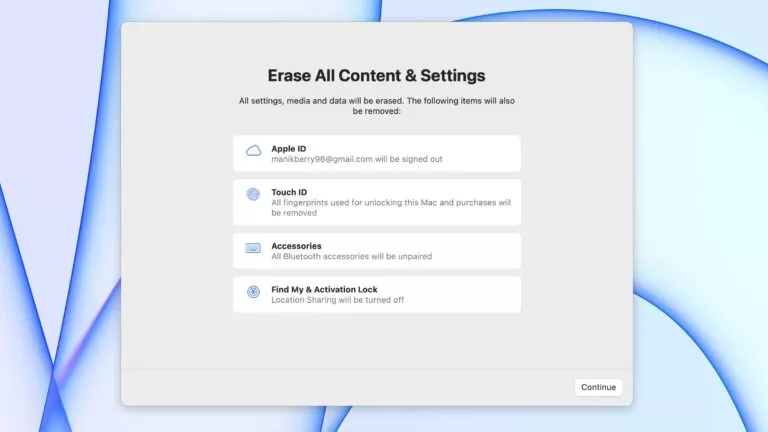
macOS Monterey has a simpler way to reset newer Macs.

Clearing the cache speeds up your Mac and slows it down too!

There’s much more you can do than just trying to restart it.