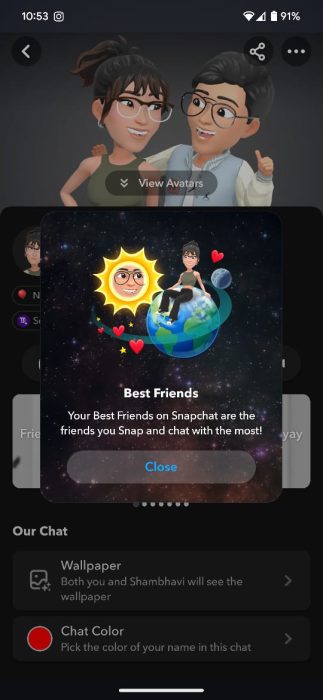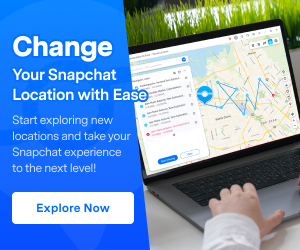Snapchat Planets Guide 2025: What Do They Mean?

It’s safe to assume that Snapchat is one of the most popular social media platforms, thanks in part to its unique features and the fact that it isn’t part of Meta. Additionally, to make things interesting, the company regularly introduces new features with the Snapchat Plus subscription. Keeping with the trend, premium users now have access to a solar system of Snapchat planets representing their friendships with others. Here’s everything you need to know about Snapchat Planets and what they signify.
What do the Snapchat Planets mean?
To better understand the Snapchat planets feature, imagine it as your own personalized solar system, with you as the center, similar to the sun. Much like the actual solar system, your closest friends are represented by orbiting Snapchat planets, with each planet corresponding to a specific friend and its proximity to you reflecting the strength of your bond.
In total, there are eight Snapchat planets in the solar system, each representing a different friend ranked based on your interactions. Snapchat planets in the solar system include:
- Mercury: Your closest friend on the platform, symbolized by several red hearts and a red-like planet.
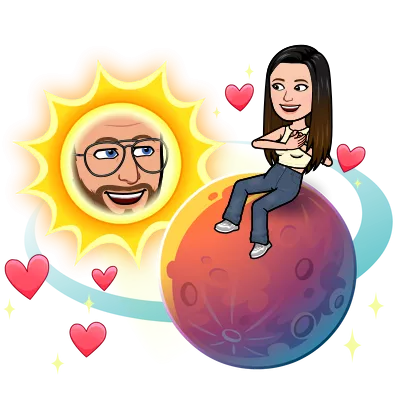
- Venus: Represents your second-best friend, symbolized by pink, yellow, and blue hearts, along with a yellow planet.
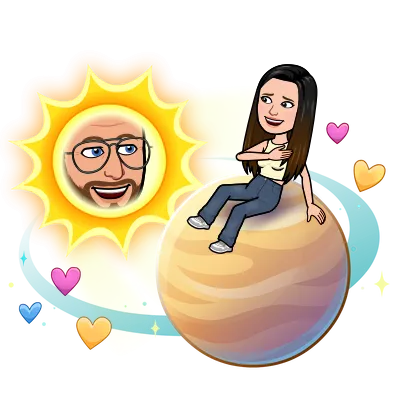
- Earth: Represents your third-best friend, featuring the moon and a few red hearts.
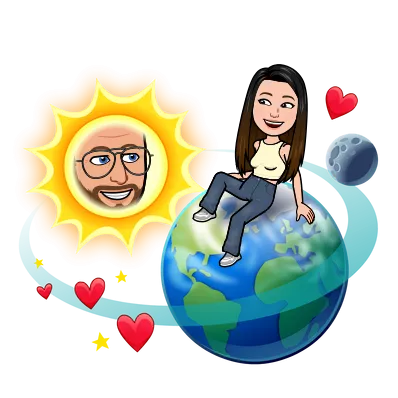
- Mars: Symbolizes your fourth-best friend on the platform, represented by a red planet and a mix of hearts.
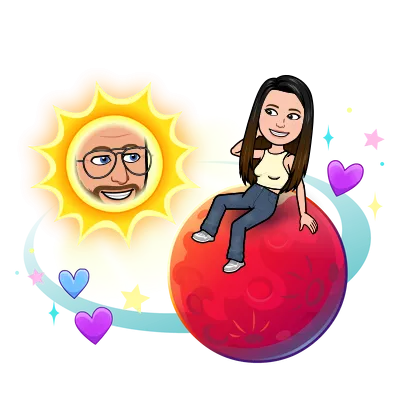
- Jupiter: Denotes your fifth-best friend, represented by an orange planet with hints of red and stars.
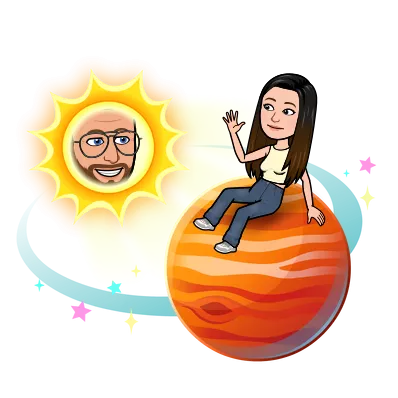
- Saturn: Your sixth-best friend, represented by an orange planet with rings and several stars.
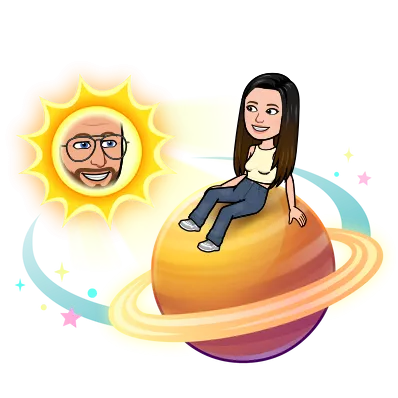
- Uranus: Represents your seventh closest friend, denoted by a sea-green planet.
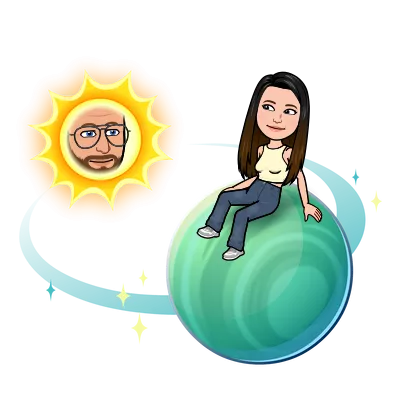
- Neptune: Represents your eighth closest friend, symbolized by a blue planet.
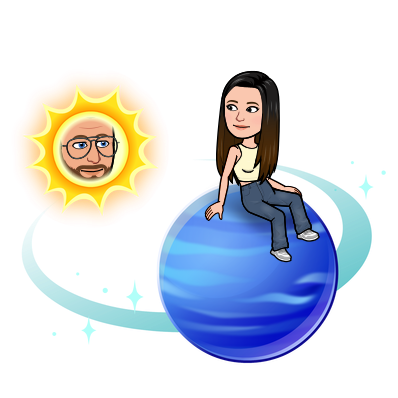
How to access your Snapchat Solar System?
Before we proceed, it is important to note that Snapchat disables the Snapchat planets feature by default, requiring users to enable it manually from Settings. Moreover, your Snapchat planets solar system is unique to your profile, meaning only you can see whom you’re best friends with.
Furthermore, it is important to note that you’ll only see a “Best Friends” badge when you and your friend both have each other on your respective best friends’ lists. On the other hand, you’ll only see a “Friends” badge if they have you on their best friends list, but you don’t have them. To access this:
- Open the Snapchat app.
- Navigate to your friend’s profile.
- Click on the Best Friends tag to check how close you are.