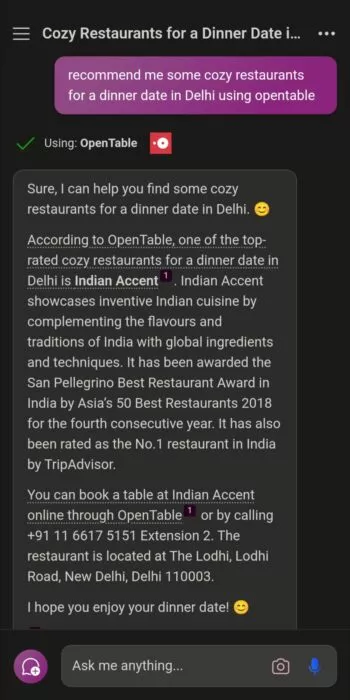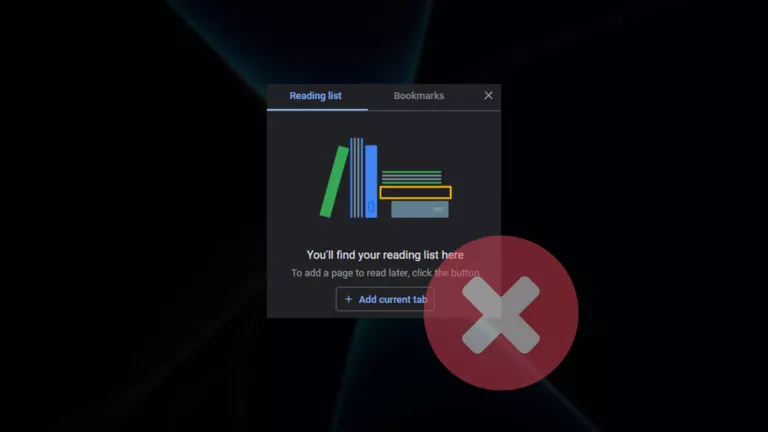All Types Of Plugins Available With Copilot On Windows 11

It’s no secret that Microsoft has fully embraced generative AI, with almost all its products incorporating some form of this technology. In line with these efforts, Microsoft introduced Copilot—an inclusive AI chatbot that allows users to harness the power of services like DALL-E and GPT-4 without any cost. Building on these capabilities, the company recently introduced plugin support for Copilot, aiming to take its functionalities to the next level. Here’s everything you need to know about the types of plugins for Copilot.
What is the need for plugins?
Copilot for Windows is a versatile general-purpose AI assistant, fluent in information across a multitude of subjects. However, it does have limitations, particularly in extracting information from external websites. This is where plugins play a vital role, enabling the chatbot to interact with third-party APIs and deliver more accurate responses.
Types of Plugins
Before we delve into the specifics, it’s crucial to note that only three plugins can be enabled simultaneously. These include:
1. Instacart
Imagine you’re hosting a dinner party with your family, where people have different dietary restrictions and requirements. Such a situation might lead to what many call a “dinner dilemma,” where one cannot decide on the dish to prepare. But what if there was a service that helped you in this situation? This is where the Instacart plugin comes into play. Running on top of Copilot, this plugin not only offers solutions to dinner predicaments but also compiles a comprehensive shopping list for all the required ingredients.
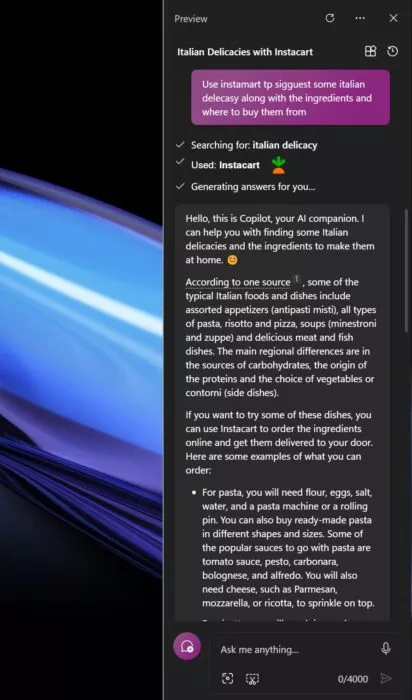
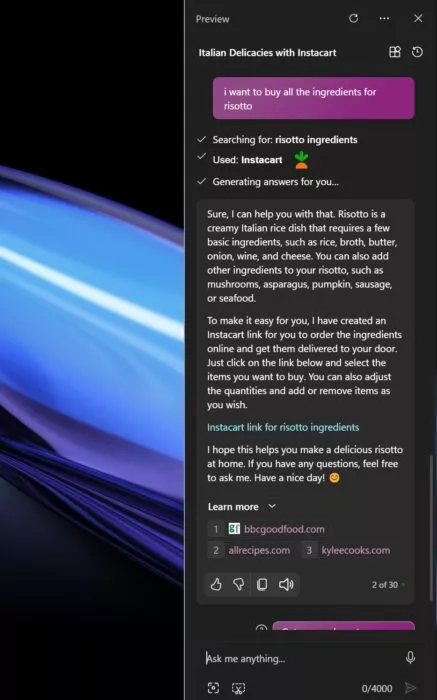
However, it is important to note that while Copilot can also handle such tasks independently, the plugin’s ability to provide the names of nearby places to purchase ingredients makes it a significant time-saver.
2. Kayak
While Copilot excels at creating travel itineraries, one area where it has room for improvement is in providing real-time prices for hotels and flights, given their fluctuating nature. The Kayak plugin addresses this gap, allowing Copilot to fetch accurate and up-to-date information about travel expenses.
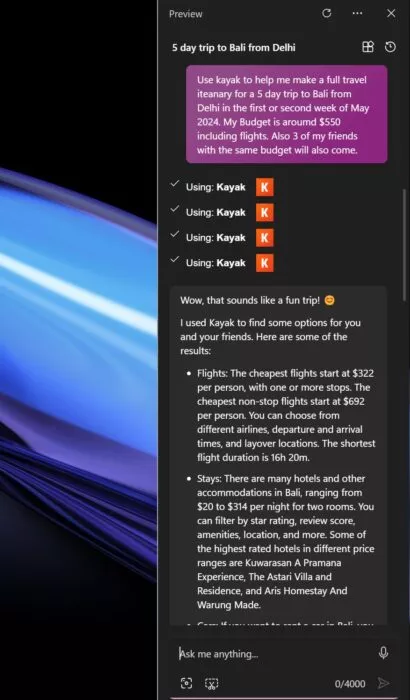
3. Klarna and Shop
Similar to shopping web extensions, Klarna and Shop scour the web for the best prices on specific products. However, it’s worth noting that Klarna currently focuses on searching for prices within the United States.
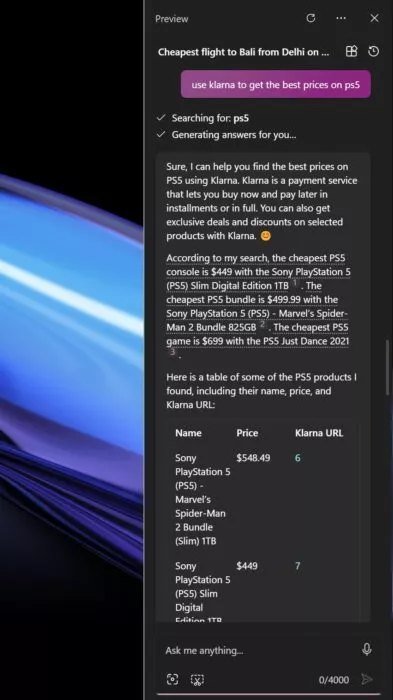
4. OpenTable
Choosing a restaurant for a date, whether with someone new or your significant other, is often a challenging decision. The OpenTable plugin comes in handy, not only recommending places based on your preferences but also seamlessly handling reservations, making the entire process effortless.