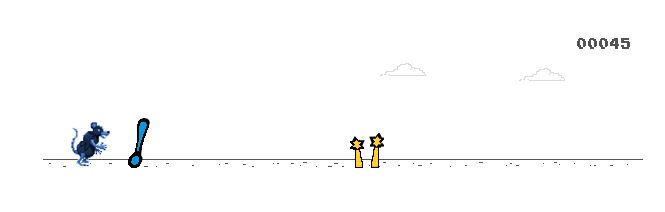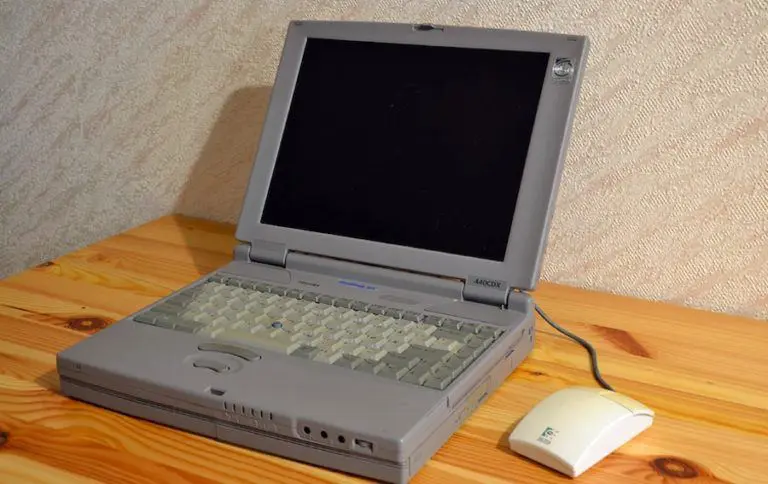How To Play Chrome Dinosaur Game While Being ONLINE? Can I Download It?
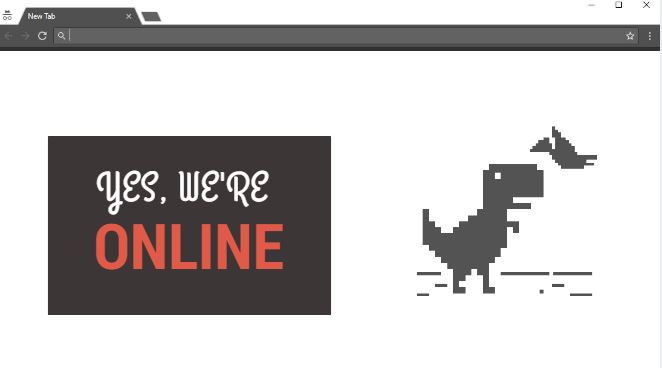
Short Bytes: Chrome Dinosaur game is undoubtedly too addictive and one the best Google games. But, did you know that you can play this T-Rex game while being online? The game’s source code has been extracted from open source Chromium to create different online versions of the game. You can also play it while remaining online by doing some tweaks in Chrome Developer Tools panel.
Wne of the coolest parts of using any Google product is the hidden Easter eggs and features that keep popping up from time-to-time. A few years ago, Google added the dinosaur game in Chrome that you could play during an internet outage. The goal of this game is to keep running as far and as long as you can, until you crash. The game was designed by Google Chrome Visual Designer Sebastien Gabriel, also known as Kb.To play the game, one can disconnect the computer from the web and perform a random search. As Chrome would be offline, you’ll get the T-Rex dinosaur on your screen. Over the time, for some people, it has become like — No internet? Play dinosaur game NOW. The game can be activated by simply hitting the space button. This game is so addictive that I ended up searching for ways to play it while browsing the web. In this article, I’ll be telling you three ways to play Chrome Dinosaur game while being online —
Chrome Dinosaur Game online: 3 Best Ways
1. Play Chrome T-Rex runner game online, extracted from Chromium
As Chromium is an open source browser and the T-Rex runner game works there as well, the game portion of source code has already been extracted and available for download. You can access it here. As it’s entirely JavaScript, there are ways to put this on a disk and start playing.
To play Chrome Dinosaur game while being online, you can simply visit this GitHub page and play the game. The game has been created using the same Chromium source by a Chinese developer named Wayou Liu.
Also Read: Amazing Google Chrome Tips And Tricks You Must Know
That’s not all. Apart from T-Rex, multiple forks have been created that you can enjoy in free time. Access them here:
2. Play Chrome Dinosaur Game written in Scratch
There are numerous versions of Chrome Dinosaur game existing on the web. They are created by various game developers and coders. But, I’ve chosen to share the version written in Scratch programming language as you can access its code (yes, we love open source) and see how it’s working. Play it here. Please note that you need Flash support to play the dinosaur game using this link.
By using the “See Inside” button on the top-right corner, you can access this Google game’s code, modify, and download it.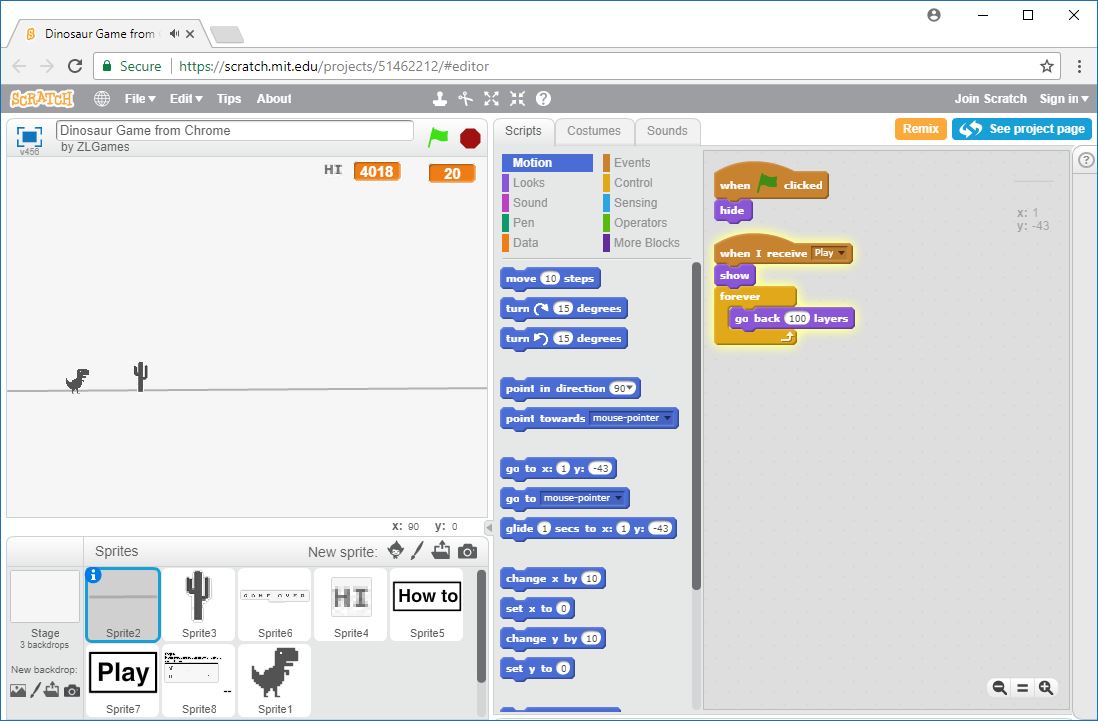
3. Play game when computer is online without turning off WiFi
Just in case you aren’t willing to visit some external website and play the endless Dinosaur game without turning off the internet, there’s a way to that.
Just Press Ctrl+Shift+I to open the Developer Tools panel. There, visit the Network tab and look for the Offline option next to Disable Cache. Tick mark the Offline option and you’re good to go. Now, you can play the T-Rex game by trying to access any website.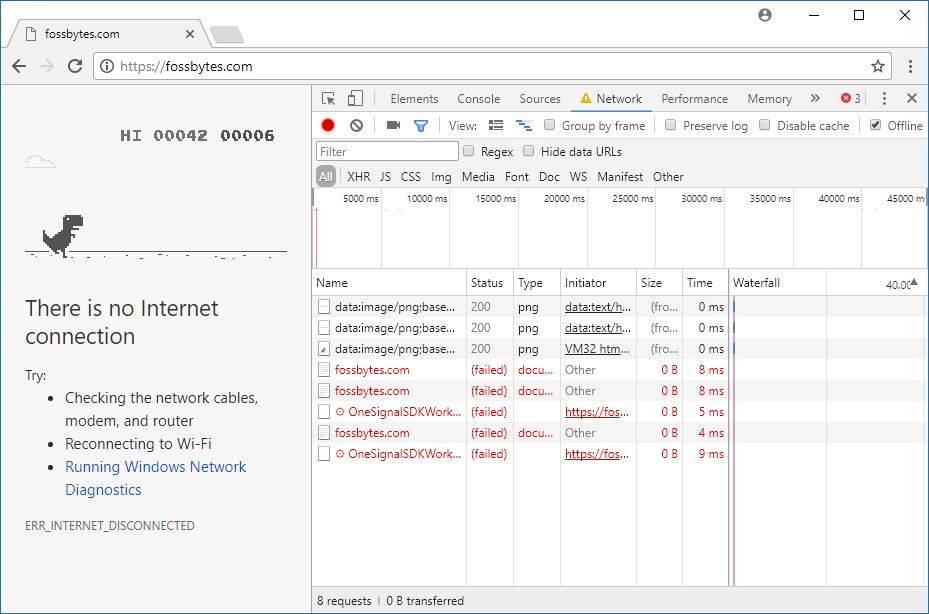
These were the 3 ways to play Google Dinosaur game while being online. I hope that you would’ve found them interesting. Such kind of fun Google Games and trivia makes Google an awesome company.
In the comments section, don’t forget to share your views and highest scores with us.
Also Read: How To Use These Simple Google Search Tricks And Search Like A Boss