OnePlus Nord Buds 3 Review: Best TWS Earbuds Under Rs 2,500?

OnePlus has quickly become a popular name in the TWS earbuds space, with its Nord lineup offering a unique design and great sound on a budget. However, with the release of the all-new OnePlus Nord Buds 3, the company has taken a step back toward a more traditional earbud design. Now, the question remains: has OnePlus made the right move? And are the Buds 3 worth your money? After testing them for a week, I believe the answer is yes. Stick around to find out why in my full review of the OnePlus Nord Buds 3.
OnePlus Nord Buds 3 Review
Summary
OnePlus Nord Buds 3 offers a great value if you are a bass head. While they lack in-ear detection and require some customization to achieve the best sound, they are still a solid choice.
OnePlus Nord Buds 3 Review: Design & Comfort

The Buds 3 looks identical to its bigger brother, the Buds 3 Pro. The earbuds are sleek, featuring a minimalist design, and come with an oval-shaped charging case. While some may argue that the previous Nord earbuds had a more distinctive look, I love pill-shaped cases as they allow for one-hand opening. Fortunately, OnePlus also includes a physical pairing button at the bottom of the case, making the pairing process smooth.
As for durability, the black variant of the case has a metallic finish that held up well in my testing. Although I wouldn’t call the earbuds rugged, they can withstand a decent amount of wear and tear.
Moving to the earbuds themselves, I’ve tried many wireless earbuds, and comfort is always a concern—especially when you wear them for long stretches. The lightweight design of the Buds 3 really helps in this regard. They stayed securely in my ears for long periods without needing constant adjustments. However, one drawback is the matte texture of the buds. When you put them in your ears and swipe your fingers across them, it can create a sharp, unpleasant noise.
OnePlus Nord Buds 3 Review: Controls & Companion app
Controls on TWS earbuds are always a mixed back, with some working fine, while others practically requiring users to hammer their earphones. Thankfully, I faced no such issue with the OnePlus Nord Buds 3, as the controls are intuitive and easy to use. A single tap will play/pause the music, a double tap lets you skip to the next or previous track, and you can even activate voice assistants or game mode. Additionally, you can touch and hold to toggle ANC modes and long-press to adjust the volume up or down.
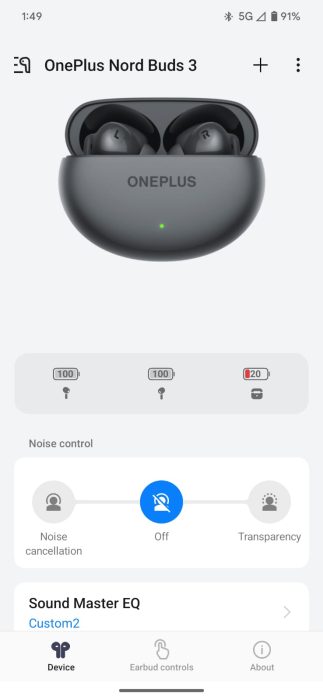
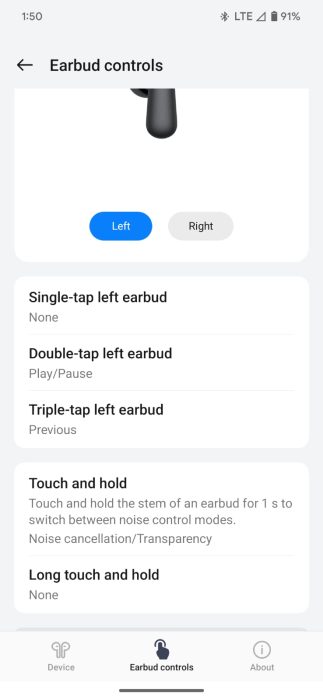
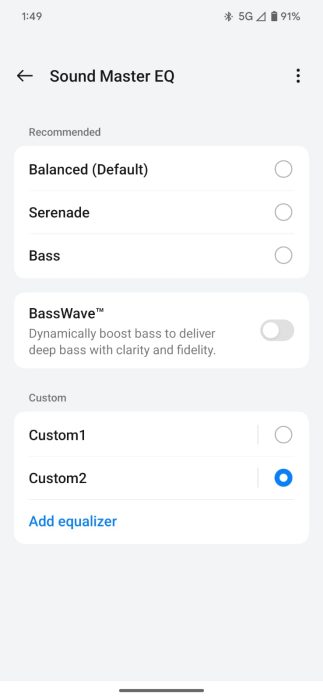
The HeyMelody companion app also offers several useful features. You can choose from different sound profiles or create a personalized one by adjusting the equalizer. For bass enthusiasts, there’s a bass enhancement option, and gamers can use the low-latency game mode.
However, the best feature of the OnePlus Nord Buds 3 is the Dual Connection. This allows you to pair the earbuds with two devices simultaneously and switch between them. I connected the buds with my MacBook and the Pixel 6 Pro, and the experience was seamless.
OnePlus Nord Buds 3 Review: Sound Quality & ANC

Let’s get to the heart of any earbud review—the sound quality. I tested the earphones on tracks like Oxytocin, Last Christmas, and Skyfall, and the quality overall was pretty good, with clear vocals and a bit heavy on the bass side. Unfortunately, similar to other earbuds, the sound felt a bit muddy with unclear mids. Nevertheless, the Buds 3 Pro would sound just fine if you are an average listener.
However, if you are not a fan of the default bass-heavy sound profile like me, then tweaking the equalizer is the way to go. I adjusted a few settings (screenshot below), and once tuned, I loved the sound output. The mids and highs came through clearly, making everything from pop hits to podcasts sound excellent.
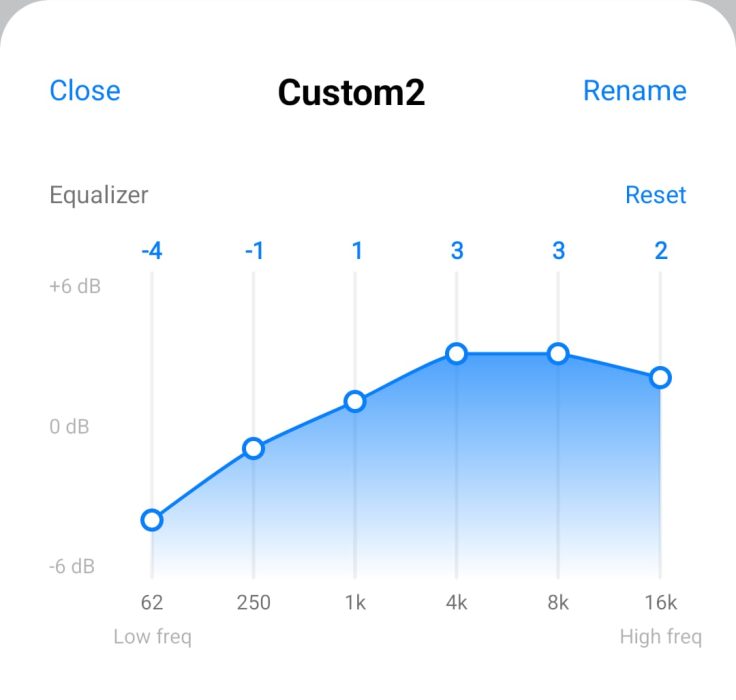
I also used the Buds 3 for work calls, and they performed well. My voice sounded natural, and I received no complaints from the other end.
However, one surprising omission from the Buds 3 is in-ear detection, a feature even cheaper earbuds like the vivo TWS 3e include. This meant I had to manually pause the music every time I took out my earbuds, as they would otherwise continue playing through my playlist.
ANC Performance
Active noise cancellation (ANC) is a key feature at this price point, and the Buds 3’s 32dB ANC does a solid job. They performed well in various environments, such as during my commute or while walking through a busy crowd. However, like most earbuds, they struggle with high-pitched noises—a common challenge across the board.
Battery Life & Charging

The Buds 3’s battery life is another highlight. In my tests, I got around 9 hours of listening time with ANC turned on, which is actually higher than OnePlus’ claimed figure. The case recharged the earbuds three times, providing a total of around 30 hours of playback.
As expected from OnePlus, the Buds 3 supports fast wired charging. A 10-minute charge gave me around 11 hours of playback, though I used a fast-charging brick for this.
Verdict

Priced at Rs. 2,299, the OnePlus Nord Buds 3 are a great value if you love bass. While they lack in-ear detection and require some customization to achieve the best sound, they are still a solid choice. If you’re in the market for TWS earbuds in this price segment, the OnePlus Nord Buds 3 are definitely worth considering.






