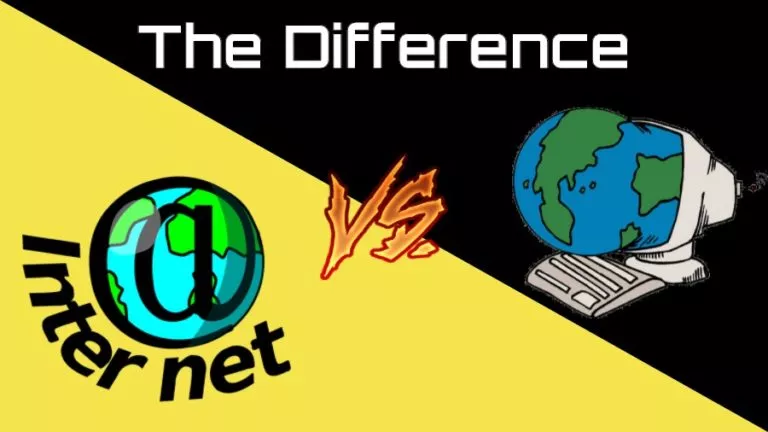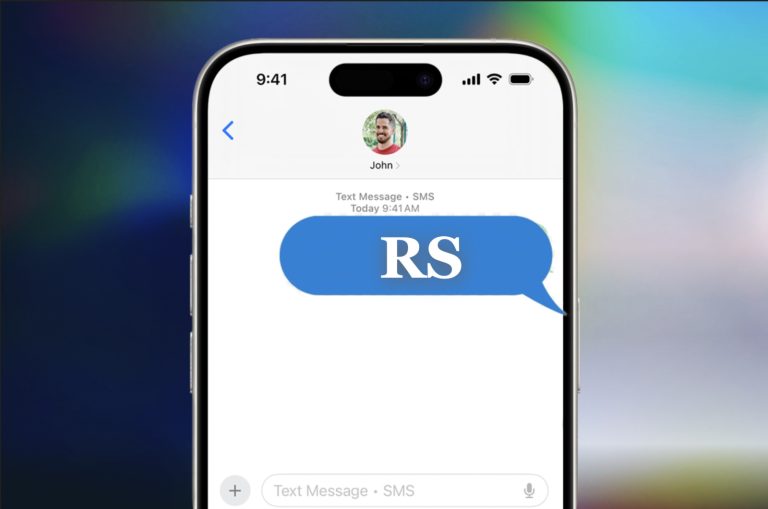Is 8GB RAM Enough On A Windows Computer In 2022?

Computers and laptops, especially Windows, have come a long way in the past few years. From an era that rejoiced in having 8GB of RAM to a time when a power user might get frustrated with the same, we’ve come a long way. It’s 2022, and many laptops still launch with configurations having 8GB of memory; is 8GB RAM enough?
As we move towards your everyday applications gaining more features and providing better functionality, they also need more resources. You might have heard “experts” saying that having 8GB RAM on your PC is alright if you’re a light user. But that is a thing of the past as everyone uses resource-hungry apps worldwide.
Is 8GB RAM enough on a Windows machine?
Short answer: not really.
If you’re clueless about what RAM is and what it does, here’s a brief explanation for it. Computers (and other mobile devices) use Random Access Memory (short for RAM) to temporarily store data to run an operating system and its applications. If you use multiple applications, your RAM will fill up quickly, leaving less space for additional ones to run, and will eventually cause the existing ones to have impacted performance.
All in all, your system and the installed applications will slow down due to multiple processes clogging your system memory.
But I only use a few apps, so why should I care?
Speaking specifically about Windows, the OS and its system processes alone didn’t occupy a large chunk of memory a few years ago. However, Windows is getting more upgrades (and Windows just being Windows) and now fires up multiple processes that use a significant amount of memory.
For instance, Windows 10 has had a common issue for a while now. The “Antimalware Service Executable” process, part of Windows Security, takes up the majority of RAM. While the process runs when Windows performs a real-time antivirus scan, it severely impacts the system.
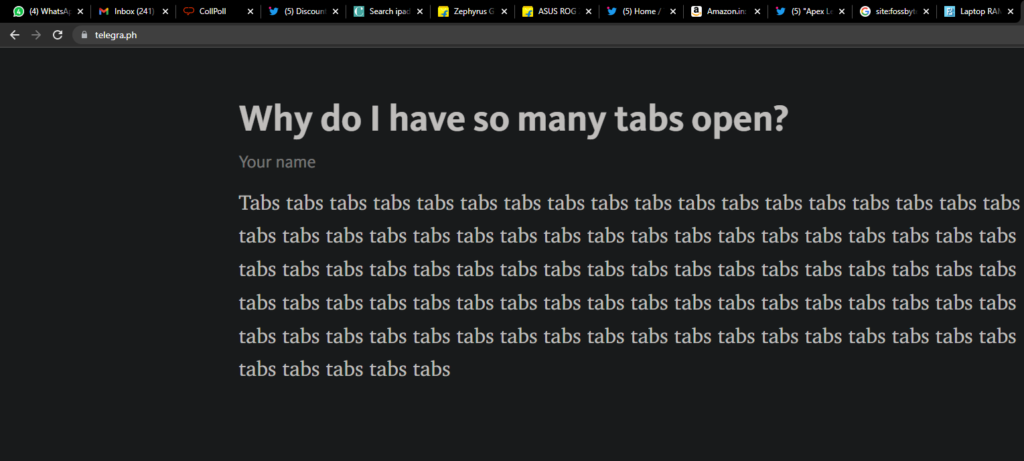
Consequently, other apps suffer when your operating system uses a large part of your RAM. But it’s not just Windows that’s at fault here. You would have surely heard about the long-running rants of Google Chrome “eating” your RAM. As of 2022, most browsers can quickly fill up your memory if you open more than a few tabs. Hence, you won’t be better off with 8GB RAM if you have multiple tabs open at all times.
Here’s a browser memory usage test conducted by Tom’s Guide, highlighting the most popular browsers’ RAM usage on Windows.
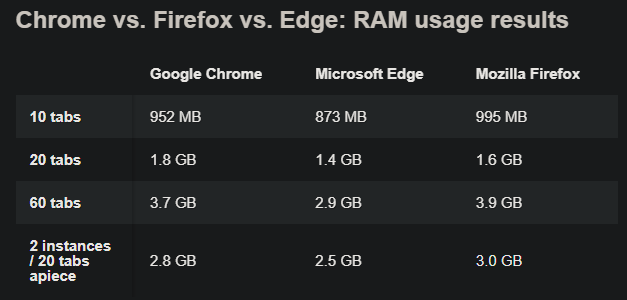
Laptop users with 8GB RAM and AMD CPUs suffer the most

With modern-day laptops powered by Ryzen CPUs, you also get integrated AMD GPUs. “So, what’s special about them? Intel machines have integrated graphics too.”
The thing about integrated graphics on AMD laptops is that they use shared memory, which means that the GPU’s virtual memory is shared with the laptop’s actual RAM. Hence, they end up taking a portion of your 8GB of RAM to function. Paired with Windows’ high memory usage, users get very little memory to fill up with their simple apps.
Conclusion
Long story short, 8GB RAM isn’t enough if you use more than a few browser tabs and other apps. Although, you’ll probably be OK if your machine is single-purpose and you don’t multitask. Considering the circumstances, it’s time that OEMs realize that it’s time to level up their standards.
Even high-end gaming laptops with powerful CPUs and GPUs have a base 8GB RAM configuration, which doesn’t seem fair for power users. Relieving old traditions, 16GB RAM should be considered the bare minimum for high-end laptops at the very least. It’s high time to petition that “16GB RAM is the new 8GB RAM.”