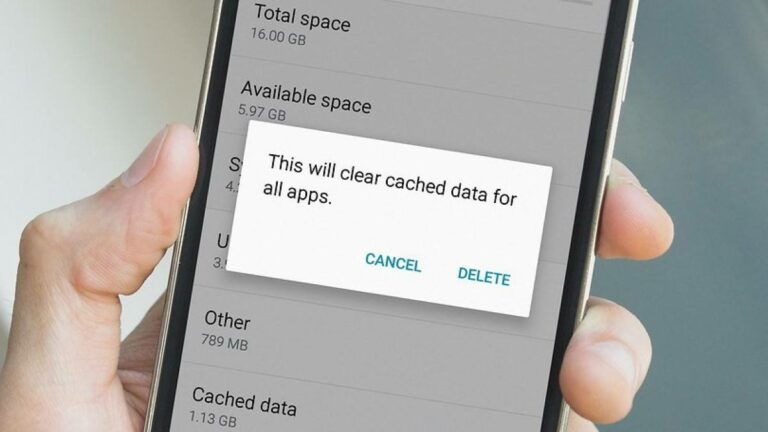How To Use “Stolen Device Protection” On iPhones Running iOS 17.3?

Getting your phone stolen can be an incredibly frustrating experience due to the amount of financial and private information stored on these devices. And although features like Find My Phone and passcodes aim to protect us from such situations, bad actors always seem to find a way. However, according to a new report from the Wall Street Journal, Apple has introduced a new Stolen Device Protection feature in the iOS 17.3 beta, which could potentially solve the issue of thieves getting access to your private data.
How does the Stolen Device Protection feature work?
The primary objective of this new feature is to improve security by mandating Face ID or Touch ID authentication for specific actions. But you might wonder: If the thief doesn’t know my passcode, how will they gain access?
While it is true that guessing someone’s passcode will take a significant amount of time and luck, thieves, in recent years, have started using a new technique to steal phones. For instance, they might target individuals and observe them unlocking their phones with a password. Armed with this information, they steal the device, making access to sensitive data considerably easier.
Recognizing this threat, the feature, if enabled, implements biometric authentication for tasks such as accessing iCloud Keychain passwords, applying for an Apple Card, doing a factory reset, using saved payment methods in Safari, or disabling Lost Mode.
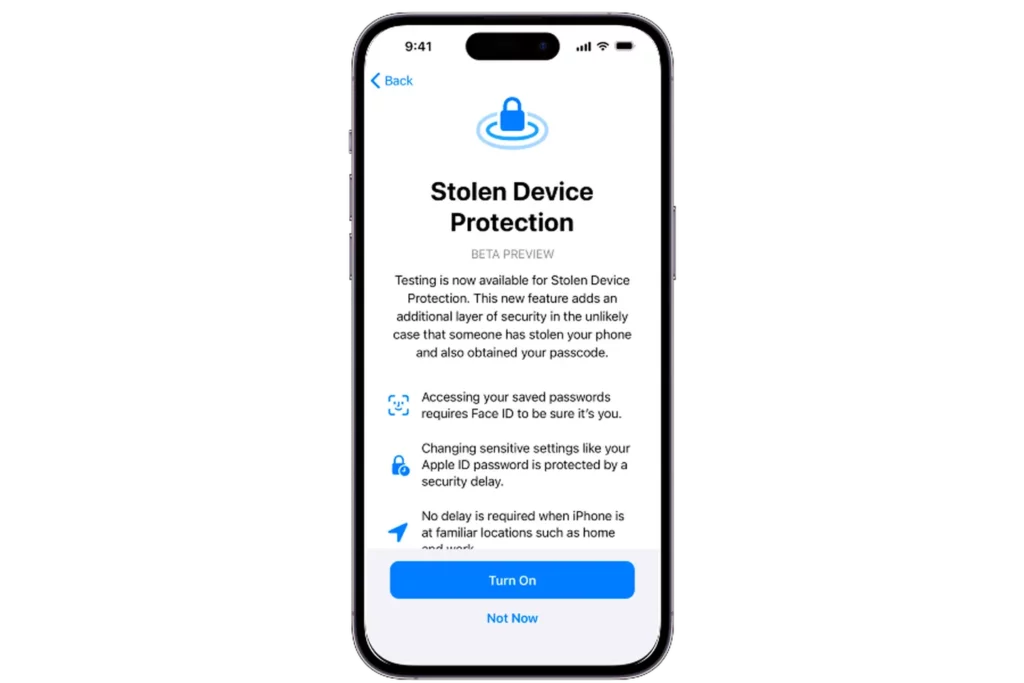
Additional security layers based on location
Sensitive operations on the iPhone, such as changing the Apple ID password, modifying the passcode, or disabling Find My, will now require a one-hour delay and additional biometric authentication. However, it is important to note that this added layer of security will be exempt in familiar locations like, home or workplace.
“iPhone data encryption has long led the industry, and a thief can’t access data on a stolen iPhone without knowing the user’s passcode. In the rare cases where a thief can observe the user entering the passcode and then steal the device, Stolen Device Protection adds a sophisticated new layer of protection,” said Apple spokesperson Scott Radcliffe in a statement to The Verge.
How to enable Stolen Device Protection On iPhone?
If you are running the iOS 17.3 beta, enabling this feature is quite easy:
- Open the Settings app and navigate to the Face ID & Passcode section.
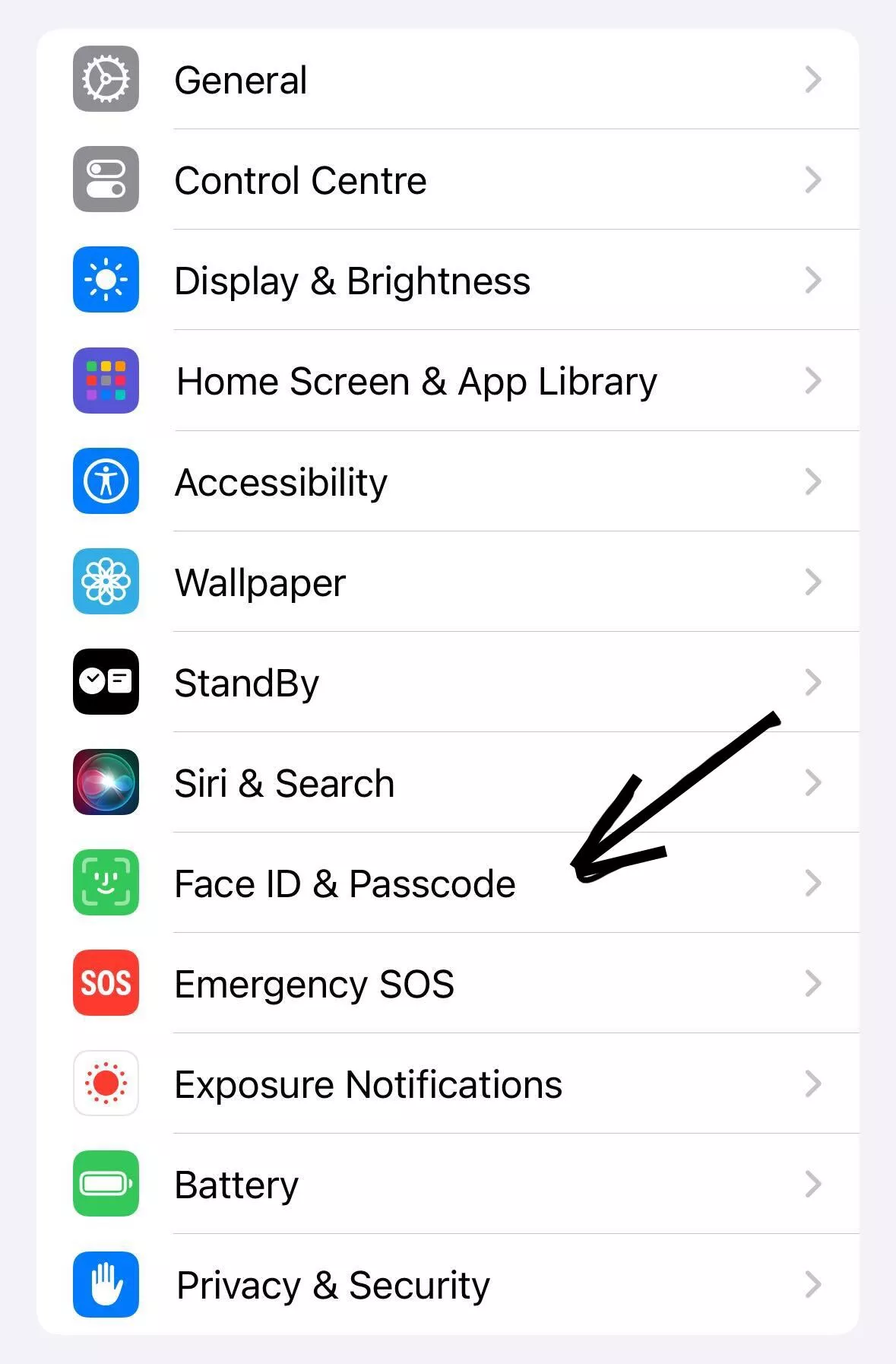
- Scroll down to locate the Stolen Device Protection feature and toggle it on.
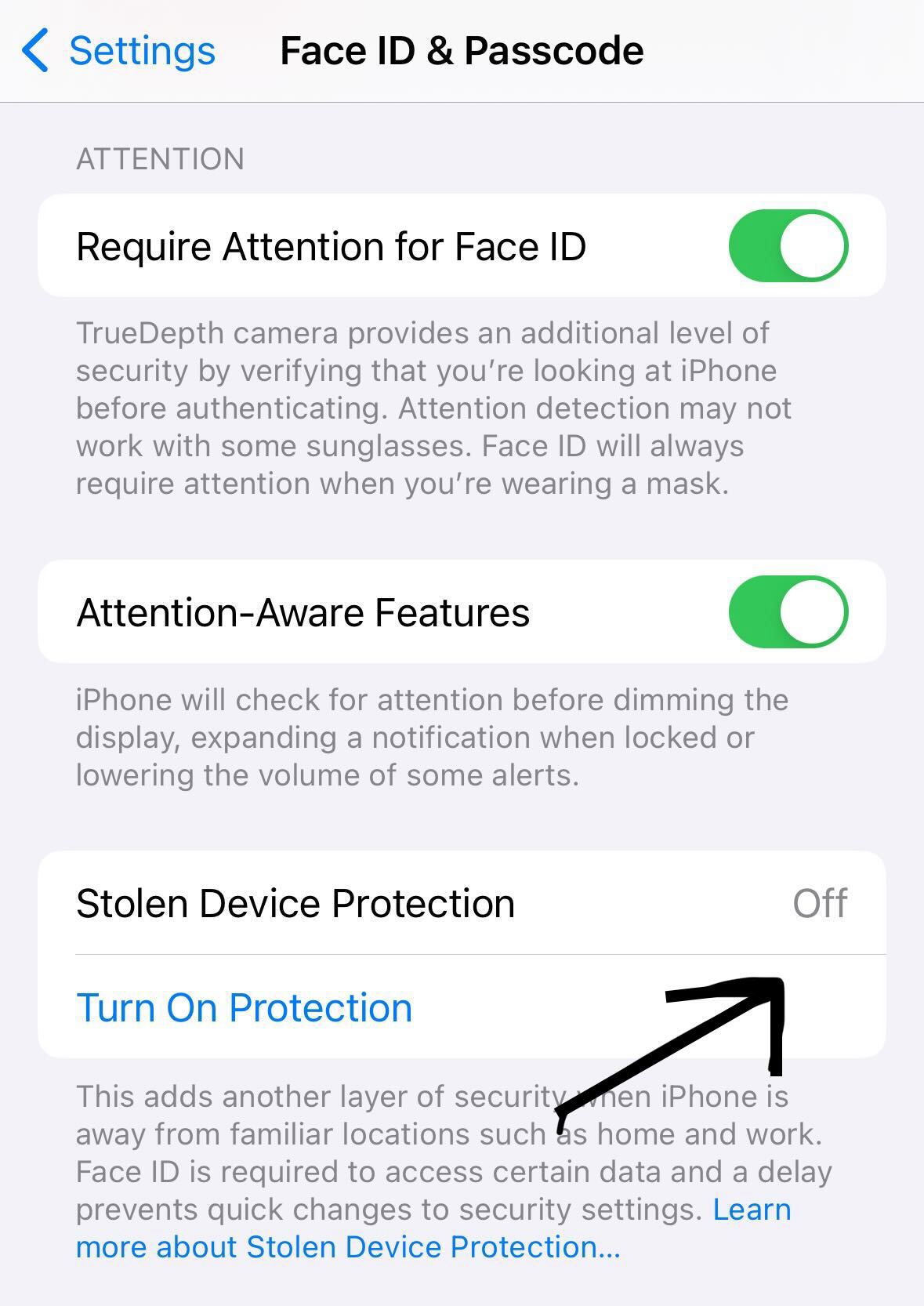
However, it is important to note that while this feature aims to deter device theft, it does not offer complete immunity. As a result, users should always exercise caution with their phones in public and ensure that Find My is enabled.