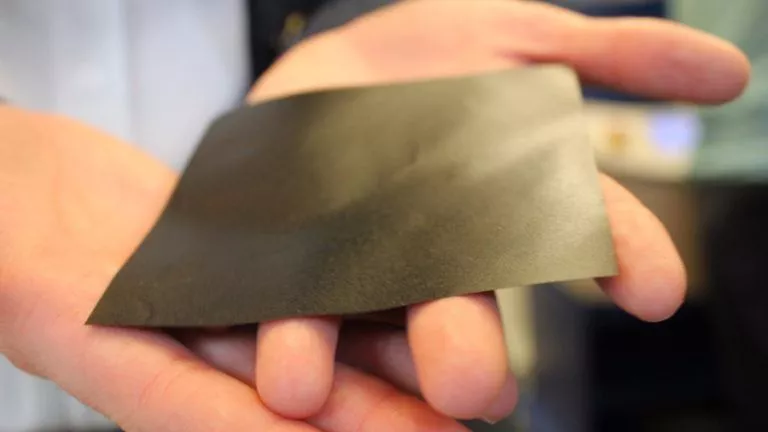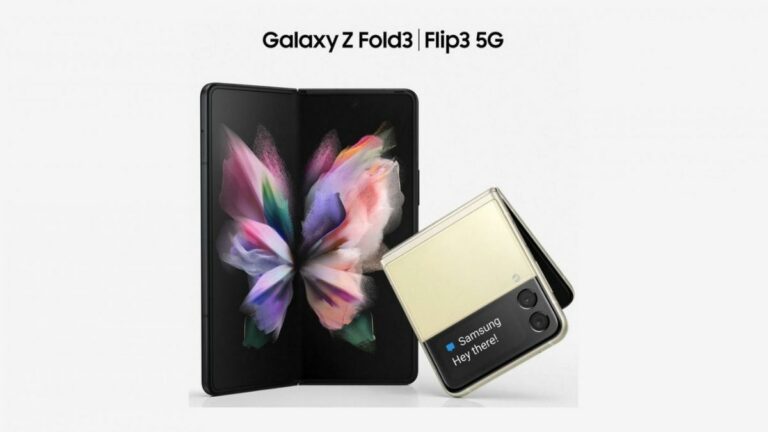How To Unsend Emails On Gmail For Android?

The unsend feature on the desktop version of Gmail has time and again saved me from embarrassing situations. Now, the feature has landed on the official Gmail mobile app on the Android platform as well.
According to Android Police, the unsend feature will be featured in the official app from the version 8.7 onwards. If you have not updated your app, then download the latest version from the Google Play Store. If the feature is still not visible for you, you can try force quitting the app and restarting it again.
How To Use Unsend Feature In Gmail Android App?
- Compose an email and enter the recipient’s address to send it.
- Click on the send button.
- At the bottom of the screen, you will see a ‘Cancel’ button alongside ‘Sending.’ You can click on this button to cancel the email.
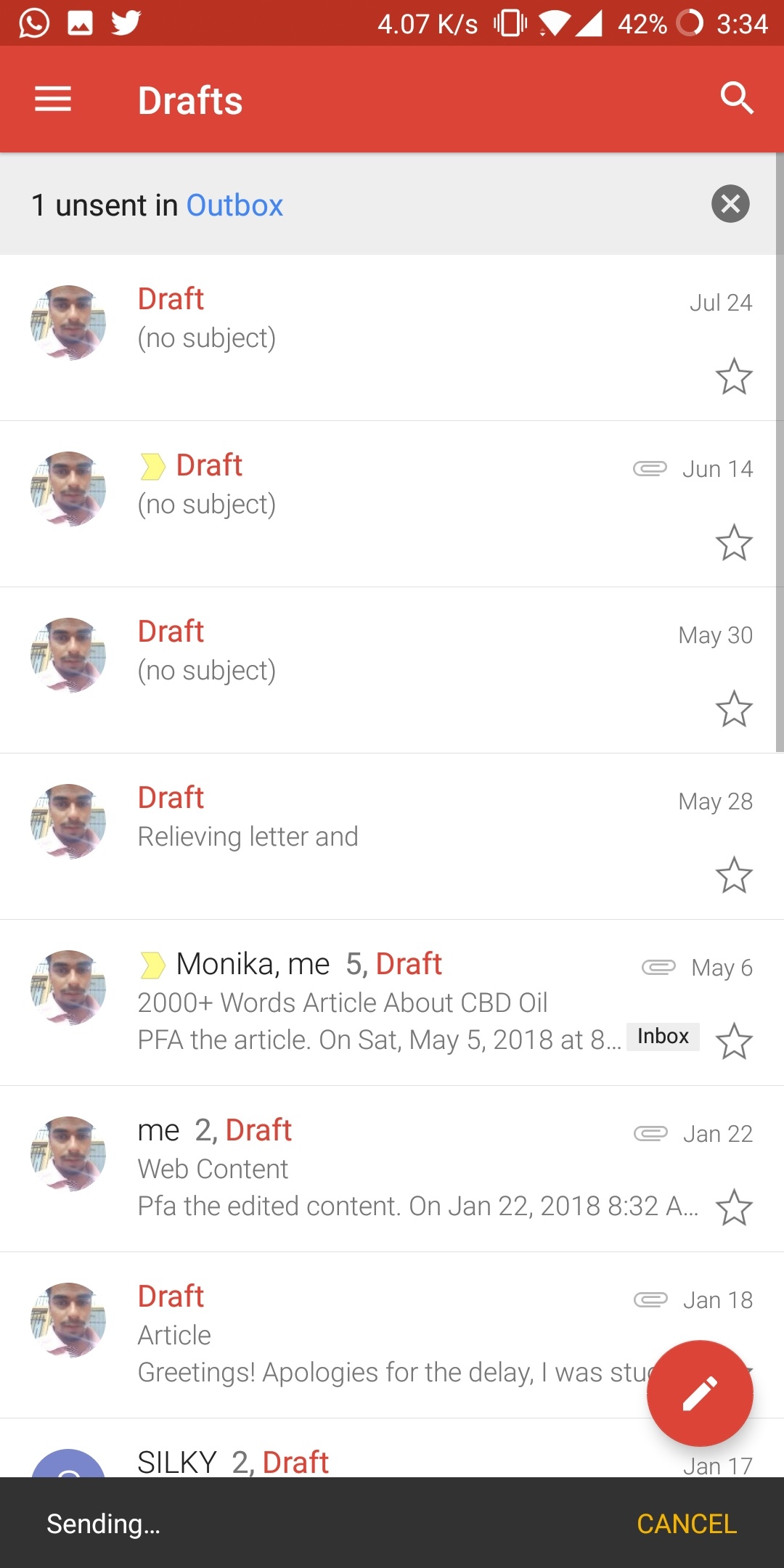
- If you have sent the mail already, but now you want to unsend it, then you need to click on the ‘Undo’ button at the bottom of the screen. Clicking on it will take you back to the composition page. The unsend button will be available for 10 seconds after sending the email. Post that, there is no means to recall the mail.
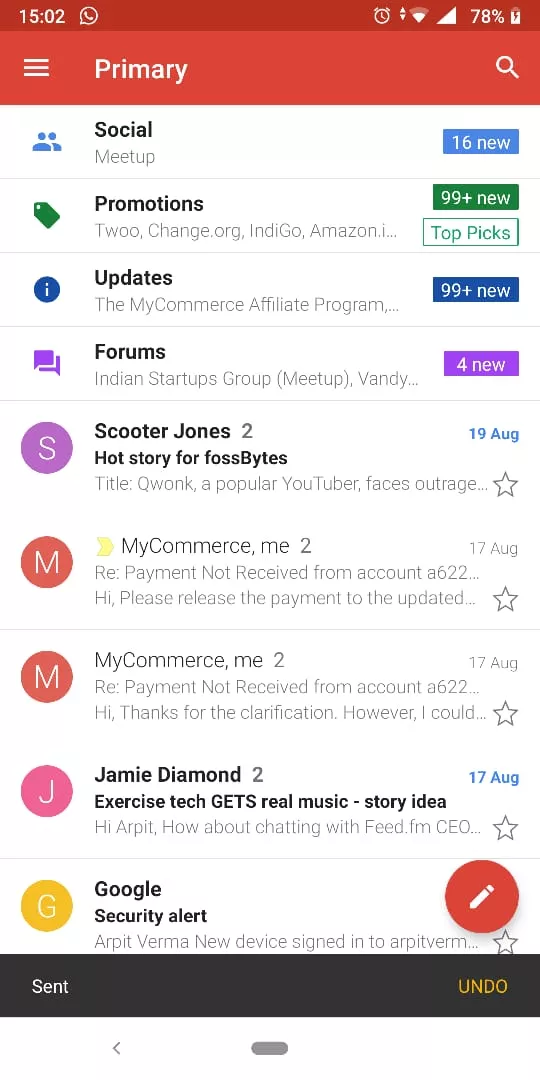
The undo feature on Android Gmail app is a great feature for unsending the emails that you have sent mistakenly.
Have you got this feature and tried using it? Check now.
Also Read: Google Sued For Tracking Location History Of Users With Location Turned Off