How to Trade Items in Roblox?

Ever looked at a person in Roblox with a nice hat or a rare accessory and wondered how they got it? Roblox trading is probably one of the most thrilling aspects of the game, particularly among players who are fans of collecting and flaunting rare accessories. Whether you want to fill up your stock or want to trade away something you do not need, it is necessary to know how to trade properly. In this guide, we will assist you with simple steps to trade items in Roblox.
What Is Item Trading in Roblox?
Roblox trading is a feature that allows Premium subscribers to trade rare items and occasionally Robux among themselves. These items typically have the status of a “Limited” or “Limited U” title, meaning they are tradable. All the participants must enable the feature for his or her account in their privacy settings before trading.
You can exchange items from your inventory and ask for items from another user’s inventory. Trading is particularly the favorite of Premium users since it brings a new level of entertainment to the site. Some users like collecting special items, but others trade strategically to increase the value of their inventory.
Roblox Premium Membership Tiers
- $4.99/month includes 450 Robux
- $9.99/month includes 1,000 Robux
- $19.99/month includes 2,200 Robux
Requirements to Trade Items on Roblox

There are a few important things, some rules, and some settings that you need to adhere to before you can trade goods on Roblox:
- You must have a Premium membership: Trading is only available for Roblox Premium subscribers. If you are not a Premium member, you won’t be able to make or accept trade offers.
- Only Limited and Limited U items can be traded: Not all items in your inventory can be traded. Roblox will only allow you to trade Limited or Limited U items.
- Privacy settings must be adjusted: Trading must be enabled in your account settings. To enable this, go to your Settings, then click Privacy. Scroll down to the “Who can trade with me?” and choose who you’d like to enable, e.g., friends, followers, or everyone.
- Account restrictions: Account age or parental control at times restricts access to trading. Trading features may be locked by default for users of a younger age, so you need to make sure that your account is not under any age restriction that can restrict access to trading.
Steps to Start Trading in Roblox
Here’s a step-by-step guide to start trading in Roblox:
1. Enable Trading in Your Account Settings
- Go to your Settings (gear icon in the upper-right corner of the Roblox website).
- Click on the Privacy tab.
- Scroll down to “Other Settings” and find “Who can trade with me?”
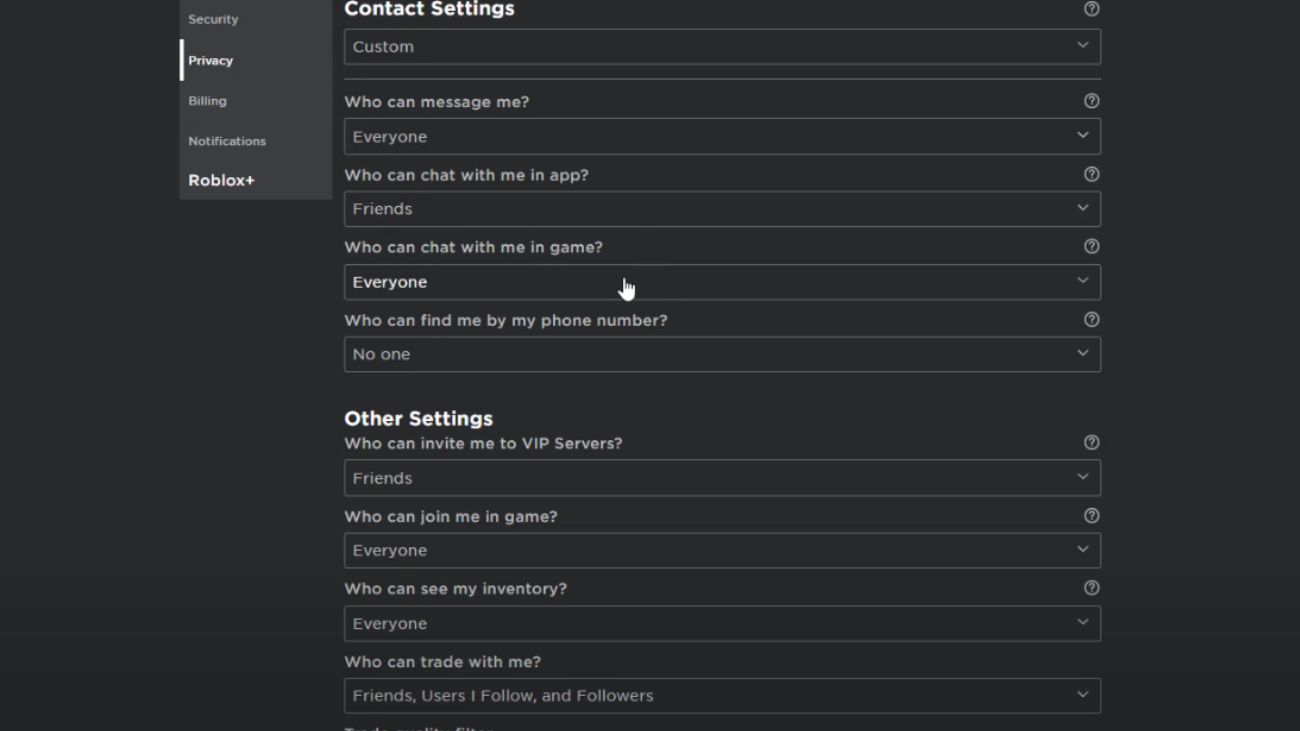
- Choose who you want to allow—options include Everyone, Friends, or Followers.
- You can search for the player using the search bar or click on their username to open their profile.
2. Trade Items
- Click the three dots in the top right corner of their profile box.
- Select “Trade Items” from the drop-down menu. This opens a trade window where you can view your inventory and theirs.
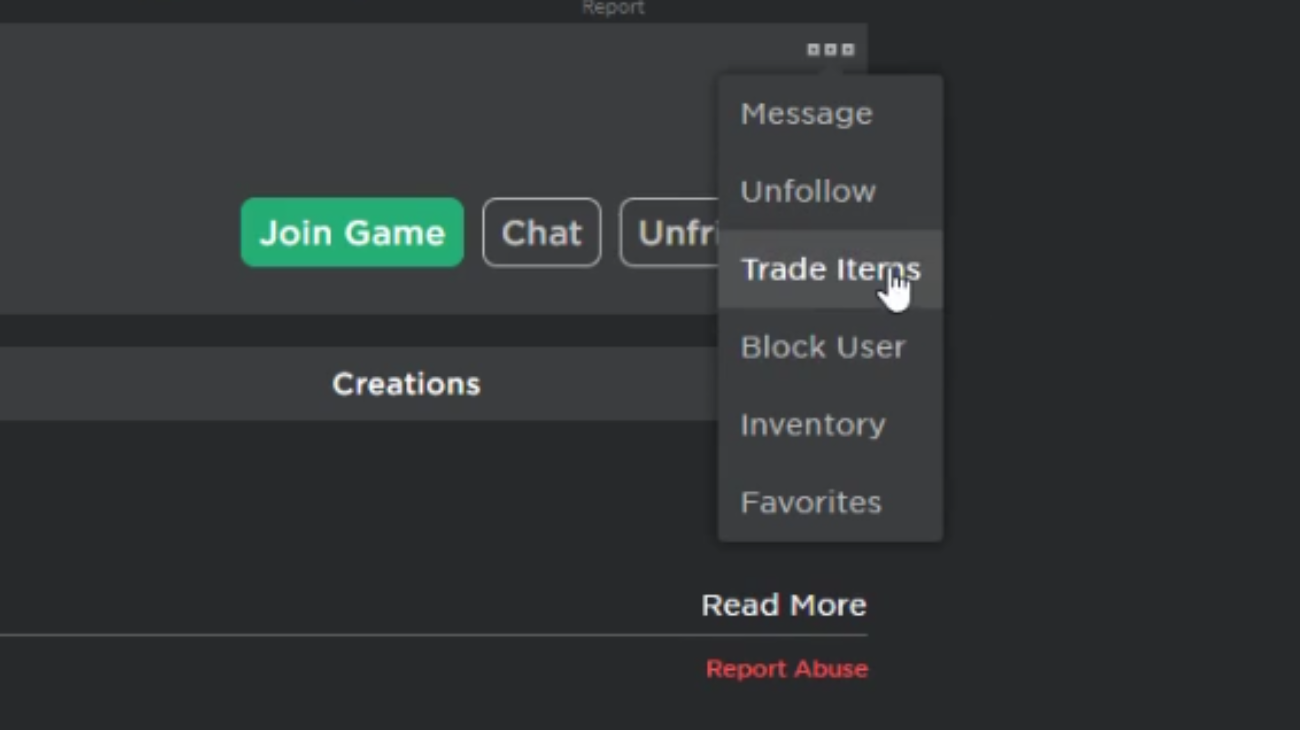
3. Add Items
- Select the Limited or Limited U items you want to trade from your inventory.
- Now, select the items from the other user’s list you want in return; they’ll appear under “Your Request.”
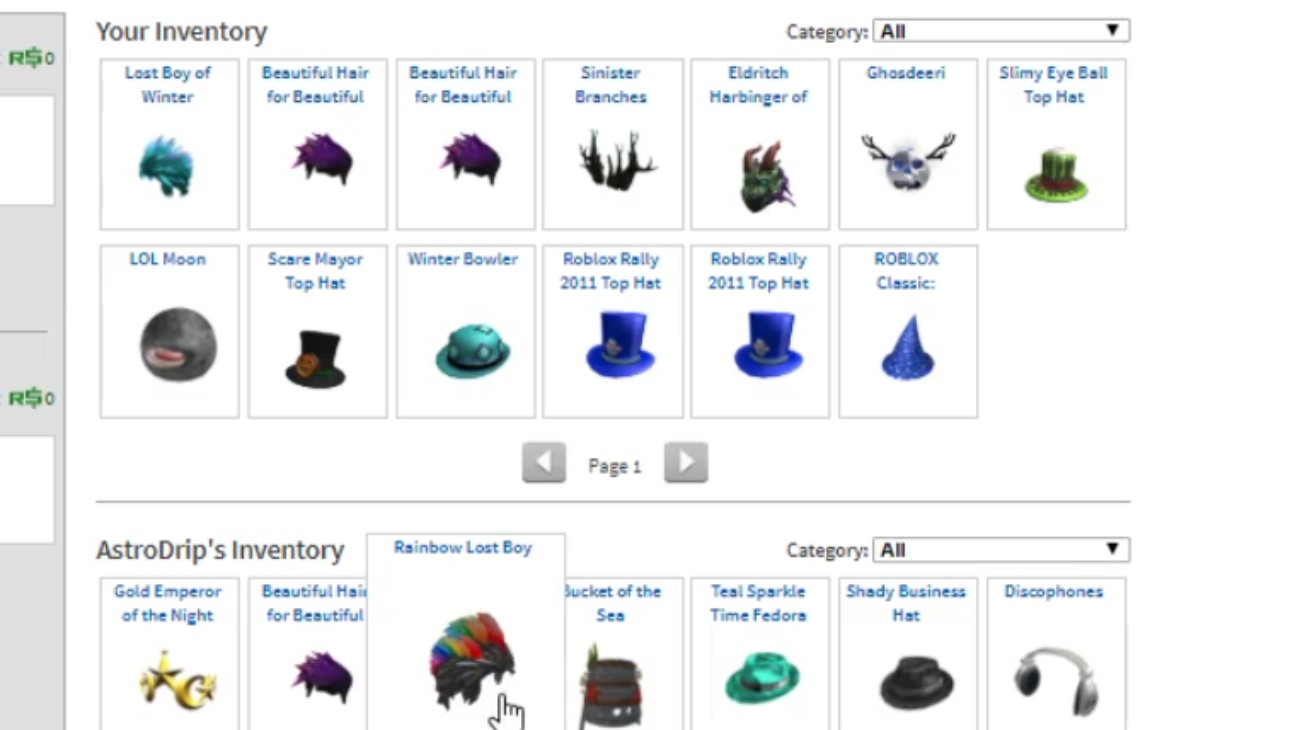
4. Submit and Manage Your Trades
- Click the “Send Request” button to send the trade request.
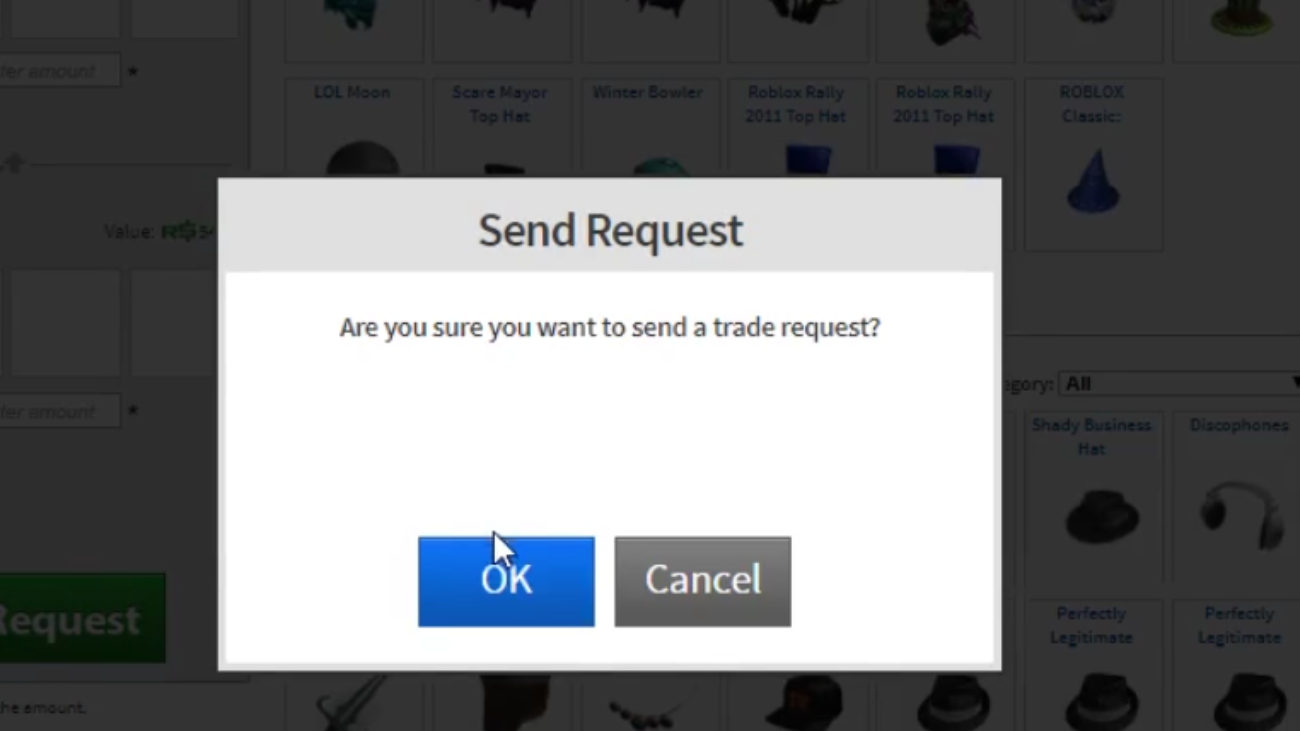
- To track your trades, go to the Trades section from the left-hand menu of the Roblox site. Here, you can see your Inbound, Outbound, Completed, and Inactive trades.
Frequently Asked Questions
No, you must have a Roblox Premium membership to trade items. Trading is a feature only available to Premium users.
Yes, there’s a 30% fee on any Robux included in a trade. So if you add Robux to your offer, Roblox will take 30% of it once the trade is completed.
No, Roblox does not allow trades to be reversed. Once both sides accept the trade, it’s final.
Conclusion
As long as you have a Premium account and follow the simple steps, it’s simple to get started. Just be cautious with every trade once you’ve confirmed it; there’s no turning back. If you’re a hobby trader or wish to create a valuable collection, understanding how the system works will enable you to make wiser, safer trades.

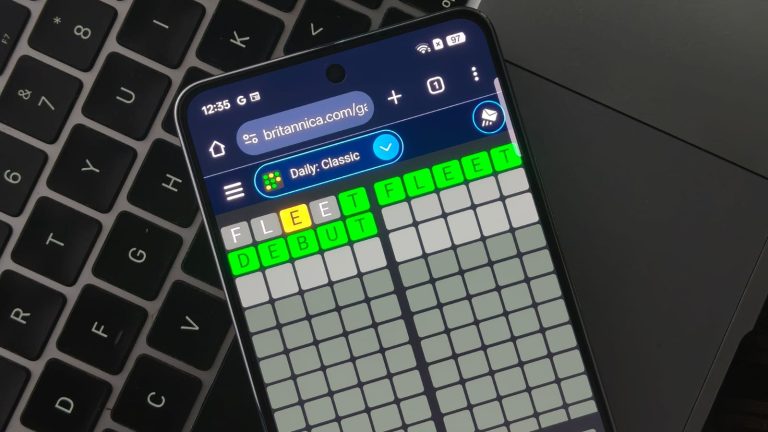




![Is Google Down? How To Check Google Services Status [Gmail, YouTube, Search]](https://fossbytes.com/wp-content/uploads/2020/12/Is-768x432.png)