How To Send WhatsApp Stickers: Third-Party Stickers Included

A picture says a thousand words and WhatsApp stickers come in handy if you wanna say more in less words. So here’s how to send WhatsApp stickers.
As a bonus, I’ve explained how to download third-party stickers on WhatsApp and how to get third-party on WhatsApp iOS for free. So no matter what device you have, you can use cool sticker packs.
Also Read:
Stickers On Android vs iOS
Having used both devices, we can say that Android phones have a better WhatsApp stickers experience. It is so because you can choose from hundreds of packs available on the Play Store for free.
If you’re using WhatsApp on an iPhone, you’ll have to pay a weekly/monthly/annual subscription for third-party stickers. However, we’ll talk about a way you can manage to get third-party stickers from Android onto your iPhone.
How To Download And Send Third Party Stickers On WhatsApp?
- How To Send WhatsApp Stickers On Android?
Open a chat and tap on the emoji button > tap on the sticker button at the botton > Tap on the sticker you want to send.
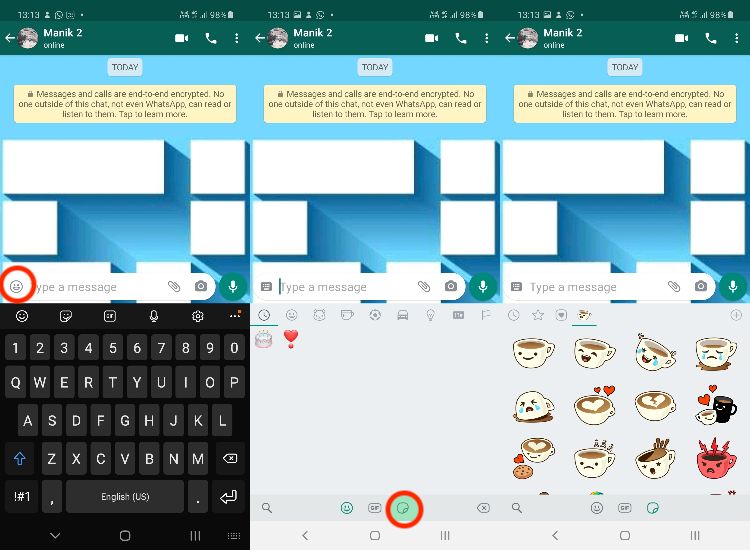
- How To Add New Stickers On Android?
Tap on the ‘+’ button on the stickers page > Tap on All Stickers > Tap the download button to add new stickers to WhatsApp
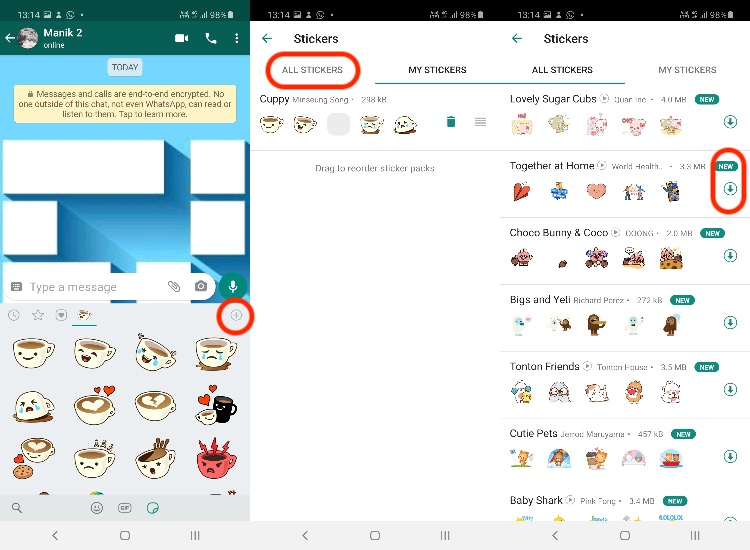
- How To Download Third-Party Stickers On WhatsApp?
Go to the All Stickers page as shown in the last step. Scroll to the bottom > Tap on “GET MORE STICKERS” and you’ll be redirected to the Play Store. Download the sticker packs you like.
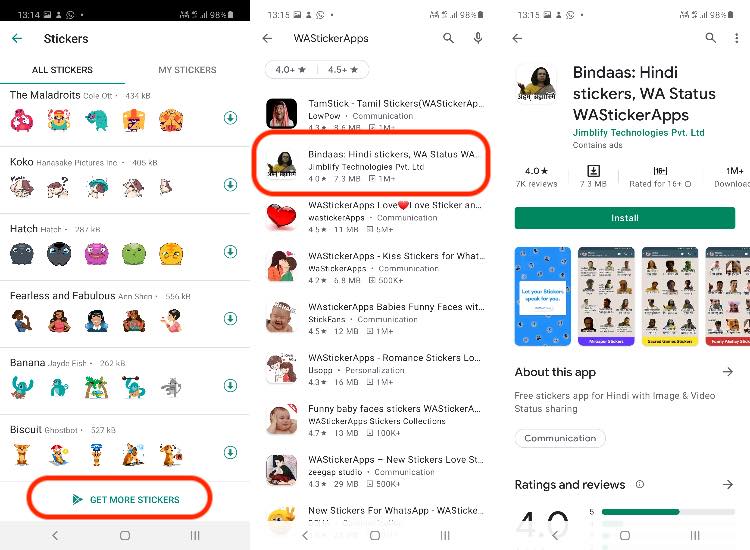
- How To Add Third Party Stickers?
Once you’ve downloaded a sticker pack, open it, select the stickers you like, tap on Add to WhatsApp > Add. Now Go to WhatsApp and the new stickers will be added to the stickers page.

Bonus: How To Get Free Third-Party Stickers On WhatsApp iOS
Note: You’ll need an Android phone with WhatsApp to use this method. The stickers won’t be as organized as you see them on Android.





