Top VPS Hosting Benefits For Running Privacy-Focused Applications
Privacy is no longer just a buzzword—it’s the basis of trust online. As surveillance grows and…
The Geek section of Fossbytes features trending developments, features, and useful guides on Linux distros, programming, single board computers, and DIY projects. Here you can also browse new stories on various open source technologies and budding projects.

Privacy is no longer just a buzzword—it’s the basis of trust online. As surveillance grows and…

The internet is a vast ocean of billions of websites, each with its unique perks and…
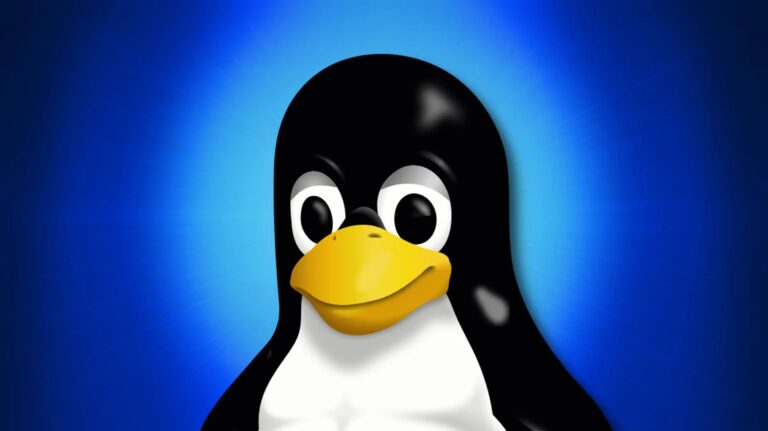
List of Linux Distros For Programming And Development

Short Bytes: Can you imagine learning to code in a new programming language for a few days…
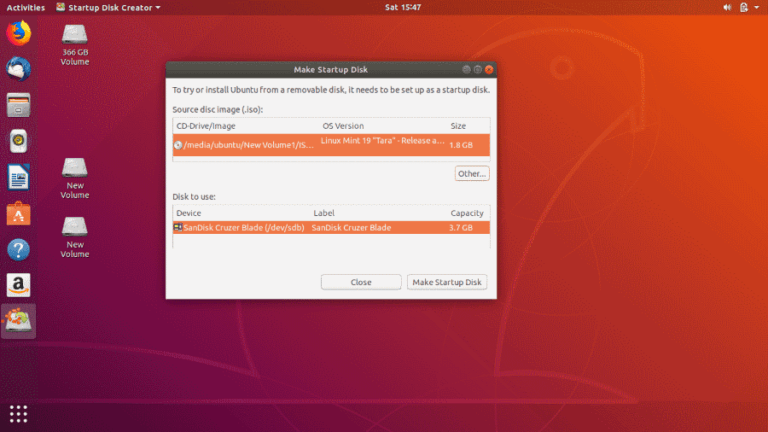
Create a Bootable USB In Ubuntu on the go!

Codestral is Mistral AI’s first code-focused generative AI model. It’s designed to help developers with code…
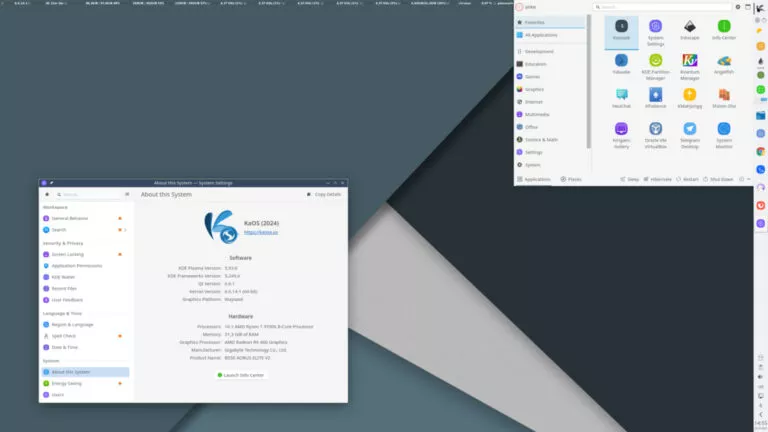
The latest stable ISO release for version 2024.05 of KaOS, brings exciting updates and improvements to…
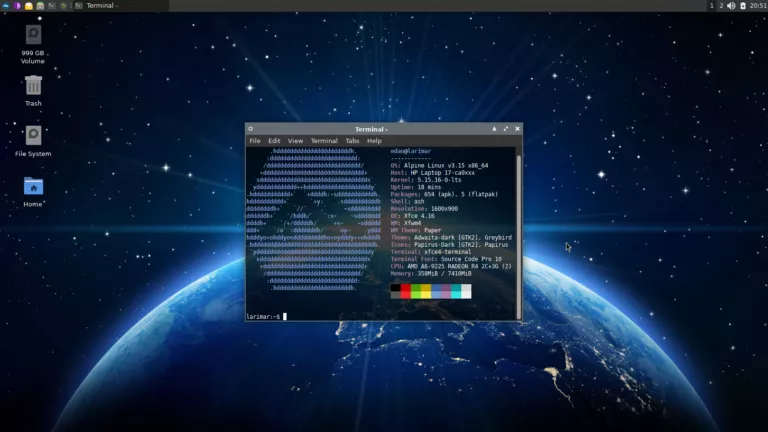
Alpine Linux is an independent, non-commercial Linux distribution designed for power users who value security, simplicity,…

MX-23 “Libretto” was released on July 31, 2023. Released on May 19, 2024, MX-23.3 ‘Libretto’ updates…

Manjaro Linux combines the benefits of Arch Linux with user-friendliness and accessibility. It only offers a…