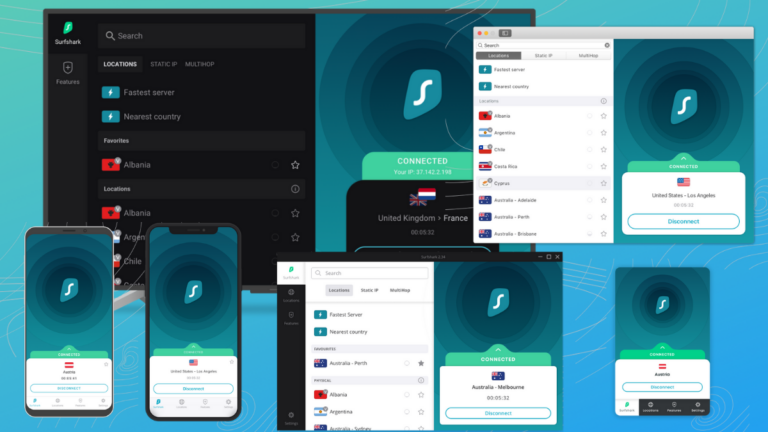How To Fix Corrupt MySQL Databases Using Stellar Repair For MySQL?

For programmers and data scientists around the globe, MySQL is an essential part of their workflow, as it is one of the most popular database management systems. However, as with any software, MySQL can sometimes be finicky, leading to corrupt databases. This often requires users to diagnose the problems themselves or, worse, delete their important data and start over. If you have faced this problem before, a much better way to repair such databases is by using MySQL database recovery software. In this article, we will go through everything and help you fix the issue.
The Crux of the Issue
Before discussing the solution, it is important to understand why databases get corrupted in the first place. Although we cannot account for all possible reasons, the most common ones include bugs or software issues in the MySQL software, incorrect data schemas, problems with MySQL servers, and unexpected PC shutdowns while the database is still running. Moreover, such issues can be caused if you run MySQL in a virtual environment.
How does Stellar Repair For MySQL work?
Suppose you are managing a database for a client, and one day, when you open the database, you get error messages saying it is corrupt. In this situation, you first need to save your data since losing valuable information would be the worst thing.
This is where Stellar Repair for MySQL comes in. Compatible with all major versions of MySQL, including 8.x, 5.x, 6.x, and 7.x, the service can effectively address all common error messages, including “Error Establishing a Database Connection,” “Corruption of InnoDB tablespace,” and various data and structural corruption issues. Additionally, it is important to note that the software is compatible with both InnoDB and MyISAM MySQL database engines. Moreover, it works with both Windows and Linux-based machines.
In terms of functionality, the service uses advanced algorithms to scan one or multiple databases. After that, users can either select the specific items they want to repair or repair the entire database. Specifically, the software includes several utilities to help users recover lost tables, triggers, views, relationship constraints, table properties, corrupt partitioned tables, and even stored procedures.
Once repaired, you can export the data to a new SQL server and multiple other formats, such as CSV, HTML, and XLS. Furthermore, the software generates log reports of the repair process, which users can choose to save or skip.
Recover corrupt MySQL databases
Now that we have covered the explanation, the next step is to repair the files and regain access to them. To begin with, install Stellar Repair for MySQL and activate it using a product key. The company also offers a free trial that scans the database for corrupt files and gives a preview of the repaired databases. Once installed and activated:
- Open the Stellar Repair for MySQL application.
- Click on the Browse button in the following popup.
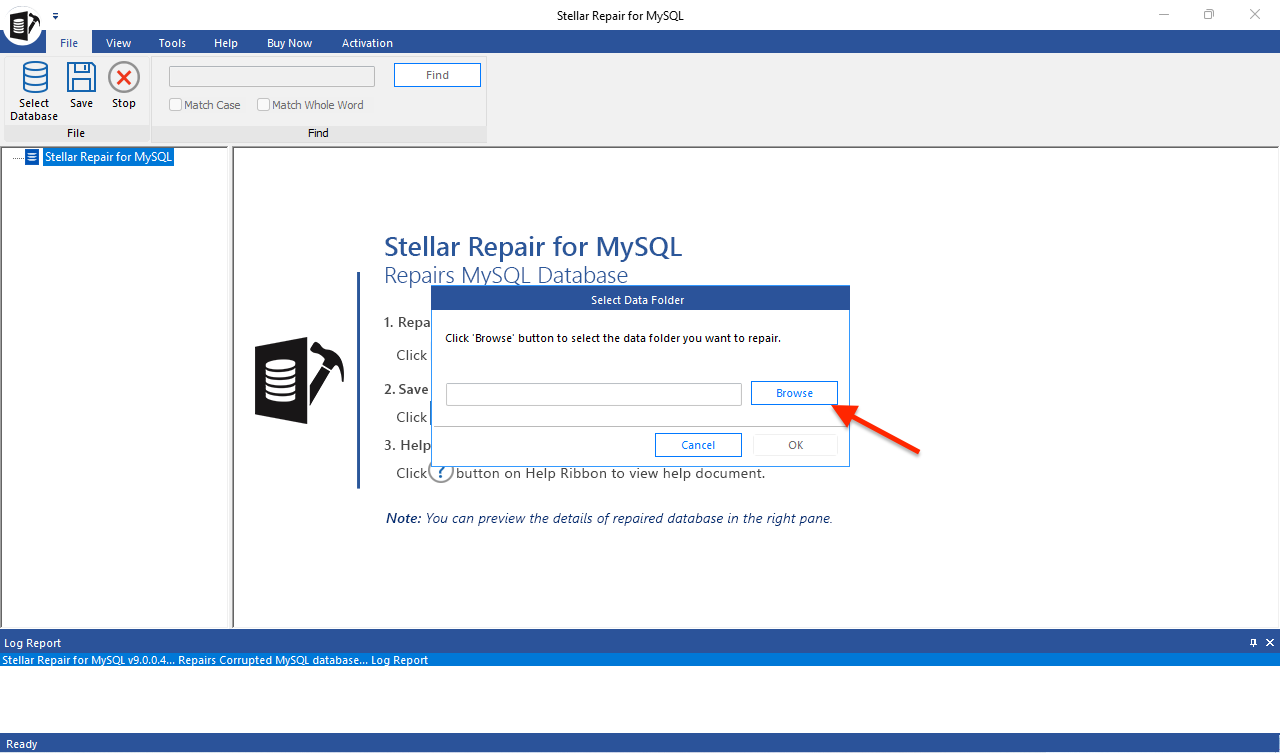
- Locate your corrupt database and click OK.
- Select all the items you want to repair in the checklist.
- Click Repair.
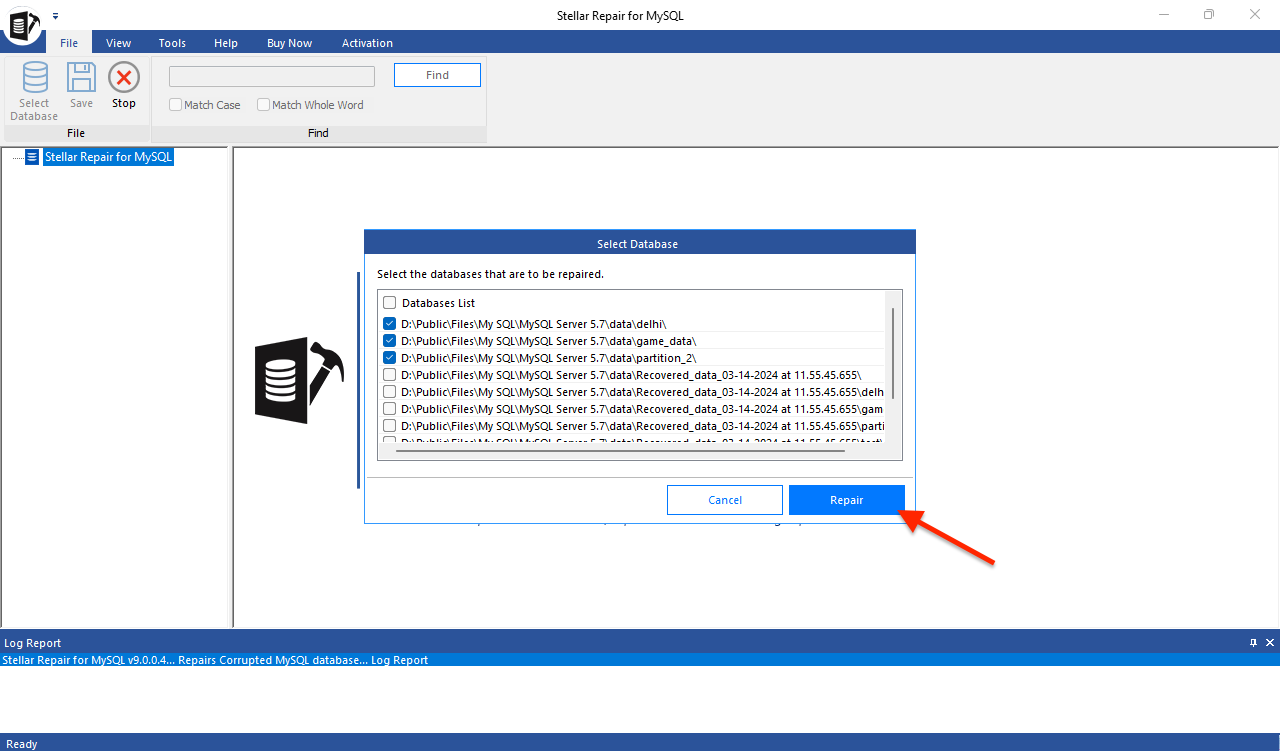
- In the preview, check all the repaired information and its accuracy.
- Finally, click the Save button on the top left to save all the data.
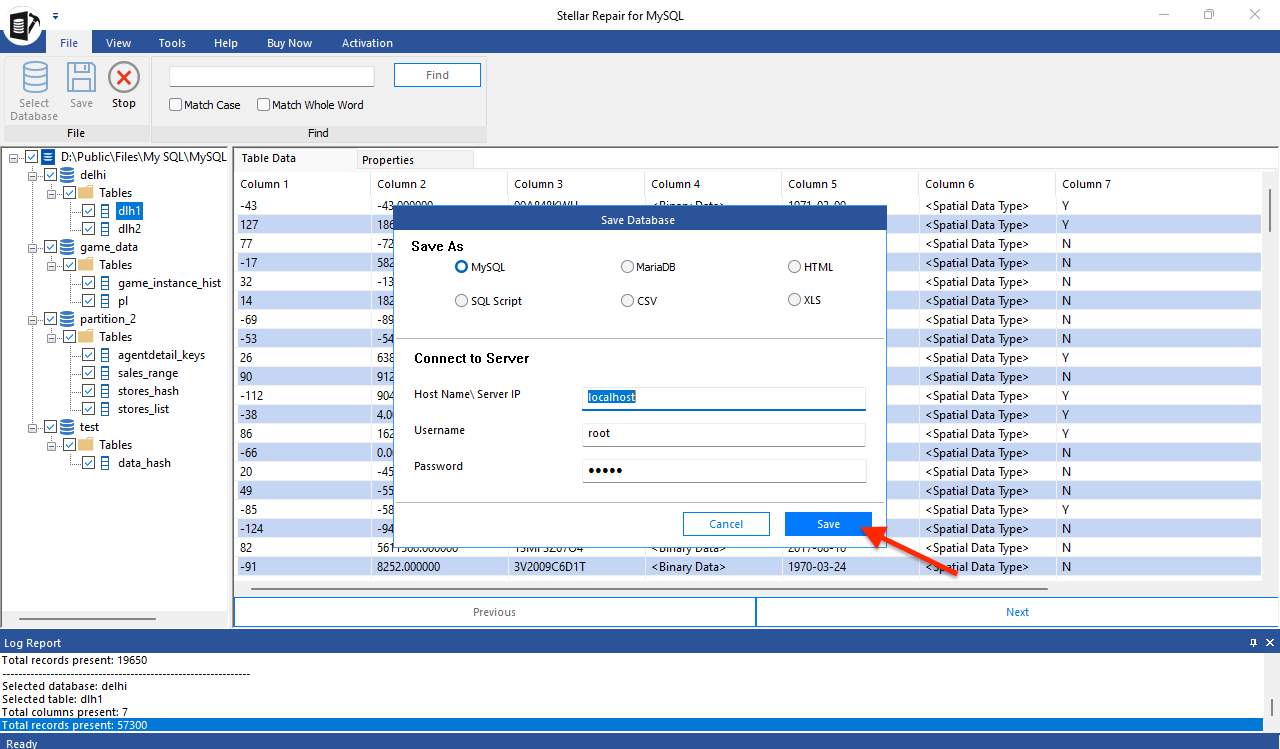
Pricing and Availability
Stellar Repair for MySQL is available through Stellar’s website and offers two subscription tiers: Technician and Toolkit. The Technician tier allows users to repair corrupt MySQL databases and recover databases, tables, keys, views, and more. In addition to the features mentioned above, the Toolkit version also enables users to interconvert databases and analyze MySQL log files. This tier also allows users to analyze and save General Log, Redo Log, and Binary Log in a simplified manner.
Finally, regarding pricing, the Technician subscription tier costs $199 per year, while the Toolkit tier costs $499 per year.
Conclusion
Ultimately, Stellar Repair for MySQL is a great software solution that allows users to recover corrupt databases and save valuable data. Furthermore, the software’s compatibility with all major MySQL versions and its ability to work with both InnoDB and MyISAM databases makes it a handy tool for data analysts and programmers.