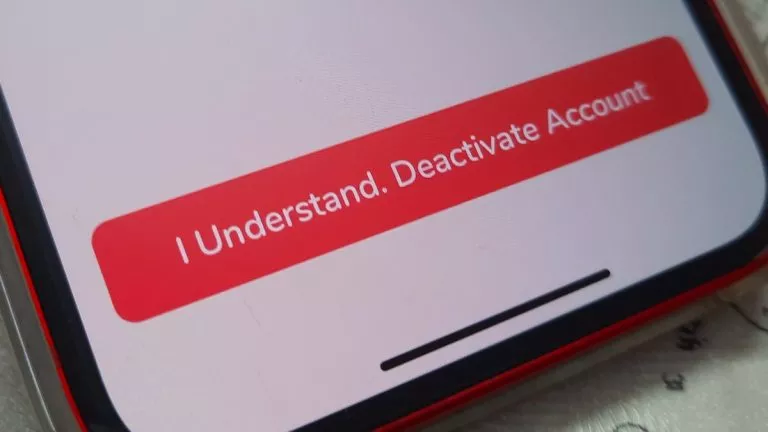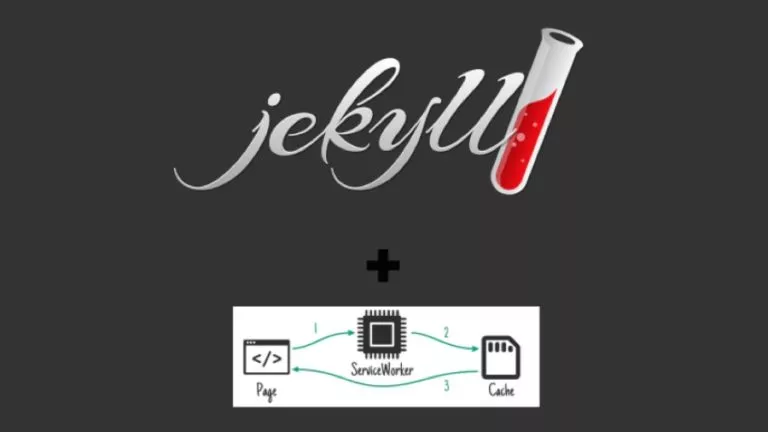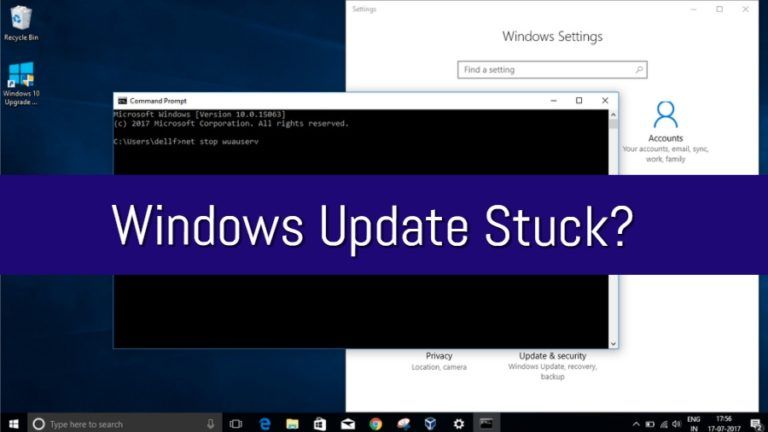How To Do Polls on Snapchat (2025)

Snapchat polls offer a fun and interactive way to engage with your audience. Creating quick, easy-to-answer polls allows you to gather opinions, spark conversations, and get real-time feedback. This feature helps you connect more deeply with your followers, making your content more relevant and engaging.
Moreover, Snapchat polls help simplify daily life by quickly making decisions easier. You can use them to choose what to wear, pick a restaurant, or decide on weekend plans, all with instant feedback from friends and followers. This keeps you connected and makes everyday choices more fun and interactive.
Steps to Create a Snapchat Poll
Creating a Snapchat poll is easy and can be done in just a few steps. Follow the steps given below:
- Create a Snap: Open Snapchat and create a Snap by taking a photo or recording a video to which you want to attach the poll.
- Add Poll Sticker: Now tap on the sticker (square) icon in the toolbar. This square icon, which has a folded corner, allows you to add various interactive elements to your Snap.
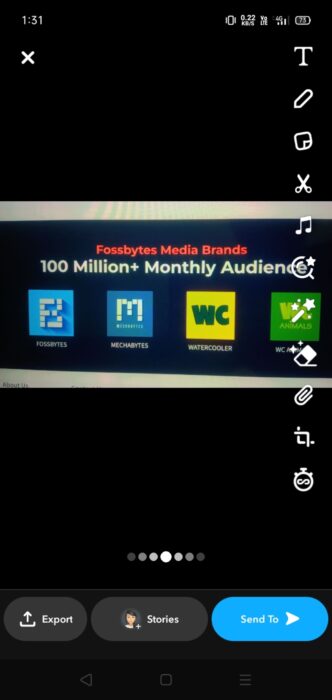
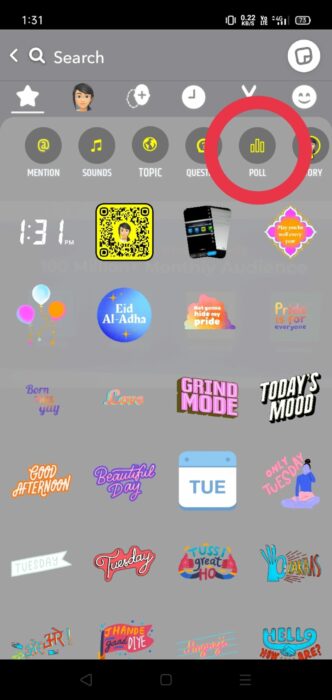
- Choose Poll: Select the “Poll” sticker from the available options.
- Customize Poll: Type your question and provide two answer options. You can tap on the emojis within the Poll Sticker to change them according to your preferences.
- Share: Once your poll is set up, share it with your friends or post it to your Story for your followers to vote on.
- View Results: After some time, revisit the poll to see the results and engage with your audience based on their votes.
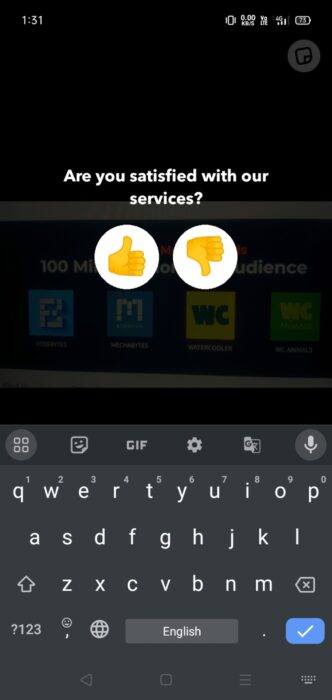
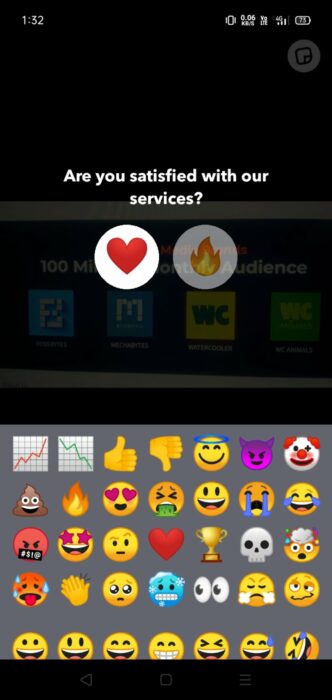
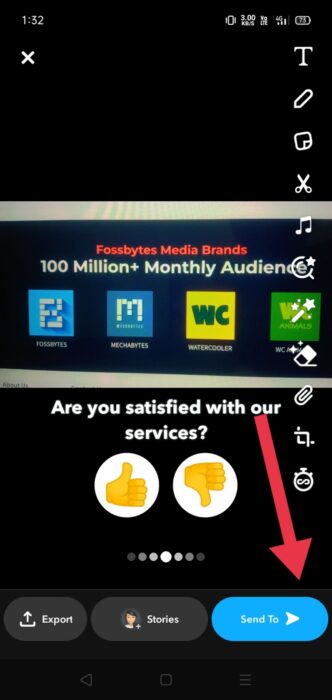
Steps to Check and Share Results
Once you’ve created and shared your poll, you’ll start receiving votes from your friends and followers. You can wait to gather more responses over time or view and share the results with the votes you already have. Here’s how you can check and share the results of your Snapchat poll from your friend’s DMs:
- Open Chat: Start by opening your friend’s direct message (DM) where you shared the poll.
- View Poll: Scroll through the chat to find the poll. Tap on it to open and view the current results.
- Share Results: To share the results with others, tap on the poll and select the option to share it on your Story or with specific friends.
- Engage: Use the poll results to start conversations with your friends. Based on their responses, discuss the results-related content.
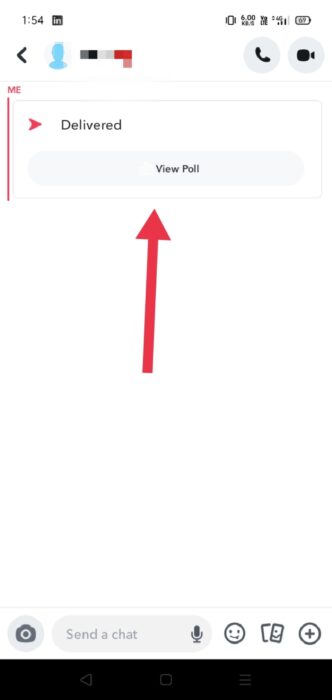
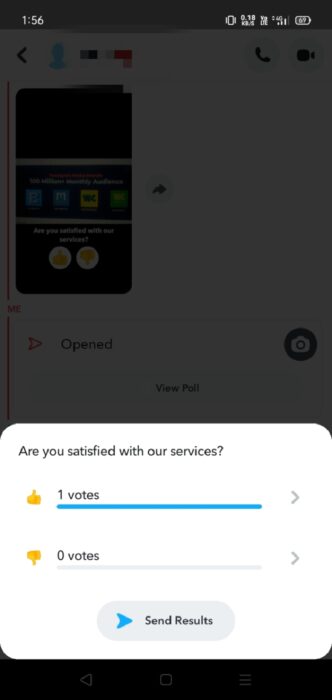
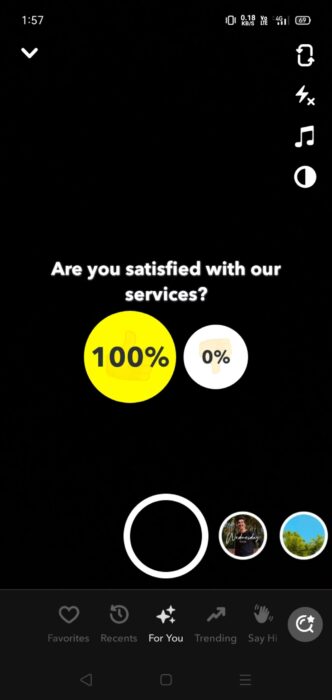
Start using Snapchat polls today to enhance your interactions and make daily choices more interactive and enjoyable.