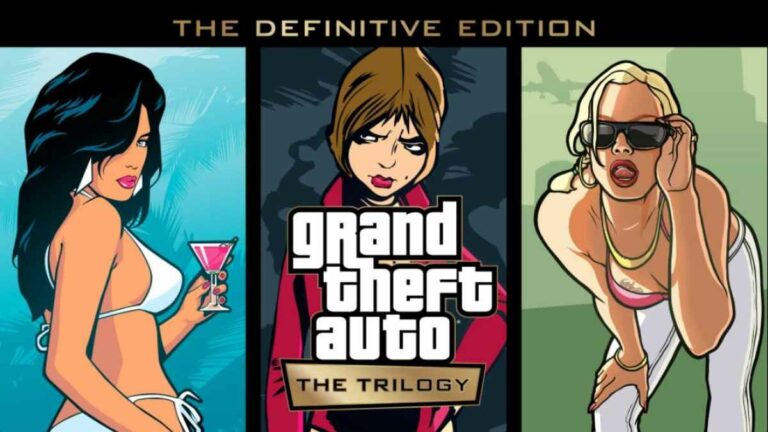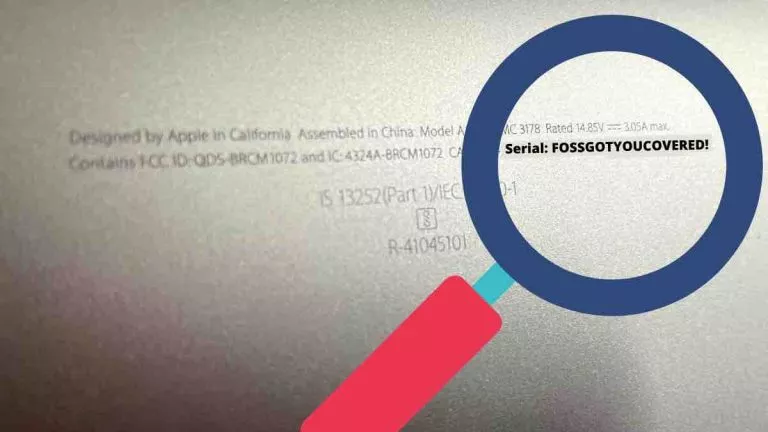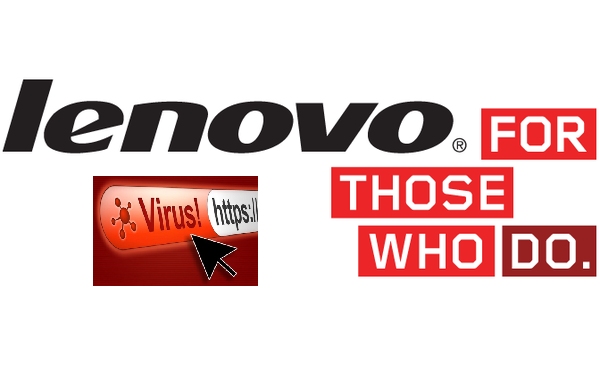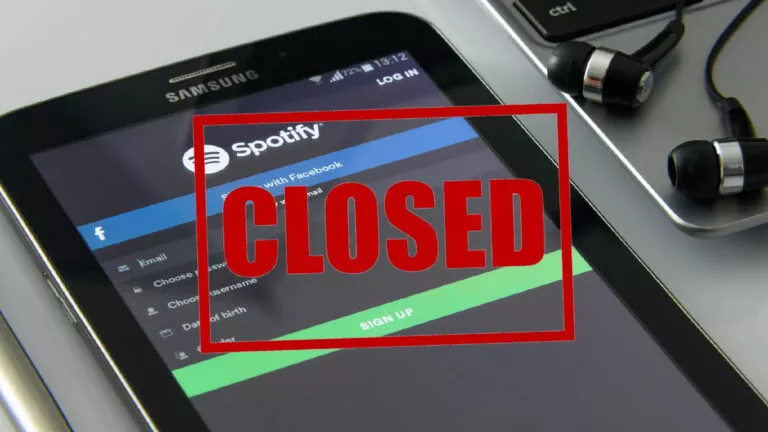How To Delete Your Amazon Account? What Happens If I Do So?
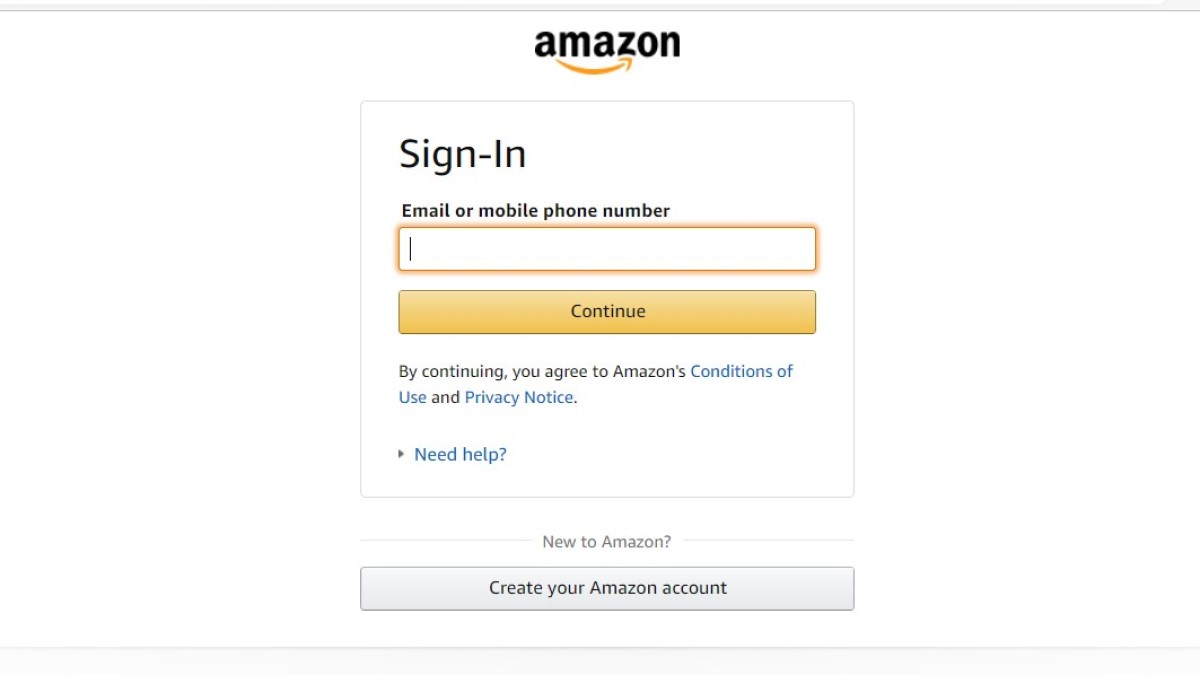
Amazon is one of the biggest e-commerce platforms in the world right now. Unfortunately, that also means they are a tech company first and foremost. This means data collection and location tracking are part of the daily routine. If you have decided that home deliveries are not worth it, then here’s how you can delete your Amazon account.
Many tech companies have made it hard to delete your account, and Amazon is one of them. So in this article, we will explain how you can delete your Amazon account and what happens when you do it. However, by doing this, you will lose access to any Amazon services linked to your account.
You can also check out our other article if you want to cancel your Amazon Prime subscription and get a refund.
How To Delete Your Amazon Account?
1. Open Amazon and go to Account Settings
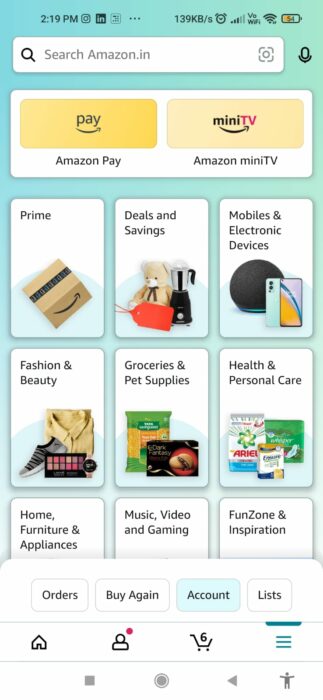
2. Scroll to the bottom and select Close Your Amazon Account.
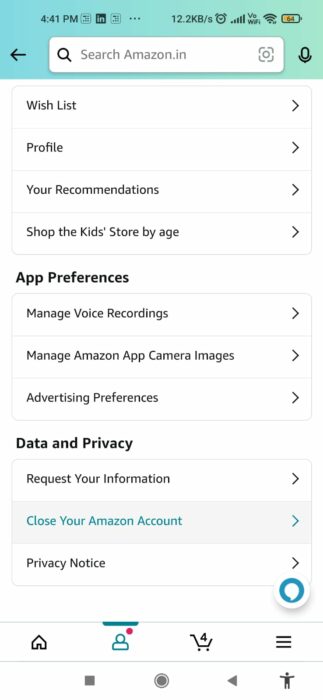
3. Scroll down and choose the reason for closing your account.
4. Select Yes, I want to permanently close my Amazon account and delete my data.
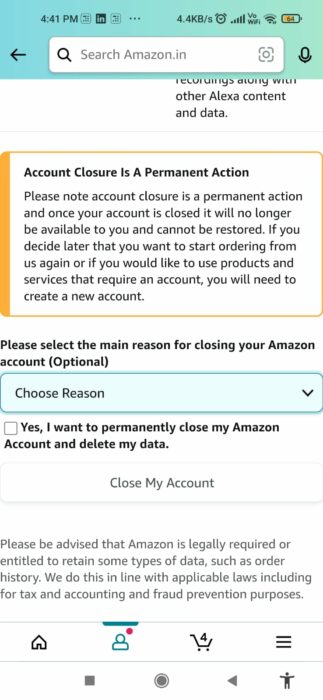
5. Click on Close my Account.
6. Amazon will send you a confirmation link via email or SMS.
7. Go to the link and click the Confirm Account Closure.
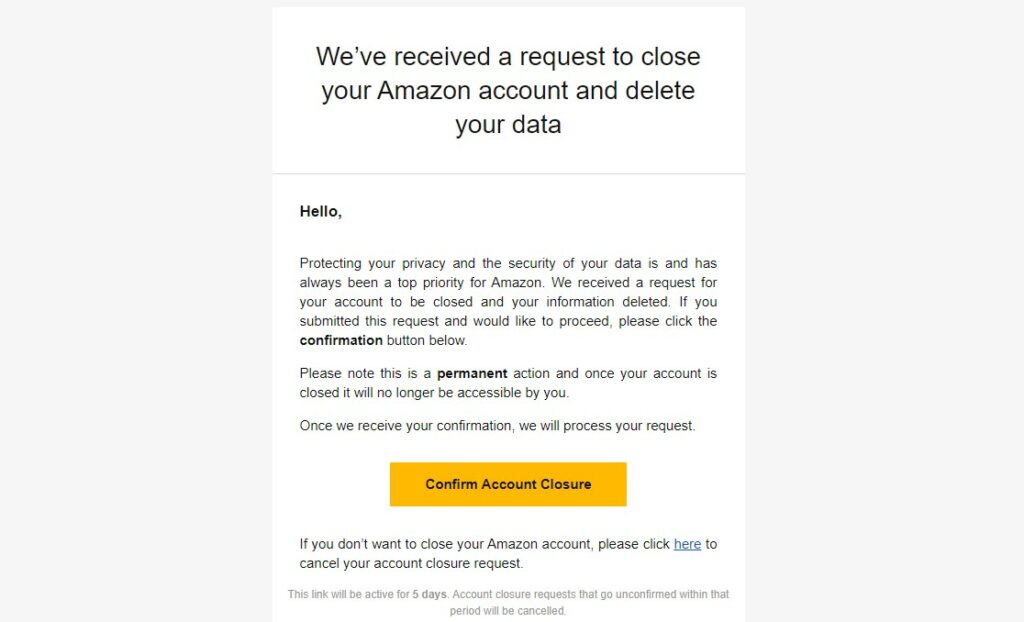
8. Enter your password, and you are done.
Note: The steps will be the same on PC and mobile.
What happens when you close your account?
If you permanently close your account, Amazon will delete your data and all open orders. You will also lose access to the services and digital content associated with your account. Amazon will also cancel all your subscriptions. Once your account is deleted, it can’t be accessed by you or anyone else and can’t be restored.
You will also lose access to your Amazon Payments account, Audible, Kindle eBooks, Amazon videos, music, digital software, and games. Amazon will also delete your purchase history, reviews, and account data.
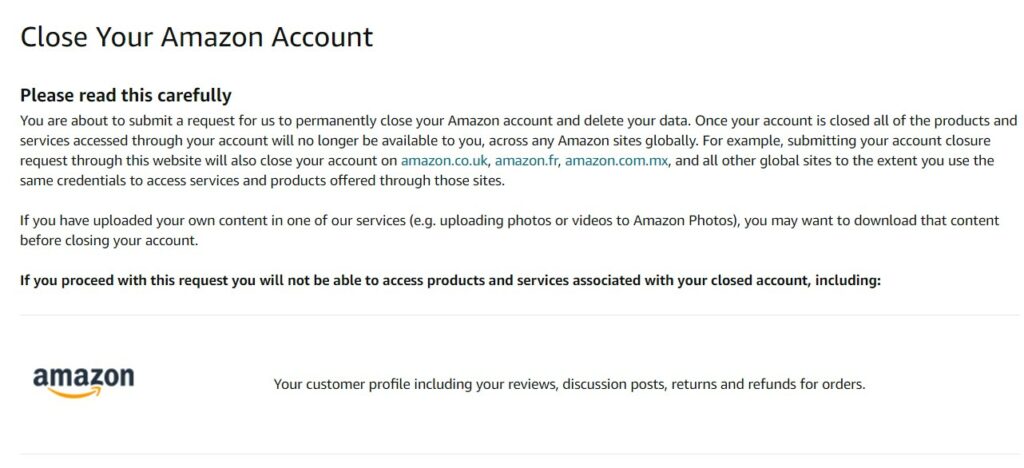
Note: Do not use this method if you want to change your email address, remove a payment method, or stop receiving marketing emails. There are ways to do that without deleting your account.