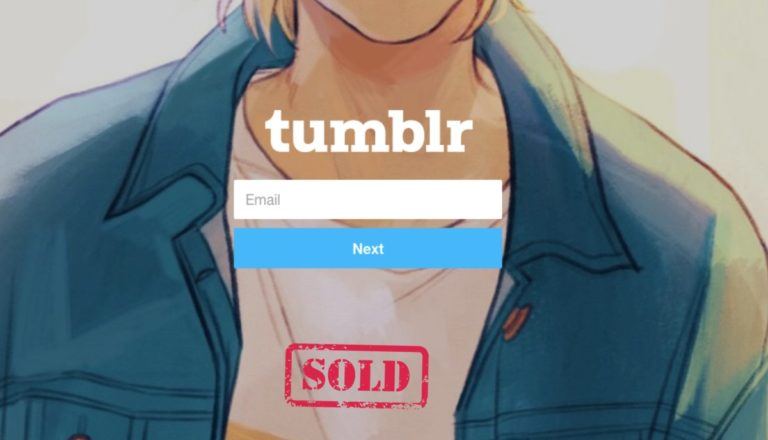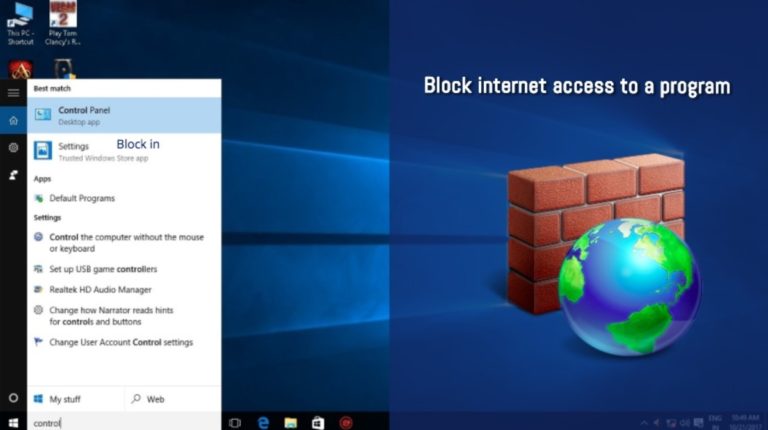How to Build Weather Satellite Images Receiver With $20 Dongle
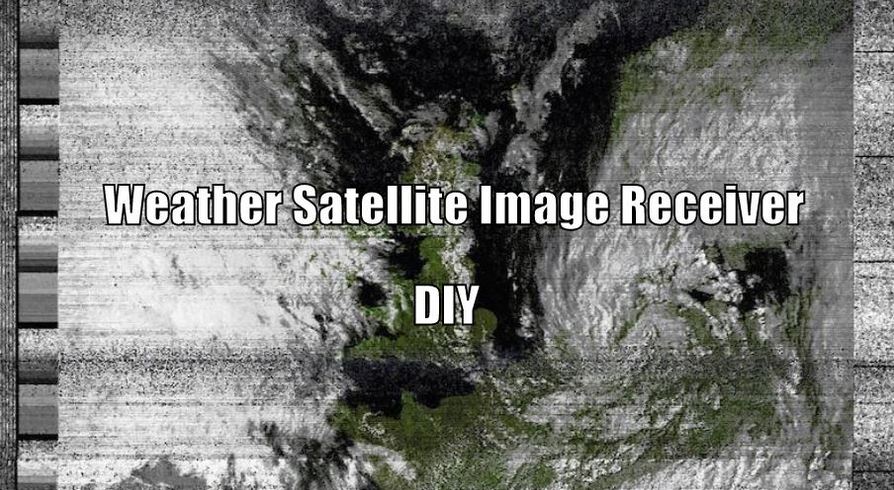
This “how-to build weather satellite images reciever” is based upon Matt Gray’s project on receiving weather satellite image with £8 dongle. Matt Gray is the one who developed emoji. He is also a part of famous YouTube videos channel “The Technical Difficulties.”
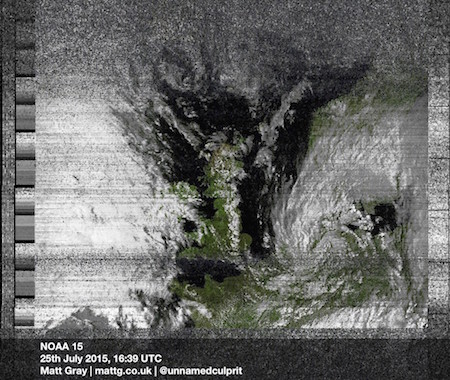
How to build your own weather satellite images receiver?
According to Matt, several American NOAA weather satellites in a polar orbit around Earth, each of which will pass the same point below every 12 hours or so. The satellites transmit pictures via FM radio at 137MHz. Using a DAB/FM/Freeview dongle, you can receive this signal on a computer running software-defined radio (SDR) software, and then decode it into a picture to make your own weather satellite images receiver.
Requirments
Following things are needed to build a weather satellite image receiver at home-
- A Nooelec R820T USB Dongle ($21 on Amazon).
- CubicSDR to tune and receive the signal.
- Soundflower to pipe audio out of CubicSDR into:
- WXtoIMG which automatically records when the satellite should be overhead, then decodes and processes the image. It will also tell you when the satellites are overhead next.
- A 2 meter bit of wire jammed in the screw hole at the base of the tiny antenna (not the MCX connector), in a vain attempt to have something slightly more tuned to 137MHz.
Method to build your weather satellite images receiver:
- Go outside. You’re trying to pick up a signal from space to make your own weather satellite images receiver. You need as few things in the way as possible.
- Open Soundflower
- Open CubicSDR
- Tune to the satellite’s frequency (137.xxMHz) with a bandwidth of 36kHz.
- Set audio output to Soundflower (2ch)
- Open WXtoIMG
- Make sure the soundcard is set to Soundflower (2ch) in Options->Recording Options
- File->Update Keplers if you’ve never done it before, so it knows where the satellites are
- File->Satellite Pass List will tell you when to expect the pass
- Set WXtoIMG to auto record File->Record
- Watch CubicSDR until you see the data lines fade in.
- If the lines aren’t centered, drag it in the top left window until they are. They will drift over time (This is probably due to the Doppler effect).
- For me, an image faded out of the noise on WXtoIMG when the satellite was above 20 degrees, and looked best once it had reached the highest point and was on its way back down. (I’m assuming this is due to buildings/etc blocking signal).
- If the signal was good enough, WXtoIMG will process it. Enhancements->MSA Multispectral Analysis made it look like a color photo.
You might be able to receive other things with this setup like FM Radio, ADS-B – The signal planes broadcast to say where they are and how fast they’re going or Air Traffic Control signals.
Let us know in comments what did you get after building this weather satellite images receiver.
Stay tuned with fossBytes For more “how-to” and DIY stuffs.