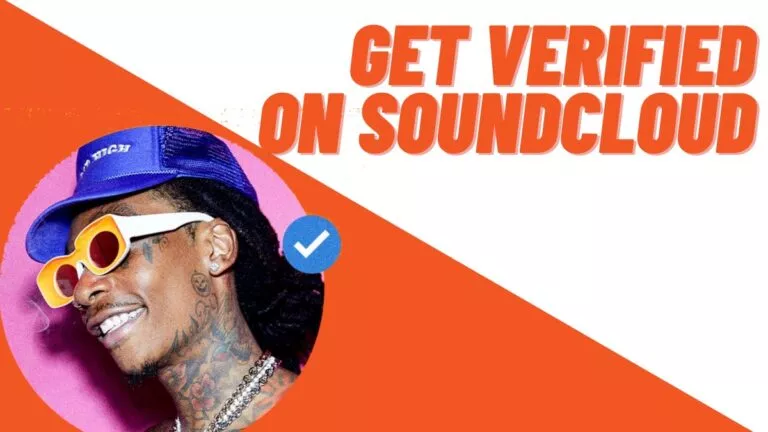How To Add The LastPass Extension To Chrome & Other Browsers
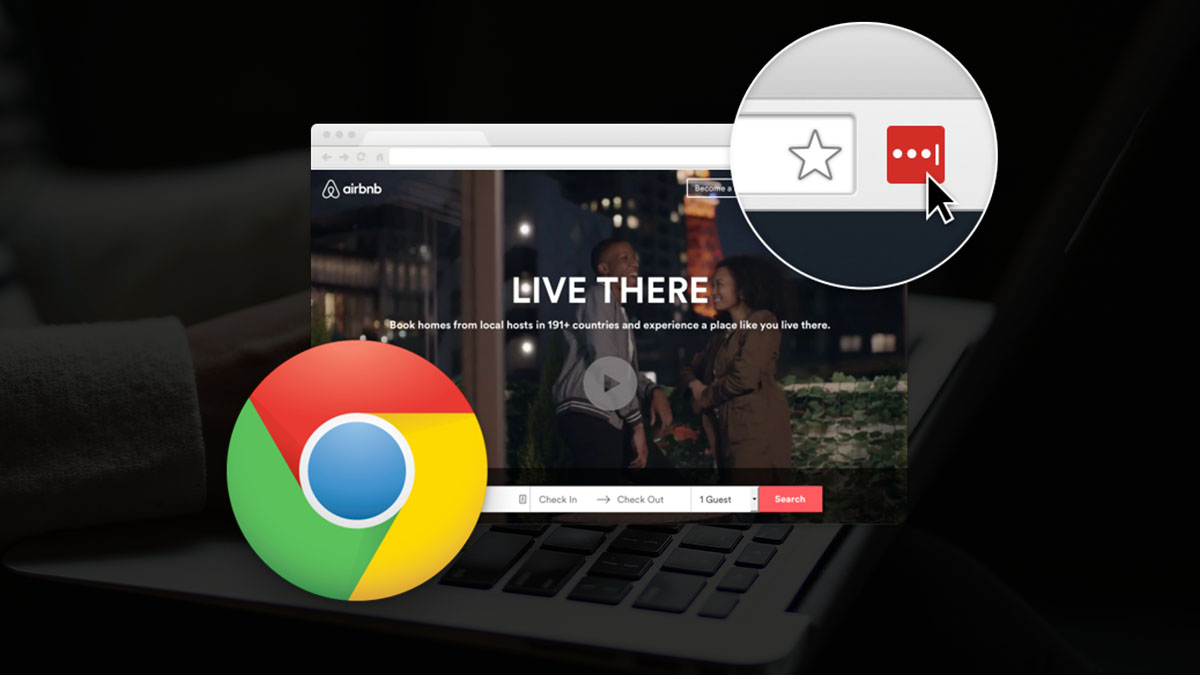
LastPass is an excellent password management platform where you can securely store your passwords for easier access. Likewise, the tool also offers browser extensions to autofill passwords on the websites you visit. In this guide, you can check how to add the LastPass extension to Chrome and other Chromium-based browsers.
The LastPass extension is available on Chrome Web Store for Chrome and other Chromium-based browsers. Hence, if you have a lot of passwords for different websites, the extension will come in handy. All users will need a LastPass account to use the browser extension. You can first create the account by visiting their website here. LastPass also offers a free 30-day trial on its premium plan.
Install the LastPass extension on Chrome
You can easily install and set up the LastPass browser extension if you’re running Google Chrome or another Chromium browser like Edge. Here’s how to add the LastPass extension from the Chrome Web Store.
1. First, visit the Chrome Web Store.
2. Search for “LastPass” in the search box.
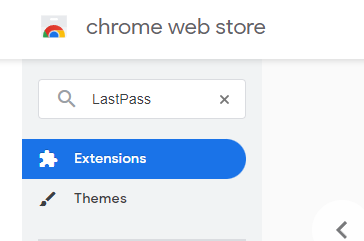
3. From the search results, click on the “LastPass: Free Password Manager” extension.
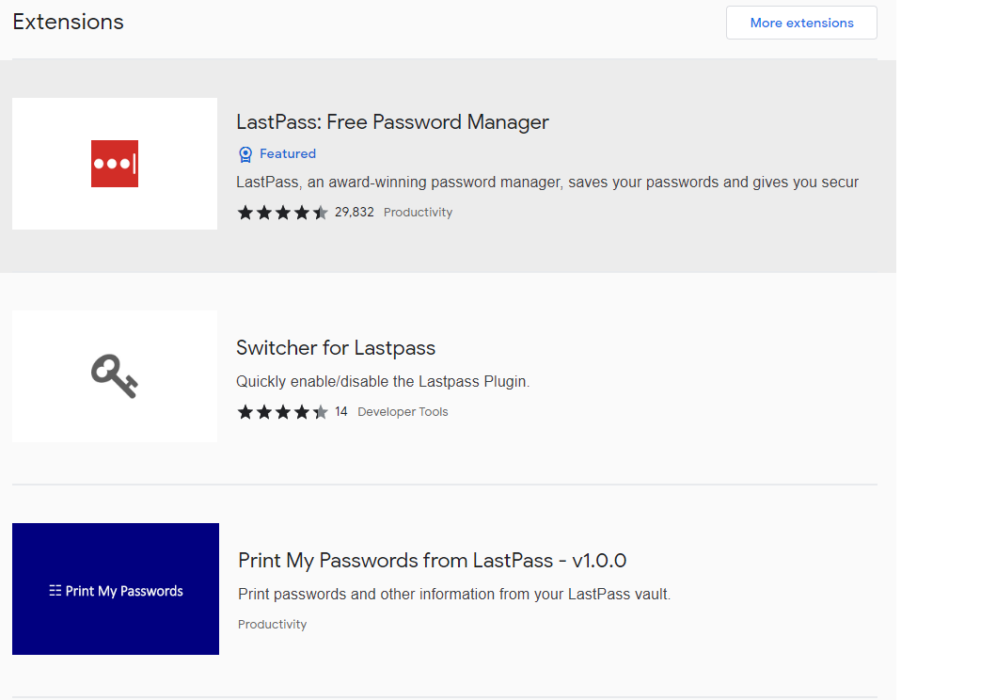
4. Further, click on the blue “Add to Chrome” button.
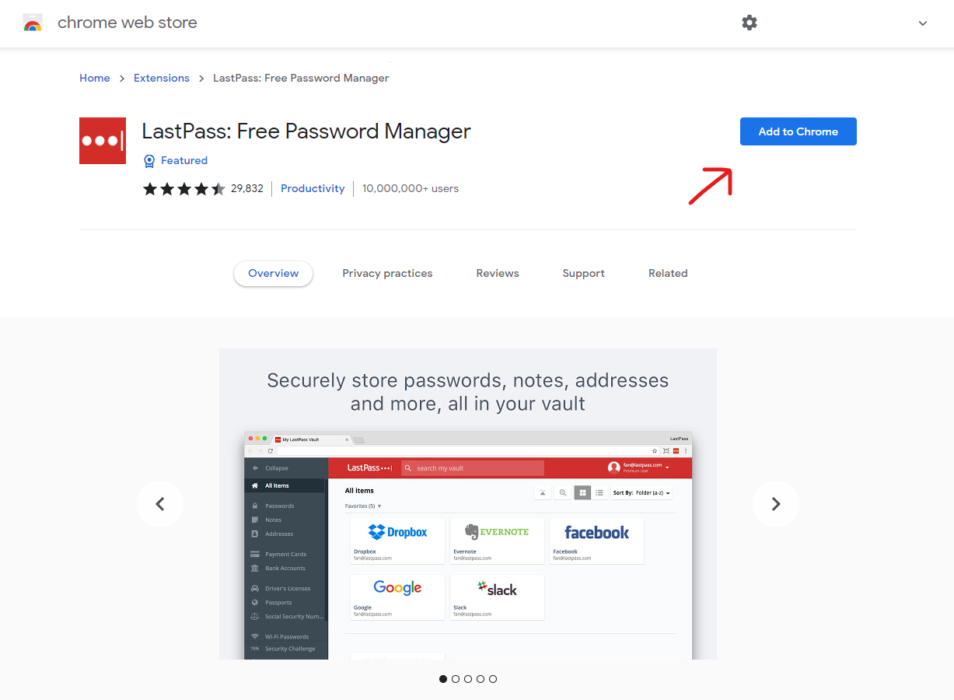
5. Finally, a browser confirmation prompt will appear. Then, select the “Add Extension” option on the prompt window.
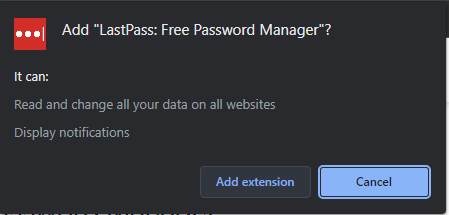
The LastPass browser extension will install and become available for use. You can select the extension to log in to your LastPass account and access stored passwords. Likewise, you can use its auto-refill feature to fill passwords for saved websites automatically.
Moreover, the service lets you store multiple passwords for multiple websites. Consequently, you won’t need to worry about managing multiple accounts across multiple websites. Also, since the service is cross-platform, you can use it on any device with LastPass enabled.
Install the LastPass extension on other browsers
If you don’t want to use the LastPass extension on Chrome, you can get the LastPass extension if you’re using Mozilla Firefox on Windows or Linux or are a Mac user with Safari as your primary browser. Since LastPass is a cross-platform tool, it has a browser extension option for most popular browsers.
To get the browser extension for other browsers, visit the LastPass download page, navigate your platform and browser, and get the extension.
If you liked this guide on how to add the LastPass extension on Chrome, check out our Windows 11 guides too. If you don’t prefer LastPass, here are some LastPass alternatives to manage your passwords.