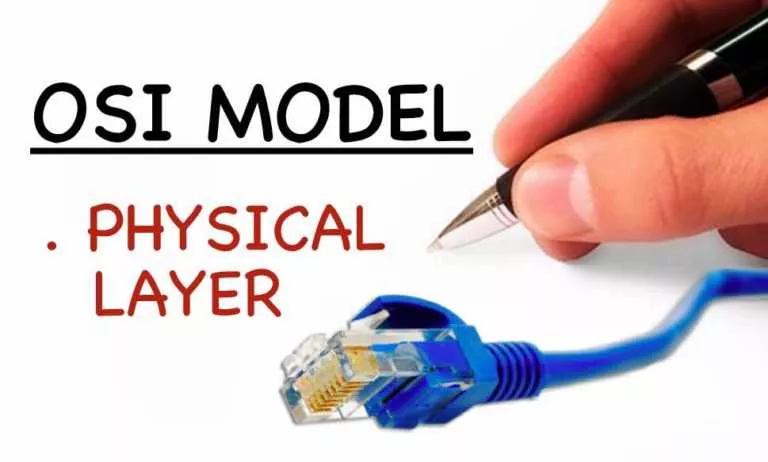Difference Between 32-bit And 64-bit Smartphones? Which One Is Better?

Apple has had a 64-bit OS since the iOS 7. Android has been taking advantage of 64-bit architecture since the advent of ARMv8 and Android Lollipop. So, the question arises, is there any difference between 32-bit and 64-bit smartphones? Which one should I buy? We will try to answer these questions as simply as possible so you can decide for yourself.
What is a ‘bit’?
Unlike our analog world, computers can only understand and operate in digital format, i.e., using ‘0’s and ‘1’s. A bit is the smallest piece of data, and it can have a binary value of either 0 or 1. Eight such bits make up a byte. Terms such as kilobyte, megabyte or gigabyte that we use in our day to day life are a larger collection of bytes.
The first microprocessor, Intel 4004, had a 4-bit architecture.
32-bit processors vs. 64-bit processors
Arithmetic and logic operations inside a processor are carried out using registers. If the size of registers in a CPU is 32-bits, then it a 32-bit CPU and if the size is 64-bits, it is a 64-bit CPU. A 32-bit processor can handle integer operations of 32-bits long, and likewise, a 64-bit processor can handle 64-bit integer operations. So, if only positive numbers are used, a 64-bit register can store numbers in the range 0 to 18,446,744,073,709,551,615 (264 − 1). That’s a lot more than a 32-bit register can store.
32-bit registers can store 2^32 values. Using these values memory locations are mapped to physical memory. That means that a program can address only 4GB(2^32) with a 32-bit chip, even if the processor can address more. A 64-bit processor uses 64 bits to point to memory locations. Hence programs can address 18.4 exabytes of memory. Such a large amount of memory is not yet required for practical purposes.
64-bit processors can process more data per second than 32-bit processors. This is because a 32-bit CPU can only handle 4 bytes of data in one CPU cycle (8×4=32). 64-bit processors do not need to go back to memory as often as 32-bit processors do. Hence, 64-bit processors work faster than their 32-bit counterparts.
Also Read: 32-Bit Vs 64-Bit Windows OS: What Is The Difference? How To Choose?
Which smartphone is better? 32-bit or 64 bit?
As described earlier in this post, a 32-bit phone can only support up to 4GB of RAM. With apps demanding more and more resources these days, 4GB RAM will soon not be enough. This is why phones equipped with 6GB or more of RAM are being marketed as flagships and will soon be the norm. A little extra RAM also ensures that you will not face those occasional lags during multitasking.
The most notable change in 64-bit OS over 32-bit will be the device performance. In Android, this is due to the change of processor architecture from ARMv7 to ARMv8. The newer design is more energy efficient and is much faster because it can fetch data quicker than the 32-bit ARMv7. Furthermore, the registers in ARMv8 have almost doubled. That’s a game changer because now the processor will spend less time fetching data from memory. Therefore, apps will load faster, and the interface will be more responsive.
Many apps in the Apple App Store and Google Play Store are still made to run on 32-bit OS. This is because apps written for the 32-bit platform can also run on the 64-bit platform. But apps written for the 64-bit processor can only run on the 64-bit processor. Many apps also provide two versions of the same app to run on both platforms efficiently.
How to check if my device is 32-bit or 64-bit?
In iPhones, every iOS since iOS 7 is 64-bit. In Android smartphones, anything above ARMv8 is a 64-bit device.
You can also check if your phone is 64-bit in android using the app Antutu Benchmark. While this is a benchmarking app, you can just use it to view your device information. Open Antutu Benchmark and click on ‘info.’
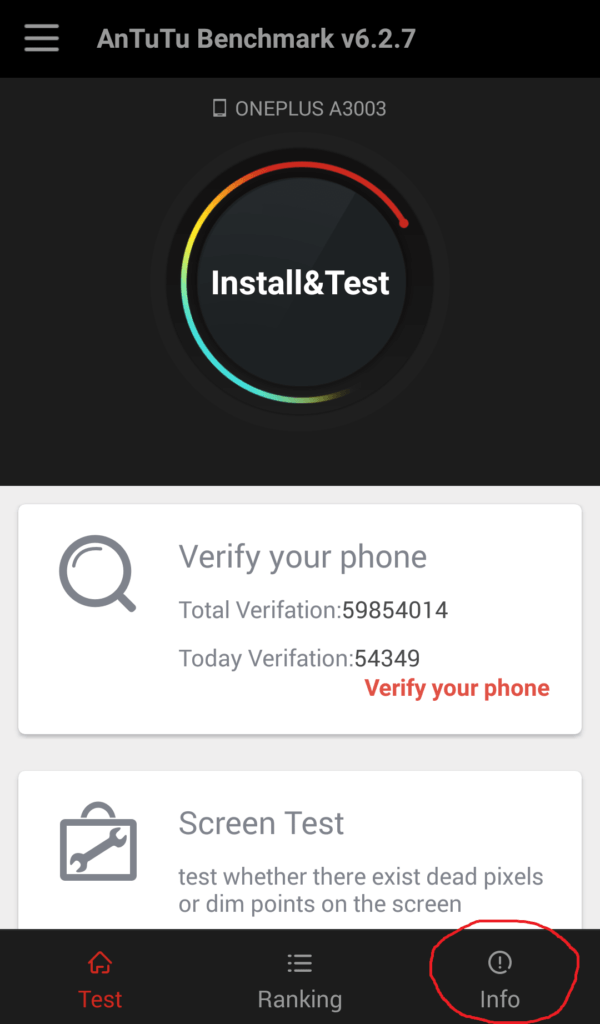
In the row titled ‘Android,’ it will be mentioned whether you are using 32-bit or 64-bit.

Now, almost all new mobile processors and operating systems are 64-bit, and the question of whether to buy a 32-bit smartphone or a 64-bit smartphone disappears. Do you now have a clear idea of 32-bit vs. 64-bit smartphones? Share your feedback in the comments below.
Also Read: 13 Ways To Speed Up iPhone And Make It Faster — Tips & Tricks